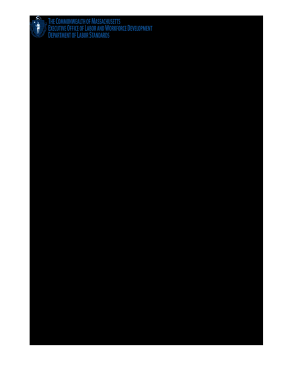
Work Permit Ma 2020-2026


What is the Work Permit Massachusetts?
The Work Permit Massachusetts, commonly referred to as the Massachusetts working papers, is a legal document that allows minors aged fourteen to seventeen to work in the state. This permit is essential for ensuring that young individuals can engage in employment while complying with state labor laws. The work permit serves to protect minors by regulating their working hours and the types of jobs they can perform. It is a requirement for any minor seeking employment, ensuring that they are legally authorized to work and that their rights are safeguarded.
How to Obtain the Work Permit Massachusetts
To obtain a Work Permit in Massachusetts, a minor must follow a straightforward process. First, the applicant needs to secure a job offer from an employer. Once a job is confirmed, the minor must complete the necessary application form, which can typically be found online or at their school. The application requires parental consent and the signature of the employer. After filling out the form, it must be submitted to the school’s designated official, who will review and approve it. Upon approval, the work permit will be issued, allowing the minor to begin working legally.
Steps to Complete the Work Permit Massachusetts
Completing the Work Permit Massachusetts involves several key steps:
- Obtain a job offer from a prospective employer.
- Download and fill out the work permit application form.
- Gather necessary documents, including proof of age and parental consent.
- Submit the completed application to the school official for approval.
- Receive the approved work permit from the school.
Each step is crucial to ensure that the minor is legally permitted to work and that all regulatory requirements are met.
Legal Use of the Work Permit Massachusetts
The legal use of the Work Permit Massachusetts is governed by state labor laws, which dictate the conditions under which minors can work. This includes restrictions on the number of hours they can work during school days and the types of jobs they can hold. Employers must keep a copy of the work permit on file, and it must be presented upon request by labor inspectors. Failure to comply with these regulations can result in penalties for both the employer and the minor.
Required Documents for the Work Permit Massachusetts
When applying for a Work Permit in Massachusetts, several documents are required to ensure a smooth application process:
- Proof of age, such as a birth certificate or government-issued ID.
- Parental consent form signed by a parent or guardian.
- Job offer letter from the employer detailing the position.
Having these documents ready will facilitate the application process and help avoid delays in obtaining the work permit.
Form Submission Methods for the Work Permit Massachusetts
The submission of the Work Permit Massachusetts application can be done through various methods. Typically, the completed form must be submitted in person to the school official responsible for issuing work permits. Some schools may allow electronic submissions via email, but this varies by district. It is essential to check with the local school for their specific submission guidelines to ensure compliance.
Eligibility Criteria for the Work Permit Massachusetts
To be eligible for a Work Permit in Massachusetts, a minor must meet specific criteria:
- Be between the ages of fourteen and seventeen.
- Have a job offer from a legitimate employer.
- Obtain parental consent to work.
Meeting these criteria is essential for the approval of the work permit application, ensuring that the minor can work safely and legally in the state.
Quick guide on how to complete work permit ma
Effortlessly prepare Work Permit Ma on any device
Managing documents online has gained traction among businesses and individuals alike. It offers an excellent eco-friendly substitute for traditional printed and signed documents, as you can easily find the correct template and securely store it online. airSlate SignNow equips you with all the necessary tools to create, edit, and eSign your documents quickly and smoothly. Handle Work Permit Ma on any platform with airSlate SignNow's Android or iOS applications and enhance any document-related activity today.
Efficiently modify and eSign Work Permit Ma with ease
- Find Work Permit Ma and click Get Form to commence.
- Utilize the tools we provide to fill out your form.
- Highlight pertinent sections of the documents or redact sensitive information with features that airSlate SignNow offers specifically for that purpose.
- Create your eSignature using the Sign tool, which takes mere seconds and carries the same legal validity as a conventional wet ink signature.
- Review the details and click on the Done button to save your changes.
- Select your preferred method to submit your form, whether by email, SMS, or invitation link, or download it to your device.
Eliminate the hassle of lost or misplaced documents, tedious form searching, or errors that require reprinting new document copies. airSlate SignNow meets your document management needs in just a few clicks from any device you choose. Edit and eSign Work Permit Ma and ensure excellent communication at any step of the form preparation process with airSlate SignNow.
Create this form in 5 minutes or less
Create this form in 5 minutes!
How to create an eSignature for the work permit ma
The best way to create an electronic signature for your PDF document in the online mode
The best way to create an electronic signature for your PDF document in Chrome
How to make an electronic signature for putting it on PDFs in Gmail
How to generate an electronic signature right from your mobile device
The way to create an electronic signature for a PDF document on iOS devices
How to generate an electronic signature for a PDF on Android devices
People also ask
-
What is a work permit massachusetts pdf and how can I obtain one?
A work permit massachusetts pdf is a legal document that allows minors to work in Massachusetts. To obtain one, you need to fill out an application form, which can be found online or at your school. Once completed, it must be signed by a parent or guardian and returned to your local school district.
-
How much does it cost to process a work permit massachusetts pdf?
The processing of a work permit massachusetts pdf is typically free of charge. However, additional fees may apply if you choose to expedite the process through specific services or companies. Always check with your local school or district for any possible fees associated with your application.
-
What features does airSlate SignNow offer for signing a work permit massachusetts pdf?
airSlate SignNow offers a user-friendly interface for electronically signing documents, including a work permit massachusetts pdf. Users can easily upload, sign, and send their documents securely. Additionally, the platform provides tracking features to monitor the signing process.
-
Can I integrate airSlate SignNow with other applications to manage my work permit massachusetts pdf?
Yes, airSlate SignNow can be seamlessly integrated with various applications, such as Google Drive and Dropbox. This integration allows users to manage their work permit massachusetts pdf alongside other documents in their preferred services, streamlining the management process.
-
How does using airSlate SignNow benefit my business when handling work permit massachusetts pdf documents?
Using airSlate SignNow streamlines the process of managing work permit massachusetts pdf documents by providing quick and efficient electronic signatures. This not only saves time but also enhances security and compliance with legal standards. Businesses can also reduce paper waste, contributing to environmental sustainability.
-
Is there customer support available for queries related to work permit massachusetts pdf?
Yes, airSlate SignNow provides dedicated customer support for all users. If you have queries related to your work permit massachusetts pdf or any other documents, you can contact their support team via chat or email for assistance.
-
What security measures does airSlate SignNow have for work permit massachusetts pdf documents?
airSlate SignNow employs industry-standard security measures, including encryption and secure storage, to protect your work permit massachusetts pdf documents. Users can rest assured that their data remains confidential and secure throughout the signing process.
Get more for Work Permit Ma
Find out other Work Permit Ma
- How To Electronic signature Pennsylvania Doctors Quitclaim Deed
- Electronic signature Utah Construction LLC Operating Agreement Computer
- Electronic signature Doctors Word South Dakota Safe
- Electronic signature South Dakota Doctors Confidentiality Agreement Myself
- How Do I Electronic signature Vermont Doctors NDA
- Electronic signature Utah Doctors Promissory Note Template Secure
- Electronic signature West Virginia Doctors Bill Of Lading Online
- Electronic signature West Virginia Construction Quitclaim Deed Computer
- Electronic signature Construction PDF Wisconsin Myself
- How Do I Electronic signature Wyoming Doctors Rental Lease Agreement
- Help Me With Electronic signature Wyoming Doctors Rental Lease Agreement
- How Do I Electronic signature Colorado Education RFP
- Electronic signature Colorado Education Lease Agreement Form Online
- How To Electronic signature Colorado Education Business Associate Agreement
- Can I Electronic signature California Education Cease And Desist Letter
- Electronic signature Arizona Finance & Tax Accounting Promissory Note Template Computer
- Electronic signature California Finance & Tax Accounting Warranty Deed Fast
- Can I Electronic signature Georgia Education Quitclaim Deed
- Electronic signature California Finance & Tax Accounting LLC Operating Agreement Now
- Electronic signature Connecticut Finance & Tax Accounting Executive Summary Template Myself