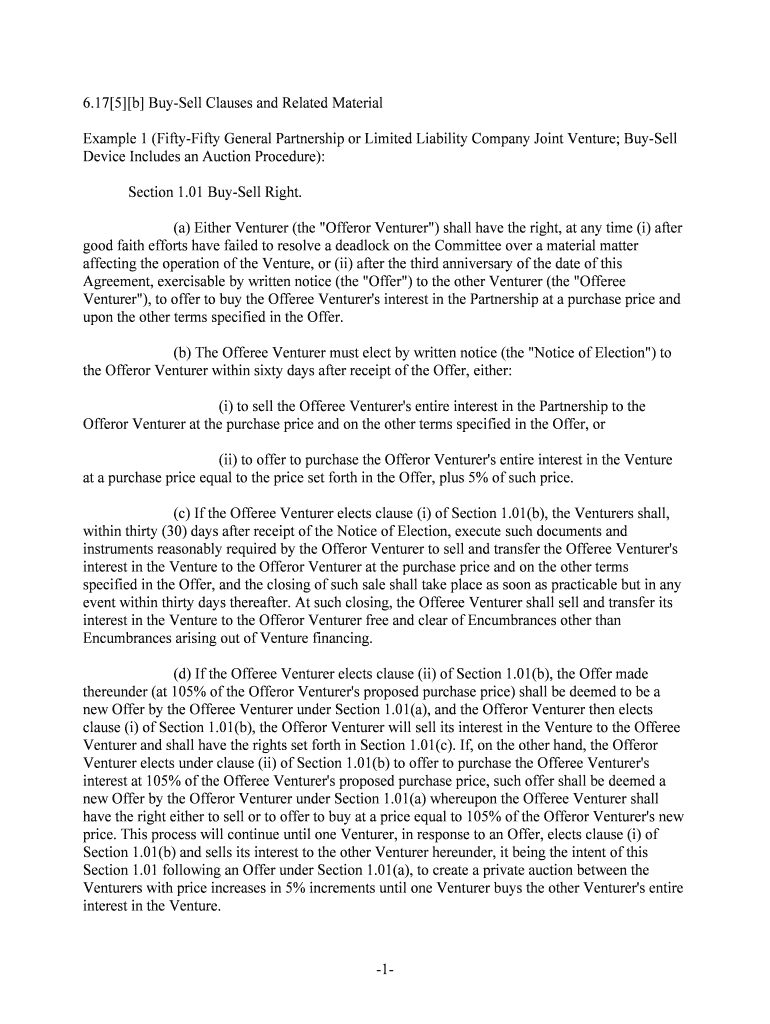
Shoot Out Clauses in Partnerships and Close Corporations Form


What is the Shoot Out Clauses In Partnerships And Close Corporations
The shoot out clauses in partnerships and close corporations are provisions that outline the process for resolving disputes between business partners. These clauses typically specify how one partner can buy out another partner's interest in the business under certain conditions. They are designed to prevent protracted disputes and ensure a smooth transition of ownership when disagreements arise. This mechanism is particularly valuable in closely held corporations and partnerships where personal relationships can complicate business decisions.
Key Elements of the Shoot Out Clauses In Partnerships And Close Corporations
Understanding the key elements of shoot out clauses is essential for their effective implementation. Typically, these clauses include:
- Triggering Events: Specific circumstances that initiate the buyout process, such as a disagreement over business direction or a partner's desire to exit the partnership.
- Valuation Method: A clear method for determining the buyout price, which may involve an independent appraisal or a formula agreed upon by the partners.
- Notice Requirements: Procedures for notifying the other partners of the intent to initiate a buyout.
- Timeframes: Deadlines for completing the buyout process to ensure timely resolution.
How to Use the Shoot Out Clauses In Partnerships And Close Corporations
To effectively use shoot out clauses, partners should first ensure that these clauses are included in their partnership agreement or corporate bylaws. When a triggering event occurs, the partner wishing to initiate the buyout must formally notify the other partners according to the notice requirements outlined in the agreement. Following this, the valuation method should be employed to determine the buyout price, ensuring fairness and transparency. Finally, partners should adhere to the established timeframes to facilitate a smooth transition.
Legal Use of the Shoot Out Clauses In Partnerships And Close Corporations
The legal use of shoot out clauses is governed by state laws and the specific terms outlined in the partnership agreement. It is crucial that these clauses comply with applicable laws to be enforceable in court. Partners should consider consulting with legal professionals to ensure that the language used in the clauses is clear and unambiguous, minimizing the potential for disputes over interpretation. Properly drafted shoot out clauses can provide a legally binding framework for resolving conflicts and protecting the interests of all parties involved.
Steps to Complete the Shoot Out Clauses In Partnerships And Close Corporations
Completing the shoot out clauses involves several important steps:
- Drafting the Clause: Collaborate with legal counsel to draft a clear and comprehensive shoot out clause that reflects the partners' intentions.
- Incorporating into Agreements: Ensure that the clause is included in the partnership agreement or corporate bylaws.
- Communicating with Partners: Discuss the clause with all partners to ensure understanding and agreement.
- Reviewing Periodically: Regularly review the clause to ensure it remains relevant and compliant with any changes in law or business structure.
Examples of Using the Shoot Out Clauses In Partnerships And Close Corporations
Examples of shoot out clauses can vary widely based on the specific business context. For instance, in a partnership where one partner wants to exit due to personal reasons, the remaining partners can invoke the shoot out clause to facilitate the buyout process. Another example might involve a disagreement over the direction of the business, where one partner believes a different strategy should be pursued. In such cases, the shoot out clause provides a structured way to resolve the conflict without resorting to litigation.
Quick guide on how to complete shoot out clauses in partnerships and close corporations
Prepare Shoot Out Clauses In Partnerships And Close Corporations effortlessly on any device
Web-based document management has become favored by businesses and individuals alike. It offers an excellent eco-friendly substitute for conventional printed and signed paperwork, allowing you to locate the appropriate form and securely store it online. airSlate SignNow equips you with all the necessary tools to create, alter, and electronically sign your documents swiftly and without interruptions. Handle Shoot Out Clauses In Partnerships And Close Corporations on any device using airSlate SignNow Android or iOS applications and enhance any document-related process today.
How to adjust and eSign Shoot Out Clauses In Partnerships And Close Corporations with ease
- Obtain Shoot Out Clauses In Partnerships And Close Corporations and click on Get Form to begin.
- Use the tools we provide to fill out your document.
- Highlight important portions of the documents or obscure sensitive information with tools that airSlate SignNow provides specifically for that purpose.
- Create your signature using the Sign tool, which takes moments and carries the same legal validity as a traditional handwritten signature.
- Review the details and click on the Done button to save your changes.
- Select how you wish to send your form, either by email, text message (SMS), invitation link, or download it to your computer.
Say goodbye to lost or misplaced documents, tedious form searching, or errors that require printing new document copies. airSlate SignNow meets your needs in document management with just a few clicks from your device of choice. Modify and eSign Shoot Out Clauses In Partnerships And Close Corporations and ensure superior communication at every stage of your form preparation process with airSlate SignNow.
Create this form in 5 minutes or less
Create this form in 5 minutes!
People also ask
-
What are Shoot Out Clauses In Partnerships And Close Corporations?
Shoot Out Clauses In Partnerships And Close Corporations are provisions that allow partners to buy or sell their interest in the company under certain conditions. These clauses are designed to ensure a fair and amicable exit for partners, preventing disputes. Implementing these clauses can protect your investment and provide a clear process for partner transitions.
-
How can airSlate SignNow facilitate agreements involving Shoot Out Clauses In Partnerships And Close Corporations?
airSlate SignNow enables businesses to draft, send, and eSign documents that include Shoot Out Clauses In Partnerships And Close Corporations efficiently. With our platform, you can ensure all partners have easy access to necessary documents and facilitate quick turnaround times for agreements. This helps maintain partnership integrity and simplifies the process for all parties involved.
-
What features does airSlate SignNow offer for handling partnerships?
airSlate SignNow offers features specifically designed to manage document workflows, including templates for agreements like Shoot Out Clauses In Partnerships And Close Corporations. Our platform includes tracking, reminders, and status updates, ensuring all partners are informed throughout the process. This makes managing partnerships more efficient and less stressful.
-
Is airSlate SignNow cost-effective for small businesses wanting to implement Shoot Out Clauses In Partnerships And Close Corporations?
Yes, airSlate SignNow is a cost-effective solution for small businesses looking to implement Shoot Out Clauses In Partnerships And Close Corporations. We offer versatile pricing plans that cater to the unique needs of startups and SMEs, ensuring that you can manage legal documents without exceeding your budget. Investing in our service can save you time and reduce potential legal complications.
-
Can I customize Shoot Out Clauses In Partnerships And Close Corporations templates in airSlate SignNow?
Absolutely! airSlate SignNow allows you to customize templates for Shoot Out Clauses In Partnerships And Close Corporations to fit your specific partnership needs. Our intuitive interface makes it easy to adjust language, terms, and conditions so that you can create documents that accurately reflect your partnership's agreements. Customization helps ensure clarity and mutual understanding among partners.
-
What are the benefits of using airSlate SignNow for Shoot Out Clauses In Partnerships And Close Corporations?
Using airSlate SignNow for Shoot Out Clauses In Partnerships And Close Corporations streamlines the documenting process, enhances collaboration, and ensures compliance. Our platform assures secure eSigning and reduces the risk of errors, making the transition easier and quicker. This not only saves time but also fosters positive relationships among partners during negotiations.
-
Does airSlate SignNow integrate with other software for managing partnerships?
Yes, airSlate SignNow integrates seamlessly with various software applications, enhancing your ability to manage partnerships effectively. You can connect with CRM systems, project management tools, and other document management software to streamline processes that involve Shoot Out Clauses In Partnerships And Close Corporations. This integration maximizes efficiency and aligns with your existing business workflows.
Get more for Shoot Out Clauses In Partnerships And Close Corporations
- Form t 44
- 32a nc general general statues form
- Clerk of superior court north carolina general assembly form
- Tort claims act north carolina general assembly form
- Affidavit regarding outstanding tax or child support obligations form
- State holidays for state personnel system hr form
- Seminole county eviction packet form
- Professional community interviewer39s appraisal sheet sta 21 navy form
Find out other Shoot Out Clauses In Partnerships And Close Corporations
- Electronic signature Florida Lawers Cease And Desist Letter Fast
- Electronic signature Lawers Form Idaho Fast
- Electronic signature Georgia Lawers Rental Lease Agreement Online
- How Do I Electronic signature Indiana Lawers Quitclaim Deed
- How To Electronic signature Maryland Lawers Month To Month Lease
- Electronic signature North Carolina High Tech IOU Fast
- How Do I Electronic signature Michigan Lawers Warranty Deed
- Help Me With Electronic signature Minnesota Lawers Moving Checklist
- Can I Electronic signature Michigan Lawers Last Will And Testament
- Electronic signature Minnesota Lawers Lease Termination Letter Free
- Electronic signature Michigan Lawers Stock Certificate Mobile
- How Can I Electronic signature Ohio High Tech Job Offer
- How To Electronic signature Missouri Lawers Job Description Template
- Electronic signature Lawers Word Nevada Computer
- Can I Electronic signature Alabama Legal LLC Operating Agreement
- How To Electronic signature North Dakota Lawers Job Description Template
- Electronic signature Alabama Legal Limited Power Of Attorney Safe
- How To Electronic signature Oklahoma Lawers Cease And Desist Letter
- How To Electronic signature Tennessee High Tech Job Offer
- Electronic signature South Carolina Lawers Rental Lease Agreement Online