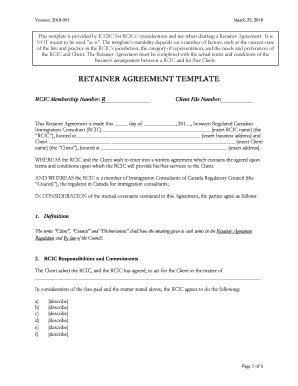
Iccrc Retainer Agreement Template 2018-2026


What is the cicc retainer agreement template
The cicc retainer agreement template is a legal document used primarily by immigration consultants in Canada. It outlines the terms of the professional relationship between the consultant and the client, detailing the services to be provided, fees, and other essential conditions. This template serves as a foundational tool for ensuring that both parties understand their rights and obligations. It is crucial for establishing clear communication and expectations, which can help prevent misunderstandings and disputes.
Key elements of the cicc retainer agreement template
A well-structured cicc retainer agreement template typically includes several key elements:
- Parties involved: The names and contact information of both the consultant and the client.
- Scope of services: A detailed description of the services the consultant will provide, such as application preparation and submission.
- Fees and payment terms: Information on the retainer fee, payment schedule, and any additional costs that may arise.
- Duration of the agreement: The time frame during which the agreement is valid and the services will be rendered.
- Termination clause: Conditions under which either party can terminate the agreement.
- Confidentiality provisions: Assurance that all client information will be kept confidential.
How to use the cicc retainer agreement template
Using the cicc retainer agreement template involves several straightforward steps. First, download the template from a reliable source. Next, fill in the required information, including the names of the parties, the scope of services, and the fee structure. Ensure that all terms are clear and mutually agreed upon. Once completed, both parties should review the document for accuracy and clarity. Finally, both the consultant and the client should sign the agreement, either digitally or in person, to make it legally binding.
Steps to complete the cicc retainer agreement template
Completing the cicc retainer agreement template can be done effectively by following these steps:
- Download the template and open it in a word processor.
- Enter the names and contact information of both the consultant and the client.
- Clearly outline the services to be provided in the scope section.
- Specify the retainer fee and any additional costs.
- Include a duration for the agreement and termination conditions.
- Review the document for completeness and accuracy.
- Both parties should sign and date the agreement to finalize it.
Legal use of the cicc retainer agreement template
The cicc retainer agreement template is legally binding when it meets specific requirements. For it to be enforceable, it must clearly outline the terms agreed upon by both parties. Additionally, compliance with relevant laws and regulations is essential. In the U.S., electronic signatures are recognized under the ESIGN Act and UETA, provided that both parties consent to use electronic means for signing. Thus, using a trusted eSignature platform can enhance the legal standing of the agreement.
Examples of using the cicc retainer agreement template
There are various scenarios in which the cicc retainer agreement template can be utilized. For instance, an immigration consultant may use it when engaging with a client seeking assistance with a visa application. Another example is when a consultant is hired for representation during immigration hearings. In both cases, the retainer agreement serves to clarify the services offered and the financial obligations of the client, ensuring a transparent working relationship.
Quick guide on how to complete iccrc retainer agreement template
Complete Iccrc Retainer Agreement Template effortlessly on any device
Digital document management has gained traction among companies and individuals alike. It offers an excellent eco-friendly substitute to traditional printed and signed paperwork, allowing you to find the necessary form and securely store it online. airSlate SignNow equips you with all the essential tools to create, modify, and eSign your documents swiftly without any hold-ups. Manage Iccrc Retainer Agreement Template across any platform using airSlate SignNow's Android or iOS applications and enhance any document-driven operation today.
How to modify and eSign Iccrc Retainer Agreement Template easily
- Find Iccrc Retainer Agreement Template and click on Get Form to begin.
- Employ the tools we offer to submit your document.
- Emphasize relevant sections of your documents or obscure sensitive information with tools that airSlate SignNow provides specifically for that purpose.
- Create your eSignature using the Sign tool, which takes mere seconds and holds the same legal validity as a conventional wet ink signature.
- Verify the details and click the Done button to save your changes.
- Select how you wish to send your form, whether by email, SMS, invitation link, or download it to your computer.
Say goodbye to lost or misplaced documents, tiring form searches, or errors that necessitate printing new document copies. airSlate SignNow caters to your document management needs with just a few clicks from any device you choose. Edit and eSign Iccrc Retainer Agreement Template and ensure outstanding communication at every stage of the form preparation process with airSlate SignNow.
Create this form in 5 minutes or less
Find and fill out the correct iccrc retainer agreement template
Create this form in 5 minutes!
How to create an eSignature for the iccrc retainer agreement template
The way to create an eSignature for a PDF online
The way to create an eSignature for a PDF in Google Chrome
The best way to create an eSignature for signing PDFs in Gmail
How to make an electronic signature from your smartphone
The best way to generate an eSignature for a PDF on iOS
How to make an electronic signature for a PDF file on Android
People also ask
-
What is a cicc retainer agreement?
A cicc retainer agreement is a legal document that outlines the terms of a client's engagement with a lawyer or law firm. This agreement helps clarify the scope of work, fees, and obligations involved in the legal representation. It's crucial for establishing a clear understanding between clients and legal professionals.
-
How can airSlate SignNow help with cicc retainer agreements?
With airSlate SignNow, you can easily create, send, and eSign cicc retainer agreements online. Our platform streamlines the document management process, making it faster and more efficient for both clients and legal practitioners. You can customize your agreements and ensure that they are securely signed in just a few clicks.
-
What are the pricing options for airSlate SignNow for cicc retainer agreements?
airSlate SignNow offers affordable pricing plans tailored for businesses of all sizes to manage cicc retainer agreements. You can select from various plans depending on your features needs and document volume. Additionally, there are flexible subscription models available to fit your budget.
-
Are there any specific features for managing cicc retainer agreements?
Yes, airSlate SignNow includes specific features designed for cicc retainer agreements, such as customizable templates, document storage, and automated reminders for signing. Our platform also allows you to track your documents' status and ensures that your agreements are legally binding and securely stored.
-
Can I integrate airSlate SignNow with other tools for cicc retainer agreements?
Absolutely! airSlate SignNow integrates seamlessly with various third-party applications like CRM systems, cloud storage platforms, and project management tools to enhance the management of cicc retainer agreements. This allows you to streamline your workflow and ensure all your tools work together efficiently.
-
What are the benefits of using airSlate SignNow for cicc retainer agreements?
Using airSlate SignNow for cicc retainer agreements offers numerous benefits, including increased efficiency, reduced paper waste, and enhanced security. Our user-friendly platform enables quick document turnaround times, ensuring that all parties can sign agreements promptly and securely. This not only saves time but also improves client satisfaction.
-
Is it safe to use airSlate SignNow for cicc retainer agreements?
Yes, airSlate SignNow prioritizes the security of your cicc retainer agreements by employing advanced encryption technologies and compliance with relevant regulations. Our platform ensures that all documents are securely stored and accessible only to authorized individuals. You can trust that your legal agreements are protected at all times.
Get more for Iccrc Retainer Agreement Template
- Form 5471 information return of us persons with respect to
- Where to file your taxes for forms 1120internal
- Fillable form 1042 t annual summary and transmittal of
- 2019 form 8824 like kind exchanges and section 1043 conflict of interest sales
- Federal form 1040 us individual income tax return
- 2019 form 8959 additional medicare tax
- 2016 schedule j form 1040 internal revenue service
- Schedules for form 1040internal revenue service
Find out other Iccrc Retainer Agreement Template
- eSignature Florida Real Estate Quitclaim Deed Online
- eSignature Arizona Sports Moving Checklist Now
- eSignature South Dakota Plumbing Emergency Contact Form Mobile
- eSignature South Dakota Plumbing Emergency Contact Form Safe
- Can I eSignature South Dakota Plumbing Emergency Contact Form
- eSignature Georgia Real Estate Affidavit Of Heirship Later
- eSignature Hawaii Real Estate Operating Agreement Online
- eSignature Idaho Real Estate Cease And Desist Letter Online
- eSignature Idaho Real Estate Cease And Desist Letter Simple
- eSignature Wyoming Plumbing Quitclaim Deed Myself
- eSignature Colorado Sports Living Will Mobile
- eSignature Iowa Real Estate Moving Checklist Simple
- eSignature Iowa Real Estate Quitclaim Deed Easy
- eSignature Real Estate Form Louisiana Simple
- eSignature Louisiana Real Estate LLC Operating Agreement Myself
- Can I eSignature Louisiana Real Estate Quitclaim Deed
- eSignature Hawaii Sports Living Will Safe
- eSignature Hawaii Sports LLC Operating Agreement Myself
- eSignature Maryland Real Estate Quitclaim Deed Secure
- eSignature Idaho Sports Rental Application Secure