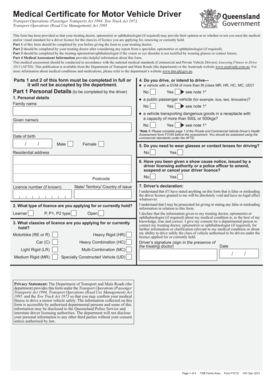
Medical Certificate for Motor Vehicle Driver 2013


What is the Medical Certificate for Motor Vehicle Driver
The medical certificate for motor vehicle driver is an official document that verifies an individual's physical and mental fitness to operate a motor vehicle. This certificate is typically required for commercial drivers and is essential for ensuring public safety on the roads. The form assesses various health aspects, including vision, hearing, and overall physical condition, to confirm that the driver meets the necessary standards set by regulatory authorities.
How to Obtain the Medical Certificate for Motor Vehicle Driver
To obtain the medical certificate for motor vehicle driver, individuals must visit a certified medical examiner. These examiners are listed on the Federal Motor Carrier Safety Administration (FMCSA) website. During the examination, the medical examiner will evaluate the driver's health based on established criteria. After the assessment, if the driver meets the requirements, the examiner will issue the medical certificate, which is valid for a specified period, typically up to two years.
Steps to Complete the Medical Certificate for Motor Vehicle Driver
Completing the medical certificate for motor vehicle driver involves several key steps:
- Schedule an appointment with a certified medical examiner.
- Prepare for the examination by gathering necessary medical records and documentation.
- Undergo the medical examination, which includes tests for vision, hearing, and physical health.
- Receive the medical certificate if you pass the examination, or obtain recommendations for any necessary follow-up.
Legal Use of the Medical Certificate for Motor Vehicle Driver
The medical certificate for motor vehicle driver is legally binding and must be presented to employers or regulatory authorities upon request. It serves as proof that the driver has met the health standards required for operating a motor vehicle, particularly in commercial settings. Failure to provide a valid certificate can result in penalties, including the suspension of driving privileges.
Key Elements of the Medical Certificate for Motor Vehicle Driver
The medical certificate for motor vehicle driver includes several important elements:
- Driver's personal information, including name and address.
- Details of the medical examiner, including their certification number.
- Results of the medical examination, including any medical conditions identified.
- Expiration date of the certificate, indicating when the next examination is due.
State-Specific Rules for the Medical Certificate for Motor Vehicle Driver
Each state may have specific regulations regarding the medical certificate for motor vehicle driver. It is important for drivers to be aware of their state's requirements, as these can vary significantly. Some states may require additional documentation or have different validity periods for the certificate. Checking with the local Department of Motor Vehicles (DMV) or equivalent agency can provide clarity on these regulations.
Quick guide on how to complete medical certificate for motor vehicle driver
Effortlessly prepare Medical Certificate For Motor Vehicle Driver on any device
Digital document management has gained traction among businesses and individuals. It offers an excellent environmentally friendly substitute for traditional printed and signed paperwork, as you can access the necessary form and securely store it online. airSlate SignNow provides you with all the tools required to create, modify, and eSign your documents quickly and without delays. Manage Medical Certificate For Motor Vehicle Driver on any platform using the airSlate SignNow apps for Android or iOS and streamline any document-related tasks today.
Easily edit and eSign Medical Certificate For Motor Vehicle Driver without stress
- Locate Medical Certificate For Motor Vehicle Driver and click Get Form to begin.
- Use the tools we provide to complete your document.
- Mark important sections of the documents or black out sensitive information with tools that airSlate SignNow specifically offers for that purpose.
- Create your signature using the Sign feature, which takes mere seconds and holds the same legal validity as a traditional wet ink signature.
- Review all the information and click the Done button to save your edits.
- Select your preferred method to submit your form, whether by email, SMS, or invite link, or download it to your computer.
Say goodbye to lost or misplaced documents, exhausting form searches, or errors that require new document copies. airSlate SignNow meets all your document management needs in just a few clicks from your device of choice. Modify and eSign Medical Certificate For Motor Vehicle Driver and ensure excellent communication throughout the form preparation process with airSlate SignNow.
Create this form in 5 minutes or less
Find and fill out the correct medical certificate for motor vehicle driver
Create this form in 5 minutes!
How to create an eSignature for the medical certificate for motor vehicle driver
The way to create an electronic signature for a PDF document in the online mode
The way to create an electronic signature for a PDF document in Chrome
How to generate an eSignature for putting it on PDFs in Gmail
How to make an eSignature from your mobile device
The best way to create an eSignature for a PDF document on iOS devices
How to make an eSignature for a PDF file on Android devices
People also ask
-
What is a medical certificate for motor vehicle driver?
A medical certificate for motor vehicle driver is a document that confirms the medical fitness of an individual to operate a vehicle. This certificate is often required by licensing authorities to ensure that drivers meet health and safety standards. Ensuring you have the right medical certification is crucial for compliance and road safety.
-
How can I obtain a medical certificate for motor vehicle driver using airSlate SignNow?
You can obtain a medical certificate for motor vehicle driver through airSlate SignNow by easily uploading your completed medical evaluation form. Our platform allows you to securely send and eSign the document online, streamlining the process and saving you time. Once signed, you can download and print your certificate instantly.
-
What are the benefits of using airSlate SignNow for medical certificate documents?
Using airSlate SignNow to manage your medical certificate for motor vehicle driver ensures you have a fast, secure, and legally-binding solution. Our digital platform eliminates the hassle of paper forms and allows for convenient eSigning from any device. With features like reminders and document tracking, you can manage your certificates effectively.
-
Is there a cost associated with obtaining a medical certificate for motor vehicle driver through airSlate SignNow?
Yes, there is a cost for using airSlate SignNow, which varies depending on your subscription plan. However, the investment is often justified by the enhanced efficiency and convenience of handling your medical certificate for motor vehicle driver online. We also offer several pricing tiers to accommodate different needs and budgets.
-
What features does airSlate SignNow offer for processing medical certificates?
airSlate SignNow provides various features for processing medical certificates for motor vehicle drivers, including customizable templates, form fields, and automated workflow capabilities. You can automate reminders and notifications to ensure timely submissions. These features simplify the documentation process, making it more efficient for both users and medical professionals.
-
Can I integrate airSlate SignNow with other applications for handling medical certificates?
Absolutely! airSlate SignNow seamlessly integrates with various applications, including CRM systems, document management tools, and cloud storage services. This capability enhances the management of your medical certificate for motor vehicle driver by allowing you to consolidate your documents and data in one accessible place.
-
How does airSlate SignNow ensure the security of my medical certificate for motor vehicle driver?
Security is a top priority at airSlate SignNow. We employ robust encryption protocols and multi-factor authentication to protect your sensitive documents, including medical certificates for motor vehicle drivers. Your data remains confidential and secure throughout the process, giving you peace of mind.
Get more for Medical Certificate For Motor Vehicle Driver
Find out other Medical Certificate For Motor Vehicle Driver
- eSign Louisiana Insurance Promissory Note Template Simple
- eSign Texas Lawers Contract Fast
- eSign Texas Lawers Lease Agreement Free
- eSign Maine Insurance Rental Application Free
- How Can I eSign Maryland Insurance IOU
- eSign Washington Lawers Limited Power Of Attorney Computer
- eSign Wisconsin Lawers LLC Operating Agreement Free
- eSign Alabama Legal Quitclaim Deed Online
- eSign Alaska Legal Contract Safe
- How To eSign Alaska Legal Warranty Deed
- eSign Alaska Legal Cease And Desist Letter Simple
- eSign Arkansas Legal LLC Operating Agreement Simple
- eSign Alabama Life Sciences Residential Lease Agreement Fast
- How To eSign Arkansas Legal Residential Lease Agreement
- Help Me With eSign California Legal Promissory Note Template
- eSign Colorado Legal Operating Agreement Safe
- How To eSign Colorado Legal POA
- eSign Insurance Document New Jersey Online
- eSign Insurance Form New Jersey Online
- eSign Colorado Life Sciences LLC Operating Agreement Now