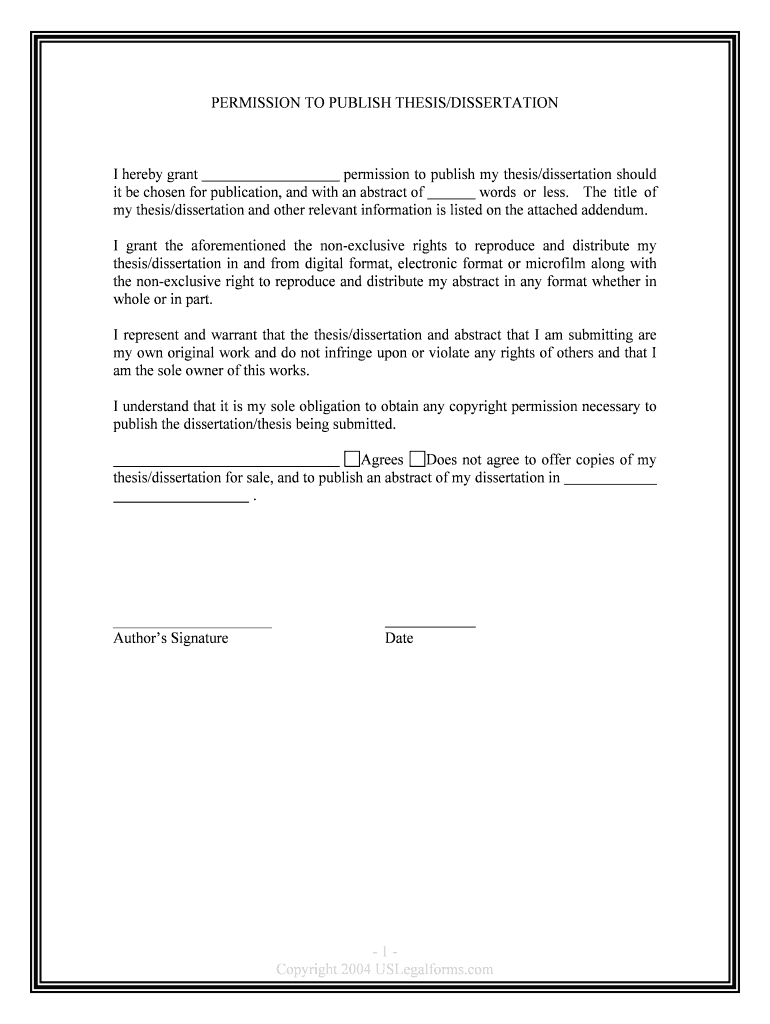
PERMISSION to PUBLISH THESISDISSERTATION Form


What is the permission to publish thesis/dissertation?
The permission to publish thesis/dissertation form is a legal document that grants permission to an institution or publisher to disseminate a student’s academic work. This form is typically required by universities before a thesis or dissertation can be made publicly available, ensuring that the rights of the author are respected. It outlines the terms under which the work can be published, including any restrictions or conditions that may apply. Understanding this form is crucial for students aiming to share their research with a broader audience.
How to use the permission to publish thesis/dissertation
Using the permission to publish thesis/dissertation form involves several steps. First, the student must complete the form accurately, providing necessary details such as their name, degree program, and the title of the thesis or dissertation. After filling out the form, it needs to be submitted to the appropriate department within the university. This may include the graduate school or the office responsible for academic records. Once the form is processed, the student will receive confirmation of their permission to publish.
Steps to complete the permission to publish thesis/dissertation
Completing the permission to publish thesis/dissertation form involves a systematic approach:
- Gather necessary information, including your full name, degree program, and thesis or dissertation title.
- Review any specific requirements or guidelines provided by your institution.
- Fill out the form, ensuring all fields are completed accurately.
- Sign and date the form to validate your consent.
- Submit the form to the designated office, either in person or electronically, as per your institution's policy.
- Keep a copy of the submitted form for your records.
Legal use of the permission to publish thesis/dissertation
Legally, the permission to publish thesis/dissertation form serves as a binding agreement between the student and the institution. It ensures that the student retains certain rights while allowing the institution to publish the work. Compliance with copyright laws is essential, as the form should clarify the extent of the rights granted. This may include whether the institution can publish the work in its entirety or if there are limitations on distribution. Understanding these legal implications helps protect the author’s intellectual property.
Key elements of the permission to publish thesis/dissertation
Several key elements are essential in the permission to publish thesis/dissertation form:
- Author Information: The full name and contact details of the author.
- Thesis/Dissertation Title: The official title of the work being published.
- Institutional Affiliation: The name of the university or college.
- Publication Rights: A clear statement regarding the rights being granted to the institution.
- Signature: The author’s signature, confirming their consent.
Examples of using the permission to publish thesis/dissertation
Examples of scenarios where the permission to publish thesis/dissertation form is utilized include:
- A graduate student submitting their dissertation for publication in the university’s online repository.
- A researcher seeking to publish their thesis in an academic journal that requires formal permission.
- An author wanting to include their thesis as part of a book that compiles multiple academic works.
Quick guide on how to complete permission to publish thesisdissertation
Complete PERMISSION TO PUBLISH THESISDISSERTATION effortlessly on any device
Online document management has become increasingly favored by businesses and individuals alike. It offers an ideal environmentally friendly substitute to traditional printed and signed documents, as you can easily find the correct form and securely store it online. airSlate SignNow provides you with all the tools required to create, edit, and electronically sign your documents swiftly without any hold-ups. Handle PERMISSION TO PUBLISH THESISDISSERTATION on any device using airSlate SignNow's Android or iOS applications and enhance any document-related task today.
The most effective method to modify and electronically sign PERMISSION TO PUBLISH THESISDISSERTATION with ease
- Find PERMISSION TO PUBLISH THESISDISSERTATION and click on Get Form to begin.
- Utilize the tools we offer to fill out your form.
- Emphasize important sections of your documents or hide sensitive information with tools that airSlate SignNow provides specifically for that purpose.
- Create your signature using the Sign feature, which takes just seconds and holds the same legal validity as a conventional wet ink signature.
- Review the information and click on the Done button to save your modifications.
- Select how you want to share your form: via email, SMS, or an invitation link, or download it to your computer.
Say goodbye to lost or misplaced documents, tedious form searching, or mistakes that require reprinting new document copies. airSlate SignNow meets your document management needs in just a few clicks from the device of your preference. Edit and electronically sign PERMISSION TO PUBLISH THESISDISSERTATION and ensure effective communication at any stage of your form preparation process with airSlate SignNow.
Create this form in 5 minutes or less
Create this form in 5 minutes!
People also ask
-
What is the process to obtain PERMISSION TO PUBLISH THESISDISSERTATION using airSlate SignNow?
To obtain PERMISSION TO PUBLISH THESISDISSERTATION, you can create an electronic document outlining your request and send it for eSignature through airSlate SignNow. The platform provides a user-friendly interface, allowing you to track the status of your requests in real-time, making the entire process efficient and straightforward.
-
Is there a cost associated with obtaining PERMISSION TO PUBLISH THESISDISSERTATION?
Yes, while airSlate SignNow offers a range of pricing plans, obtaining PERMISSION TO PUBLISH THESISDISSERTATION can be very cost-effective. The pricing varies based on the features and number of users, allowing you to choose a plan that best fits your needs, without compromising on functionality.
-
What features does airSlate SignNow provide for handling documents that require PERMISSION TO PUBLISH THESISDISSERTATION?
airSlate SignNow offers features like customizable templates, document management, and automated workflows specifically designed for handling PERMISSION TO PUBLISH THESISDISSERTATION requests. These features streamline the signing process by ensuring all necessary parties can review and sign documents efficiently, reducing delays.
-
How can airSlate SignNow improve the process of obtaining PERMISSION TO PUBLISH THESISDISSERTATION?
By using airSlate SignNow, you can signNowly enhance the speed and security of obtaining PERMISSION TO PUBLISH THESISDISSERTATION. Our platform allows you to send documents for eSignature securely, with encryption, and provides tracking to ensure all parties are informed, which makes managing the approval process hassle-free.
-
Does airSlate SignNow integrate with other applications for managing PERMISSION TO PUBLISH THESISDISSERTATION?
Absolutely! airSlate SignNow integrates seamlessly with various applications such as Google Drive, Dropbox, and Microsoft Office, which can facilitate the management of documents requiring PERMISSION TO PUBLISH THESISDISSERTATION. These integrations ensure you can access all your necessary tools in one place, enhancing productivity.
-
Can I customize documents for PERMISSION TO PUBLISH THESISDISSERTATION on airSlate SignNow?
Yes, airSlate SignNow allows you to customize documents tailored for requesting PERMISSION TO PUBLISH THESISDISSERTATION. You can modify text, add fields, and adjust templates to fit your specific needs, ensuring that your requests are clear and professionally presented.
-
What benefits does eSigning provide for PERMISSION TO PUBLISH THESISDISSERTATION?
eSigning with airSlate SignNow provides numerous benefits for PERMISSION TO PUBLISH THESISDISSERTATION, including faster processing times and increased security. You eliminate the need for physical signatures, which speeds up the approval process and reduces the risk of lost or tampered documents.
Get more for PERMISSION TO PUBLISH THESISDISSERTATION
- Functional ability evaluation medical report 2009 form
- Dld60b utah department of public safety publicsafety utah form
- Driver license hearing request form utah dui
- Registrationtaxtitle application vermont department of motor dmv vermont form
- Vermont bill sale form
- Vehicle certificate of ownership title application dol wa form
- Driving record request form dol wa
- Washington title application form
Find out other PERMISSION TO PUBLISH THESISDISSERTATION
- Can I Sign Florida Memorandum of Agreement Template
- How Do I Sign Hawaii Memorandum of Agreement Template
- Sign Kentucky Accident Medical Claim Form Fast
- Sign Texas Memorandum of Agreement Template Computer
- How Do I Sign Utah Deed of Trust Template
- Sign Minnesota Declaration of Trust Template Simple
- Sign Texas Shareholder Agreement Template Now
- Sign Wisconsin Shareholder Agreement Template Simple
- Sign Nebraska Strategic Alliance Agreement Easy
- Sign Nevada Strategic Alliance Agreement Online
- How To Sign Alabama Home Repair Contract
- Sign Delaware Equipment Rental Agreement Template Fast
- Sign Nevada Home Repair Contract Easy
- Sign Oregon Construction Contract Template Online
- Sign Wisconsin Construction Contract Template Simple
- Sign Arkansas Business Insurance Quotation Form Now
- Sign Arkansas Car Insurance Quotation Form Online
- Can I Sign California Car Insurance Quotation Form
- Sign Illinois Car Insurance Quotation Form Fast
- Can I Sign Maryland Car Insurance Quotation Form