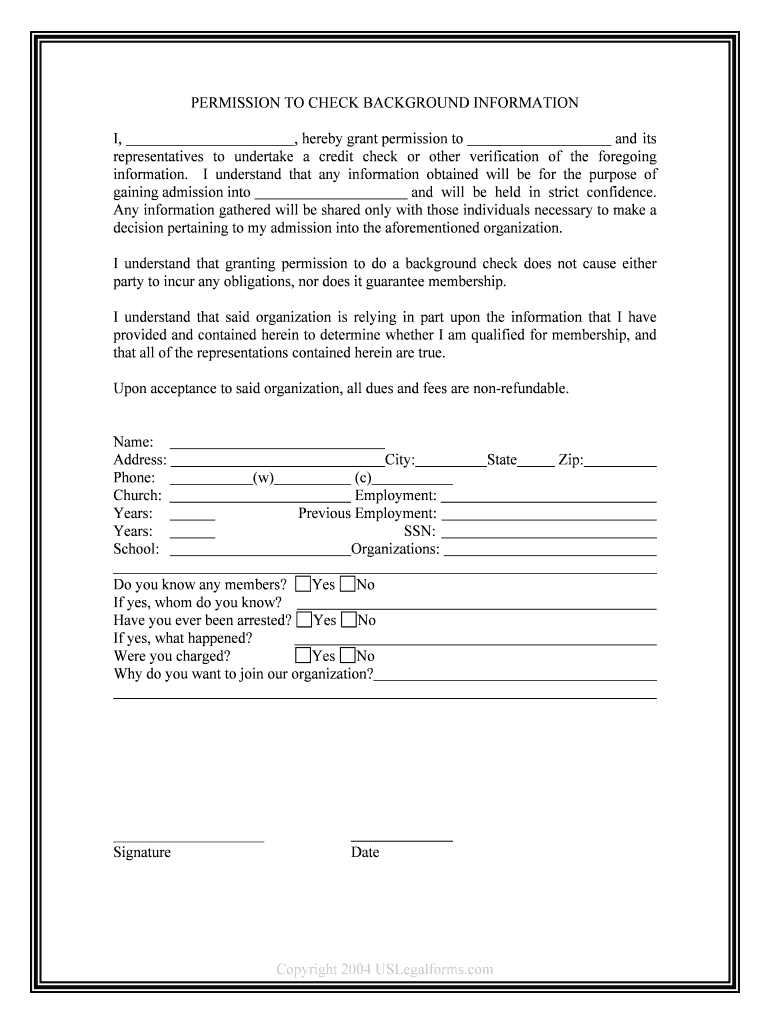
Background Check Authorization & Disclosure Notice Form


What is the Background Check Authorization & Disclosure Notice
The Background Check Authorization & Disclosure Notice is a critical document used primarily by employers to inform candidates that a background check will be conducted as part of the hiring process. This notice is designed to ensure transparency and compliance with federal and state laws, particularly the Fair Credit Reporting Act (FCRA). The document outlines the types of information that may be collected, including criminal records, credit histories, and employment verification. By signing this notice, candidates give their consent for the employer to perform these checks, which are essential for making informed hiring decisions.
How to use the Background Check Authorization & Disclosure Notice
To effectively use the Background Check Authorization & Disclosure Notice, employers should provide it to candidates during the application process. It is important to present the notice clearly and ensure that candidates understand their rights regarding the background check. Employers should also explain the purpose of the background check and how the information will be used in the hiring decision. Providing a copy of the notice allows candidates to review it before signing, fostering trust and transparency in the hiring process.
Steps to complete the Background Check Authorization & Disclosure Notice
Completing the Background Check Authorization & Disclosure Notice involves several key steps:
- Obtain the form from a reliable source, ensuring it meets legal requirements.
- Fill in the candidate's personal information, including name, address, and social security number.
- Clearly state the purpose of the background check and the types of information that will be collected.
- Include a section for the candidate's signature and date, indicating their consent.
- Provide a copy of the signed notice to the candidate for their records.
Legal use of the Background Check Authorization & Disclosure Notice
For the Background Check Authorization & Disclosure Notice to be legally binding, it must comply with the Fair Credit Reporting Act (FCRA) and any applicable state laws. Employers are required to inform candidates about the background check process and obtain their written consent before proceeding. Additionally, employers must ensure that the notice is clear and understandable, avoiding any misleading language. Adhering to these legal requirements helps protect both the employer and the candidate from potential disputes or legal issues.
Key elements of the Background Check Authorization & Disclosure Notice
The Background Check Authorization & Disclosure Notice should include several key elements to ensure its effectiveness and compliance:
- A clear statement of the purpose of the background check.
- A description of the types of information that may be collected.
- A section for the candidate to provide their consent through a signature.
- Information about the candidate's rights under the FCRA.
- Contact information for the employer or third-party service conducting the background check.
State-specific rules for the Background Check Authorization & Disclosure Notice
Employers must be aware that state laws regarding background checks can vary significantly. Some states may have additional requirements for the content of the Background Check Authorization & Disclosure Notice, such as specific language that must be included or additional disclosures about the use of criminal history. It is essential for employers to familiarize themselves with the regulations in their state to ensure compliance and avoid potential legal issues. Consulting with legal counsel can provide clarity on these requirements.
Quick guide on how to complete background check authorization ampamp disclosure notice
Complete Background Check Authorization & Disclosure Notice effortlessly on any gadget
Digital document management has become increasingly favored by businesses and individuals. It serves as an ideal environmentally friendly alternative to conventional printed and signed documents, as it allows you to locate the right form and securely archive it online. airSlate SignNow equips you with all the tools necessary to create, modify, and electronically sign your documents swiftly without delays. Manage Background Check Authorization & Disclosure Notice on any gadget using airSlate SignNow Android or iOS applications and enhance any document-centric workflow today.
How to adjust and eSign Background Check Authorization & Disclosure Notice with ease
- Locate Background Check Authorization & Disclosure Notice and click on Get Form to commence.
- Utilize the tools we offer to fill out your document.
- Emphasize pertinent sections of the documents or obscure sensitive information with tools that airSlate SignNow provides specifically for that purpose.
- Craft your signature using the Sign tool, which takes moments and holds the same legal significance as a conventional wet ink signature.
- Review all the details and click on the Done button to save your modifications.
- Select your preferred method to send your form, via email, SMS, or invite link, or download it to your computer.
Say goodbye to lost or misplaced files, tedious form searches, or mistakes that necessitate printing new document copies. airSlate SignNow addresses all your document management needs in just a few clicks from any device you choose. Modify and eSign Background Check Authorization & Disclosure Notice and maintain excellent communication at any stage of your form preparation process with airSlate SignNow.
Create this form in 5 minutes or less
Create this form in 5 minutes!
People also ask
-
What is a Background Check Authorization & Disclosure Notice?
A Background Check Authorization & Disclosure Notice is a document that informs individuals that a background check will be conducted and seeks their permission. This notice is essential for compliance with the Fair Credit Reporting Act (FCRA) and ensures transparency in the hiring process.
-
Why is a Background Check Authorization & Disclosure Notice important?
The Background Check Authorization & Disclosure Notice is crucial as it protects both the employer and the candidate. It provides legal protection for companies conducting background checks and assures candidates that their privacy will be respected during the hiring process.
-
How does airSlate SignNow simplify the Background Check Authorization & Disclosure Notice process?
airSlate SignNow streamlines the Background Check Authorization & Disclosure Notice process by allowing businesses to create, send, and sign documents electronically. This not only saves time but also ensures compliance and promotes a seamless experience for both employers and candidates.
-
What features does airSlate SignNow offer for Background Check Authorization & Disclosure Notices?
airSlate SignNow includes features such as customizable templates, multi-party signing, and audit trails for Background Check Authorization & Disclosure Notices. These features ensure documents are legally binding, easily trackable, and fit your specific organizational needs.
-
Are there any integrations available with airSlate SignNow for managing Background Check Authorization & Disclosure Notices?
Yes, airSlate SignNow offers integrations with various HR platforms, making it easier to manage Background Check Authorization & Disclosure Notices alongside your other HR processes. This integration ensures a smooth workflow and centralized document management.
-
How much does it cost to use airSlate SignNow for Background Check Authorization & Disclosure Notices?
airSlate SignNow offers competitive pricing plans that cater to various business needs. Considering the benefits of efficiency and compliance with Background Check Authorization & Disclosure Notices, it provides excellent value for organizations of all sizes.
-
Can airSlate SignNow assist with ongoing compliance for Background Check Authorization & Disclosure Notices?
Absolutely! airSlate SignNow helps maintain ongoing compliance for Background Check Authorization & Disclosure Notices by providing features like automated reminders and updated templates to reflect any legal changes. This ensures that your processes are always up-to-date.
Get more for Background Check Authorization & Disclosure Notice
Find out other Background Check Authorization & Disclosure Notice
- How Do I eSignature Pennsylvania Car Dealer Document
- How To eSignature Pennsylvania Charity Presentation
- Can I eSignature Utah Charity Document
- How Do I eSignature Utah Car Dealer Presentation
- Help Me With eSignature Wyoming Charity Presentation
- How To eSignature Wyoming Car Dealer PPT
- How To eSignature Colorado Construction PPT
- How To eSignature New Jersey Construction PDF
- How To eSignature New York Construction Presentation
- How To eSignature Wisconsin Construction Document
- Help Me With eSignature Arkansas Education Form
- Can I eSignature Louisiana Education Document
- Can I eSignature Massachusetts Education Document
- Help Me With eSignature Montana Education Word
- How To eSignature Maryland Doctors Word
- Help Me With eSignature South Dakota Education Form
- How Can I eSignature Virginia Education PDF
- How To eSignature Massachusetts Government Form
- How Can I eSignature Oregon Government PDF
- How Can I eSignature Oklahoma Government Document