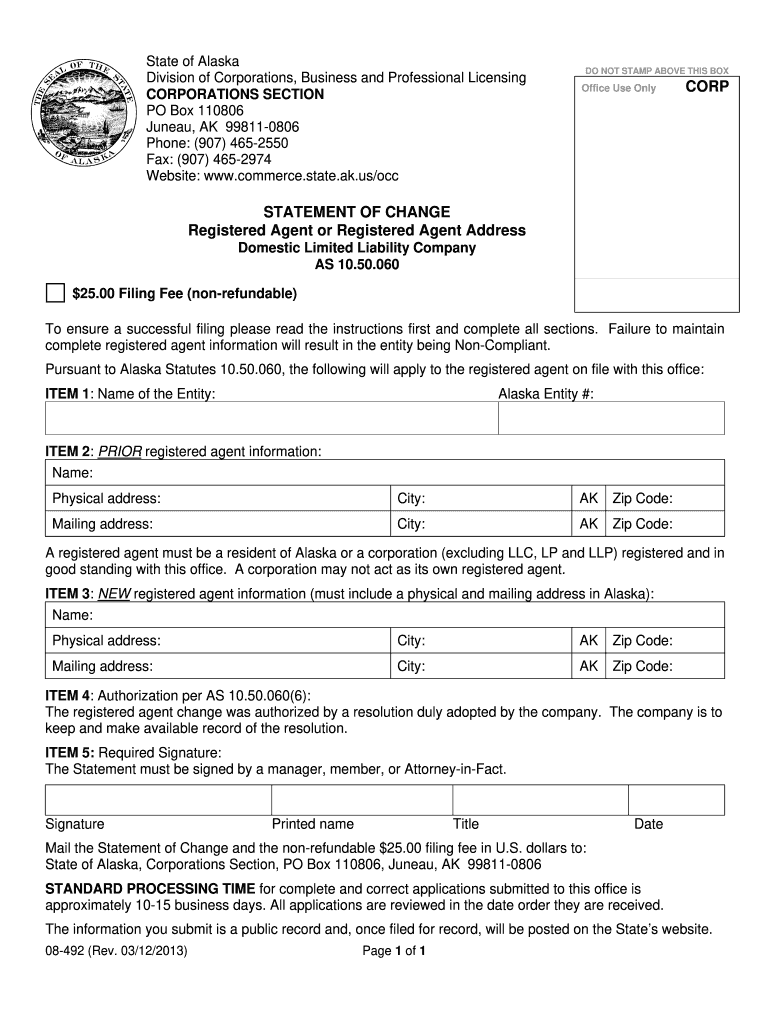
08 492 Statement of Change FORM DOC Commerce State Ak


What is the 08 492 Statement Of Change FORM doc Commerce State Ak
The 08 492 Statement of Change form is a crucial document used in the state of Alaska for various administrative purposes. It allows individuals or businesses to formally communicate changes related to their registration, such as updates to their business name, address, or ownership structure. This form is essential for maintaining accurate records with the state and ensuring compliance with local regulations.
How to obtain the 08 492 Statement Of Change FORM doc Commerce State Ak
To obtain the 08 492 Statement of Change form, individuals can visit the official website of the Alaska Department of Commerce. The form is typically available for download in a PDF format, allowing users to print and fill it out. Additionally, individuals may contact the department directly to request a physical copy or inquire about any specific requirements related to their situation.
Steps to complete the 08 492 Statement Of Change FORM doc Commerce State Ak
Completing the 08 492 Statement of Change form involves several straightforward steps:
- Begin by downloading the form from the Alaska Department of Commerce website.
- Fill in the required fields, including your current business information and the details of the changes being made.
- Ensure that all information is accurate and complete to avoid processing delays.
- Sign the form, either electronically or by hand, depending on the submission method.
- Submit the completed form according to the instructions provided, either online, by mail, or in person.
Legal use of the 08 492 Statement Of Change FORM doc Commerce State Ak
The 08 492 Statement of Change form is legally binding once completed and submitted according to state regulations. It serves as an official record of changes made to a business's registration and must be filed to ensure that the state has up-to-date information. Adhering to the legal requirements associated with this form helps prevent potential penalties and ensures compliance with Alaska's business laws.
Key elements of the 08 492 Statement Of Change FORM doc Commerce State Ak
Key elements of the 08 492 Statement of Change form include:
- Current business name and registration number.
- Details of the changes being made, such as new address or ownership information.
- Signature of the authorized representative or owner.
- Date of submission.
These elements are essential for accurately processing the changes and maintaining compliance with state regulations.
State-specific rules for the 08 492 Statement Of Change FORM doc Commerce State Ak
In Alaska, specific rules govern the submission and processing of the 08 492 Statement of Change form. These rules may include deadlines for submission, requirements for notarization, and specific fees associated with processing the form. It is important for individuals and businesses to familiarize themselves with these regulations to ensure compliance and avoid any potential issues.
Quick guide on how to complete 08 492 statement of change formdoc commerce state ak
Accomplish 08 492 Statement Of Change FORM doc Commerce State Ak effortlessly on any gadget
Web-based document management has become increasingly favored by businesses and individuals alike. It serves as an ideal eco-friendly alternative to traditional printed and signed documents, allowing you to access the correct form and securely store it online. airSlate SignNow provides all the tools necessary to create, modify, and electronically sign your documents rapidly without delays. Manage 08 492 Statement Of Change FORM doc Commerce State Ak on any device using airSlate SignNow's Android or iOS applications and simplify any document-related task today.
How to alter and eSign 08 492 Statement Of Change FORM doc Commerce State Ak with ease
- Obtain 08 492 Statement Of Change FORM doc Commerce State Ak and then click Get Form to begin.
- Utilize the tools we offer to fill out your document.
- Highlight important sections of your documents or conceal sensitive information with the tools that airSlate SignNow provides specifically for that function.
- Create your electronic signature with the Sign feature, which takes mere seconds and holds the same legal validity as a conventional wet ink signature.
- Verify the details and click on the Done button to save your modifications.
- Choose your preferred method to send your form, whether by email, SMS, invite link, or download it to your computer.
Say goodbye to lost or misplaced documents, lengthy form searches, or mistakes that require printing new copies. airSlate SignNow meets your document management needs in just a few clicks from any device you choose. Edit and eSign 08 492 Statement Of Change FORM doc Commerce State Ak to ensure excellent communication at every stage of the form preparation process with airSlate SignNow.
Create this form in 5 minutes or less
Create this form in 5 minutes!
How to create an eSignature for the 08 492 statement of change formdoc commerce state ak
The best way to create an electronic signature for a PDF in the online mode
The best way to create an electronic signature for a PDF in Chrome
How to create an eSignature for putting it on PDFs in Gmail
The best way to generate an eSignature right from your smart phone
The way to create an eSignature for a PDF on iOS devices
The best way to generate an eSignature for a PDF on Android OS
People also ask
-
What is the 08 492 Statement Of Change FORM doc Commerce State Ak?
The 08 492 Statement Of Change FORM doc Commerce State Ak is a mandatory document for businesses registered in Alaska to notify the state of any changes in their business information. This might include changes in ownership, address, or business structure. Utilizing airSlate SignNow allows you to complete and eSign this form quickly and efficiently.
-
How can airSlate SignNow help with the 08 492 Statement Of Change FORM doc Commerce State Ak?
airSlate SignNow streamlines the process of filling out the 08 492 Statement Of Change FORM doc Commerce State Ak by providing an easy-to-use digital platform. You can fill out forms electronically, and once completed, send them for eSignature, ensuring a fast and secure submission to the state. This eliminates paper clutter and saves time.
-
Is there a cost associated with using airSlate SignNow for the 08 492 Statement Of Change FORM doc Commerce State Ak?
Yes, airSlate SignNow offers flexible pricing plans that cater to different needs, making it a cost-effective solution for managing the 08 492 Statement Of Change FORM doc Commerce State Ak. You can choose the plan that best fits your business, ensuring you only pay for the features you need. Checking the pricing page will give you detailed information on available options.
-
What features does airSlate SignNow provide for document management?
airSlate SignNow offers a variety of features that enhance document management, particularly for the 08 492 Statement Of Change FORM doc Commerce State Ak. These include customizable templates, eSignature capabilities, and the ability to track document status. All these features ensure a smooth and efficient experience when submitting your forms.
-
Can airSlate SignNow integrate with other business applications?
Absolutely, airSlate SignNow integrates seamlessly with numerous business applications, which can simplify the submission of the 08 492 Statement Of Change FORM doc Commerce State Ak. Integrations with platforms like Salesforce, Google Drive, and Dropbox allow for easy document access and sharing. This streamlines your workflow and improves overall efficiency.
-
What are the benefits of using airSlate SignNow for business documents?
Using airSlate SignNow for managing documents like the 08 492 Statement Of Change FORM doc Commerce State Ak provides numerous benefits. It enhances security through encrypted eSignatures, boosts productivity with rapid document turnaround, and improves compliance by keeping documents organized and easily accessible. These advantages help businesses operate more smoothly.
-
Is it easy to eSign the 08 492 Statement Of Change FORM doc Commerce State Ak with airSlate SignNow?
Yes, eSigning the 08 492 Statement Of Change FORM doc Commerce State Ak with airSlate SignNow is very straightforward. The platform allows users to sign documents digitally with just a few clicks, making the process efficient and user-friendly. This convenience is particularly beneficial for busy entrepreneurs who need to manage their paperwork quickly.
Get more for 08 492 Statement Of Change FORM doc Commerce State Ak
- Civildomestic bench trial calendar gwinnett county courts form
- Disclosure statement wisconsinillinois child support border form
- In the circuit court of cook county illinois county 50195170 form
- Illinois statutory summary suspension form
- Application for miscellaneous services indian consulate san francisco application for miscellaneous services indian consulate form
- Affidavit to dissolve louisiana corporation affidavit to dissolve louisiana corporation brac form
- Md rule 9 202 form
- Appendix 230b family law affidavit louisiana supreme court form
Find out other 08 492 Statement Of Change FORM doc Commerce State Ak
- Can I eSignature Oregon Orthodontists LLC Operating Agreement
- How To eSignature Rhode Island Orthodontists LLC Operating Agreement
- Can I eSignature West Virginia Lawers Cease And Desist Letter
- eSignature Alabama Plumbing Confidentiality Agreement Later
- How Can I eSignature Wyoming Lawers Quitclaim Deed
- eSignature California Plumbing Profit And Loss Statement Easy
- How To eSignature California Plumbing Business Letter Template
- eSignature Kansas Plumbing Lease Agreement Template Myself
- eSignature Louisiana Plumbing Rental Application Secure
- eSignature Maine Plumbing Business Plan Template Simple
- Can I eSignature Massachusetts Plumbing Business Plan Template
- eSignature Mississippi Plumbing Emergency Contact Form Later
- eSignature Plumbing Form Nebraska Free
- How Do I eSignature Alaska Real Estate Last Will And Testament
- Can I eSignature Alaska Real Estate Rental Lease Agreement
- eSignature New Jersey Plumbing Business Plan Template Fast
- Can I eSignature California Real Estate Contract
- eSignature Oklahoma Plumbing Rental Application Secure
- How Can I eSignature Connecticut Real Estate Quitclaim Deed
- eSignature Pennsylvania Plumbing Business Plan Template Safe