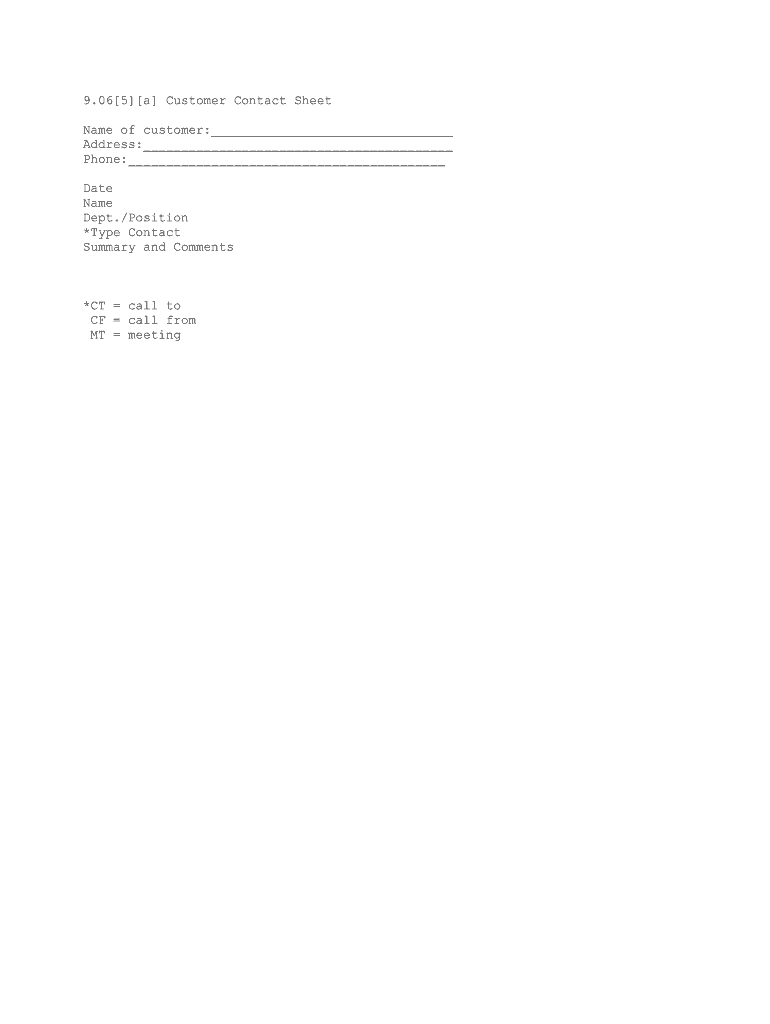
How to Manage Your Contact List in Excel Template Form


What is the How To Manage Your Contact List In Excel Template
The How To Manage Your Contact List In Excel Template is a structured document designed to help individuals and businesses organize their contacts efficiently. This template allows users to input vital information such as names, phone numbers, email addresses, and other relevant details in a systematic manner. By utilizing this template, users can streamline their communication efforts, ensuring that they can easily access and manage their contacts when needed.
How to use the How To Manage Your Contact List In Excel Template
To effectively use the How To Manage Your Contact List In Excel Template, start by downloading the template file. Open it in Microsoft Excel or a compatible spreadsheet program. Begin by filling in the designated fields with your contact information. It is advisable to categorize your contacts based on criteria such as personal, business, or industry to enhance organization. Regularly update the template to reflect any changes in contact details, ensuring that your list remains accurate and current.
Steps to complete the How To Manage Your Contact List In Excel Template
Completing the How To Manage Your Contact List In Excel Template involves several straightforward steps:
- Download the template from a trusted source.
- Open the file in Excel or a similar program.
- Enter the contact names in the first column.
- Fill in the corresponding phone numbers, email addresses, and any additional notes in the subsequent columns.
- Save your completed template regularly to prevent data loss.
- Consider using Excel’s sorting and filtering features to manage your contacts efficiently.
Key elements of the How To Manage Your Contact List In Excel Template
The key elements of the How To Manage Your Contact List In Excel Template include:
- Name: The full name of the contact.
- Phone Number: A primary contact number for reaching the individual.
- Email Address: The contact's email for digital communication.
- Address: Optional field for physical mailing addresses.
- Notes: A section for any additional information or reminders related to the contact.
Examples of using the How To Manage Your Contact List In Excel Template
There are numerous scenarios where the How To Manage Your Contact List In Excel Template can be beneficial. For instance:
- A small business owner can use the template to keep track of clients and suppliers, ensuring timely communication.
- A nonprofit organization may utilize the template to manage donor information and engagement efforts.
- Individuals can maintain their personal contacts, including friends and family, for easy access to communication details.
Digital vs. Paper Version
The digital version of the How To Manage Your Contact List In Excel Template offers several advantages over a paper version. Digital templates allow for easy editing, quick updates, and the ability to back up data securely. Additionally, users can access their contacts from various devices, enhancing convenience. In contrast, a paper version may be less flexible and more challenging to update, making it less suitable for dynamic contact management.
Quick guide on how to complete how to manage your contact list in excel template
Complete How To Manage Your Contact List In Excel Template effortlessly on any device
Online document management has become increasingly popular among businesses and individuals. It offers an ideal eco-friendly alternative to conventional printed and signed paperwork, allowing you to locate the right form and securely save it online. airSlate SignNow provides you with all the necessary tools to create, edit, and eSign your documents quickly without delays. Manage How To Manage Your Contact List In Excel Template on any device with airSlate SignNow's Android or iOS applications and enhance any document-driven workflow today.
How to edit and eSign How To Manage Your Contact List In Excel Template with ease
- Find How To Manage Your Contact List In Excel Template and click Get Form to begin.
- Utilize the tools we provide to complete your document.
- Emphasize important sections of your documents or redact sensitive information with tools specifically designed for that purpose by airSlate SignNow.
- Create your eSignature using the Sign tool, which takes mere seconds and has the same legal validity as a traditional handwritten signature.
- Review the information and then click on the Done button to save your changes.
- Select how you wish to send your form, by email, text message (SMS), invitation link, or download it to your computer.
Forget about lost or misplaced documents, tedious form searching, or mistakes that require printing new document copies. airSlate SignNow addresses all your document management needs in just a few clicks from your preferred device. Edit and eSign How To Manage Your Contact List In Excel Template and ensure excellent communication at every phase of your form preparation process with airSlate SignNow.
Create this form in 5 minutes or less
Create this form in 5 minutes!
People also ask
-
What is the 'How To Manage Your Contact List In Excel Template' tool?
The 'How To Manage Your Contact List In Excel Template' tool is designed to help users organize and maintain their contacts efficiently. This template enables you to categorize contacts, track important details, and streamline communication efforts, making it a powerful resource for both personal and business use.
-
How does airSlate SignNow support managing contacts in Excel?
AirSlate SignNow provides integration options that allow you to import and manage your contacts directly from an Excel template. With the 'How To Manage Your Contact List In Excel Template,' you can easily transfer data between platforms, ensuring that all your essential contact information remains up-to-date and accessible.
-
Is the 'How To Manage Your Contact List In Excel Template' user-friendly?
Yes, the 'How To Manage Your Contact List In Excel Template' is designed to be user-friendly, even for individuals with minimal Excel experience. The template features intuitive layouts and instructions, making it easy to input and navigate your contact information without any hassle.
-
What benefits do I gain from using airSlate SignNow alongside my contact list?
Using airSlate SignNow in conjunction with the 'How To Manage Your Contact List In Excel Template' enhances your ability to send and eSign documents efficiently. This integration allows you to quickly access your contacts while managing document workflows, ultimately saving time and ensuring that your communications remain professional.
-
Can I customize the 'How To Manage Your Contact List In Excel Template'?
Absolutely! The 'How To Manage Your Contact List In Excel Template' is fully customizable, enabling you to adjust fields, colors, and layouts according to your specific needs. This flexibility ensures that the template works effectively for various purposes, whether for personal use or business strategies.
-
Is there a cost associated with using the 'How To Manage Your Contact List In Excel Template'?
The 'How To Manage Your Contact List In Excel Template' is available at no cost when you sign up for airSlate SignNow. We aim to offer cost-effective solutions that cater to businesses of all sizes, allowing you to efficiently manage your contacts without incurring additional expenses.
-
Can I integrate the contact list template with other tools?
Yes, the 'How To Manage Your Contact List In Excel Template' can be integrated with several other tools and applications. This capability allows for seamless data transfer and enhanced productivity when managing contacts and eSigning documents within airSlate SignNow.
Get more for How To Manage Your Contact List In Excel Template
Find out other How To Manage Your Contact List In Excel Template
- Sign Nebraska Strategic Alliance Agreement Easy
- Sign Nevada Strategic Alliance Agreement Online
- How To Sign Alabama Home Repair Contract
- Sign Delaware Equipment Rental Agreement Template Fast
- Sign Nevada Home Repair Contract Easy
- Sign Oregon Construction Contract Template Online
- Sign Wisconsin Construction Contract Template Simple
- Sign Arkansas Business Insurance Quotation Form Now
- Sign Arkansas Car Insurance Quotation Form Online
- Can I Sign California Car Insurance Quotation Form
- Sign Illinois Car Insurance Quotation Form Fast
- Can I Sign Maryland Car Insurance Quotation Form
- Sign Missouri Business Insurance Quotation Form Mobile
- Sign Tennessee Car Insurance Quotation Form Online
- How Can I Sign Tennessee Car Insurance Quotation Form
- Sign North Dakota Business Insurance Quotation Form Online
- Sign West Virginia Car Insurance Quotation Form Online
- Sign Wisconsin Car Insurance Quotation Form Online
- Sign Alabama Life-Insurance Quote Form Free
- Sign California Apply for Lead Pastor Easy