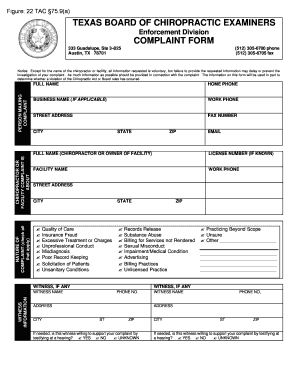
Texas Board of Chiropractic Examiners Complaint Form


What is the Texas Board Of Chiropractic Examiners Complaint Form
The Texas Board Of Chiropractic Examiners Complaint Form is an official document used by individuals to file complaints against licensed chiropractors in Texas. This form serves as a formal mechanism for reporting grievances regarding professional conduct, malpractice, or violations of state regulations. It is essential for maintaining standards of practice within the chiropractic profession and ensuring accountability among practitioners.
How to use the Texas Board Of Chiropractic Examiners Complaint Form
Using the Texas Board Of Chiropractic Examiners Complaint Form involves several steps. First, individuals must obtain the form, which can be accessed online or through the Texas Board of Chiropractic Examiners. After obtaining the form, it is necessary to fill out all required sections accurately, providing detailed information about the complaint, including the chiropractor's name, the nature of the complaint, and any supporting evidence. Once completed, the form should be submitted according to the specified submission methods.
Steps to complete the Texas Board Of Chiropractic Examiners Complaint Form
Completing the Texas Board Of Chiropractic Examiners Complaint Form requires careful attention to detail. Follow these steps:
- Obtain the form from the Texas Board of Chiropractic Examiners website.
- Fill in your personal information, including your name, address, and contact details.
- Provide the chiropractor's information, including their name and license number if known.
- Clearly describe the nature of your complaint, including specific incidents, dates, and any witnesses.
- Attach any relevant documents or evidence that support your complaint.
- Review the form for accuracy and completeness before submission.
Legal use of the Texas Board Of Chiropractic Examiners Complaint Form
The Texas Board Of Chiropractic Examiners Complaint Form is legally recognized as a formal complaint submission. When filed correctly, it initiates an investigation by the Board into the reported issues. The information provided in the form must be truthful and accurate, as false statements may lead to legal consequences. Proper use of the form ensures that complaints are handled in accordance with Texas state laws and regulations governing chiropractic practice.
Form Submission Methods
There are several methods for submitting the Texas Board Of Chiropractic Examiners Complaint Form. Individuals can choose to submit the form online through the Board's official website, ensuring a quick and efficient process. Alternatively, the completed form can be mailed to the Board's office or delivered in person. It is important to follow the specific instructions provided on the form regarding submission methods to ensure proper processing.
Key elements of the Texas Board Of Chiropractic Examiners Complaint Form
The Texas Board Of Chiropractic Examiners Complaint Form includes several key elements that are crucial for a complete submission. These elements typically consist of:
- Complainant's personal information.
- Details about the chiropractor being complained about.
- A clear description of the complaint, including dates and incidents.
- Supporting documentation or evidence, if available.
- Signature of the complainant, affirming the accuracy of the information provided.
Quick guide on how to complete texas board of chiropractic examiners complaint form
Handle Texas Board Of Chiropractic Examiners Complaint Form effortlessly on any gadget
Virtual document management has become increasingly favored by businesses and individuals alike. It offers an ideal eco-friendly substitute for traditional printed and signed paperwork, enabling you to locate the right form and securely archive it online. airSlate SignNow equips you with all the necessary resources to create, amend, and eSign your documents quickly without interruptions. Manage Texas Board Of Chiropractic Examiners Complaint Form on any gadget using airSlate SignNow Android or iOS applications and simplify your document-related tasks today.
The easiest method to modify and eSign Texas Board Of Chiropractic Examiners Complaint Form with ease
- Find Texas Board Of Chiropractic Examiners Complaint Form and click Get Form to initiate.
- Utilize the tools we offer to fill out your form.
- Emphasize pertinent sections of the papers or conceal sensitive data with tools specifically designed for that purpose by airSlate SignNow.
- Generate your eSignature using the Sign tool, which takes mere seconds and holds the same legal validity as a conventional wet ink signature.
- Review all information thoroughly and click the Done button to save your changes.
- Choose how you'd like to send your form, via email, SMS, or invite link, or download it to your computer.
Say goodbye to lost or misplaced documents, frustrating form navigation, or mistakes that require reprinting new document copies. airSlate SignNow meets your requirements in document management with just a few clicks from any device you prefer. Modify and eSign Texas Board Of Chiropractic Examiners Complaint Form while ensuring outstanding communication at any stage of the form preparation process with airSlate SignNow.
Create this form in 5 minutes or less
Create this form in 5 minutes!
How to create an eSignature for the texas board of chiropractic examiners complaint form
The way to generate an eSignature for a PDF file online
The way to generate an eSignature for a PDF file in Google Chrome
How to create an electronic signature for signing PDFs in Gmail
The way to generate an eSignature right from your mobile device
The way to create an eSignature for a PDF file on iOS
The way to generate an eSignature for a PDF on Android devices
People also ask
-
What is the Texas Board Of Chiropractic Examiners Complaint Form?
The Texas Board Of Chiropractic Examiners Complaint Form is a document that allows individuals to formally submit complaints regarding chiropractic practitioners in Texas. It is designed to ensure that all complaints are documented and reviewed fairly by the state board. Understanding how to use this form can help streamline the complaint process for a smoother resolution.
-
How do I fill out the Texas Board Of Chiropractic Examiners Complaint Form?
Filling out the Texas Board Of Chiropractic Examiners Complaint Form involves providing necessary personal information, details about the chiropractor, and specifics of the complaint. Be sure to include all relevant evidence and documentation to support your claims. The form should be completed and submitted according to the instructions provided by the Texas Board of Chiropractic Examiners.
-
Is there a fee to submit the Texas Board Of Chiropractic Examiners Complaint Form?
There is no fee associated with submitting the Texas Board Of Chiropractic Examiners Complaint Form. This is a public service provided by the state of Texas to ensure that individuals can report grievances without financial barriers. It’s important to consult the board's website for any updates or changes regarding the submission process.
-
What should I include when submitting the Texas Board Of Chiropractic Examiners Complaint Form?
When submitting the Texas Board Of Chiropractic Examiners Complaint Form, it is essential to include your contact information, the chiropractor's details, and a clear description of your complaint. Any supporting documentation or evidence should also be attached. This information helps the board to accurately assess and investigate your complaint.
-
How long does it take to process the Texas Board Of Chiropractic Examiners Complaint Form?
After submitting the Texas Board Of Chiropractic Examiners Complaint Form, the processing time can vary based on the complexity of the complaint and the board’s workload. Generally, once a complaint is received, it will be acknowledged, and an investigator may signNow out to you for further information. Expect some time for the review and resolution process.
-
Can I track the status of my Texas Board Of Chiropractic Examiners Complaint Form?
Yes, once you have submitted the Texas Board Of Chiropractic Examiners Complaint Form, you can typically track its status via the Texas Board of Chiropractic Examiners’ official website. It’s recommended to keep your confirmation or acknowledgment email safe for reference. This allows you to stay informed about any updates or required actions.
-
What are the benefits of using airSlate SignNow for submitting the Texas Board Of Chiropractic Examiners Complaint Form?
Using airSlate SignNow to submit the Texas Board Of Chiropractic Examiners Complaint Form enhances your experience by providing an efficient and secure way to eSign and send documents. The platform simplifies the submission process and ensures that your complaint is delivered promptly and safely. Additionally, it allows for easy tracking and management of your signed documents.
Get more for Texas Board Of Chiropractic Examiners Complaint Form
- Order on motion to change venue utah courts utcourts form
- Imm 5524 454968840 form
- Application for alberta blue cross non group coverage form
- Child care subsidy form
- Statement of income for the renewal of the guaranteed income supplement the allowance or allowance for the survivor for payment form
- Publications and forms for importing vehicles and engines
- Pbc record suspension application guide guide form
- View the privacy notice statement at httpwww form
Find out other Texas Board Of Chiropractic Examiners Complaint Form
- How Do I eSignature Washington Insurance Form
- How Do I eSignature Alaska Life Sciences Presentation
- Help Me With eSignature Iowa Life Sciences Presentation
- How Can I eSignature Michigan Life Sciences Word
- Can I eSignature New Jersey Life Sciences Presentation
- How Can I eSignature Louisiana Non-Profit PDF
- Can I eSignature Alaska Orthodontists PDF
- How Do I eSignature New York Non-Profit Form
- How To eSignature Iowa Orthodontists Presentation
- Can I eSignature South Dakota Lawers Document
- Can I eSignature Oklahoma Orthodontists Document
- Can I eSignature Oklahoma Orthodontists Word
- How Can I eSignature Wisconsin Orthodontists Word
- How Do I eSignature Arizona Real Estate PDF
- How To eSignature Arkansas Real Estate Document
- How Do I eSignature Oregon Plumbing PPT
- How Do I eSignature Connecticut Real Estate Presentation
- Can I eSignature Arizona Sports PPT
- How Can I eSignature Wisconsin Plumbing Document
- Can I eSignature Massachusetts Real Estate PDF