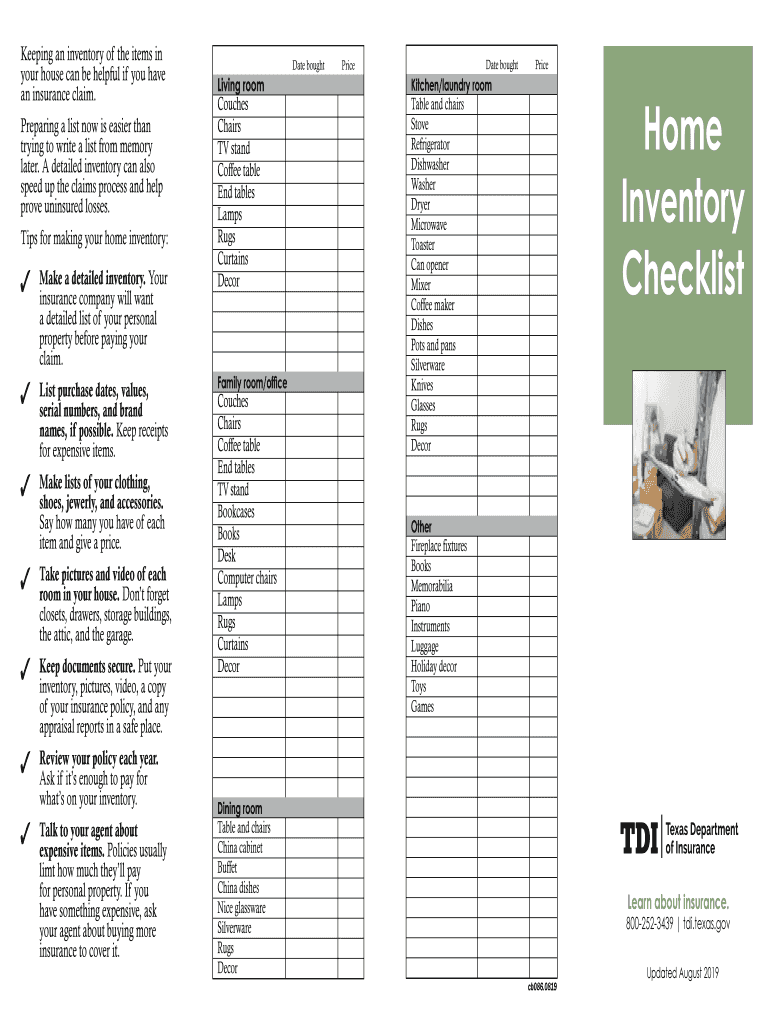
House Insurance Quotes 2019-2026


What is the home insurance quotation form?
The home insurance quotation form is a document used by insurance companies to gather information from potential policyholders. This form typically includes personal details, property information, and coverage preferences. By completing this form, individuals can receive tailored quotes for home insurance, helping them understand their options and costs. It serves as a crucial first step in the insurance process, allowing users to compare different policies based on their specific needs.
Key elements of the home insurance quotation form
Several essential components make up the home insurance quotation form. These include:
- Personal Information: Name, address, contact details, and date of birth.
- Property Details: Type of home, year built, square footage, and any renovations.
- Coverage Options: Desired coverage limits, deductibles, and additional endorsements.
- Security Features: Information about alarms, locks, and other security systems in place.
- Claims History: Any previous claims made on the property or related policies.
Steps to complete the home insurance quotation form
Filling out the home insurance quotation form involves several straightforward steps:
- Gather Information: Collect all necessary personal and property details before starting the form.
- Fill Out the Form: Enter the required information accurately in each section of the form.
- Review Your Entries: Double-check all information for accuracy and completeness.
- Submit the Form: Send the completed form to the insurance provider through the specified method.
Legal use of the home insurance quotation form
The home insurance quotation form must comply with specific legal requirements to be considered valid. In the United States, eDocuments, including this form, can be legally binding if they meet criteria established by the ESIGN Act and UETA. This includes ensuring that the signer has consented to use electronic records and signatures. Additionally, using a trusted eSignature solution can enhance the legal standing of the completed form, providing a digital certificate to verify the identity of the signer.
How to obtain the home insurance quotation form
Obtaining the home insurance quotation form is a simple process. Most insurance companies offer the form on their websites, allowing users to fill it out online. Alternatively, individuals can request a physical copy from their insurance agent or broker. It is essential to ensure that the form is from a reputable provider to guarantee that the information collected is secure and used appropriately.
Digital vs. paper version of the home insurance quotation form
Choosing between a digital or paper version of the home insurance quotation form can impact the ease of submission and processing time. The digital version allows for quicker completion, automatic calculations, and easier submission through secure online platforms. In contrast, the paper version may require mailing or in-person delivery, which can lengthen the process. Digital forms also often come with enhanced security features, such as encryption and two-factor authentication, ensuring that personal information remains protected.
Quick guide on how to complete house insurance quotes
Set up House Insurance Quotes effortlessly on any device
Web-based document management has become increasingly favored by businesses and individuals alike. It serves as an ideal eco-friendly alternative to traditional printed and signed documents, allowing you to obtain the right format and securely preserve it online. airSlate SignNow equips you with all the necessary tools to create, modify, and eSign your documents swiftly without delays. Manage House Insurance Quotes on any device using airSlate SignNow’s Android or iOS applications and enhance any document-related process today.
The easiest way to modify and eSign House Insurance Quotes without hassle
- Find House Insurance Quotes and click Get Form to begin.
- Utilize the tools we provide to fill out your form.
- Emphasize crucial parts of the documents or redact sensitive information using tools specifically provided by airSlate SignNow for that purpose.
- Create your eSignature with the Sign tool, which takes mere seconds and is legally equivalent to a conventional wet ink signature.
- Verify the information and click on the Done button to store your changes.
- Choose how you wish to share your form, via email, SMS, invitation link, or download it to your computer.
Eliminate concerns over lost or misplaced documents, tedious form searching, or mistakes that necessitate printing new document versions. airSlate SignNow fulfills your document management needs in just a few clicks from any device of your preference. Edit and eSign House Insurance Quotes while ensuring excellent communication at every stage of the form preparation process with airSlate SignNow.
Create this form in 5 minutes or less
Find and fill out the correct house insurance quotes
Create this form in 5 minutes!
How to create an eSignature for the house insurance quotes
The way to generate an eSignature for your PDF in the online mode
The way to generate an eSignature for your PDF in Chrome
How to generate an electronic signature for putting it on PDFs in Gmail
The way to generate an eSignature straight from your smart phone
The way to create an electronic signature for a PDF on iOS devices
The way to generate an eSignature for a PDF document on Android OS
People also ask
-
What is a home insurance quotation form?
A home insurance quotation form is a document used to gather necessary information about a property and the potential policyholder. By filling out this form, customers can receive tailored home insurance quotes that best suit their needs. This form simplifies the quote process and provides a clear overview of coverage options.
-
How do I complete a home insurance quotation form?
To complete a home insurance quotation form, simply input required details such as your property address, size, age, and the type of coverage you're interested in. Make sure to provide accurate information to receive a precise quotation. Once your form is submitted, you will receive various insurance options based on your needs.
-
Is there a cost associated with using the home insurance quotation form?
No, there is no cost associated with completing the home insurance quotation form. It is a free tool designed to help you compare quotes from various insurance providers easily. This allows you to make informed decisions without any financial commitment at the outset.
-
What features does the home insurance quotation form offer?
The home insurance quotation form offers features such as customizable input options, real-time calculations, and integrations with various insurance providers. These features ensure users can easily compare and choose the best insurance policy for their home. Additionally, it streamlines the process of obtaining multiple quotes efficiently.
-
How long does it take to receive a quotation after submitting the home insurance quotation form?
Once you submit the home insurance quotation form, you can expect to receive your quotes within minutes. The quick turnaround allows you to compare different insurance options as soon as possible. This speed is beneficial for making timely decisions regarding your home insurance.
-
Can I use the home insurance quotation form on any device?
Yes, the home insurance quotation form is designed to be mobile-friendly and can be accessed from any device, including smartphones, tablets, and computers. This flexibility allows you to fill out the form at your convenience, whether at home or on the go. Ensuring ease of access enhances the customer experience.
-
Are there any obligations after I fill out the home insurance quotation form?
No, there are no obligations after you fill out the home insurance quotation form. It is strictly for informational purposes, allowing you to explore your options without pressure. You can take your time to decide on the best policy that suits your needs.
Get more for House Insurance Quotes
Find out other House Insurance Quotes
- eSignature Alabama Pet Addendum to Lease Agreement Simple
- eSignature Louisiana Pet Addendum to Lease Agreement Safe
- eSignature Minnesota Pet Addendum to Lease Agreement Fast
- Electronic signature South Carolina Real estate proposal template Fast
- Electronic signature Rhode Island Real estate investment proposal template Computer
- How To Electronic signature Virginia Real estate investment proposal template
- How To Electronic signature Tennessee Franchise Contract
- Help Me With Electronic signature California Consulting Agreement Template
- How To Electronic signature Kentucky Investment Contract
- Electronic signature Tennessee Consulting Agreement Template Fast
- How To Electronic signature California General Power of Attorney Template
- eSignature Alaska Bill of Sale Immovable Property Online
- Can I Electronic signature Delaware General Power of Attorney Template
- Can I Electronic signature Michigan General Power of Attorney Template
- Can I Electronic signature Minnesota General Power of Attorney Template
- How Do I Electronic signature California Distributor Agreement Template
- eSignature Michigan Escrow Agreement Simple
- How Do I Electronic signature Alabama Non-Compete Agreement
- How To eSignature North Carolina Sales Receipt Template
- Can I Electronic signature Arizona LLC Operating Agreement