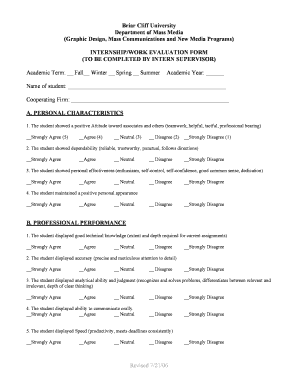
Internship Evaluation Form


What is the internship evaluation form?
The internship evaluation form is a crucial document used to assess the performance and experience of interns during their internship period. It serves as a feedback tool for both the intern and the organization, allowing for a structured review of the intern's skills, contributions, and overall experience. This form typically includes sections for evaluating specific competencies, strengths, areas for improvement, and general comments from the supervisor or mentor overseeing the intern.
How to use the internship evaluation form
To effectively use the internship evaluation form, start by gathering relevant information about the intern's role and responsibilities. Supervisors should fill out the form based on their observations and interactions with the intern throughout the internship. It is important to provide constructive feedback, highlighting both achievements and areas where the intern can grow. Once completed, the form can be shared with the intern for discussion, ensuring that both parties understand the evaluation and can engage in a meaningful conversation about the intern's performance.
Steps to complete the internship evaluation form
Completing the internship evaluation form involves several key steps:
- Review the intern's job description and responsibilities.
- Assess the intern's performance against specific criteria, such as communication skills, teamwork, and problem-solving abilities.
- Provide specific examples to support evaluations in each category.
- Offer constructive feedback, including suggestions for improvement.
- Discuss the evaluation with the intern to provide clarity and encourage dialogue.
Legal use of the internship evaluation form
The internship evaluation form can be considered legally binding when it meets specific requirements. For it to hold legal weight, it should be signed by both the supervisor and the intern, indicating mutual agreement on the evaluation. Utilizing a digital platform like signNow can enhance the form's legality by providing a secure eSignature process that complies with regulations such as ESIGN and UETA. This ensures that both parties' identities are verified and that the document is protected against unauthorized changes.
Key elements of the internship evaluation form
Key elements of the internship evaluation form typically include:
- Intern's name and contact information
- Supervisor's name and position
- Internship duration and dates
- Evaluation criteria, such as skills, punctuality, and initiative
- Comments section for additional feedback
- Signatures of both the intern and supervisor
How to obtain the internship evaluation form
The internship evaluation form can usually be obtained through the educational institution or organization hosting the internship. Many institutions provide a standard template that can be downloaded in PDF format. Additionally, organizations may have their own customized versions of the form. It is advisable to check with the internship coordinator or human resources department for the correct version to ensure it meets all necessary requirements.
Quick guide on how to complete internship evaluation form
Prepare Internship Evaluation Form effortlessly on any device
Digital document management has gained popularity among businesses and individuals. It offers an excellent eco-friendly alternative to traditional printed and signed documents, as you can easily locate the correct form and securely store it online. airSlate SignNow provides you with all the tools necessary to create, edit, and eSign your documents quickly without delays. Handle Internship Evaluation Form on any device using the airSlate SignNow Android or iOS applications and streamline any document-related task today.
How to modify and eSign Internship Evaluation Form effortlessly
- Locate Internship Evaluation Form and click Get Form to begin.
- Utilize the tools we provide to fill out your form.
- Emphasize pertinent sections of the documents or obscure sensitive information with the tools that airSlate SignNow offers specifically for that purpose.
- Generate your eSignature using the Sign feature, which takes mere seconds and holds the same legal validity as a conventional wet ink signature.
- Review all the information and click on the Done button to save your changes.
- Select how you wish to send your form, either by email, SMS, or invitation link, or download it to your computer.
Eliminate concerns about lost or misplaced documents, tedious form searches, or mistakes that necessitate printing new copies. airSlate SignNow fulfills your document management needs in just a few clicks from any device of your choice. Edit and eSign Internship Evaluation Form and ensure excellent communication at every stage of the form preparation process with airSlate SignNow.
Create this form in 5 minutes or less
Create this form in 5 minutes!
How to create an eSignature for the internship evaluation form
How to make an eSignature for your PDF file online
How to make an eSignature for your PDF file in Google Chrome
The way to make an eSignature for signing PDFs in Gmail
How to create an electronic signature from your mobile device
The best way to make an electronic signature for a PDF file on iOS
How to create an electronic signature for a PDF file on Android devices
People also ask
-
What is the internship evaluation form pdf numl?
The internship evaluation form pdf numl is a structured document designed to assess the performance of interns at NUML. It includes sections for feedback on various competencies, helping organizations evaluate internship outcomes effectively.
-
How can I obtain the internship evaluation form pdf numl?
You can easily download the internship evaluation form pdf numl directly from our website. Simply visit the relevant section and click on the download link to get your form in PDF format.
-
Is there a cost associated with the internship evaluation form pdf numl?
The internship evaluation form pdf numl is available for free to all users. airSlate SignNow provides access to this essential form at no charge, enabling you to evaluate interns without any financial burden.
-
What features does the internship evaluation form pdf numl include?
The internship evaluation form pdf numl includes fields for personal information, performance metrics, and specific feedback sections. This comprehensive format ensures all necessary aspects of an intern's performance are covered for thorough evaluation.
-
Can I customize the internship evaluation form pdf numl?
Yes, the internship evaluation form pdf numl can be customized using airSlate SignNow’s editing features. You can modify text, add your logo, or adjust sections to better fit your organization’s needs.
-
How does airSlate SignNow enhance the use of the internship evaluation form pdf numl?
airSlate SignNow streamlines the process of sending and eSigning the internship evaluation form pdf numl, making it quick and efficient. You can easily collect feedback and get necessary signatures without the hassle of paperwork.
-
What benefits does using the internship evaluation form pdf numl provide?
Using the internship evaluation form pdf numl allows for structured and consistent feedback on intern performance. This aids in making informed decisions for future placements and helps enhance the overall internship program.
Get more for Internship Evaluation Form
- Lash consent formpages beauty secrets by heather
- Nb 12 rev 25 r applicationdocx form
- Creating a new project and uploading sheetsplangrid form
- Information and services agreement
- Wireless equipment replacement affidavit faqs form
- Verizon assumption of liability form
- Residential rebate program new york state electric ampampamp gas form
- Wedding coordinators information sheet
Find out other Internship Evaluation Form
- Help Me With eSign West Virginia Doctors Lease Agreement Template
- eSign Wyoming Doctors Living Will Mobile
- eSign Wyoming Doctors Quitclaim Deed Free
- How To eSign New Hampshire Construction Rental Lease Agreement
- eSign Massachusetts Education Rental Lease Agreement Easy
- eSign New York Construction Lease Agreement Online
- Help Me With eSign North Carolina Construction LLC Operating Agreement
- eSign Education Presentation Montana Easy
- How To eSign Missouri Education Permission Slip
- How To eSign New Mexico Education Promissory Note Template
- eSign New Mexico Education Affidavit Of Heirship Online
- eSign California Finance & Tax Accounting IOU Free
- How To eSign North Dakota Education Rental Application
- How To eSign South Dakota Construction Promissory Note Template
- eSign Education Word Oregon Secure
- How Do I eSign Hawaii Finance & Tax Accounting NDA
- eSign Georgia Finance & Tax Accounting POA Fast
- eSign Georgia Finance & Tax Accounting POA Simple
- How To eSign Oregon Education LLC Operating Agreement
- eSign Illinois Finance & Tax Accounting Resignation Letter Now