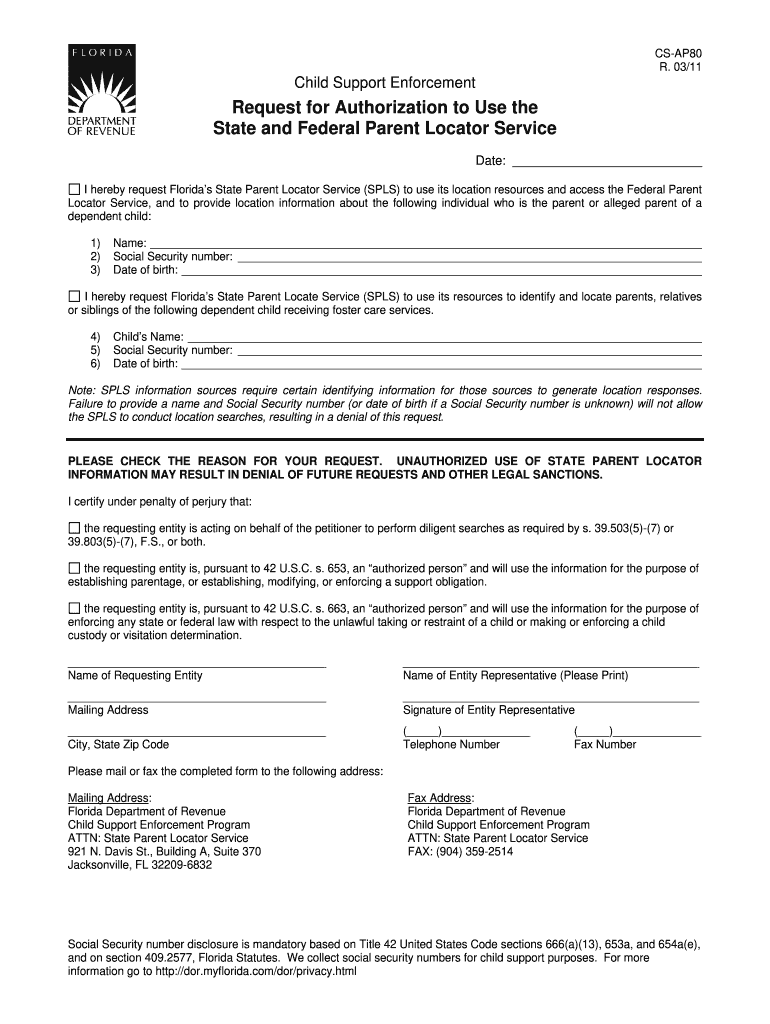
Flsmart Child Support Com 2011-2026 Form


What is the Florida Child Support Payments
The Florida Child Support Payments are financial obligations established by the court to ensure that children receive adequate support from their non-custodial parents. These payments are determined based on various factors, including the income of both parents, the number of children requiring support, and any special needs of the children. The goal is to provide a stable financial environment for the child's upbringing, covering essential expenses such as housing, food, education, and healthcare.
Steps to complete the Florida Child Support Payments
Completing the Florida Child Support Payments involves several key steps:
- Gather necessary financial documents, including income statements and tax returns.
- Use the Florida Child Support Guidelines to calculate the appropriate payment amount.
- Complete the required forms accurately, ensuring all information is current and truthful.
- Submit the completed forms to the appropriate court or child support agency.
- Make the payments through the designated methods, which may include direct deposit, online payment systems, or checks.
Legal use of the Florida Child Support Payments
The legal use of Florida Child Support Payments is governed by state law, which mandates that these payments must be used solely for the benefit of the child. This includes expenses related to education, healthcare, and general living costs. Misuse of child support funds can lead to legal consequences, including modification of support orders or penalties for the non-compliant parent.
Required Documents
To process Florida Child Support Payments, specific documents are required:
- Proof of income, such as pay stubs or tax returns.
- Completed child support application forms.
- Any existing court orders related to child support.
- Documentation of children's needs, including medical expenses and education costs.
Eligibility Criteria
Eligibility for Florida Child Support Payments depends on several factors:
- The legal relationship between the parent and the child.
- The financial status of both parents.
- The needs of the child, including health and educational requirements.
- Any previous court orders regarding child support or custody arrangements.
Form Submission Methods (Online / Mail / In-Person)
Submitting the Florida Child Support Payments forms can be done through various methods:
- Online: Many counties offer online submission through their official websites.
- Mail: Completed forms can be sent to the appropriate child support agency via postal service.
- In-Person: Parents may also submit forms directly at local child support offices.
Examples of using the Florida Child Support Payments
Examples of using Florida Child Support Payments include:
- Covering monthly rent or mortgage payments for the child's primary residence.
- Paying for medical insurance premiums and out-of-pocket medical expenses.
- Funding educational expenses, including tuition, school supplies, and extracurricular activities.
- Providing for daily living expenses, such as food and clothing.
Quick guide on how to complete flsmartchildsupport
Your assistance manual on how to prepare your flsmartchildsupport
If you’re interested in understanding how to finalize and submit your flsmart child support com, here are several brief instructions to facilitate tax processing.
To begin, you merely need to set up your airSlate SignNow account to transform how you handle documentation online. airSlate SignNow is an exceptionally user-friendly and powerful document solution that enables you to modify, create, and finalize your tax forms effortlessly. With its editor, you can alternate between text, check boxes, and eSignatures and revert to modify information when necessary. Optimize your tax management with sophisticated PDF editing, eSigning, and seamless sharing.
Follow the steps below to complete your child support forms in just a few minutes:
- Establish your account and commence working on PDFs in no time.
- Utilize our catalog to find any IRS tax form; explore different versions and schedules.
- Click Get form to access your flsmart child support in our editor.
- Complete the mandatory fillable fields with your information (text, numbers, check marks).
- Utilize the Sign Tool to add your legally-binding eSignature (if required).
- Examine your document and correct any mistakes.
- Save changes, print your copy, send it to your recipient, and download it to your device.
Refer to this manual to file your taxes electronically with airSlate SignNow. Please be aware that filing on paper can lead to return errors and delay in refunds. It's essential to check the IRS website for filing rules specific to your state before e-filing your taxes.
Create this form in 5 minutes or less
Related searches to child support florida
Create this form in 5 minutes!
How to create an eSignature for the fl smartchildsupport
How to create an eSignature for the Child Support Enforcement Florida Supreme Court Approved Family Law Form 12980a online
How to generate an electronic signature for the Child Support Enforcement Florida Supreme Court Approved Family Law Form 12980a in Chrome
How to create an electronic signature for signing the Child Support Enforcement Florida Supreme Court Approved Family Law Form 12980a in Gmail
How to create an eSignature for the Child Support Enforcement Florida Supreme Court Approved Family Law Form 12980a right from your mobile device
How to make an eSignature for the Child Support Enforcement Florida Supreme Court Approved Family Law Form 12980a on iOS
How to make an electronic signature for the Child Support Enforcement Florida Supreme Court Approved Family Law Form 12980a on Android devices
People also ask child support fl
-
What is flsmartchildsupport?
flsmartchildsupport is a powerful tool designed to streamline the child support process through digital document management. This solution simplifies the collection, signing, and processing of necessary documents, making it easier for parents to navigate child support obligations.
-
How does airSlate SignNow facilitate flsmartchildsupport?
airSlate SignNow enhances the flsmartchildsupport experience by providing an intuitive platform for sending and eSigning documents securely. With features like mobile access and real-time tracking, users can easily manage their child support documents from anywhere.
-
What are the key features of flsmartchildsupport?
Key features of flsmartchildsupport include customizable templates for child support agreements, automated reminders for signing, and secure storage for all documents. These functionalities ensure that both custodial and non-custodial parents can manage their agreements efficiently.
-
Is there a cost associated with using flsmartchildsupport?
Yes, flsmartchildsupport operates under a subscription model offered by airSlate SignNow, which provides various pricing tiers. Each tier includes different features to accommodate different needs, ensuring that users can find a plan that fits their budget.
-
Can flsmartchildsupport integrate with other applications?
Definitely! flsmartchildsupport can integrate with various third-party applications through airSlate SignNow's API, enhancing its functionality. This allows users to sync with other tools like CRM systems or accounting software, creating a seamless workflow.
-
What are the benefits of using flsmartchildsupport?
Using flsmartchildsupport offers signNow benefits, including time savings, reduced paperwork, and increased efficiency in managing child support processes. Additionally, the secure eSigning feature ensures that all agreements are legally binding and protect all parties involved.
-
Is flsmartchildsupport user-friendly for non-tech-savvy users?
Absolutely, flsmartchildsupport is designed with user experience in mind, making it accessible for users of all technical backgrounds. The intuitive interface allows anyone to navigate the platform effortlessly, ensuring that all parents can manage their child support documents with ease.
Get more for child support application florida pdf
- No 12 14882 united states courts form
- Mississippi shall be form
- Sample corporate resolution to appoint a purchasing agent form
- In the chancery court of county mississippi plaintiff vs form
- Stock transfer agreement sec form
- Motion to dismiss shareholder derivative claims form
- This agreement made and entered into this the day of 2000 form
- In the chancery court of the form
Find out other florida child support forms online
- Sign Tennessee Courts Residential Lease Agreement Online
- How Do I eSign Arkansas Charity LLC Operating Agreement
- eSign Colorado Charity LLC Operating Agreement Fast
- eSign Connecticut Charity Living Will Later
- How Can I Sign West Virginia Courts Quitclaim Deed
- Sign Courts Form Wisconsin Easy
- Sign Wyoming Courts LLC Operating Agreement Online
- How To Sign Wyoming Courts Quitclaim Deed
- eSign Vermont Business Operations Executive Summary Template Mobile
- eSign Vermont Business Operations Executive Summary Template Now
- eSign Virginia Business Operations Affidavit Of Heirship Mobile
- eSign Nebraska Charity LLC Operating Agreement Secure
- How Do I eSign Nevada Charity Lease Termination Letter
- eSign New Jersey Charity Resignation Letter Now
- eSign Alaska Construction Business Plan Template Mobile
- eSign Charity PPT North Carolina Now
- eSign New Mexico Charity Lease Agreement Form Secure
- eSign Charity PPT North Carolina Free
- eSign North Dakota Charity Rental Lease Agreement Now
- eSign Arkansas Construction Permission Slip Easy