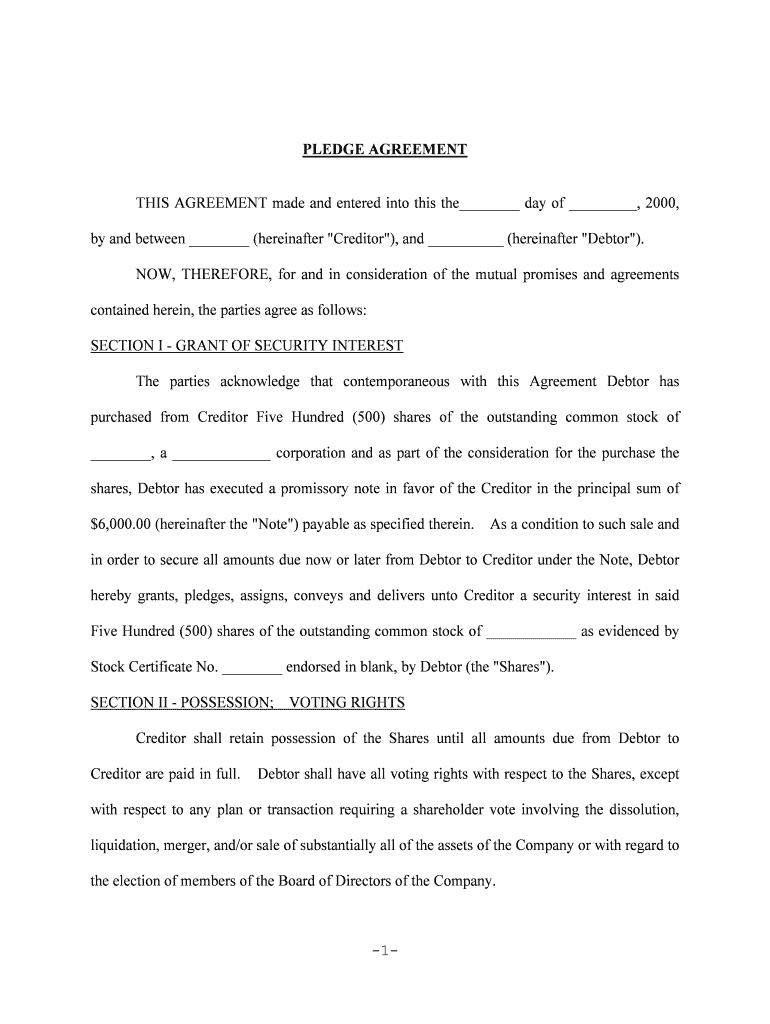
THIS AGREEMENT Made and Entered into This the Day of , , Form


Understanding the Agreement Made on This Day Of
The phrase "this agreement is entered into this day of" is a formal declaration that signifies the date on which the parties involved agree to the terms outlined in the document. This phrase is crucial as it establishes the timeline for the agreement's validity and can affect the enforcement of its terms. The date serves as a reference point for any obligations or rights that arise from the agreement, making it essential for both parties to accurately fill in this information.
Steps to Complete the Agreement
To properly complete the agreement, follow these steps:
- Begin by clearly stating the full legal names of all parties involved.
- Fill in the date accurately where it states "this day of." Ensure it reflects the actual date of signing.
- Review the terms of the agreement to confirm mutual understanding and acceptance.
- Each party should sign the document, either electronically or in print, as per the requirements of the agreement.
- Keep a copy of the signed agreement for your records, ensuring all parties have access to it.
Legal Use of the Agreement
This agreement, once properly executed, is legally binding as long as it meets the necessary requirements set forth by applicable laws. In the United States, electronic signatures are recognized under the ESIGN Act and UETA, provided that both parties consent to use electronic means for signing. It is important to ensure that the agreement does not violate any state-specific regulations, as these can vary significantly.
Key Elements of the Agreement
Several key elements must be present in the agreement for it to be considered valid:
- Offer and Acceptance: There must be a clear offer by one party and acceptance by another.
- Consideration: Each party must provide something of value, whether it be services, goods, or money.
- Capacity: All parties must have the legal capacity to enter into the agreement.
- Legality: The terms of the agreement must be lawful and not against public policy.
Examples of Using the Agreement
Common scenarios where this agreement is entered into this day of may include:
- Real estate transactions, where buyers and sellers formalize the terms of sale.
- Employment contracts, outlining the terms of employment between an employer and employee.
- Service agreements, detailing the scope of work between service providers and clients.
State-Specific Rules for the Agreement
Each state may have specific rules regarding the execution and enforcement of agreements. It is essential to consult local laws to ensure compliance. For instance, some states may require notarization for certain types of agreements, while others may have specific formatting requirements. Understanding these nuances can prevent future legal issues and ensure the agreement is enforceable.
Quick guide on how to complete this agreement made and entered into this the day of 2000
Effortlessly Prepare THIS AGREEMENT Made And Entered Into This The Day Of , , on Any Device
Digital document management has gained traction among businesses and individuals. It offers an ideal environmentally friendly substitute for conventional printed and signed documentation, as you can easily locate the right form and securely store it online. airSlate SignNow equips you with all the tools necessary to create, modify, and eSign your documents swiftly without any hold-ups. Manage THIS AGREEMENT Made And Entered Into This The Day Of , , on any platform with airSlate SignNow's Android or iOS applications and streamline any document-related process today.
The simplest way to modify and eSign THIS AGREEMENT Made And Entered Into This The Day Of , , with ease
- Find THIS AGREEMENT Made And Entered Into This The Day Of , , and click Get Form to begin.
- Utilize the tools we provide to fill out your form.
- Emphasize important parts of your documents or obscure sensitive information using tools that airSlate SignNow specifically offers for that purpose.
- Create your signature with the Sign feature, which takes mere seconds and carries the same legal validity as a conventional wet ink signature.
- Review the details and click the Done button to save your changes.
- Choose your preferred method for sending your form: via email, text message (SMS), invitation link, or download it to your computer.
Say goodbye to lost or mislaid documents, tedious form searching, and mistakes that necessitate reprinting new document copies. airSlate SignNow addresses all your document management requirements in just a few clicks from any device you prefer. Modify and eSign THIS AGREEMENT Made And Entered Into This The Day Of , , and ensure outstanding communication at every stage of your form preparation process with airSlate SignNow.
Create this form in 5 minutes or less
Create this form in 5 minutes!
People also ask
-
What does it mean when it says 'this agreement is entered into this day of'?
The phrase 'this agreement is entered into this day of' signifies the date on which both parties officially agree to the terms of the document. Understanding this date is critical, as it establishes the start of obligations and rights under the agreement. With airSlate SignNow, you can easily fill in this information in your e-signature documents.
-
How can airSlate SignNow help me create agreements?
airSlate SignNow simplifies the process of creating agreements by providing customizable templates. Users can easily add the necessary clauses, including the phrase 'this agreement is entered into this day of,' ensuring accuracy and compliance. This feature streamlines document preparation, making it efficient for all users.
-
What are the pricing options for airSlate SignNow?
airSlate SignNow offers several pricing plans designed to fit various business needs. Each plan includes features that enable users to manage agreements efficiently, including sections for stating when 'this agreement is entered into this day of.' You can start with a free trial to evaluate the offers and choose the best plan for your organization.
-
Can I integrate airSlate SignNow with other applications?
Yes, airSlate SignNow integrates seamlessly with various third-party applications, enhancing your workflow. This allows you to streamline the process of e-signing documents where you can easily insert 'this agreement is entered into this day of' within your workflows. Integrations with tools such as Google Drive, Salesforce, and others provide convenience and flexibility.
-
What security features does airSlate SignNow provide?
Security is a priority for airSlate SignNow, and it utilizes advanced encryption to protect your documents. With features like secure storage and audit trails, you can ensure that agreements, including those documenting when 'this agreement is entered into this day of,' are safe from unauthorized access. Compliance with industry standards guarantees safe e-signing.
-
How does e-signing work with airSlate SignNow?
E-signing with airSlate SignNow is straightforward and user-friendly. You can prepare your document, incorporate necessary details like 'this agreement is entered into this day of,' and send it for signature electronically. Recipients can sign from any device, making the process quick and efficient.
-
What types of documents can I sign with airSlate SignNow?
You can sign a wide range of documents with airSlate SignNow, including contracts, agreements, NDAs, and more. The platform allows you to add critical information, such as 'this agreement is entered into this day of' to ensure clarity. This versatility makes airSlate SignNow an all-in-one solution for your e-signing needs.
Get more for THIS AGREEMENT Made And Entered Into This The Day Of , ,
- To download the baking contest entry form atchison chamber of atchisonkansas
- Bring completed order form to pe class to receive
- Backflow installation otc application doc form
- State of arizona disability search state of arizona disability form
- Download form navajo epa navajonationepa
- Rule 5150 form baltimore county public schoolsof
- Hardship exemption application form
- Tuition tax credit parentguardian claim form
Find out other THIS AGREEMENT Made And Entered Into This The Day Of , ,
- eSignature Finance & Tax Accounting Presentation Arkansas Secure
- eSignature Arkansas Government Affidavit Of Heirship Online
- eSignature New Jersey Doctors Permission Slip Mobile
- eSignature Colorado Government Residential Lease Agreement Free
- Help Me With eSignature Colorado Government Medical History
- eSignature New Mexico Doctors Lease Termination Letter Fast
- eSignature New Mexico Doctors Business Associate Agreement Later
- eSignature North Carolina Doctors Executive Summary Template Free
- eSignature North Dakota Doctors Bill Of Lading Online
- eSignature Delaware Finance & Tax Accounting Job Description Template Fast
- How To eSignature Kentucky Government Warranty Deed
- eSignature Mississippi Government Limited Power Of Attorney Myself
- Can I eSignature South Dakota Doctors Lease Agreement Form
- eSignature New Hampshire Government Bill Of Lading Fast
- eSignature Illinois Finance & Tax Accounting Purchase Order Template Myself
- eSignature North Dakota Government Quitclaim Deed Free
- eSignature Kansas Finance & Tax Accounting Business Letter Template Free
- eSignature Washington Government Arbitration Agreement Simple
- Can I eSignature Massachusetts Finance & Tax Accounting Business Plan Template
- Help Me With eSignature Massachusetts Finance & Tax Accounting Work Order