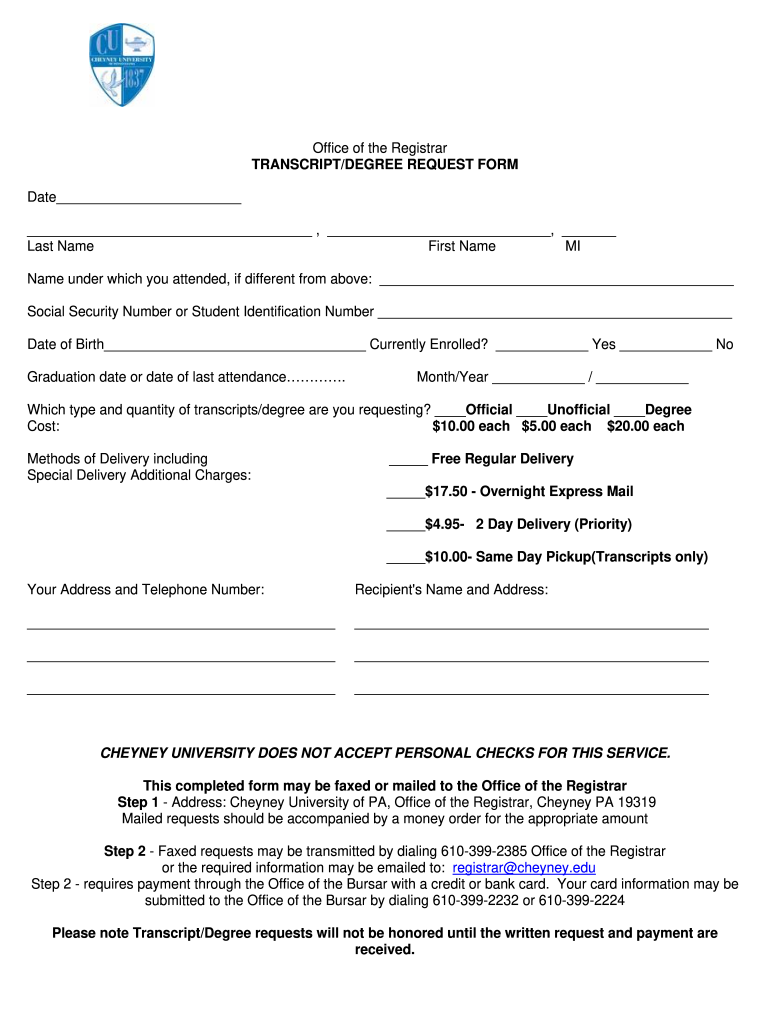
Cheyney University Transcripts Form


What is the Cheyney University Transcript?
The Cheyney University transcript is an official academic record that documents a student's coursework, grades, and degree conferred. It serves as a vital tool for students when applying for jobs, further education, or professional licenses. The transcript includes essential information such as the student's name, identification number, the courses taken, credit hours, and the final grades received. It may also indicate the degree awarded and the date of graduation. Understanding the significance of this document is crucial for any current or former student of Cheyney University.
How to Obtain the Cheyney University Transcripts
To obtain your Cheyney University transcripts, you must submit a formal request to the university registrar's office. This process can be completed online, by mail, or in person. When making a request, you will typically need to provide personal information, including your full name, date of birth, and student identification number. Additionally, you may be required to specify whether you need an official or unofficial transcript. Official transcripts are usually sent directly to institutions or employers, while unofficial transcripts can be provided to the student for personal use.
Steps to Complete the Cheyney University Transcript Request
Completing a Cheyney University transcript request involves several straightforward steps:
- Visit the Cheyney University registrar's office website to access the transcript request form.
- Fill out the form with accurate personal details, including your name, student ID, and contact information.
- Select the type of transcript you require (official or unofficial) and specify the delivery method.
- Review the form for accuracy and submit it as instructed, either online, by mail, or in person.
- Pay any required fees associated with the transcript request.
Legal Use of the Cheyney University Transcripts
Cheyney University transcripts are legally recognized documents that can be used in various contexts, including job applications, graduate school admissions, and professional licensing. It is essential to ensure that the transcripts are requested and submitted in accordance with relevant regulations. The use of electronic transcripts must comply with the ESIGN Act and UETA, which govern the legality of electronic signatures and records. Understanding these legal frameworks helps protect the integrity of your academic records.
Key Elements of the Cheyney University Transcripts
Key elements of the Cheyney University transcripts include:
- Student Information: Full name, date of birth, and student ID.
- Course Details: List of courses taken, including course codes, titles, and credit hours.
- Grades: Final grades for each course, reflecting the student's academic performance.
- Degree Information: The degree awarded, along with the date of graduation.
- Institutional Seal: An official seal or signature to validate the transcript's authenticity.
Quick guide on how to complete cheyney university transcripts form
The simplest method to obtain and endorse Cheyney University Transcripts
On a company-wide level, ineffective procedures regarding document approval can take up substantial working hours. Endorsing documents such as Cheyney University Transcripts is a fundamental part of operations across all sectors, which is why the productivity of every agreement’s lifecycle signNowly impacts the overall efficiency of the business. With airSlate SignNow, authorizing your Cheyney University Transcripts is as straightforward and rapid as possible. This platform provides you with the most recent version of nearly any form. Even better, you can sign it immediately without needing to install external software on your device or printing anything as physical copies.
How to obtain and endorse your Cheyney University Transcripts
- Explore our collection by category or utilize the search bar to find the form you require.
- Check the form preview by clicking Learn more to confirm it’s the right one.
- Hit Get form to start editing immediately.
- Fill out your form and input any necessary details using the toolbar.
- Once complete, click the Sign tool to endorse your Cheyney University Transcripts.
- Select the signature method that is most suitable for you: Draw, Create initials, or upload an image of your handwritten signature.
- Click Done to finalize editing and proceed to document-sharing options if needed.
With airSlate SignNow, you have everything required to manage your documents efficiently. You can search, complete, modify, and even send your Cheyney University Transcripts all in one tab without complications. Optimize your workflows by utilizing a single, intelligent eSignature solution.
Create this form in 5 minutes or less
FAQs
-
Should we fill the application form while applying for transcripts online for Anna university?
Please check this link How can I get transcripts form Anna University Trichy?
-
How do I fill out the form for admission to a BA (Honours) in English at Allahabad University?
English is an arts subject,Shruty.As you're applying for Bachelor of Arts programme, it will definitely come under arts. In a central university, every subject is having a separate department and that doesn't mean it will change the subject's credibility.
Create this form in 5 minutes!
How to create an eSignature for the cheyney university transcripts form
How to create an eSignature for the Cheyney University Transcripts Form in the online mode
How to generate an eSignature for the Cheyney University Transcripts Form in Chrome
How to generate an electronic signature for putting it on the Cheyney University Transcripts Form in Gmail
How to create an electronic signature for the Cheyney University Transcripts Form from your smartphone
How to generate an electronic signature for the Cheyney University Transcripts Form on iOS devices
How to make an electronic signature for the Cheyney University Transcripts Form on Android OS
People also ask
-
What is the process for submitting a Cheyney transcript request using airSlate SignNow?
Submitting a Cheyney transcript request with airSlate SignNow is simple. You can upload your request form, eSign it, and send it directly to the Cheyney University registrar's office. Our platform allows you to track the status of your request, ensuring a smooth and efficient process.
-
Are there any fees associated with a Cheyney transcript request through airSlate SignNow?
Yes, there may be fees associated with processing your Cheyney transcript request. These fees vary based on the number of transcripts requested and the method of delivery. Please check Cheyney University’s official website for detailed pricing information.
-
What features does airSlate SignNow offer for managing Cheyney transcript requests?
airSlate SignNow provides a range of features for managing Cheyney transcript requests, including customizable templates, automated workflows, and secure eSignature capabilities. These features make it easy to handle document requests efficiently and securely.
-
Can I use airSlate SignNow for other educational document requests besides Cheyney transcripts?
Absolutely! While airSlate SignNow specializes in Cheyney transcript requests, it can also be used for various educational document requests such as diplomas and verification letters. Our versatile platform is designed to accommodate numerous document needs.
-
How does airSlate SignNow ensure the security of my Cheyney transcript request?
airSlate SignNow prioritizes security with industry-standard encryption and secure data storage. When you submit your Cheyney transcript request, your information is protected, ensuring that your sensitive data remains confidential throughout the process.
-
Can I integrate airSlate SignNow with other platforms for my Cheyney transcript request?
Yes, airSlate SignNow allows integration with various platforms and applications. This means you can streamline your Cheyney transcript request process by connecting with systems such as CRM tools or document management systems, enhancing your workflow efficiency.
-
Is there customer support available for assistance with my Cheyney transcript request?
Yes, airSlate SignNow offers dedicated customer support to assist you with any questions regarding your Cheyney transcript request. You can signNow out through our help center, email, or live chat for timely assistance and guidance.
Get more for Cheyney University Transcripts
- Form 6 27 17 temp in the circuit court of
- Mississippi rules of criminal procedure mississippi first form
- Mississippi state house candidate kills wife self after being form
- Motion to invoke the rule prior to voir dire and to enjoin form
- Indiana jury rules ingov form
- Judicial recusal disclosure form
- County government legal digest mississippi office form
- State of mississippi plaintiff 490174514 form
Find out other Cheyney University Transcripts
- Sign New Mexico Domain Name Registration Agreement Easy
- How To Sign Wisconsin Domain Name Registration Agreement
- Sign Wyoming Domain Name Registration Agreement Safe
- Sign Maryland Delivery Order Template Myself
- Sign Minnesota Engineering Proposal Template Computer
- Sign Washington Engineering Proposal Template Secure
- Sign Delaware Proforma Invoice Template Online
- Can I Sign Massachusetts Proforma Invoice Template
- How Do I Sign Oklahoma Equipment Purchase Proposal
- Sign Idaho Basic rental agreement or residential lease Online
- How To Sign Oregon Business agreements
- Sign Colorado Generic lease agreement Safe
- How Can I Sign Vermont Credit agreement
- Sign New York Generic lease agreement Myself
- How Can I Sign Utah House rent agreement format
- Sign Alabama House rental lease agreement Online
- Sign Arkansas House rental lease agreement Free
- Sign Alaska Land lease agreement Computer
- How Do I Sign Texas Land lease agreement
- Sign Vermont Land lease agreement Free