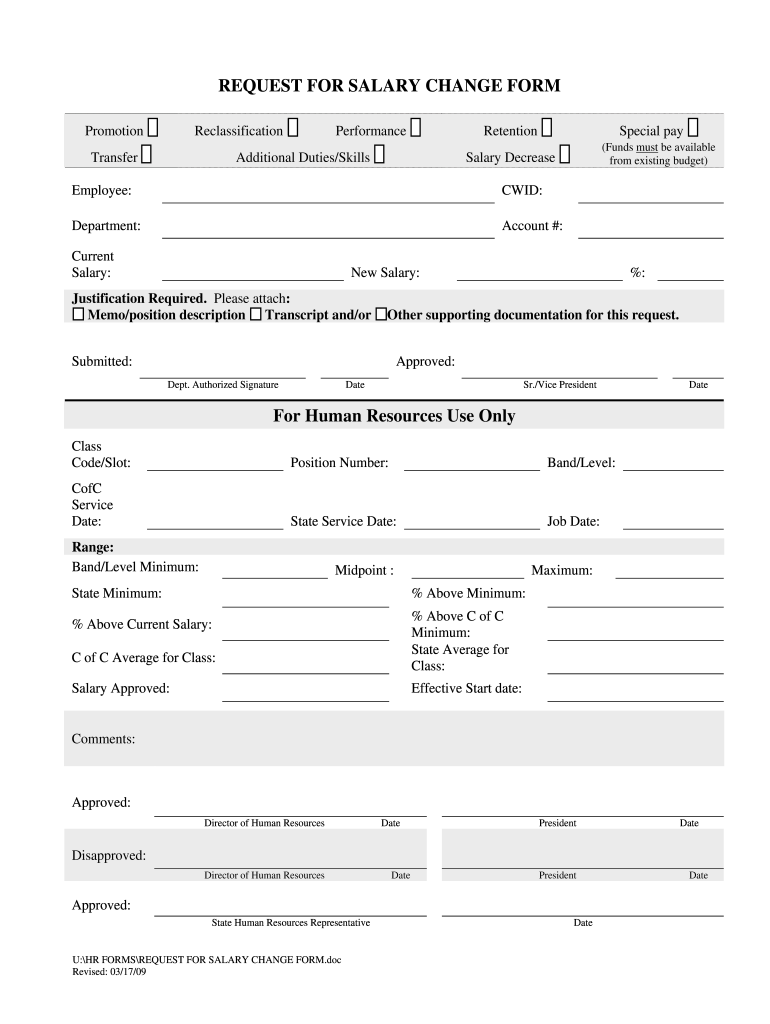
Request for Salary Change Form Office of Human Resources 2009


What is the Request For Salary Change Form Office Of Human Resources
The Request For Salary Change Form Office Of Human Resources is a formal document used by employees to request adjustments to their salary. This form is typically submitted to the human resources department within an organization. It serves as a record of the request and provides a structured way for employees to present their case for a salary increase or adjustment. The form may require details such as the employee's current salary, the proposed new salary, and the reasons for the request, which can include changes in job responsibilities, market salary comparisons, or performance evaluations.
How to use the Request For Salary Change Form Office Of Human Resources
Using the Request For Salary Change Form involves several steps to ensure that the request is clear and well-supported. First, gather all necessary information, including your current salary, proposed salary, and justification for the change. Next, obtain the form from your human resources department or download it from your company’s internal portal. Fill out the form accurately, ensuring that all required fields are completed. Once completed, submit the form to your HR representative, either electronically or in person, depending on your organization’s procedures.
Steps to complete the Request For Salary Change Form Office Of Human Resources
Completing the Request For Salary Change Form requires careful attention to detail. Follow these steps:
- Gather relevant documents, such as performance reviews and salary benchmarks.
- Access the Request For Salary Change Form from your HR department.
- Fill in your personal information, including name, position, and current salary.
- Clearly state the proposed salary and provide a rationale for the change.
- Review the form for accuracy and completeness.
- Submit the form as per your organization's guidelines.
Key elements of the Request For Salary Change Form Office Of Human Resources
Key elements of the Request For Salary Change Form include:
- Employee Information: Name, position, department, and current salary.
- Proposed Salary: The new salary amount being requested.
- Justification: A detailed explanation of why the salary change is warranted.
- Supporting Documentation: Any relevant documents that support the request, such as performance reviews or market salary data.
- Signatures: Required signatures from the employee and possibly from a supervisor or HR representative.
Legal use of the Request For Salary Change Form Office Of Human Resources
The legal use of the Request For Salary Change Form is essential to ensure compliance with employment laws and company policies. This form should be used to document legitimate requests for salary adjustments based on objective criteria, such as performance, market conditions, or changes in job responsibilities. Properly completing and submitting this form protects both the employee's rights and the employer's interests, helping to maintain transparency and fairness in compensation practices.
Form Submission Methods (Online / Mail / In-Person)
Submitting the Request For Salary Change Form can typically be done through various methods, depending on your organization’s policies. Common submission methods include:
- Online: Many organizations allow electronic submission through HR portals or email.
- Mail: If required, the form can be printed and mailed to the HR department.
- In-Person: Employees may also choose to submit the form directly to their HR representative during a scheduled meeting.
Quick guide on how to complete request for salary change form office of human resources
The simplest method to locate and endorse Request For Salary Change Form Office Of Human Resources
At the level of an entire organization, ineffective procedures concerning paper approvals can consume a signNow amount of working hours. Signing documents like Request For Salary Change Form Office Of Human Resources is an inherent aspect of operations in any enterprise, which is why the efficiency of each agreement's lifecycle signNowly impacts the overall efficiency of the company. With airSlate SignNow, endorsing your Request For Salary Change Form Office Of Human Resources can be as straightforward and swift as possible. This platform provides you with the latest version of nearly any form. Furthermore, you can sign it immediately without the need to install any external software on your device or producing hard copies.
How to obtain and endorse your Request For Salary Change Form Office Of Human Resources
- Browse our collection by category or utilize the search bar to locate the document you require.
- View the form preview by clicking Learn more to confirm it’s the correct one.
- Click Get form to start editing immediately.
- Fill out your form and include any necessary information using the toolbar.
- Once completed, click the Sign tool to endorse your Request For Salary Change Form Office Of Human Resources.
- Select the signature method that suits you best: Draw, Generate initials, or upload an image of your signature.
- Click Done to finalize editing and proceed to document-sharing options as required.
With airSlate SignNow, you possess everything necessary to manage your documents effectively. You can find, complete, edit, and even send your Request For Salary Change Form Office Of Human Resources all in one tab without any difficulty. Enhance your workflows with a single, intelligent eSignature solution.
Create this form in 5 minutes or less
Find and fill out the correct request for salary change form office of human resources
FAQs
-
How do I respond to a request for a restraining order? Do I need to fill out a form?
As asked of me specifically;The others are right, you will likely need a lawyer. But to answer your question, there is a response form to respond to a restraining order or order of protection. Worst case the form is available at the courthouse where your hearing is set to be heard in, typically at the appropriate clerk's window, which may vary, so ask any of the clerk's when you get there.You only have so many days to respond, and it will specify in the paperwork.You will also have to appear in court on the date your hearing is scheduled.Most courts have a department that will help you respond to forms at no cost. I figure you are asking because you can't afford an attorney which is completely understandable.The problem is that if you aren't represented and the other person is successful in getting a temporary restraining order made permanent in the hearing you will not be allowed at any of the places the petitioner goes, without risking arrest.I hope this helps.Not given as legal advice-
-
How do you request to change the mode of delivery for the post office?
Before you send it you may be able to cancel the label and buy another with a different class. After you send it, the package is with those of the same class of service and I don't see how you could change it. If you could, it would be delayed while it is transferred to a different building for handling. Overnight Express, Priority, First Class and ground parcels are not all sorted at the same place because each uses a different transport vehicle.
-
Has anyone ever filled out a "Change of Address" form for your address, written in a fake address, and turned it in to the Post Office, without your knowledge?
College kids used to do that all the time (except the addresses weren't fake - they were usually the addresses of someone they dislike) - they think it's cute. They also subscribe to magazines for you without your knowledge. Nowdays, in this digital era, however, the post office has checking/confirming mechanisms in place.
Create this form in 5 minutes!
How to create an eSignature for the request for salary change form office of human resources
How to make an eSignature for your Request For Salary Change Form Office Of Human Resources in the online mode
How to generate an electronic signature for the Request For Salary Change Form Office Of Human Resources in Google Chrome
How to make an eSignature for putting it on the Request For Salary Change Form Office Of Human Resources in Gmail
How to generate an electronic signature for the Request For Salary Change Form Office Of Human Resources straight from your mobile device
How to make an electronic signature for the Request For Salary Change Form Office Of Human Resources on iOS
How to create an eSignature for the Request For Salary Change Form Office Of Human Resources on Android devices
People also ask
-
What is the Request For Salary Change Form Office Of Human Resources?
The Request For Salary Change Form Office Of Human Resources is a formal document that employees submit to request a change in their salary. This can include raises, adjustments for additional responsibilities, or corrections to previous salary entries. Using airSlate SignNow simplifies this process by allowing you to fill out and sign the form digitally, ensuring prompt submission and review.
-
How can I access the Request For Salary Change Form Office Of Human Resources?
You can easily access the Request For Salary Change Form Office Of Human Resources through your company's HR portal or directly from airSlate SignNow's platform. Once logged in, you can navigate to the templates section where this form is available for immediate use. airSlate SignNow’s user-friendly design makes it easy to find and complete required documents.
-
What are the benefits of using airSlate SignNow for the Request For Salary Change Form Office Of Human Resources?
Using airSlate SignNow to handle the Request For Salary Change Form Office Of Human Resources offers several benefits, including speed and efficiency. Digital signatures allow for immediate processing, while the secure storage of documents provides easy access for future reference. This platform also reduces paper usage, contributing to more sustainable workplace practices.
-
Is there a cost associated with using airSlate SignNow for the Request For Salary Change Form Office Of Human Resources?
Yes, airSlate SignNow operates on a subscription-based pricing model, which provides different plans catering to specific business needs. The costs may vary based on the number of users and additional features required. Overall, the investment is often justified by the time and resources saved in document management and signature collection.
-
Can I customize the Request For Salary Change Form Office Of Human Resources in airSlate SignNow?
Absolutely! airSlate SignNow allows you to customize the Request For Salary Change Form Office Of Human Resources to meet your organization's specific guidelines and requirements. You can add company branding, modify fields, and include additional information as necessary. This feature ensures that the form is tailored to your needs.
-
What integrations does airSlate SignNow offer for managing the Request For Salary Change Form Office Of Human Resources?
airSlate SignNow seamlessly integrates with numerous applications commonly used in HR and business management. These include popular platforms like Google Workspace, Microsoft Office 365, and CRM systems. Such integrations enhance your ability to manage the Request For Salary Change Form Office Of Human Resources within the tools you already use.
-
How does airSlate SignNow ensure the security of the Request For Salary Change Form Office Of Human Resources?
Security is a top priority for airSlate SignNow when handling documents like the Request For Salary Change Form Office Of Human Resources. The platform employs advanced encryption methods and compliance with industry standards, such as GDPR and HIPAA, to protect sensitive information. This ensures that your data remains secure throughout the signing process.
Get more for Request For Salary Change Form Office Of Human Resources
- Punitive damages standards act amendments in pdf form
- Mississippi plain language model jury instructions civil form
- Federal civil jury instructions of the seventh circuit form
- Trial processjackson county ms form
- Should you find for the plaintiff in this case return a verdict against all of the defendants form
- Jury instruction no form
- Should you return a verdict for the plaintiff and against both defendants in this cause form
- United states proposed jury instructionsatrdepartment form
Find out other Request For Salary Change Form Office Of Human Resources
- How Can I eSign North Carolina Courts Presentation
- How Can I eSign Washington Police Form
- Help Me With eSignature Tennessee Banking PDF
- How Can I eSignature Virginia Banking PPT
- How Can I eSignature Virginia Banking PPT
- Can I eSignature Washington Banking Word
- Can I eSignature Mississippi Business Operations Document
- How To eSignature Missouri Car Dealer Document
- How Can I eSignature Missouri Business Operations PPT
- How Can I eSignature Montana Car Dealer Document
- Help Me With eSignature Kentucky Charity Form
- How Do I eSignature Michigan Charity Presentation
- How Do I eSignature Pennsylvania Car Dealer Document
- How To eSignature Pennsylvania Charity Presentation
- Can I eSignature Utah Charity Document
- How Do I eSignature Utah Car Dealer Presentation
- Help Me With eSignature Wyoming Charity Presentation
- How To eSignature Wyoming Car Dealer PPT
- How To eSignature Colorado Construction PPT
- How To eSignature New Jersey Construction PDF