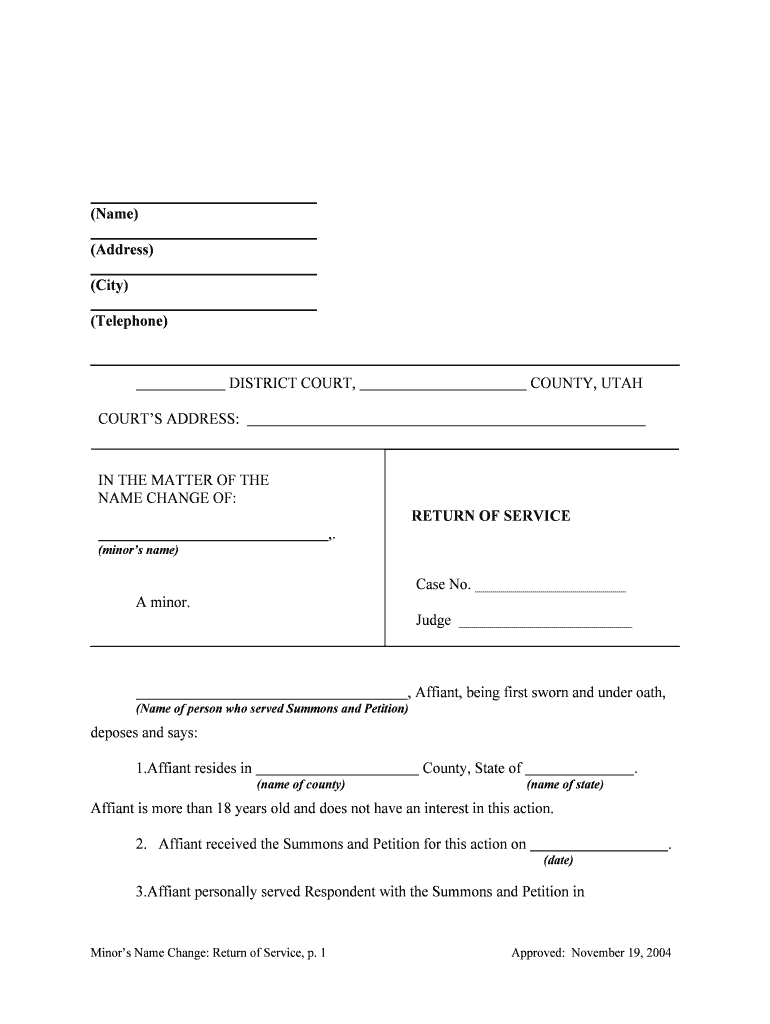
, Affiant, Being First Sworn and under Oath, Form


What is the Affiant Being First Sworn and Under Oath?
The Affiant Being First Sworn and Under Oath form is a legal document used primarily in judicial proceedings. It serves as a sworn statement made by an affiant, who is an individual providing testimony or evidence in a legal context. This form ensures that the affiant acknowledges the truthfulness of their statements, thereby adding credibility to the information presented. The requirement of being sworn under oath emphasizes the legal obligation to provide accurate and honest information, as false statements can lead to legal repercussions such as perjury.
How to Use the Affiant Being First Sworn and Under Oath
Using the Affiant Being First Sworn and Under Oath form involves several key steps. First, the affiant must fill out the form with the necessary details, including their name, address, and the specific information they are attesting to. Next, the affiant must sign the document in the presence of a notary public or another authorized official who can administer oaths. This process is crucial as it validates the affiant's statements and ensures compliance with legal standards. Once completed, the form can be submitted to the relevant court or agency as part of the legal proceedings.
Key Elements of the Affiant Being First Sworn and Under Oath
Several key elements are essential for the Affiant Being First Sworn and Under Oath form to be legally valid. These include:
- Affiant's Information: Full name, address, and contact details of the affiant.
- Statement of Facts: A clear and concise account of the facts being attested to.
- Oath Administration: Confirmation that the affiant was sworn in by an authorized official.
- Signature: The affiant's signature, affirming the truthfulness of the statements made.
- Date and Place: The date and location where the oath was administered.
Steps to Complete the Affiant Being First Sworn and Under Oath
Completing the Affiant Being First Sworn and Under Oath form involves a systematic approach:
- Gather necessary information, including personal details and the facts to be sworn.
- Fill out the form accurately, ensuring all required fields are completed.
- Schedule an appointment with a notary public or authorized official.
- Present the completed form to the official and take the oath.
- Sign the document in the presence of the official.
- Obtain a copy of the signed document for your records.
Legal Use of the Affiant Being First Sworn and Under Oath
The legal use of the Affiant Being First Sworn and Under Oath form is critical in various legal contexts, such as court cases, affidavits, and other legal proceedings. This form is often required to establish the credibility of evidence or testimony provided by the affiant. Courts rely on sworn statements to uphold the integrity of the judicial process, making it essential for the affiant to understand the importance of accuracy and honesty in their declarations. Failure to comply with the legal requirements associated with this form can result in serious consequences, including penalties for perjury.
State-Specific Rules for the Affiant Being First Sworn and Under Oath
Each state in the U.S. may have specific rules and regulations governing the use of the Affiant Being First Sworn and Under Oath form. It is important for affiants to familiarize themselves with their state's requirements, including who can administer oaths, the necessary format of the form, and any additional documentation that may be needed. Understanding these state-specific rules ensures that the form is executed correctly and recognized by the appropriate legal authorities.
Quick guide on how to complete affiant being first sworn and under oath
Effortlessly Prepare , Affiant, Being First Sworn And Under Oath, on Any Device
Managing documents online has become increasingly favored by companies and individuals alike. It serves as a suitable eco-friendly alternative to conventional printed and signed documents, allowing you to access the right form and securely store it online. airSlate SignNow provides you with all the resources necessary to create, edit, and eSign your documents swiftly without delays. Handle , Affiant, Being First Sworn And Under Oath, on any device using the airSlate SignNow apps for Android or iOS, and streamline any document-related process today.
The Easiest Way to Modify and eSign , Affiant, Being First Sworn And Under Oath, with Ease
- Obtain , Affiant, Being First Sworn And Under Oath, and click Get Form to begin.
- Use the tools provided to fill out your document.
- Emphasize important sections of the documents or obscure sensitive information with the tools specifically designed by airSlate SignNow for that purpose.
- Generate your eSignature using the Sign tool, which takes mere seconds and holds the same legal validity as a conventional ink signature.
- Review all the details and click the Done button to save your modifications.
- Choose your preferred method of sharing your form, whether it be via email, SMS, or an invite link, or download it to your computer.
Say goodbye to lost or misplaced files, tedious form searches, or mistakes that require printing new document copies. airSlate SignNow addresses your document management needs in just a few clicks from your device of choice. Edit and eSign , Affiant, Being First Sworn And Under Oath, and ensure effective communication at every stage of your form preparation process with airSlate SignNow.
Create this form in 5 minutes or less
Create this form in 5 minutes!
People also ask
-
What is an Affiant in the context of eSigning documents?
An Affiant is a person who has sworn an oath to provide accurate information in a document, often required for legal purposes. In airSlate SignNow, being the first sworn and under oath ensures that signers verify their identities and the authenticity of their signatures, enhancing document validity.
-
How does airSlate SignNow ensure Affiant signatures are credible?
airSlate SignNow employs advanced verification processes to confirm the identity of signers, thus establishing credibility for Affiant signatures. Features like two-factor authentication and secure audit trails help ensure that all signatories are indeed being first sworn and under oath, which is critical for legal compliance.
-
What are the pricing options for airSlate SignNow?
airSlate SignNow offers several pricing plans to cater to different business needs, allowing users to choose based on their required features. Each plan focuses on providing a streamlined eSigning experience, ensuring that Affiant documents can be signed at competitive rates.
-
Can I use airSlate SignNow on mobile devices?
Yes, airSlate SignNow is fully optimized for mobile devices, providing flexibility for users to sign documents from anywhere. This capability allows Affiants to complete their signing duties being first sworn and under oath, without being tied to a desktop.
-
Does airSlate SignNow integrate with other software?
airSlate SignNow seamlessly integrates with a variety of business applications, enhancing its functionality. This integration capability supports efficient document management and legal workflows, which is essential for Affiants needing to operate under oath.
-
What features does airSlate SignNow offer for document management?
airSlate SignNow includes features like templates, a document library, and automated workflows, streamlining document management processes. For Affiants, these features ensure all their signed documents are easily accessible and managed, supporting comprehensive compliance.
-
Is there customer support available for airSlate SignNow users?
Yes, airSlate SignNow offers extensive customer support through various channels, including chat and email. Support teams are knowledgeable in helping users understand how to utilize the platform for handling Affiant signatures and ensuring all documents are signed correctly under oath.
Get more for , Affiant, Being First Sworn And Under Oath,
Find out other , Affiant, Being First Sworn And Under Oath,
- How To eSignature New Mexico Sports Executive Summary Template
- Can I eSignature Utah Real Estate Operating Agreement
- eSignature Vermont Real Estate Warranty Deed Online
- eSignature Vermont Real Estate Operating Agreement Online
- eSignature Utah Real Estate Emergency Contact Form Safe
- eSignature Washington Real Estate Lease Agreement Form Mobile
- How Can I eSignature New York Sports Executive Summary Template
- eSignature Arkansas Courts LLC Operating Agreement Now
- How Do I eSignature Arizona Courts Moving Checklist
- eSignature Wyoming Real Estate Quitclaim Deed Myself
- eSignature Wyoming Real Estate Lease Agreement Template Online
- How Can I eSignature Delaware Courts Stock Certificate
- How Can I eSignature Georgia Courts Quitclaim Deed
- Help Me With eSignature Florida Courts Affidavit Of Heirship
- Electronic signature Alabama Banking RFP Online
- eSignature Iowa Courts Quitclaim Deed Now
- eSignature Kentucky Courts Moving Checklist Online
- eSignature Louisiana Courts Cease And Desist Letter Online
- How Can I Electronic signature Arkansas Banking Lease Termination Letter
- eSignature Maryland Courts Rental Application Now