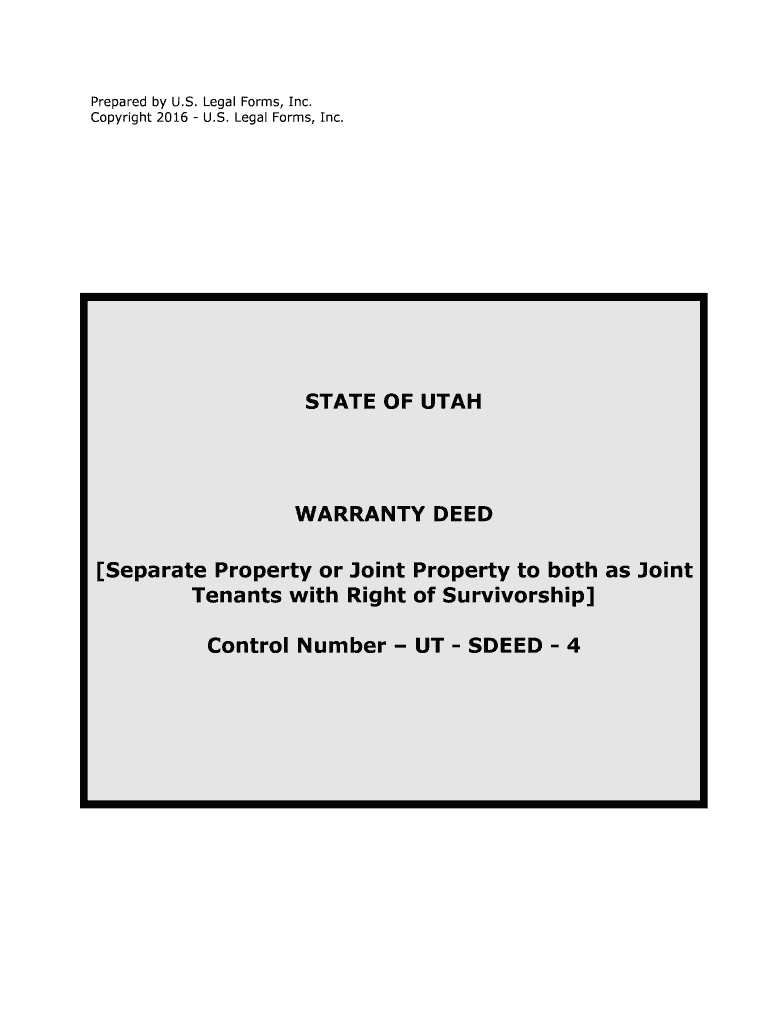
Control Number UT SDEED 4 Form


What is the Control Number UT SDEED 4
The Control Number UT SDEED 4 is a specific form used in the state of Utah for various legal and administrative purposes. This form is often associated with property transactions, including deeds and other real estate documentation. It serves as a unique identifier for tracking and processing the associated documents within the state's registry system. Understanding the purpose and requirements of this form is essential for individuals and businesses involved in property transactions in Utah.
How to use the Control Number UT SDEED 4
Using the Control Number UT SDEED 4 involves several steps to ensure that the form is completed accurately and submitted correctly. First, gather all necessary information related to the property transaction, including details about the parties involved and the property itself. Next, fill out the form carefully, ensuring that all fields are completed as required. Once completed, the form can be submitted electronically or in paper format, depending on the specific requirements of the local jurisdiction. It is important to keep a copy of the submitted form for your records.
Steps to complete the Control Number UT SDEED 4
Completing the Control Number UT SDEED 4 requires attention to detail. Follow these steps:
- Gather necessary information about the property and parties involved.
- Access the form through the appropriate state or local government website.
- Fill in all required fields, ensuring accuracy in names, addresses, and legal descriptions.
- Review the form for any errors or omissions before submission.
- Submit the form electronically or print and mail it to the appropriate office.
Legal use of the Control Number UT SDEED 4
The Control Number UT SDEED 4 is legally binding when completed and submitted according to state regulations. It is crucial to adhere to all legal requirements to ensure that the document is recognized by courts and other legal entities. This includes using the correct format, providing accurate information, and following submission protocols. Failure to comply with these legal standards can result in delays or rejection of the document, affecting the validity of the property transaction.
Key elements of the Control Number UT SDEED 4
Several key elements must be included in the Control Number UT SDEED 4 to ensure its validity:
- Property description: A clear and accurate description of the property involved.
- Parties involved: Names and addresses of all individuals or entities involved in the transaction.
- Signatures: Required signatures of the parties involved, which may need to be notarized.
- Date: The date of the transaction or when the document is executed.
Who Issues the Form
The Control Number UT SDEED 4 is typically issued by the local county recorder's office in Utah. This office is responsible for maintaining public records related to property transactions, including deeds, mortgages, and other legal documents. It is important to consult the specific county's guidelines for any additional requirements or procedures related to obtaining and submitting this form.
Quick guide on how to complete control number ut sdeed 4
Complete Control Number UT SDEED 4 seamlessly on any device
Online document administration has become increasingly popular among businesses and individuals. It offers an excellent eco-friendly substitute for traditional printed and signed documents, as you can obtain the correct form and securely store it online. airSlate SignNow provides you with all the tools necessary to create, modify, and eSign your documents quickly without delays. Manage Control Number UT SDEED 4 on any platform using airSlate SignNow's Android or iOS applications and enhance any document-based process today.
The easiest way to alter and eSign Control Number UT SDEED 4 without hassle
- Locate Control Number UT SDEED 4 and click Get Form to initiate.
- Utilize the tools we provide to complete your document.
- Emphasize important sections of your documents or obscure sensitive information with tools that airSlate SignNow specifically offers for this purpose.
- Create your eSignature using the Sign tool, which takes mere seconds and holds the same legal significance as a conventional wet ink signature.
- Review all the details and click the Done button to save your changes.
- Choose how you wish to share your form, via email, text message (SMS), invitation link, or download it to your computer.
Forget about lost or mislaid files, tedious form searches, or mistakes that necessitate printing new document copies. airSlate SignNow fulfills your document management requirements in just a few clicks from any device you prefer. Modify and eSign Control Number UT SDEED 4 and ensure outstanding communication at every stage of the form preparation process with airSlate SignNow.
Create this form in 5 minutes or less
Create this form in 5 minutes!
People also ask
-
What is Control Number UT SDEED 4?
Control Number UT SDEED 4 refers to a specific tracking identifier used in the processing of documentation associated with property transactions in Utah. It facilitates the easy retrieval and management of electronic and paper-based deeds, ensuring that all related paperwork is accurately tracked and processed efficiently.
-
How can airSlate SignNow help with Control Number UT SDEED 4?
AirSlate SignNow provides an efficient platform for managing documents associated with Control Number UT SDEED 4. Users can easily upload, send, and eSign necessary paperwork, ensuring a streamlined process that enhances productivity and secures transactions in compliance with state requirements.
-
What are the pricing options for using airSlate SignNow with Control Number UT SDEED 4?
AirSlate SignNow offers various pricing plans tailored to meet different business needs, making it cost-effective for handling documents related to Control Number UT SDEED 4. Pricing typically includes options for individual users, small teams, and enterprise solutions, each providing unique features and benefits.
-
What features does airSlate SignNow offer for managing Control Number UT SDEED 4?
AirSlate SignNow includes a range of features to optimize the handling of Control Number UT SDEED 4, such as document templates, collaborative editing, and secure eSigning. These features facilitate efficient work processes, ensure compliance, and improve overall document management.
-
Are there any integrations available with airSlate SignNow for Control Number UT SDEED 4?
Yes, airSlate SignNow offers seamless integrations with various third-party applications that help manage Control Number UT SDEED 4. These integrations include popular tools for CRM, project management, and cloud storage, providing users with a comprehensive ecosystem for document handling.
-
What are the benefits of using airSlate SignNow for Control Number UT SDEED 4?
Using airSlate SignNow for Control Number UT SDEED 4 delivers numerous benefits, including faster document turnaround times, enhanced security for sensitive information, and improved communication among stakeholders. This results in a more efficient workflow and expedited transaction processes for real estate professionals.
-
Is airSlate SignNow secure for managing Control Number UT SDEED 4 documents?
Absolutely! AirSlate SignNow takes security seriously, incorporating advanced encryption and compliance measures to protect documents related to Control Number UT SDEED 4. Users can rest assured that their information is safe while complying with legal standards for document management.
Get more for Control Number UT SDEED 4
- H cop form
- A 901 application form
- New jersey state parole board internship program application form
- New jersey internship state parole board form
- Nevada state contractors board corporate indemnification agreement form
- Nevada indemnification form
- Aa sign in sheetdoc douglascountynv form
- New york otp r form
Find out other Control Number UT SDEED 4
- eSignature Vermont Real estate sales contract template Later
- Can I eSignature Texas New hire forms
- How Can I eSignature California New hire packet
- How To eSignature South Carolina Real estate document
- eSignature Florida Real estate investment proposal template Free
- How To eSignature Utah Real estate forms
- How Do I eSignature Washington Real estate investment proposal template
- Can I eSignature Kentucky Performance Contract
- eSignature Nevada Performance Contract Safe
- eSignature California Franchise Contract Secure
- How To eSignature Colorado Sponsorship Proposal Template
- eSignature Alabama Distributor Agreement Template Secure
- eSignature California Distributor Agreement Template Later
- eSignature Vermont General Power of Attorney Template Easy
- eSignature Michigan Startup Cost Estimate Simple
- eSignature New Hampshire Invoice for Services (Standard Format) Computer
- eSignature Arkansas Non-Compete Agreement Later
- Can I eSignature Arizona Non-Compete Agreement
- How Do I eSignature New Jersey Non-Compete Agreement
- eSignature Tennessee Non-Compete Agreement Myself