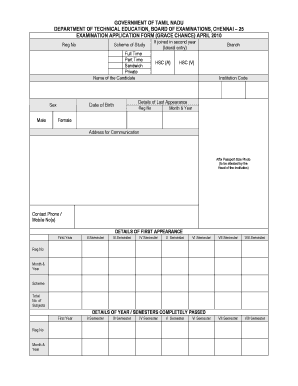
Grace Chance for Polytechnic Students Form


What is the grace chance for polytechnic students
The grace chance for polytechnic students is a provision that allows students who have not successfully completed their diploma requirements to reattempt specific exams. This opportunity is typically offered to help students clear their arrears and progress towards graduation. The grace chance is designed to support students who may have faced challenges during their studies, providing them with a second opportunity to demonstrate their knowledge and skills.
How to use the grace chance for polytechnic students
To utilize the grace chance, students must first verify their eligibility based on the institution's specific criteria. This may include checking for any outstanding fees, ensuring that they meet the minimum attendance requirements, and confirming the subjects for which they can apply for the grace chance. Once eligibility is established, students can proceed to fill out the necessary application forms, which are often available through their institution's website or administrative office.
Steps to complete the grace chance for polytechnic students
Completing the grace chance process involves several key steps:
- Review eligibility criteria set by the institution.
- Gather required documents, such as previous exam results and identification.
- Fill out the application form accurately, ensuring all information is correct.
- Submit the application form along with any required fees by the specified deadline.
- Prepare for the upcoming exams by reviewing course materials and seeking additional support if needed.
Key elements of the grace chance for polytechnic students
Key elements of the grace chance include:
- Eligibility requirements that vary by institution.
- Specific subjects or exams that can be retaken under this provision.
- Deadlines for application submission and exam registration.
- Potential fees associated with applying for the grace chance.
- Support resources available for students, such as tutoring or study groups.
State-specific rules for the grace chance for polytechnic students
State-specific rules regarding the grace chance can differ significantly. It is important for students to consult their institution's guidelines and local educational regulations. These may dictate the number of attempts allowed, the duration of the grace period, and any additional requirements that must be met. Understanding these rules can help students navigate the process more effectively.
Legal use of the grace chance for polytechnic students
The legal use of the grace chance involves adhering to the policies set forth by the educational institution and state regulations. Students must ensure that they complete all required forms accurately and within the designated timeframes. Misrepresentation of information or failure to comply with the rules can lead to penalties, including disqualification from future opportunities.
Quick guide on how to complete grace chance for polytechnic students 2021
Complete Grace Chance For Polytechnic Students effortlessly on any device
Managing documents online has gained popularity among businesses and individuals. It serves as an excellent eco-friendly substitute for traditional printed and signed papers, as you can easily locate the appropriate form and securely maintain it online. airSlate SignNow equips you with all the necessary tools to create, modify, and electronically sign your documents swiftly without issues. Handle Grace Chance For Polytechnic Students on any device using the airSlate SignNow Android or iOS applications and simplify any document-related task today.
The easiest way to modify and electronically sign Grace Chance For Polytechnic Students without hassle
- Obtain Grace Chance For Polytechnic Students and click Get Form to begin.
- Make use of the tools provided to complete your document.
- Emphasize important sections of your documents or obscure sensitive information with tools that airSlate SignNow offers specifically for this purpose.
- Create your electronic signature with the Sign tool, which takes seconds and carries the same legal significance as a traditional ink signature.
- Review all the details and click on the Done button to save your changes.
- Select how you wish to send your form, by email, SMS, or invitation link, or download it to your computer.
Say goodbye to lost or misplaced documents, tiring searches for forms, or errors that require printing additional copies. airSlate SignNow meets your document management needs in just a few clicks from any device you prefer. Adjust and electronically sign Grace Chance For Polytechnic Students and guarantee outstanding communication at every stage of the form preparation process with airSlate SignNow.
Create this form in 5 minutes or less
Create this form in 5 minutes!
How to create an eSignature for the grace chance for polytechnic students 2021
The way to create an electronic signature for your PDF document online
The way to create an electronic signature for your PDF document in Google Chrome
How to make an electronic signature for signing PDFs in Gmail
The way to make an electronic signature right from your smart phone
The best way to create an electronic signature for a PDF document on iOS
The way to make an electronic signature for a PDF on Android OS
People also ask
-
What is the best way to clear arrears in diploma?
To clear arrears in diploma, it is essential to understand the specific requirements set by your educational institution. Generally, this involves completing any outstanding assignments, paying any overdue fees, and possibly retaking exams. airSlate SignNow can assist you in managing your documents and submissions efficiently.
-
How can airSlate SignNow help me with clearing diploma arrears?
airSlate SignNow provides an easy-to-use platform for sending and signing documents, which can be particularly helpful in managing the paperwork associated with clearing arrears in diploma. You can seamlessly sign and submit important documents electronically, saving time and ensuring compliance with your institution's requirements.
-
Is there a cost associated with using airSlate SignNow for clearing diploma arrears?
Yes, airSlate SignNow offers a cost-effective solution for document management, including features that support users in clearing arrears in diploma. Pricing options vary based on the features you choose, ensuring you find a plan that suits your budget while providing the necessary tools.
-
What features does airSlate SignNow offer for handling diploma arrears?
airSlate SignNow includes features such as electronic signatures, document templates, and automated reminders that are beneficial when addressing how to clear arrears in diploma. These tools help streamline the process and ensure that you meet deadlines without hassle.
-
Can I integrate airSlate SignNow with other applications for managing diploma arrears?
Absolutely! airSlate SignNow supports various integrations that allow you to connect with other applications you may be using for educational management. This functionality can enhance your efficiency when figuring out how to clear arrears in diploma by centralizing your efforts.
-
How secure is airSlate SignNow when dealing with sensitive educational documents?
Security is a top priority for airSlate SignNow. The platform uses advanced encryption to protect your documents, which is crucial when you're focused on how to clear arrears in diploma. You can trust that your sensitive information is kept safe while you manage your educational needs.
-
What benefits do users experience when using airSlate SignNow for diploma-related documents?
Users of airSlate SignNow find several benefits, including faster processing times and easier document tracking, which are essential when learning how to clear arrears in diploma. The platform simplifies communication with educational institutions and enhances overall productivity.
Get more for Grace Chance For Polytechnic Students
Find out other Grace Chance For Polytechnic Students
- Sign Wisconsin Construction Purchase Order Template Simple
- Sign Arkansas Doctors LLC Operating Agreement Free
- Sign California Doctors Lease Termination Letter Online
- Sign Iowa Doctors LLC Operating Agreement Online
- Sign Illinois Doctors Affidavit Of Heirship Secure
- Sign Maryland Doctors Quitclaim Deed Later
- How Can I Sign Maryland Doctors Quitclaim Deed
- Can I Sign Missouri Doctors Last Will And Testament
- Sign New Mexico Doctors Living Will Free
- Sign New York Doctors Executive Summary Template Mobile
- Sign New York Doctors Residential Lease Agreement Safe
- Sign New York Doctors Executive Summary Template Fast
- How Can I Sign New York Doctors Residential Lease Agreement
- Sign New York Doctors Purchase Order Template Online
- Can I Sign Oklahoma Doctors LLC Operating Agreement
- Sign South Dakota Doctors LLC Operating Agreement Safe
- Sign Texas Doctors Moving Checklist Now
- Sign Texas Doctors Residential Lease Agreement Fast
- Sign Texas Doctors Emergency Contact Form Free
- Sign Utah Doctors Lease Agreement Form Mobile