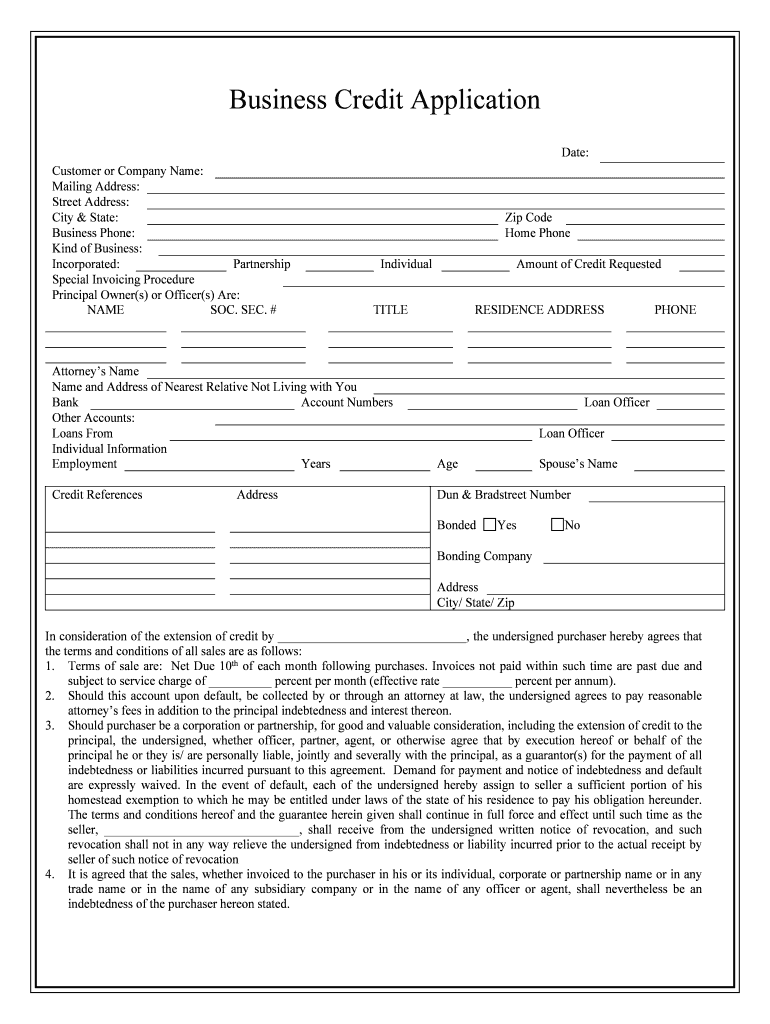
Secretary Treasurer Form


What is the Secretary Treasurer
The Secretary Treasurer is a vital role within organizations, responsible for managing financial records and ensuring compliance with legal requirements. This position combines the duties of both the secretary and the treasurer, making it essential for maintaining accurate documentation and overseeing financial transactions. The Secretary Treasurer typically handles tasks such as preparing meeting minutes, managing budgets, and ensuring that the organization adheres to relevant laws and regulations.
Steps to complete the Secretary Treasurer
Completing the Secretary Treasurer form involves several key steps to ensure accuracy and compliance. Begin by gathering necessary information, including financial records and organizational details. Next, fill out the form carefully, ensuring that all required fields are completed. It's crucial to review the form for any errors or omissions before submission. Once finalized, the form should be signed appropriately, either digitally or in print, depending on the method of submission chosen.
Legal use of the Secretary Treasurer
The Secretary Treasurer form must comply with various legal requirements to be considered valid. In the United States, electronic signatures are legally binding under the ESIGN Act and UETA, provided that certain conditions are met. This includes ensuring that the signer has consented to use electronic records and signatures. Organizations should also maintain records of the signed document, including timestamps and authentication details, to support its legal standing if challenged.
Key elements of the Secretary Treasurer
Several key elements are essential for the Secretary Treasurer form to be effective. These include accurate identification of the organization, detailed financial information, and clear signatures from authorized individuals. Additionally, including a statement of compliance with relevant laws strengthens the document's validity. Properly documenting these elements ensures that the form serves its intended purpose and meets legal standards.
State-specific rules for the Secretary Treasurer
Each state may have specific rules and regulations governing the use of the Secretary Treasurer form. It is important to be aware of these variations, as they can affect how the form is completed and submitted. Some states may require additional documentation or specific signatures, while others may have unique filing deadlines. Consulting state-specific guidelines can help ensure compliance and avoid potential penalties.
Examples of using the Secretary Treasurer
The Secretary Treasurer form is commonly used in various contexts, including non-profit organizations, corporations, and associations. For instance, a non-profit may use this form to document financial transactions and maintain transparency with stakeholders. Similarly, a corporation may require this form for annual meetings to ensure that financial records are accurately reported. These examples illustrate the form's versatility and importance in different organizational settings.
Quick guide on how to complete secretary treasurer
Complete Secretary Treasurer effortlessly on any device
Digital document management has gained popularity among businesses and individuals. It offers an ideal environmentally friendly substitute for traditional printed and signed paperwork, allowing you to access the necessary forms and securely store them online. airSlate SignNow provides all the resources you require to create, modify, and eSign your documents quickly without delays. Manage Secretary Treasurer on any device using the airSlate SignNow Android or iOS applications and streamline any document-related process today.
The simplest method to alter and eSign Secretary Treasurer effortlessly
- Find Secretary Treasurer and click Get Form to begin.
- Utilize the tools available to complete your document.
- Highlight important sections of the documents or obscure sensitive information with tools specifically designed by airSlate SignNow for such tasks.
- Create your signature using the Sign tool, which takes mere seconds and carries the same legal validity as a conventional wet ink signature.
- Review the information and click the Done button to save your changes.
- Choose your preferred method for sending your form, whether by email, SMS, invitation link, or download it to your PC.
Eliminate concerns about lost or misplaced documents, cumbersome form searches, or errors that necessitate reprinting new document copies. airSlate SignNow fulfills all your document management requirements in just a few clicks from any device. Modify and eSign Secretary Treasurer and guarantee excellent communication at every stage of your form preparation process with airSlate SignNow.
Create this form in 5 minutes or less
Create this form in 5 minutes!
People also ask
-
What features does airSlate SignNow offer for a Secretary Treasurer?
airSlate SignNow provides a range of features tailored for a Secretary Treasurer, including secure document signing, audit trails, and customizable templates. These tools streamline the document management process, ensuring efficiency and compliance. Additionally, electronic signatures enhance the security and speed of transactions for financial documents.
-
How can airSlate SignNow benefit a Secretary Treasurer?
By using airSlate SignNow, a Secretary Treasurer can signNowly reduce the time spent on paperwork and improve overall productivity. The platform allows for quick document processing, enabling faster approvals and sign-offs. This efficiency can lead to better financial management and enhanced communication within the organization.
-
Is airSlate SignNow affordable for a Secretary Treasurer?
Yes, airSlate SignNow is a cost-effective solution for a Secretary Treasurer looking to manage documents efficiently. The pricing plans are designed to fit various budgets, making it accessible for organizations of all sizes. Consider the return on investment as time saved translates to cost savings in administrative operations.
-
What integrations does airSlate SignNow offer for Secretary Treasurers?
airSlate SignNow integrates seamlessly with popular platforms like Google Drive, Dropbox, and Salesforce, making it easy for a Secretary Treasurer to manage documents within their existing workflow. These integrations enhance collaboration and allow for a streamlined document management experience. This connectivity ensures that all documents are accessible and editable in one place.
-
Can a Secretary Treasurer customize document templates in airSlate SignNow?
Absolutely! airSlate SignNow allows a Secretary Treasurer to create and customize document templates to fit specific organizational needs. This feature saves valuable time during repetitive tasks, ensuring consistency across financial documents. Custom templates can be tailored for contracts, agreements, or internal approvals.
-
How secure is airSlate SignNow for a Secretary Treasurer's documents?
Security is a top priority for airSlate SignNow, making it a reliable choice for a Secretary Treasurer handling sensitive financial information. The platform employs industry-standard encryption and complies with legal regulations, ensuring data protection. Additionally, audit trails provide transparency, allowing a Secretary Treasurer to track document activity.
-
What support options does airSlate SignNow provide for Secretary Treasurers?
airSlate SignNow offers various support options suitable for a Secretary Treasurer, including comprehensive online resources, FAQs, and customer support via chat or email. This ensures that any questions or technical issues can be promptly addressed. Training materials are also available to help users maximize the platform’s features.
Get more for Secretary Treasurer
- Admission priority form
- Declaration of conformity templates medical devices
- Application new york paid family leave form
- Medical service questionnaire form
- Authorization for release of phi ucla health uclahealth form
- Election of portable metlife form
- Dental network referral form
- Experiences waiver form
Find out other Secretary Treasurer
- How Do I eSignature Mississippi Insurance Separation Agreement
- Help Me With eSignature Missouri Insurance Profit And Loss Statement
- eSignature New Hampshire High Tech Lease Agreement Template Mobile
- eSignature Montana Insurance Lease Agreement Template Online
- eSignature New Hampshire High Tech Lease Agreement Template Free
- How To eSignature Montana Insurance Emergency Contact Form
- eSignature New Jersey High Tech Executive Summary Template Free
- eSignature Oklahoma Insurance Warranty Deed Safe
- eSignature Pennsylvania High Tech Bill Of Lading Safe
- eSignature Washington Insurance Work Order Fast
- eSignature Utah High Tech Warranty Deed Free
- How Do I eSignature Utah High Tech Warranty Deed
- eSignature Arkansas Legal Affidavit Of Heirship Fast
- Help Me With eSignature Colorado Legal Cease And Desist Letter
- How To eSignature Connecticut Legal LLC Operating Agreement
- eSignature Connecticut Legal Residential Lease Agreement Mobile
- eSignature West Virginia High Tech Lease Agreement Template Myself
- How To eSignature Delaware Legal Residential Lease Agreement
- eSignature Florida Legal Letter Of Intent Easy
- Can I eSignature Wyoming High Tech Residential Lease Agreement