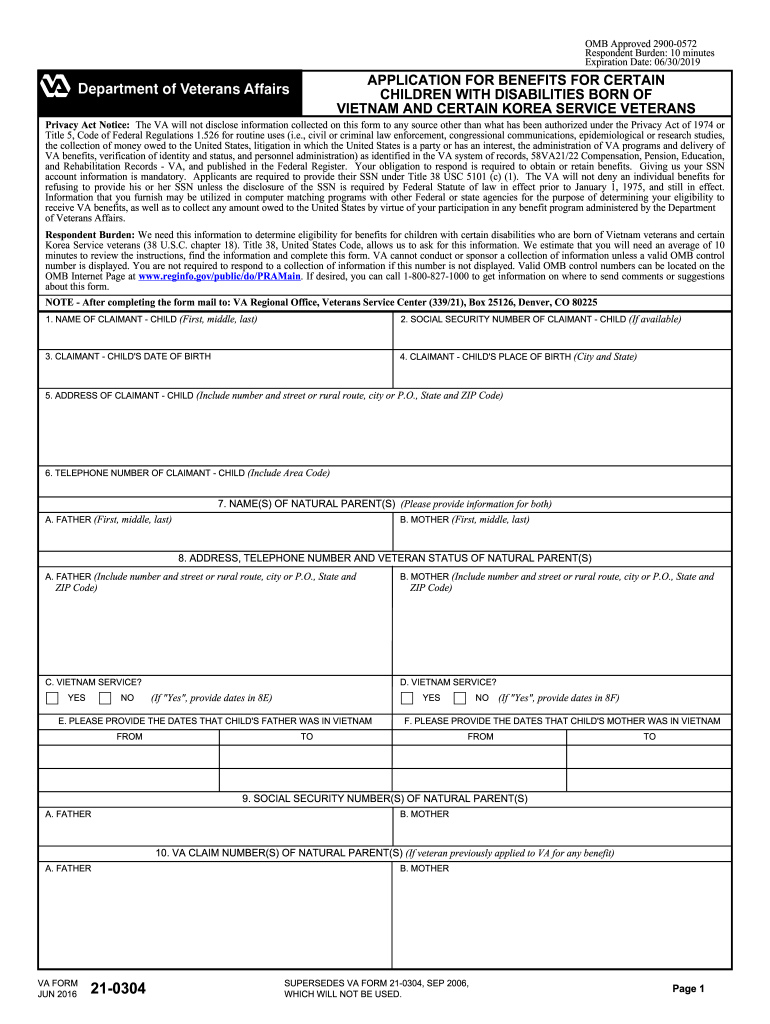
21 0304 Application for Benefits for Certain Children with Disabilities Born or Vietnam and Certain Korea Service Veterans 2020


What is the VA 21 Application for Benefits for Certain Children with Disabilities?
The VA 21 application is specifically designed for children with disabilities who are born to Vietnam veterans and certain Korea service veterans. This form allows eligible applicants to request benefits that can assist with various needs related to their disabilities. Understanding the purpose of this application is crucial for families seeking support and resources available through the Department of Veterans Affairs.
Steps to Complete the VA 21 Application
Completing the VA 21 application involves several key steps to ensure accuracy and compliance. First, gather all necessary documentation, including proof of the child's disability and the veteran's service records. Next, carefully fill out the application form, providing detailed information as required. It is important to review the application for completeness before submission. Finally, submit the form through the designated method, whether online, by mail, or in person, to ensure it reaches the appropriate office.
Eligibility Criteria for the VA 21 Application
Eligibility for the VA 21 application is primarily based on the child's disability status and the veteran's service record. To qualify, the child must have a documented disability that meets the VA's criteria. Additionally, the veteran must have served in Vietnam or Korea during specified periods. Families should verify these criteria to ensure they meet the requirements before applying.
Required Documents for the VA 21 Application
When applying for benefits using the VA 21 application, certain documents are necessary to support the claim. These typically include:
- Proof of the child's disability, such as medical records or evaluations.
- Documentation of the veteran's service, including discharge papers or service records.
- Any additional forms that may be required based on the specific benefits being requested.
Having these documents ready can streamline the application process and improve the chances of a successful claim.
How to Submit the VA 21 Application
The VA 21 application can be submitted through various methods, depending on the applicant's preference. The options typically include:
- Online submission via the VA's official website, which offers a user-friendly platform for completing and submitting forms.
- Mailing the completed application to the appropriate VA office, ensuring that all required documents are included.
- In-person submission at a local VA office, where assistance may be available if needed.
Choosing the right submission method can enhance the overall efficiency of the application process.
Legal Use of the VA 21 Application
The VA 21 application is legally binding when completed and submitted according to the guidelines set forth by the Department of Veterans Affairs. To ensure that the application is recognized as valid, it must include the necessary signatures and supporting documentation. Understanding the legal implications of the application can help applicants navigate the process with confidence.
Quick guide on how to complete 21 0304 application for benefits for certain children with disabilities born or vietnam and certain korea service veterans
Complete 21 0304 Application For Benefits For Certain Children With Disabilities Born Or Vietnam And Certain Korea Service Veterans effortlessly on any device
Web-based document administration has gained traction with companies and individuals alike. It serves as an ideal eco-conscious substitute for conventional printed and signed documents, allowing you to obtain the necessary form and securely archive it online. airSlate SignNow provides you with all the tools required to create, modify, and electronically sign your documents quickly without hindrance. Manage 21 0304 Application For Benefits For Certain Children With Disabilities Born Or Vietnam And Certain Korea Service Veterans on any platform using airSlate SignNow's Android or iOS applications and enhance any document-centric procedure today.
The easiest method to modify and electronically sign 21 0304 Application For Benefits For Certain Children With Disabilities Born Or Vietnam And Certain Korea Service Veterans seamlessly
- Locate 21 0304 Application For Benefits For Certain Children With Disabilities Born Or Vietnam And Certain Korea Service Veterans and click on Get Form to begin.
- Utilize the tools we provide to fill out your form.
- Emphasize signNow sections of your documents or conceal sensitive information with tools that airSlate SignNow offers specifically for such needs.
- Create your electronic signature with the Sign feature, which takes mere moments and carries the same legal validity as a traditional ink signature.
- Review all the details and press the Done button to save your modifications.
- Select your preferred method to send your form, whether by email, text message (SMS), or invite link, or download it to your computer.
Eliminate concerns about lost or misplaced documents, tedious form navigation, or errors that necessitate printing new copies. airSlate SignNow fulfills all your document management needs in just a few clicks from any device you choose. Edit and electronically sign 21 0304 Application For Benefits For Certain Children With Disabilities Born Or Vietnam And Certain Korea Service Veterans to ensure excellent communication throughout the form preparation process with airSlate SignNow.
Create this form in 5 minutes or less
Find and fill out the correct 21 0304 application for benefits for certain children with disabilities born or vietnam and certain korea service veterans
Create this form in 5 minutes!
How to create an eSignature for the 21 0304 application for benefits for certain children with disabilities born or vietnam and certain korea service veterans
The way to generate an eSignature for your PDF in the online mode
The way to generate an eSignature for your PDF in Chrome
How to generate an electronic signature for putting it on PDFs in Gmail
The best way to generate an eSignature straight from your smart phone
The way to create an electronic signature for a PDF on iOS devices
The best way to generate an eSignature for a PDF document on Android OS
People also ask
-
What is the va 21 form used for?
The va 21 form is primarily used for ensuring veterans receive the correct benefits from the Department of Veterans Affairs. It helps streamline the process of applying for various veteran benefits, including disability and pension programs. With airSlate SignNow, you can easily eSign and send this form, making the process more efficient.
-
How does airSlate SignNow help with va 21 document management?
airSlate SignNow offers a robust platform for managing va 21 documents by allowing users to create, send, and eSign them seamlessly. The platform ensures all parties can review and approve documents electronically, reducing the time spent on paperwork. This enhances productivity and helps you stay organized.
-
What are the costs associated with using airSlate SignNow for va 21 forms?
AirSlate SignNow offers various pricing plans tailored to different business needs, making it a cost-effective solution for managing va 21 forms. The plans include features such as document templates, eSigning capability, and secure storage options. You can choose a plan that best fits your volume of documents and budget.
-
Can I integrate airSlate SignNow with other software for handling va 21 documents?
Yes, airSlate SignNow supports integrations with a variety of popular software solutions. This includes CRM systems, cloud storage services, and project management tools, ensuring that your va 21 document workflow is fluid and efficient. These integrations help centralize your document management process.
-
What features does airSlate SignNow offer for eSigning va 21 forms?
AirSlate SignNow provides a range of features for eSigning va 21 forms, including customizable signing workflows, templates, and a user-friendly interface. Users can sign documents from anywhere, on any device, ensuring that critical documents are processed quickly and securely. This enhances the overall user experience and expedites paperwork.
-
Is airSlate SignNow secure for handling sensitive va 21 information?
Absolutely, airSlate SignNow prioritizes security, especially when handling sensitive va 21 information. The platform employs bank-level encryption and secure data storage, ensuring that your documents are protected from unauthorized access. You can trust that your information remains confidential and secure.
-
How can airSlate SignNow improve the efficiency of processing va 21 forms?
By utilizing airSlate SignNow for va 21 forms, businesses can signNowly improve their efficiency with automated workflows and quick eSigning processes. This reduces the back-and-forth of physical documents and cuts down processing time considerably. Ultimately, it enhances service delivery to veterans who need their benefits promptly.
Get more for 21 0304 Application For Benefits For Certain Children With Disabilities Born Or Vietnam And Certain Korea Service Veterans
- Field sobriety test checklist form
- Certificate of withdrawal to transact business in the state of form
- Employee statement form
- Stormwater discharge outfall sdo qualitative monitoring report form
- Swu 264 generic form
- Permit number ncs form
- Stormwater discharge outfall sdo qualitative monitoring report 455765244 form
- Volunteer basketball coach in morehead city nc form
Find out other 21 0304 Application For Benefits For Certain Children With Disabilities Born Or Vietnam And Certain Korea Service Veterans
- Can I eSignature Vermont Banking Rental Application
- eSignature West Virginia Banking Limited Power Of Attorney Fast
- eSignature West Virginia Banking Limited Power Of Attorney Easy
- Can I eSignature Wisconsin Banking Limited Power Of Attorney
- eSignature Kansas Business Operations Promissory Note Template Now
- eSignature Kansas Car Dealer Contract Now
- eSignature Iowa Car Dealer Limited Power Of Attorney Easy
- How Do I eSignature Iowa Car Dealer Limited Power Of Attorney
- eSignature Maine Business Operations Living Will Online
- eSignature Louisiana Car Dealer Profit And Loss Statement Easy
- How To eSignature Maryland Business Operations Business Letter Template
- How Do I eSignature Arizona Charity Rental Application
- How To eSignature Minnesota Car Dealer Bill Of Lading
- eSignature Delaware Charity Quitclaim Deed Computer
- eSignature Colorado Charity LLC Operating Agreement Now
- eSignature Missouri Car Dealer Purchase Order Template Easy
- eSignature Indiana Charity Residential Lease Agreement Simple
- How Can I eSignature Maine Charity Quitclaim Deed
- How Do I eSignature Michigan Charity LLC Operating Agreement
- eSignature North Carolina Car Dealer NDA Now