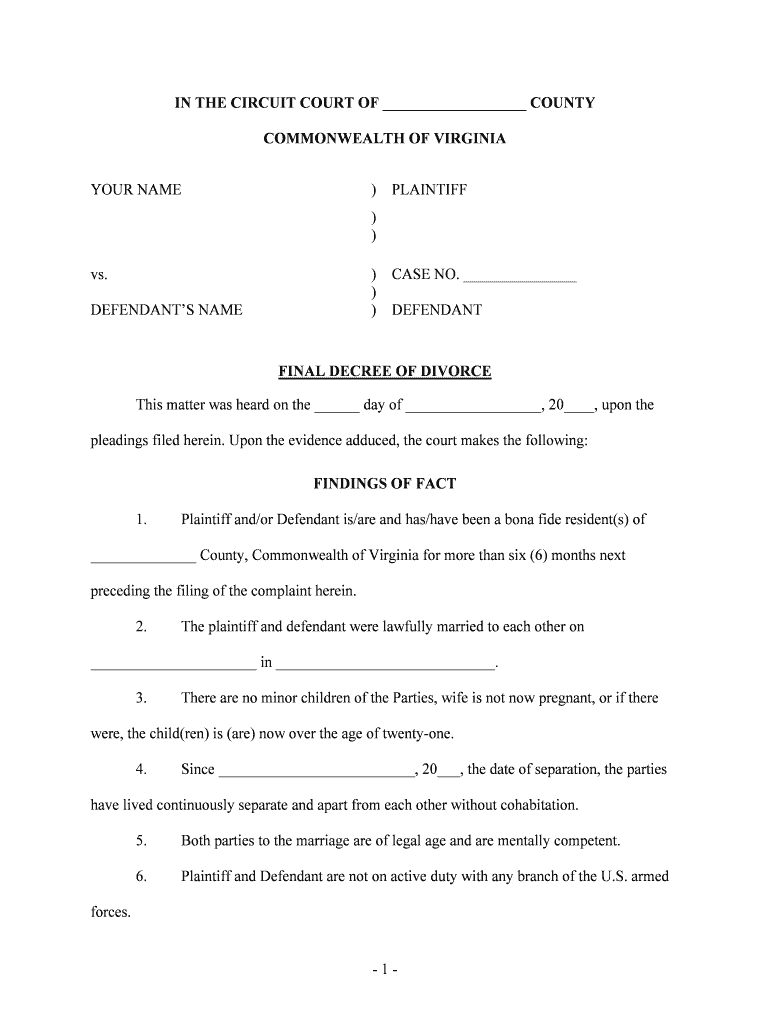
Divorce Procedures Norfolk Circuit Court Clerk's Office Form


What is the Divorce Procedures Norfolk Circuit Court Clerk's Office
The Divorce Procedures Norfolk Circuit Court Clerk's Office refers to the specific legal processes and forms required to file for divorce in Norfolk, Virginia. This office serves as a vital resource for individuals seeking to navigate the complexities of divorce proceedings. It provides the necessary documentation and guidance on how to properly file for divorce, ensuring that all legal requirements are met. Understanding these procedures is essential for a smooth transition through the divorce process.
Steps to complete the Divorce Procedures Norfolk Circuit Court Clerk's Office
Completing the divorce procedures at the Norfolk Circuit Court Clerk's Office involves several key steps. First, individuals must gather all necessary documentation, including marriage certificates and financial records. Next, they need to fill out the required forms accurately. After completing the forms, they should file them with the Clerk's Office, either in person or through mail. Following this, individuals may need to attend a court hearing, where a judge will finalize the divorce. Each step is crucial to ensure compliance with local laws and regulations.
Required Documents
When filing for divorce at the Norfolk Circuit Court Clerk's Office, certain documents are required to support the application. These typically include:
- Marriage certificate
- Financial affidavits
- Separation agreements, if applicable
- Any relevant court orders or prior agreements
Having these documents prepared in advance can streamline the filing process and help avoid delays.
Form Submission Methods (Online / Mail / In-Person)
Individuals can submit their divorce forms to the Norfolk Circuit Court Clerk's Office through various methods. They may choose to file in person, which allows for immediate confirmation of receipt. Alternatively, forms can be mailed, although this may extend the processing time. Some jurisdictions may also offer online submission options, providing a convenient way to file documents digitally. It is important to verify the accepted methods directly with the Clerk's Office to ensure compliance with current procedures.
Legal use of the Divorce Procedures Norfolk Circuit Court Clerk's Office
The legal use of the Divorce Procedures Norfolk Circuit Court Clerk's Office is fundamental for ensuring that all divorce filings are valid and recognized by the court. Utilizing the correct forms and following the prescribed procedures is essential to uphold the legal integrity of the divorce process. This office ensures that all submissions adhere to Virginia state laws, protecting the rights of both parties involved in the divorce.
State-specific rules for the Divorce Procedures Norfolk Circuit Court Clerk's Office
Each state has its own set of rules governing divorce procedures, and Virginia is no exception. The Norfolk Circuit Court Clerk's Office adheres to state-specific regulations that dictate how divorce filings should be handled. These rules may include residency requirements, waiting periods, and grounds for divorce. Familiarizing oneself with these state-specific guidelines is crucial for anyone looking to file for divorce in Norfolk, as it can significantly impact the outcome of the proceedings.
Quick guide on how to complete divorce procedures norfolk circuit court clerks office
Complete Divorce Procedures Norfolk Circuit Court Clerk's Office effortlessly on any device
Managing documents online has gained traction among businesses and individuals alike. It offers an excellent eco-friendly substitute for traditional printed and signed papers, as you can easily locate the right template and securely keep it online. airSlate SignNow provides you with all the tools necessary to create, edit, and eSign your documents quickly without any hold-ups. Handle Divorce Procedures Norfolk Circuit Court Clerk's Office on any device using the airSlate SignNow Android or iOS applications and simplify your document-related tasks today.
How to edit and eSign Divorce Procedures Norfolk Circuit Court Clerk's Office smoothly
- Locate Divorce Procedures Norfolk Circuit Court Clerk's Office and then click Get Form to initiate the process.
- Make use of the tools we provide to fill out your form.
- Mark important sections of the documents or redact sensitive details with the tools that airSlate SignNow specifically offers for that purpose.
- Create your signature using the Sign feature, which takes just seconds and holds the same legal validity as a conventional wet ink signature.
- Review all the details carefully and click on the Done button to save your changes.
- Choose your preferred method for sending your form, whether by email, text message (SMS), or invitation link, or download it to your computer.
Say goodbye to lost or misfiled documents, tedious form hunting, or mistakes that necessitate printing new copies. airSlate SignNow meets your document management needs in just a few clicks from any device you prefer. Edit and eSign Divorce Procedures Norfolk Circuit Court Clerk's Office and ensure outstanding communication at every stage of your form preparation process with airSlate SignNow.
Create this form in 5 minutes or less
Create this form in 5 minutes!
People also ask
-
What are the basic Divorce Procedures at the Norfolk Circuit Court Clerk's Office?
The Divorce Procedures at the Norfolk Circuit Court Clerk's Office typically involve filing a complaint for divorce, serving your spouse, and completing the necessary forms. It's important to ensure all documentation is accurate and submitted in a timely manner to avoid delays. Familiarizing yourself with these steps can streamline your experience with the Norfolk Circuit Court.
-
How much does it cost to file for divorce at the Norfolk Circuit Court Clerk's Office?
The cost of filing for divorce at the Norfolk Circuit Court Clerk's Office varies based on the type of divorce and any additional services required. Generally, fees range from a few hundred dollars to more, depending on the specific circumstances. It's advisable to check the official court website for the most up-to-date fee schedule.
-
What documents are needed for Divorce Procedures at the Norfolk Circuit Court Clerk's Office?
Essential documents for Divorce Procedures at the Norfolk Circuit Court Clerk's Office include a complaint for divorce, financial disclosures, and child custody agreements if applicable. All parties involved should prepare these documents carefully to meet court requirements. Ensuring completeness will facilitate the process at the Clerk’s Office.
-
Can I file for divorce online at the Norfolk Circuit Court Clerk's Office?
Yes, many jurisdictions, including the Norfolk Circuit Court Clerk's Office, offer online filing options for divorce. This can simplify the Divorce Procedures and save you time. Check the court's official website for detailed instructions on how to utilize this service.
-
What is the typical timeline for Divorce Procedures at the Norfolk Circuit Court Clerk's Office?
The timeline for Divorce Procedures at the Norfolk Circuit Court Clerk's Office can vary based on case complexity and court schedules. Generally, it may take anywhere from a few months to over a year. Being organized and proactive can help expedite the process.
-
Are there any requirements for residency when filing for divorce in Norfolk?
Yes, there are residency requirements for filing for divorce at the Norfolk Circuit Court Clerk's Office. At least one spouse must have lived in Virginia for a certain period of time before filing. Ensure you meet these requirements to avoid complications with your divorce proceedings.
-
What support services are available during Divorce Procedures at the Norfolk Circuit Court Clerk's Office?
During Divorce Procedures at the Norfolk Circuit Court Clerk's Office, various support services may be available, including informational resources and legal aid. Additionally, mediation services can help resolve disputes amicably. Check with the Clerk’s Office for specific programs designed to assist you.
Get more for Divorce Procedures Norfolk Circuit Court Clerk's Office
Find out other Divorce Procedures Norfolk Circuit Court Clerk's Office
- Can I Electronic signature New Jersey Non-Profit Document
- Help Me With Electronic signature Michigan Legal Presentation
- Help Me With Electronic signature North Dakota Non-Profit Document
- How To Electronic signature Minnesota Legal Document
- Can I Electronic signature Utah Non-Profit PPT
- How Do I Electronic signature Nebraska Legal Form
- Help Me With Electronic signature Nevada Legal Word
- How Do I Electronic signature Nevada Life Sciences PDF
- How Can I Electronic signature New York Life Sciences Word
- How Can I Electronic signature North Dakota Legal Word
- How To Electronic signature Ohio Legal PDF
- How To Electronic signature Ohio Legal Document
- How To Electronic signature Oklahoma Legal Document
- How To Electronic signature Oregon Legal Document
- Can I Electronic signature South Carolina Life Sciences PDF
- How Can I Electronic signature Rhode Island Legal Document
- Can I Electronic signature South Carolina Legal Presentation
- How Can I Electronic signature Wyoming Life Sciences Word
- How To Electronic signature Utah Legal PDF
- How Do I Electronic signature Arkansas Real Estate Word