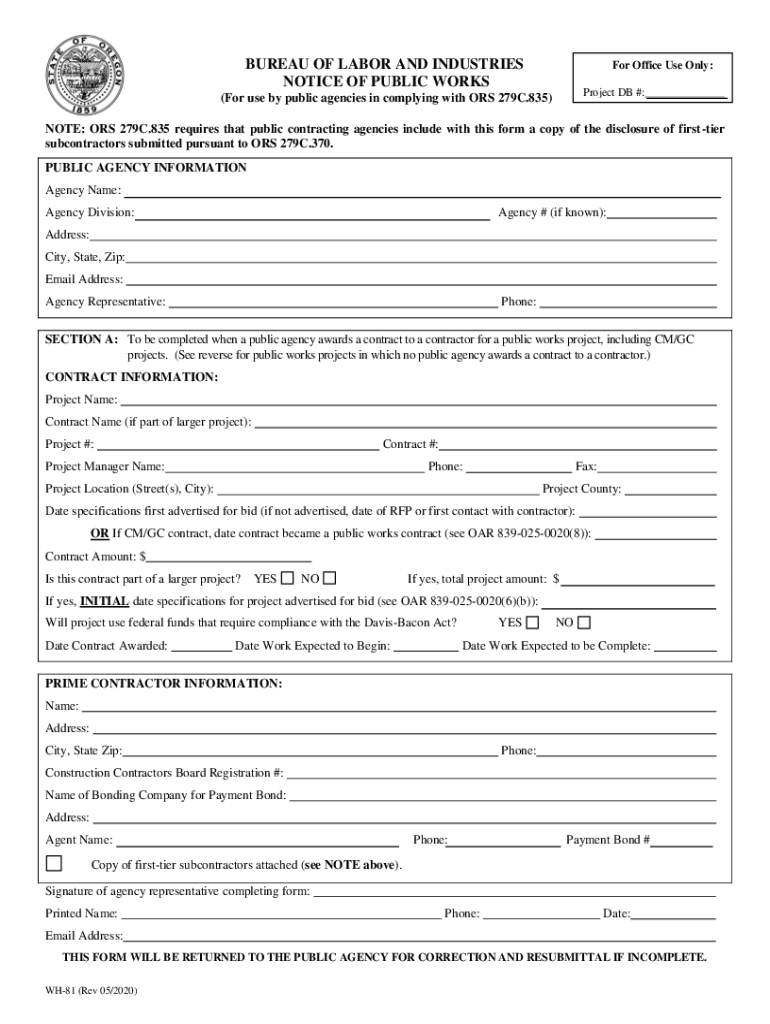
81 Bureau Labor Industries Form 2020-2026


What is the 81 Bureau Labor Industries Form
The 81 Bureau Labor Industries Form is a document required for compliance with regulations governing public works in Oregon. This form is essential for contractors and subcontractors engaged in public works projects, ensuring that they adhere to state laws regarding wages and labor standards. The form collects information about the workforce employed on public projects, including wage rates, classifications, and hours worked. It serves as a critical tool for the Oregon Public Works Bureau to monitor compliance and protect workers' rights.
How to use the 81 Bureau Labor Industries Form
Using the 81 Bureau Labor Industries Form involves several steps to ensure accurate completion. First, gather all necessary information about the project and the workforce. This includes details such as employee names, job classifications, and hours worked. Next, fill out the form with the required data, ensuring that all entries are accurate and complete. Once completed, submit the form to the appropriate state agency, either electronically or via mail, depending on the submission guidelines. Keeping a copy for your records is also advisable for future reference.
Steps to complete the 81 Bureau Labor Industries Form
Completing the 81 Bureau Labor Industries Form requires careful attention to detail. Follow these steps:
- Collect all relevant information about the project and workers.
- Fill in the form, ensuring accuracy in all entries.
- Review the completed form for any errors or omissions.
- Submit the form to the designated agency, ensuring you follow the correct submission method.
- Retain a copy of the submitted form for your records.
Legal use of the 81 Bureau Labor Industries Form
The legal use of the 81 Bureau Labor Industries Form is crucial for compliance with Oregon's public works laws. This form must be completed accurately to ensure that all labor standards are met and that workers are compensated fairly. Failure to properly use this form can result in penalties, including fines and disqualification from future public works projects. It is important for contractors to understand the legal implications of the information provided on the form and to ensure that it is submitted in accordance with state regulations.
Key elements of the 81 Bureau Labor Industries Form
Several key elements are essential to the 81 Bureau Labor Industries Form. These include:
- Project Information: Details about the public works project, including project name and location.
- Employee Information: Names, job classifications, and hours worked for each employee.
- Wage Rates: The hourly wage paid to each employee, ensuring compliance with prevailing wage laws.
- Certification: A declaration that the information provided is accurate and complete, often requiring a signature from a responsible party.
Form Submission Methods (Online / Mail / In-Person)
The 81 Bureau Labor Industries Form can be submitted through various methods, depending on the preferences of the submitting party and the requirements of the Oregon Public Works Bureau. Options include:
- Online Submission: Many contractors prefer to submit the form electronically for convenience and speed.
- Mail: The form can also be printed and mailed to the appropriate agency address.
- In-Person Submission: For those who prefer face-to-face interaction, submitting the form in person is also an option.
Quick guide on how to complete 81 bureau labor industries form
Finish 81 Bureau Labor Industries Form effortlessly on any device
Web-based document management has gained traction among businesses and individuals alike. It offers an ideal eco-friendly substitute for traditional printed and signed paperwork, allowing you to find the right form and securely store it online. airSlate SignNow equips you with all the tools necessary to create, modify, and eSign your documents quickly without hindrances. Manage 81 Bureau Labor Industries Form on any device using the airSlate SignNow Android or iOS applications and streamline any document-related process today.
The easiest way to modify and eSign 81 Bureau Labor Industries Form without stress
- Locate 81 Bureau Labor Industries Form and hit Get Form to begin.
- Utilize the tools we offer to fill out your form.
- Emphasize necessary sections of your documents or obscure sensitive information with tools specifically provided by airSlate SignNow for this purpose.
- Generate your eSignature using the Sign tool, which takes mere seconds and holds the same legal validity as a conventional wet ink signature.
- Review the information and click the Done button to preserve your alterations.
- Choose how you want to share your form, either via email, text message (SMS), invite link, or download it to your computer.
Eliminate concerns about lost or misplaced documents, tedious form searching, or errors that necessitate printing new document copies. airSlate SignNow addresses all your document management needs in just a few clicks from any device you prefer. Modify and eSign 81 Bureau Labor Industries Form and ensure excellent communication at any point of the form preparation process with airSlate SignNow.
Create this form in 5 minutes or less
Find and fill out the correct 81 bureau labor industries form
Create this form in 5 minutes!
People also ask
-
What are the key features of airSlate SignNow for managing documents in wh public bureau industries online?
airSlate SignNow offers a range of features tailored for wh public bureau industries online, including document creation, eSignature capabilities, and workflow automation. Users can easily send documents for signature, track their status, and manage compliance—all within a user-friendly interface. This streamlines document handling, ensuring efficiency and accuracy for government and public sector applications.
-
How does airSlate SignNow ensure security for documents in wh public bureau industries online?
Security is a top priority for airSlate SignNow, especially for wh public bureau industries online. The platform utilizes bank-level encryption to protect all documents in transit and at rest. Additionally, advanced authentication methods verify the identities of signers, ensuring that sensitive government documents remain secure and compliant with regulations.
-
What pricing plans are available for airSlate SignNow for wh public bureau industries online?
airSlate SignNow offers several pricing plans tailored to meet the needs of wh public bureau industries online. Options range from basic plans for small teams to advanced plans that include additional features for larger organizations. This ensures that businesses can choose a plan that fits their budget while benefiting from robust eSignature and document management capabilities.
-
Can airSlate SignNow integrate with other tools used in wh public bureau industries online?
Yes, airSlate SignNow provides seamless integrations with various applications commonly used in wh public bureau industries online. Whether you need to connect with CRM systems, cloud storage, or productivity tools, airSlate SignNow has options to enhance your workflow. This interoperability helps organizations maximize efficiency and minimize manual data entry.
-
What benefits does airSlate SignNow provide for businesses in wh public bureau industries online?
Businesses utilizing airSlate SignNow for wh public bureau industries online enjoy numerous benefits, including faster document turnaround times, reduced administrative costs, and improved compliance with legal standards. By digitizing workflows, organizations can eliminate paper usage and streamline processes, ultimately leading to enhanced service delivery in public sector operations.
-
Is airSlate SignNow user-friendly for employees in wh public bureau industries online?
Absolutely! airSlate SignNow is designed with user experience in mind, making it easy for employees in wh public bureau industries online to navigate. Training resources and customer support are readily available, ensuring that all staff can quickly learn to manage documents efficiently without extensive technical knowledge.
-
How does airSlate SignNow support compliance standards relevant to wh public bureau industries online?
airSlate SignNow is built to comply with various legal and regulatory standards relevant to wh public bureau industries online, such as eIDAS and ESIGN Act. The platform includes features like audit trails and secure storage, which help organizations maintain compliance while managing electronic documents. This allows public sector entities to confidently utilize electronic signatures without compromising legal integrity.
Get more for 81 Bureau Labor Industries Form
- Certificate of occupancy form
- Background statement texas state board of public form
- Potable water storage tank inspection log form
- Forms and applicationstyler tx city of tyler
- Rights of survivorship ownership agreement for a vessel andor outboard motor pwd 790 form
- Huntland drive suite 380 form
- Logistics form
- Texas dwi education program online form
Find out other 81 Bureau Labor Industries Form
- How To Integrate Sign in Banking
- How To Use Sign in Banking
- Help Me With Use Sign in Banking
- Can I Use Sign in Banking
- How Do I Install Sign in Banking
- How To Add Sign in Banking
- How Do I Add Sign in Banking
- How Can I Add Sign in Banking
- Can I Add Sign in Banking
- Help Me With Set Up Sign in Government
- How To Integrate eSign in Banking
- How To Use eSign in Banking
- How To Install eSign in Banking
- How To Add eSign in Banking
- How To Set Up eSign in Banking
- How To Save eSign in Banking
- How To Implement eSign in Banking
- How To Set Up eSign in Construction
- How To Integrate eSign in Doctors
- How To Use eSign in Doctors