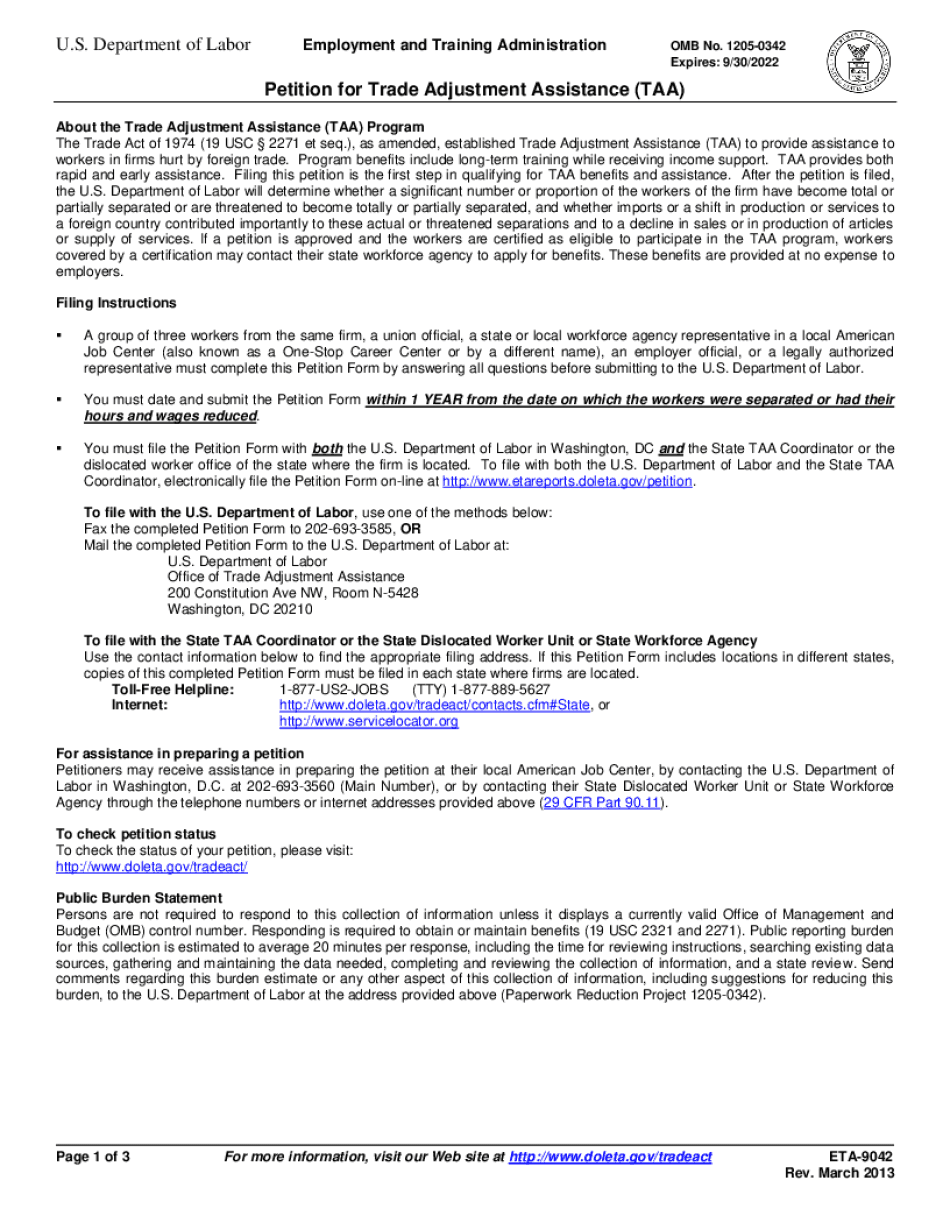
Trade Adjustment Assistance for Workers Federal Register 2013-2026


Understanding the Trade Adjustment Assistance for Workers
The Trade Adjustment Assistance for Workers program is designed to support individuals who have lost their jobs due to increased imports or shifts in production outside the United States. This program provides various forms of assistance, including training, job search help, and financial support. Eligible workers can access benefits that help them transition into new employment opportunities, ensuring they receive the necessary resources to regain economic stability.
Eligibility Criteria for Trade Adjustment Assistance
To qualify for Trade Adjustment Assistance, workers must meet specific criteria. Generally, eligibility includes:
- Being part of a group of workers laid off due to increased imports.
- Having worked for an employer that has been certified by the Department of Labor.
- Filing a petition for assistance within the designated time frame.
Understanding these criteria is essential for individuals seeking to access the program's benefits effectively.
Steps to Complete the Trade Adjustment Assistance Application
Completing the application for Trade Adjustment Assistance involves several steps:
- Gather necessary documentation, including proof of employment and layoff details.
- Complete the required forms accurately, ensuring all information is correct.
- Submit the application to the appropriate state agency or Department of Labor office.
- Follow up to confirm receipt and check the status of your application.
By following these steps, applicants can ensure a smoother process in obtaining assistance.
Required Documents for the Application Process
When applying for Trade Adjustment Assistance, several documents are typically required:
- Proof of employment, such as pay stubs or W-2 forms.
- Documentation of the layoff, including termination letters.
- Any relevant training or education records, if applicable.
Having these documents ready can expedite the application process and improve the chances of a successful claim.
Form Submission Methods for Trade Adjustment Assistance
Applications for Trade Adjustment Assistance can be submitted through various methods:
- Online submission via the designated state agency portal.
- Mailing the completed forms to the appropriate office.
- In-person submission at local workforce development centers.
Choosing the right submission method can enhance the efficiency of the application process.
Legal Use of the Trade Adjustment Assistance Program
The Trade Adjustment Assistance program operates under specific legal frameworks that outline its purpose and function. Compliance with these regulations ensures that the program remains effective and that workers receive the support they need. Understanding the legal aspects can help applicants navigate the system more effectively and protect their rights throughout the process.
Quick guide on how to complete trade adjustment assistance for workers federal register
Accomplish Trade Adjustment Assistance For Workers Federal Register seamlessly on any device
Digital document management has become increasingly favored by companies and individuals alike. It offers an ideal environmentally friendly alternative to conventional printed and signed documents, as you can easily access the right form and securely keep it online. airSlate SignNow equips you with all the resources necessary to generate, alter, and eSign your documents quickly and efficiently. Manage Trade Adjustment Assistance For Workers Federal Register on any device with the airSlate SignNow applications for Android or iOS, and enhance any document-related task today.
How to modify and eSign Trade Adjustment Assistance For Workers Federal Register effortlessly
- Find Trade Adjustment Assistance For Workers Federal Register and click on Get Form to begin.
- Utilize our tools to complete your form.
- Emphasize important parts of the documents or obscure sensitive information with tools specifically provided by airSlate SignNow for that purpose.
- Generate your eSignature using the Sign tool, which takes mere seconds and has the same legal validity as a traditional handwritten signature.
- Review the information and click on the Done button to save your changes.
- Choose how you wish to send your form, whether via email, SMS, invite link, or download it to your computer.
No more concerns about lost or misplaced files, exhausting form searches, or mistakes requiring new document copies. airSlate SignNow fulfills all your document management requirements in just a few clicks from your preferred device. Alter and eSign Trade Adjustment Assistance For Workers Federal Register to ensure outstanding communication at every step of your form preparation journey with airSlate SignNow.
Create this form in 5 minutes or less
Find and fill out the correct trade adjustment assistance for workers federal register
Create this form in 5 minutes!
How to create an eSignature for the trade adjustment assistance for workers federal register
The way to make an eSignature for your PDF file online
The way to make an eSignature for your PDF file in Google Chrome
The way to make an eSignature for signing PDFs in Gmail
The best way to make an electronic signature from your mobile device
The way to make an electronic signature for a PDF file on iOS
The best way to make an electronic signature for a PDF file on Android devices
People also ask
-
What is Alabama Trade Adjustment Assistance?
Alabama Trade Adjustment Assistance is a federal program that provides benefits to workers who lose their jobs due to foreign trade. This assistance helps eligible individuals with job training, income support, and reemployment services. If you think you qualify, applying for Alabama Trade Adjustment Assistance can signNowly ease your transition to a new career.
-
How can airSlate SignNow facilitate applications for Alabama Trade Adjustment Assistance?
With airSlate SignNow, you can easily eSign and send your application documents for Alabama Trade Adjustment Assistance. Our platform ensures that your forms are completed quickly and securely, allowing you to focus on your job search. Plus, there are no hidden fees, making it a cost-effective choice.
-
What features does airSlate SignNow offer for document management related to Alabama Trade Adjustment Assistance?
AirSlate SignNow provides a range of features tailored for efficient document management, which is critical for submitting Alabama Trade Adjustment Assistance applications. You can create templates, automate workflows, and store important documents securely. These features streamline the application process and make it easier to keep track of necessary paperwork.
-
What are the benefits of using airSlate SignNow for Alabama Trade Adjustment Assistance paperwork?
Using airSlate SignNow simplifies the submission of your Alabama Trade Adjustment Assistance paperwork, saving you time and effort. Our easy-to-use interface allows for quick eSigning and document sharing, which can accelerate your application process. Additionally, you can track your document status for peace of mind.
-
Are there any pricing plans for airSlate SignNow that cater to those seeking Alabama Trade Adjustment Assistance?
AirSlate SignNow offers flexible pricing plans that are budget-friendly for individuals applying for Alabama Trade Adjustment Assistance. We have options to fit various needs, whether you are a business or an individual. With our service, you can get started at a low monthly rate without compromising on features.
-
Can airSlate SignNow integrate with other software to assist with Alabama Trade Adjustment Assistance?
Yes, airSlate SignNow seamlessly integrates with various applications to enhance your experience when dealing with Alabama Trade Adjustment Assistance. Whether you need to pull in data from other platforms or share documents easily, our integrations ensure that you streamline your application and workflow efficiently.
-
What types of documents can I manage using airSlate SignNow for Alabama Trade Adjustment Assistance?
AirSlate SignNow allows you to manage a wide range of documents that are crucial for Alabama Trade Adjustment Assistance applications. From applications and supporting documentation to training enrollment forms, all your essential documentation can be securely eSigned and managed in one place for convenience.
Get more for Trade Adjustment Assistance For Workers Federal Register
Find out other Trade Adjustment Assistance For Workers Federal Register
- Can I Electronic signature Hawaii Banking Document
- Can I eSignature North Carolina Courts Presentation
- Can I eSignature Oklahoma Courts Word
- How To Electronic signature Alabama Business Operations Form
- Help Me With Electronic signature Alabama Car Dealer Presentation
- How Can I Electronic signature California Car Dealer PDF
- How Can I Electronic signature California Car Dealer Document
- How Can I Electronic signature Colorado Car Dealer Form
- How To Electronic signature Florida Car Dealer Word
- How Do I Electronic signature Florida Car Dealer Document
- Help Me With Electronic signature Florida Car Dealer Presentation
- Can I Electronic signature Georgia Car Dealer PDF
- How Do I Electronic signature Georgia Car Dealer Document
- Can I Electronic signature Georgia Car Dealer Form
- Can I Electronic signature Idaho Car Dealer Document
- How Can I Electronic signature Illinois Car Dealer Document
- How Can I Electronic signature North Carolina Banking PPT
- Can I Electronic signature Kentucky Car Dealer Document
- Can I Electronic signature Louisiana Car Dealer Form
- How Do I Electronic signature Oklahoma Banking Document