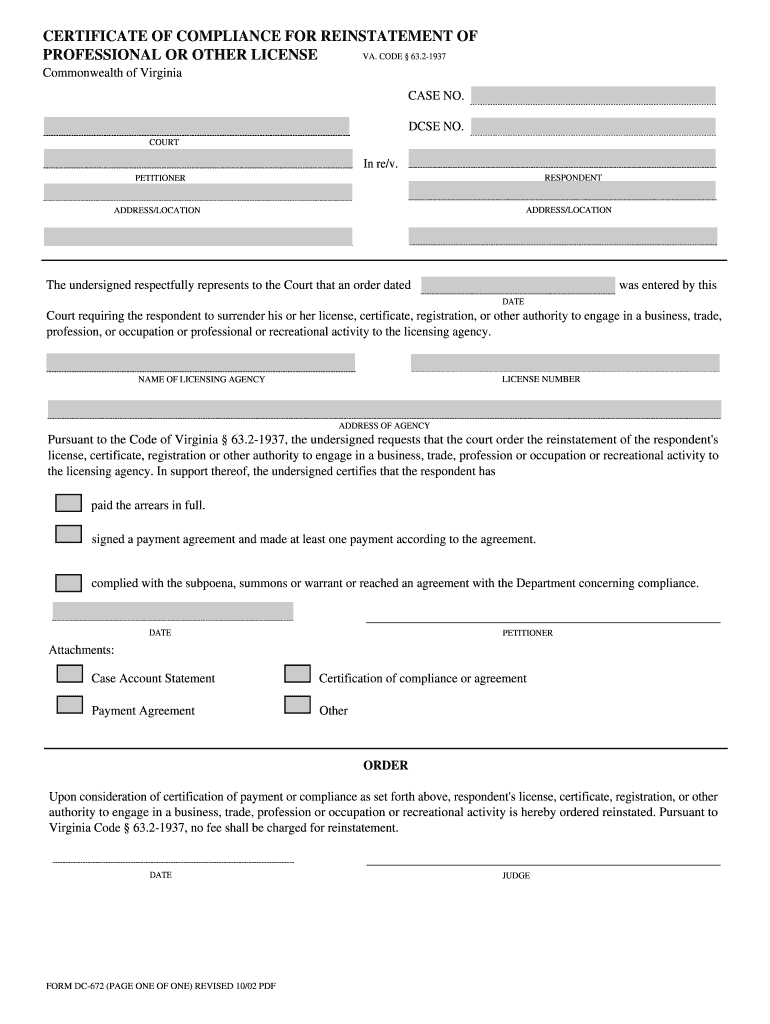
Applications for Occupational or Other License to Include Social Form


What is the Applications For Occupational Or Other License To Include Social
The Applications For Occupational Or Other License To Include Social is a formal document used by individuals seeking to obtain specific occupational licenses that may require social security information. This form is essential for various professions, including healthcare, education, and trades, where verification of identity and eligibility is crucial. By completing this application, individuals can demonstrate their qualifications and compliance with state regulations, ensuring they meet the necessary criteria to practice in their chosen field.
Steps to complete the Applications For Occupational Or Other License To Include Social
Completing the Applications For Occupational Or Other License To Include Social involves several key steps to ensure accuracy and compliance. Here’s a straightforward process to follow:
- Gather necessary information, including personal identification details and relevant occupational history.
- Review the specific requirements for your state or profession, as these can vary significantly.
- Fill out the application form completely, ensuring all sections are addressed.
- Provide any required supporting documents, such as proof of education or work experience.
- Review your application for any errors or omissions before submission.
- Submit the application via the designated method, whether online, by mail, or in person.
Legal use of the Applications For Occupational Or Other License To Include Social
The Applications For Occupational Or Other License To Include Social must be completed in accordance with applicable laws and regulations. This ensures that the information provided is legally binding and can be used by licensing boards and regulatory agencies. Compliance with eSignature laws, such as the ESIGN Act and UETA, is also essential when submitting the application electronically. These laws validate the use of electronic signatures, making them as legally acceptable as traditional handwritten signatures.
Eligibility Criteria
To successfully complete the Applications For Occupational Or Other License To Include Social, applicants must meet specific eligibility criteria, which may include:
- Age requirements, typically being at least eighteen years old.
- Proof of educational qualifications relevant to the occupation.
- Completion of any required training or apprenticeship programs.
- Clearance of background checks, if applicable.
- Demonstration of good moral character, often evaluated through references or personal statements.
Form Submission Methods (Online / Mail / In-Person)
The Applications For Occupational Or Other License To Include Social can typically be submitted through various methods, depending on the licensing authority's preferences. Common submission options include:
- Online: Many states offer an online portal for submitting applications, allowing for quicker processing.
- Mail: Applicants can print the completed form and send it via postal service to the appropriate licensing board.
- In-Person: Some applicants may choose to submit their applications directly at designated offices to receive immediate confirmation.
Key elements of the Applications For Occupational Or Other License To Include Social
Understanding the key elements of the Applications For Occupational Or Other License To Include Social is crucial for successful completion. Important components typically include:
- Personal Information: Name, address, date of birth, and social security number.
- Occupational History: Details of previous employment and relevant experience.
- Education: Information about educational institutions attended and degrees obtained.
- References: Names and contact information of individuals who can attest to the applicant's qualifications.
How to use the Applications For Occupational Or Other License To Include Social
Using the Applications For Occupational Or Other License To Include Social effectively involves understanding its purpose and the information required. Applicants should carefully read the instructions provided with the form, ensuring that they fill it out completely and accurately. It is advisable to keep a copy of the completed application for personal records and to track the submission process. By following the guidelines and ensuring compliance with state regulations, applicants can facilitate a smoother licensing process.
Quick guide on how to complete applications for occupational or other license to include social
Effortlessly prepare Applications For Occupational Or Other License To Include Social on any device
Digital document management has gained popularity among organizations and individuals. It serves as a perfect eco-friendly alternative to traditional printed and signed paperwork, enabling you to obtain the necessary form and safely store it online. airSlate SignNow equips you with all the tools required to create, modify, and electronically sign your documents rapidly without delays. Manage Applications For Occupational Or Other License To Include Social on any platform using airSlate SignNow's Android or iOS applications and enhance any document-related process today.
The simplest way to modify and electronically sign Applications For Occupational Or Other License To Include Social with ease
- Obtain Applications For Occupational Or Other License To Include Social and click Get Form to start.
- Utilize the tools we offer to complete your document.
- Mark important sections of your documents or conceal sensitive information with tools provided by airSlate SignNow specifically for this purpose.
- Create your signature using the Sign tool, which takes mere seconds and holds the same legal validity as a traditional wet ink signature.
- Review the information and click the Done button to save your modifications.
- Choose your preferred method to send your form, whether by email, SMS, invitation link, or download it to your computer.
Eliminate concerns about lost or misplaced documents, cumbersome form searching, or mistakes that necessitate printing new document copies. airSlate SignNow fulfills all your document management needs in just a few clicks from any device you choose. Edit and electronically sign Applications For Occupational Or Other License To Include Social and maintain excellent communication at every stage of the form preparation process with airSlate SignNow.
Create this form in 5 minutes or less
Create this form in 5 minutes!
People also ask
-
What are Applications For Occupational Or Other License To Include Social?
Applications For Occupational Or Other License To Include Social are essential documents required for individuals seeking specific occupational licensing. These applications typically ask for personal, professional, and social details that help licensing boards evaluate qualifications. With airSlate SignNow, you can easily fill, sign, and submit these applications digitally.
-
How does airSlate SignNow help with Applications For Occupational Or Other License To Include Social?
AirSlate SignNow streamlines the process of completing Applications For Occupational Or Other License To Include Social. Our platform allows users to create, edit, and securely eSign the necessary documents, ensuring they meet all regulatory standards. This not only saves time but also reduces errors in application submissions.
-
What features does airSlate SignNow offer for managing licensing applications?
AirSlate SignNow offers a range of features specifically designed to assist with Applications For Occupational Or Other License To Include Social. Key features include customizable templates, real-time collaboration, and automatic reminders for deadlines. These tools ensure that your applications are accurate and submitted on time.
-
Is there a cost associated with using airSlate SignNow for licensing applications?
Yes, airSlate SignNow offers various pricing plans tailored to different business needs, including those focused on Applications For Occupational Or Other License To Include Social. Each plan provides access to essential tools and features, and you can select one that fits your budget while ensuring efficient application management.
-
Can I integrate airSlate SignNow with other tools I use for licensing?
Absolutely! airSlate SignNow integrates seamlessly with various applications and platforms commonly used in professional settings. This means you can streamline the workflow of your Applications For Occupational Or Other License To Include Social by connecting with tools such as CRM systems and cloud storage solutions.
-
What are the benefits of using airSlate SignNow for licensing applications?
Using airSlate SignNow for Applications For Occupational Or Other License To Include Social brings numerous benefits. You will enjoy faster processing times, improved accuracy, and enhanced security for your documents. Simplified workflows lead to a more efficient application process.
-
How secure is my information when using airSlate SignNow for licensing applications?
Security is a top priority at airSlate SignNow. When handling Applications For Occupational Or Other License To Include Social, your data is protected with advanced encryption techniques and compliance with international standards. This ensures that your sensitive information remains confidential and secure throughout the process.
Get more for Applications For Occupational Or Other License To Include Social
- Corporation e file signature form form va virginia tax
- Va 8879 form
- Registrationtaxtitle application vermont department of form
- 8821 vt department of taxes tax vermont form
- Vermont department of taxes form
- Vt form pvr 4404a 2011 2021 fill out tax template online
- Mail towashington state multi purpose combined excise tax return form
- Combined excise tax return form
Find out other Applications For Occupational Or Other License To Include Social
- Electronic signature Maine Banking Permission Slip Fast
- eSignature Wyoming Sports LLC Operating Agreement Later
- Electronic signature Banking Word Massachusetts Free
- eSignature Wyoming Courts Quitclaim Deed Later
- Electronic signature Michigan Banking Lease Agreement Computer
- Electronic signature Michigan Banking Affidavit Of Heirship Fast
- Electronic signature Arizona Business Operations Job Offer Free
- Electronic signature Nevada Banking NDA Online
- Electronic signature Nebraska Banking Confidentiality Agreement Myself
- Electronic signature Alaska Car Dealer Resignation Letter Myself
- Electronic signature Alaska Car Dealer NDA Mobile
- How Can I Electronic signature Arizona Car Dealer Agreement
- Electronic signature California Business Operations Promissory Note Template Fast
- How Do I Electronic signature Arkansas Car Dealer Claim
- Electronic signature Colorado Car Dealer Arbitration Agreement Mobile
- Electronic signature California Car Dealer Rental Lease Agreement Fast
- Electronic signature Connecticut Car Dealer Lease Agreement Now
- Electronic signature Connecticut Car Dealer Warranty Deed Computer
- Electronic signature New Mexico Banking Job Offer Online
- How Can I Electronic signature Delaware Car Dealer Purchase Order Template