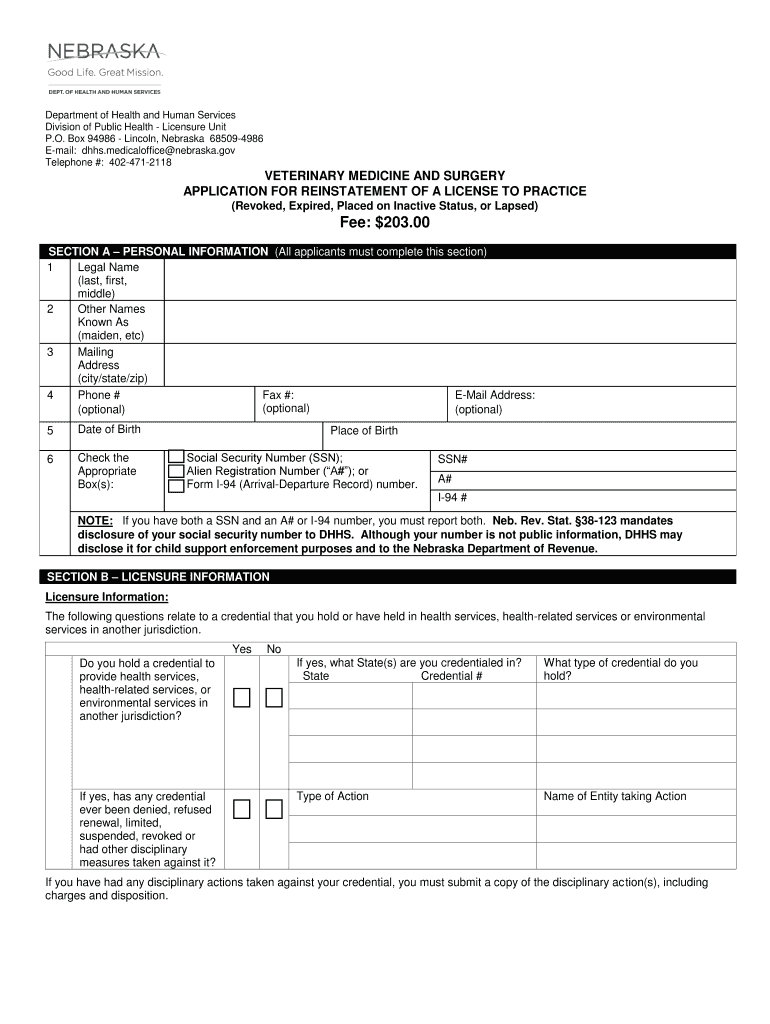
Medicine and Surgery Nebraska DHHS Nebraska Gov Form


Understanding the Medicine and Surgery Nebraska DHHS
The Medicine and Surgery Nebraska DHHS is an essential regulatory body that oversees the licensing and practice of medical professionals in Nebraska. This department ensures that practitioners meet the necessary qualifications and adhere to state laws regarding medical practice. It plays a crucial role in maintaining public health and safety by enforcing standards for medical education, training, and ethical conduct.
Steps to Complete the Medicine and Surgery Nebraska DHHS Application
Filling out the application for the Medicine and Surgery Nebraska DHHS involves several key steps. First, gather all required documents, including proof of education, training, and any previous licenses. Next, complete the application form accurately, ensuring that all information is current and truthful. After filling out the form, submit it along with the necessary fees, either online or via mail, depending on your preference. Finally, monitor the status of your application to ensure timely processing and address any additional requests from the department.
Legal Use of the Medicine and Surgery Nebraska DHHS License
Holding a Medicine and Surgery Nebraska DHHS license allows practitioners to legally offer medical services within the state. It is vital to understand the legal implications of this license, including compliance with state regulations and ethical standards. Practitioners must also be aware of the consequences of practicing without a valid license, which can include fines and disciplinary actions.
Required Documents for the Medicine and Surgery Nebraska DHHS Application
When applying for a license through the Medicine and Surgery Nebraska DHHS, specific documents are required to support your application. These typically include:
- Proof of educational qualifications, such as diplomas or transcripts.
- Verification of residency or training programs.
- Previous licenses or certifications, if applicable.
- Background check consent forms.
- Application fee payment confirmation.
Ensuring that all documents are complete and accurately submitted can significantly expedite the approval process.
Eligibility Criteria for the Medicine and Surgery Nebraska DHHS License
To qualify for a Medicine and Surgery Nebraska DHHS license, applicants must meet certain eligibility criteria. Generally, this includes holding a degree from an accredited medical school, completing a residency program, and passing relevant examinations. Additionally, applicants should have no history of disciplinary actions or criminal convictions that could affect their ability to practice medicine responsibly.
Application Process and Approval Time for the Medicine and Surgery Nebraska DHHS
The application process for the Medicine and Surgery Nebraska DHHS involves several stages, including document submission, review, and approval. After submitting the application, the department will conduct a thorough review, which can take several weeks to months, depending on the volume of applications. It is essential to keep track of your application status and respond promptly to any inquiries from the department to avoid delays.
Quick guide on how to complete medicine and surgery nebraska dhhs nebraskagov
Easily complete Medicine And Surgery Nebraska DHHS Nebraska gov on any device
Digital document management has gained popularity among companies and individuals. It offers a perfect eco-friendly alternative to conventional printed and signed documents, as you can access the correct form and securely store it online. airSlate SignNow equips you with all the tools necessary to create, modify, and electronically sign your documents swiftly without any delays. Manage Medicine And Surgery Nebraska DHHS Nebraska gov on any platform using airSlate SignNow's Android or iOS applications and simplify any document-related process today.
How to modify and electronically sign Medicine And Surgery Nebraska DHHS Nebraska gov effortlessly
- Obtain Medicine And Surgery Nebraska DHHS Nebraska gov and click Get Form to begin.
- Utilize the tools we offer to finalize your form.
- Emphasize pertinent sections of the documents or obscure sensitive information with tools that airSlate SignNow provides specifically for that purpose.
- Create your signature using the Sign tool, which takes mere seconds and carries the same legal validity as a traditional handwritten signature.
- Review the details and click the Done button to save your modifications.
- Choose how you want to send your form, whether by email, text message (SMS), or invitation link, or download it to your computer.
Eliminate issues of lost or misplaced documents, monotonous form searching, or errors that require printing new copies. airSlate SignNow meets your document management needs in just a few clicks from your preferred device. Edit and electronically sign Medicine And Surgery Nebraska DHHS Nebraska gov and ensure exceptional communication throughout your form preparation process with airSlate SignNow.
Create this form in 5 minutes or less
Create this form in 5 minutes!
People also ask
-
What is airSlate SignNow and how can it improve my practice?
airSlate SignNow is an electronic signature solution designed to simplify the way businesses handle documents. By utilizing its user-friendly interface, you can streamline your practice's workflow, allowing for quicker document signing and processing. The platform's features enhance productivity while ensuring compliance with legal standards.
-
How does airSlate SignNow's pricing structure work for my practice?
airSlate SignNow offers a variety of pricing plans tailored to meet the needs of different practices. You can choose from monthly or annual subscriptions based on your usage and specific features required. These flexible options ensure that your practice can find a cost-effective solution that meets your budget.
-
What features does airSlate SignNow provide to enhance my practice's efficiency?
airSlate SignNow boasts a range of features including customizable templates, document collaboration, and automated workflows. These tools allow your practice to optimize the document management process, making it easier to send, sign, and store documents securely. Additionally, the platform supports real-time updates, which keeps all stakeholders informed.
-
Can airSlate SignNow integrate with other software used in my practice?
Yes, airSlate SignNow offers integrations with popular software solutions that many practices already use, such as CRM systems, project management tools, and cloud storage platforms. This compatibility helps streamline operations, enabling your practice to manage documents without disrupting existing workflows. Seamless integrations enhance the overall efficiency of your practice.
-
What are the benefits of using airSlate SignNow for my practice?
Using airSlate SignNow allows your practice to speed up document turnaround times and improve client satisfaction. The cost-effective eSigning solution reduces printing and mailing costs, easing the administrative burden. These benefits contribute to a more efficient and eco-friendly practice.
-
Is airSlate SignNow secure for sensitive documents in my practice?
Absolutely, airSlate SignNow prioritizes security, providing encryption and compliance with major regulations to protect your practice's sensitive documents. The platform features secure transaction methods and user authentication to ensure that only authorized personnel have access. This commitment to security gives you peace of mind while managing critical documents.
-
How easy is it to implement airSlate SignNow in my practice?
Implementing airSlate SignNow in your practice is straightforward due to its intuitive interface and dedicated support. Most users can get started quickly without extensive training, making adoption seamless. This ease of use allows your practice to benefit from enhanced document management in a short time frame.
Get more for Medicine And Surgery Nebraska DHHS Nebraska gov
- Form ar 636 020 download fillable pdf or fill online
- Provider fraud complaint f262 289 000 provider fraud complaint f262 289 000 form
- Talking book and braille service illinois state library form
- Request to file a complaint with the oklahoma state department of form
- 2500 n lincoln blvd ste 412 form
- State of missouri hiring substitute teacher rolling meadow form
- Missouri general bill of sale form
- Description of complaint complaint investigation form
Find out other Medicine And Surgery Nebraska DHHS Nebraska gov
- How To Electronic signature Mississippi Healthcare / Medical Month To Month Lease
- Electronic signature Nebraska Healthcare / Medical RFP Secure
- Electronic signature Nevada Healthcare / Medical Emergency Contact Form Later
- Electronic signature New Hampshire Healthcare / Medical Credit Memo Easy
- Electronic signature New Hampshire Healthcare / Medical Lease Agreement Form Free
- Electronic signature North Dakota Healthcare / Medical Notice To Quit Secure
- Help Me With Electronic signature Ohio Healthcare / Medical Moving Checklist
- Electronic signature Education PPT Ohio Secure
- Electronic signature Tennessee Healthcare / Medical NDA Now
- Electronic signature Tennessee Healthcare / Medical Lease Termination Letter Online
- Electronic signature Oklahoma Education LLC Operating Agreement Fast
- How To Electronic signature Virginia Healthcare / Medical Contract
- How To Electronic signature Virginia Healthcare / Medical Operating Agreement
- Electronic signature Wisconsin Healthcare / Medical Business Letter Template Mobile
- Can I Electronic signature Wisconsin Healthcare / Medical Operating Agreement
- Electronic signature Alabama High Tech Stock Certificate Fast
- Electronic signature Insurance Document California Computer
- Electronic signature Texas Education Separation Agreement Fast
- Electronic signature Idaho Insurance Letter Of Intent Free
- How To Electronic signature Idaho Insurance POA