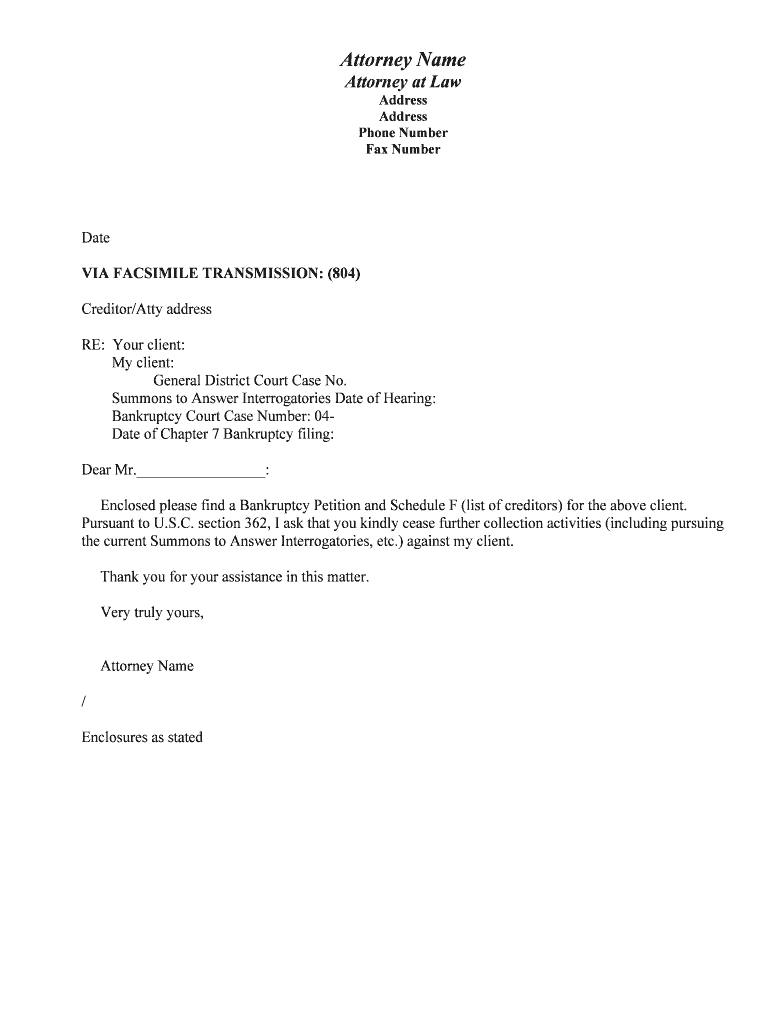
Selected Statutes Regarding Discipline of Attorneys and Duties of Form


Understanding the Selected Statutes Regarding Discipline of Attorneys and Duties Of
The Selected Statutes Regarding Discipline of Attorneys and Duties Of outlines the legal framework governing the professional conduct of attorneys in the United States. These statutes are designed to ensure that attorneys adhere to ethical standards and fulfill their responsibilities to clients, the court, and the public. They cover various aspects, including the requirements for maintaining a law license, the processes for addressing misconduct, and the potential penalties for violations. Understanding these statutes is essential for both legal professionals and clients seeking to navigate the legal system effectively.
Steps to Complete the Selected Statutes Regarding Discipline of Attorneys and Duties Of
Completing the Selected Statutes Regarding Discipline of Attorneys and Duties Of involves several key steps to ensure compliance and accuracy. First, review the specific statutes relevant to your state, as regulations can vary significantly. Next, gather all necessary documentation that supports your compliance with these statutes. This may include proof of continuing legal education, records of client interactions, and any prior disciplinary actions. Once you have compiled the required information, fill out the form accurately, ensuring that all details are correct and complete. Finally, submit the form through the appropriate channels, whether online, by mail, or in person, depending on your jurisdiction's requirements.
Legal Use of the Selected Statutes Regarding Discipline of Attorneys and Duties Of
The legal use of the Selected Statutes Regarding Discipline of Attorneys and Duties Of is critical for maintaining the integrity of the legal profession. These statutes provide a framework for addressing issues such as attorney misconduct, conflicts of interest, and breaches of client confidentiality. Attorneys must adhere to these statutes to avoid disciplinary action, which can include suspension or disbarment. Furthermore, clients can reference these statutes when seeking recourse against attorneys who fail to meet their professional obligations. Understanding the legal implications of these statutes helps ensure that both attorneys and clients are aware of their rights and responsibilities.
Key Elements of the Selected Statutes Regarding Discipline of Attorneys and Duties Of
Key elements of the Selected Statutes Regarding Discipline of Attorneys and Duties Of include definitions of professional misconduct, the procedures for filing complaints against attorneys, and the potential sanctions for violations. These statutes typically define what constitutes unethical behavior, such as fraud, misrepresentation, or failure to communicate with clients. They also outline the process for investigation and adjudication of complaints, including the role of disciplinary boards and the rights of attorneys during proceedings. Understanding these elements is vital for attorneys to navigate their professional obligations and for clients to understand the mechanisms available for addressing grievances.
State-Specific Rules for the Selected Statutes Regarding Discipline of Attorneys and Duties Of
State-specific rules for the Selected Statutes Regarding Discipline of Attorneys and Duties Of can vary widely across the United States. Each state has its own set of statutes and regulations governing attorney conduct, which are often enforced by state bar associations. It is essential for attorneys to familiarize themselves with the specific rules applicable in their state, as these can dictate everything from continuing education requirements to the process for handling client complaints. Additionally, clients should be aware of these state-specific rules when seeking legal representation, as they can impact the quality and reliability of the services provided.
Examples of Using the Selected Statutes Regarding Discipline of Attorneys and Duties Of
Examples of using the Selected Statutes Regarding Discipline of Attorneys and Duties Of can illustrate how these laws function in practice. For instance, if a client believes their attorney has mishandled their case, they may file a complaint with the state bar association, citing specific statutes that outline the attorney's obligations. Another example might involve an attorney facing disciplinary action for failing to maintain client confidentiality, where the relevant statutes provide a basis for the investigation and potential sanctions. These examples highlight the practical applications of the statutes and their importance in maintaining ethical standards within the legal profession.
Quick guide on how to complete selected statutes regarding discipline of attorneys and duties of
Effortlessly Prepare Selected Statutes Regarding Discipline Of Attorneys And Duties Of on Any Device
Managing documents online has gained popularity among businesses and individuals alike. It offers an ideal environmentally friendly solution to traditional printed and signed documents, as you can access the accurate form and securely save it online. airSlate SignNow equips you with all the tools necessary to create, edit, and eSign your documents swiftly without delays. Handle Selected Statutes Regarding Discipline Of Attorneys And Duties Of on any device using the airSlate SignNow Android or iOS applications and enhance any document-centered workflow today.
How to Edit and eSign Selected Statutes Regarding Discipline Of Attorneys And Duties Of with Ease
- Obtain Selected Statutes Regarding Discipline Of Attorneys And Duties Of and click on Get Form to begin.
- Utilize the tools we offer to complete your form.
- Highlight important sections of the documents or obscure confidential information with tools that airSlate SignNow specifically provides for this purpose.
- Create your signature using the Sign feature, which takes only seconds and carries the same legal validity as a conventional wet ink signature.
- Review all the details and click on the Done button to save your changes.
- Select how you would like to send your form, whether by email, SMS, an invitation link, or download it to your computer.
Eliminate concerns about lost or misplaced documents, tedious form searching, or errors that necessitate printing new copies. airSlate SignNow meets your document management needs in just a few clicks from any device of your choice. Modify and eSign Selected Statutes Regarding Discipline Of Attorneys And Duties Of to ensure seamless communication at every stage of the form preparation process with airSlate SignNow.
Create this form in 5 minutes or less
Create this form in 5 minutes!
People also ask
-
What are the Selected Statutes Regarding Discipline Of Attorneys And Duties Of?
The Selected Statutes Regarding Discipline Of Attorneys And Duties Of outline the ethical and professional responsibilities that attorneys must adhere to. These statutes ensure lawyers are held accountable for their conduct, providing a framework for disciplinary action when violations occur. Understanding these statutes is crucial for both legal professionals and clients.
-
How does airSlate SignNow comply with the Selected Statutes Regarding Discipline Of Attorneys And Duties Of?
airSlate SignNow is designed to ensure compliance with the Selected Statutes Regarding Discipline Of Attorneys And Duties Of by maintaining secure eSignatures and document management practices. We implement industry-standard security protocols and offer transparency in document handling, helping legal professionals adhere to ethical guidelines. Our platform empowers users to maintain professionalism while utilizing digital solutions.
-
What features does airSlate SignNow offer relevant to the Selected Statutes Regarding Discipline Of Attorneys And Duties Of?
airSlate SignNow offers features such as advanced eSigning, document templates, and compliance tracking that align with the Selected Statutes Regarding Discipline Of Attorneys And Duties Of. These features facilitate a seamless signing process while ensuring that all parties' signatures and approvals are properly documented and legally binding. This includes audit trails that help attorneys maintain compliance.
-
Is airSlate SignNow cost-effective for legal practices considering the Selected Statutes Regarding Discipline Of Attorneys And Duties Of?
Yes, airSlate SignNow provides a cost-effective solution for legal practices aiming to comply with the Selected Statutes Regarding Discipline Of Attorneys And Duties Of. Our pricing plans are designed to fit various needs, ensuring that firms can utilize advanced eSigning technology without breaking the bank. This affordability helps firms of all sizes maintain compliance efficiently.
-
Can airSlate SignNow integrate with other tools used by legal professionals for the Selected Statutes Regarding Discipline Of Attorneys And Duties Of?
Absolutely, airSlate SignNow integrates seamlessly with a variety of legal management tools, enhancing adherence to the Selected Statutes Regarding Discipline Of Attorneys And Duties Of. Our API allows for easy connectivity with popular applications, helping legal professionals streamline their workflow while remaining compliant. This integration capability ensures that all aspects of legal documentation are cohesive.
-
What are the benefits of using airSlate SignNow related to the Selected Statutes Regarding Discipline Of Attorneys And Duties Of?
Using airSlate SignNow offers numerous benefits that align with the Selected Statutes Regarding Discipline Of Attorneys And Duties Of, including enhanced efficiency, security, and accountability in document handling. Legal professionals can quickly send and sign documents while maintaining compliance, which helps to uphold their ethical duties. Additionally, the platform helps reduce the risk of errors or disputes.
-
How does eSigning with airSlate SignNow help in maintaining compliance with the Selected Statutes Regarding Discipline Of Attorneys And Duties Of?
eSigning with airSlate SignNow enhances compliance with the Selected Statutes Regarding Discipline Of Attorneys And Duties Of by providing legally binding signatures and comprehensive tracking features. Every document signed on our platform includes a full audit trail, ensuring that all actions taken on a document are recorded accurately. This transparency is essential for maintaining compliance and demonstrating adherence to professional standards.
Get more for Selected Statutes Regarding Discipline Of Attorneys And Duties Of
- Sample gaming internal control manual form
- School facilities05 4 ap 21 form
- Kentucky board of cosmetology apprentice instructor license form
- Instructions staff only dhs 1121 rev 1018 de form
- The pinellas seminole club fsu scholarship application due form
- Request for medicaid home and community based form
- Ltach fax assessment form blue cross blue shield of michigan
- Child care organizations excerpt act 116 of form
Find out other Selected Statutes Regarding Discipline Of Attorneys And Duties Of
- Sign New Mexico Domain Name Registration Agreement Easy
- How To Sign Wisconsin Domain Name Registration Agreement
- Sign Wyoming Domain Name Registration Agreement Safe
- Sign Maryland Delivery Order Template Myself
- Sign Minnesota Engineering Proposal Template Computer
- Sign Washington Engineering Proposal Template Secure
- Sign Delaware Proforma Invoice Template Online
- Can I Sign Massachusetts Proforma Invoice Template
- How Do I Sign Oklahoma Equipment Purchase Proposal
- Sign Idaho Basic rental agreement or residential lease Online
- How To Sign Oregon Business agreements
- Sign Colorado Generic lease agreement Safe
- How Can I Sign Vermont Credit agreement
- Sign New York Generic lease agreement Myself
- How Can I Sign Utah House rent agreement format
- Sign Alabama House rental lease agreement Online
- Sign Arkansas House rental lease agreement Free
- Sign Alaska Land lease agreement Computer
- How Do I Sign Texas Land lease agreement
- Sign Vermont Land lease agreement Free