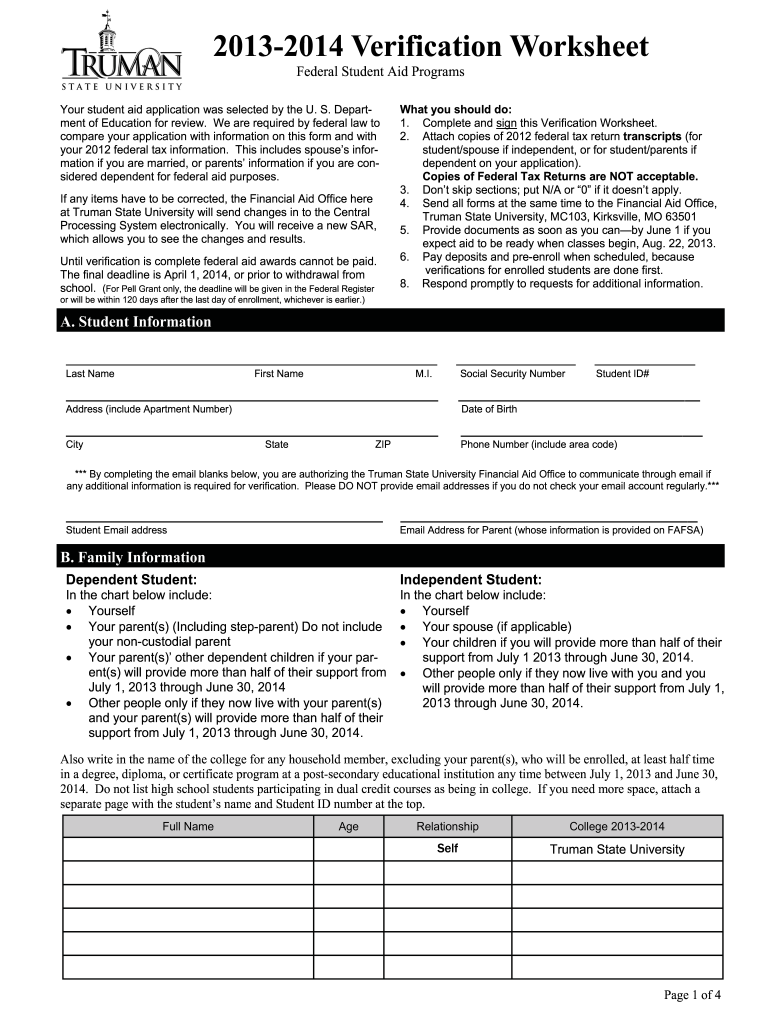
Verification Worksheet Financial Aid Home Truman Financialaid Truman 2014


What is the Verification Worksheet Financial Aid Home Truman Financialaid Truman
The Verification Worksheet Financial Aid Home Truman Financialaid Truman is a crucial document used in the financial aid process for students attending Truman State University. This form is designed to collect specific financial information from students and their families to verify the accuracy of the data submitted on the Free Application for Federal Student Aid (FAFSA). The verification process ensures that the financial aid awarded is based on accurate and complete information, which is essential for determining eligibility for federal and state aid programs.
How to use the Verification Worksheet Financial Aid Home Truman Financialaid Truman
To effectively use the Verification Worksheet Financial Aid Home Truman Financialaid Truman, students must first obtain the form from the Truman State University financial aid office or its official website. Once you have the form, carefully read the instructions provided. Fill in the required fields with accurate financial information, including income details, family size, and other pertinent data. After completing the form, review it for accuracy before submitting it to the financial aid office. This ensures that the verification process can proceed smoothly and without delays.
Steps to complete the Verification Worksheet Financial Aid Home Truman Financialaid Truman
Completing the Verification Worksheet Financial Aid Home Truman Financialaid Truman involves several key steps:
- Obtain the worksheet from the Truman State University financial aid office or website.
- Read the instructions carefully to understand the required information.
- Gather necessary documents, such as tax returns and W-2 forms, to provide accurate financial data.
- Fill out the worksheet, ensuring all information is complete and accurate.
- Review the completed worksheet for any errors or omissions.
- Submit the worksheet to the financial aid office by the specified deadline.
Legal use of the Verification Worksheet Financial Aid Home Truman Financialaid Truman
The legal use of the Verification Worksheet Financial Aid Home Truman Financialaid Truman is governed by federal regulations that mandate the verification of financial aid applications. Students must provide truthful and accurate information on the worksheet, as any discrepancies can lead to penalties, including loss of financial aid eligibility. It is important for students to understand that submitting false information is considered a serious offense and can result in legal consequences.
Required Documents
When completing the Verification Worksheet Financial Aid Home Truman Financialaid Truman, students must submit several required documents to support their financial information. These typically include:
- Federal tax returns for the previous year.
- W-2 forms from employers.
- Verification of any untaxed income, such as child support or Social Security benefits.
- Documentation of any other financial resources or support received.
Form Submission Methods
Students can submit the Verification Worksheet Financial Aid Home Truman Financialaid Truman through various methods to ensure it reaches the financial aid office. Common submission methods include:
- Online submission through the university's financial aid portal.
- Mailing the completed form to the financial aid office.
- In-person delivery to the financial aid office during business hours.
Quick guide on how to complete 2013 2014 verification worksheet financial aid home truman financialaid truman
The simplest method to obtain and endorse Verification Worksheet Financial Aid Home Truman Financialaid Truman
On the scale of an entire organization, ineffective procedures surrounding document approval can consume a signNow amount of productive time. Signing documents like Verification Worksheet Financial Aid Home Truman Financialaid Truman is an inherent part of operations across all sectors, which is why the efficiency of each agreement’s lifecycle is crucial to the overall effectiveness of the business. With airSlate SignNow, endorsing your Verification Worksheet Financial Aid Home Truman Financialaid Truman is as straightforward and rapid as possible. This platform provides you with the most current version of almost any form. Even better, you can sign it instantly without needing to install additional software on your computer or printing physical copies.
Steps to obtain and endorse your Verification Worksheet Financial Aid Home Truman Financialaid Truman
- Explore our collection by category or use the search option to locate the document you require.
- View the form preview by clicking on Learn more to verify it’s the correct one.
- Click Get form to begin editing immediately.
- Fill in your form and provide any necessary information using the toolbar.
- Once finished, click the Sign tool to endorse your Verification Worksheet Financial Aid Home Truman Financialaid Truman.
- Select the signature method that is most suitable for you: Draw, Generate initials, or upload a photo of your handwritten signature.
- Click Done to finalize editing and proceed to document-sharing options if required.
With airSlate SignNow, you possess everything needed to handle your documentation effectively. You can locate, complete, modify, and even send your Verification Worksheet Financial Aid Home Truman Financialaid Truman within a single tab without any complications. Enhance your workflows with a unified, intelligent eSignature solution.
Create this form in 5 minutes or less
Find and fill out the correct 2013 2014 verification worksheet financial aid home truman financialaid truman
Create this form in 5 minutes!
How to create an eSignature for the 2013 2014 verification worksheet financial aid home truman financialaid truman
How to create an eSignature for the 2013 2014 Verification Worksheet Financial Aid Home Truman Financialaid Truman in the online mode
How to make an eSignature for your 2013 2014 Verification Worksheet Financial Aid Home Truman Financialaid Truman in Chrome
How to generate an eSignature for signing the 2013 2014 Verification Worksheet Financial Aid Home Truman Financialaid Truman in Gmail
How to make an electronic signature for the 2013 2014 Verification Worksheet Financial Aid Home Truman Financialaid Truman straight from your smartphone
How to generate an eSignature for the 2013 2014 Verification Worksheet Financial Aid Home Truman Financialaid Truman on iOS
How to create an electronic signature for the 2013 2014 Verification Worksheet Financial Aid Home Truman Financialaid Truman on Android
People also ask
-
What is the Verification Worksheet Financial Aid Home Truman?
The Verification Worksheet Financial Aid Home Truman is a necessary document used in the financial aid process at Truman. This worksheet helps determine your eligibility for financial assistance and ensures that your submitted information is verified accurately. Completing it is essential for receiving the right support for your education.
-
How do I access the Verification Worksheet Financial Aid Home Truman?
You can access the Verification Worksheet Financial Aid Home Truman through the Truman Financial Aid office's website or directly from your student portal. It is important to follow the instructions provided to complete the worksheet correctly and submit it on time.
-
What features does airSlate SignNow offer for managing the Verification Worksheet Financial Aid Home Truman?
airSlate SignNow offers features like eSigning, document templates, and secure cloud storage to streamline the process of managing the Verification Worksheet Financial Aid Home Truman. The user-friendly interface allows you to electronically sign worksheets and store them securely for easy retrieval, ensuring a hassle-free financial aid experience.
-
Is there a cost associated with using airSlate SignNow for the Verification Worksheet Financial Aid Home Truman?
Yes, while airSlate SignNow is a cost-effective solution, there may be pricing plans depending on the features you choose. Generally, the service is designed to be affordable for students and institutions, allowing easy management of important documents like the Verification Worksheet Financial Aid Home Truman.
-
Can I integrate airSlate SignNow with other platforms for the Verification Worksheet Financial Aid Home Truman?
Absolutely! airSlate SignNow seamlessly integrates with various platforms such as Google Drive, Salesforce, and Microsoft Office. This means you can easily link your documents related to the Verification Worksheet Financial Aid Home Truman with your preferred tools for enhanced productivity.
-
What are the benefits of using airSlate SignNow for financial aid documents?
Using airSlate SignNow to manage your financial aid documents, including the Verification Worksheet Financial Aid Home Truman, provides numerous benefits. It simplifies the eSigning process, ensures documents are securely stored, and enhances collaboration among all parties involved, making your financial aid journey smoother and more efficient.
-
What if I have questions about completing the Verification Worksheet Financial Aid Home Truman?
If you have questions about completing the Verification Worksheet Financial Aid Home Truman, you can signNow out to the Truman Financial Aid office for assistance. They are equipped to help you navigate the process and ensure you provide the necessary information for your financial aid application.
Get more for Verification Worksheet Financial Aid Home Truman Financialaid Truman
- Army mediation handbook united states army form
- Das form itb template code 3 1 05 clatsop yumpucom
- Unauthorized practice rules professional guidelines and form
- Form 8 form 8 mca montana legislature
- Failure to appear in court present your case to legalmatch form
- Form 5 courtsmtgov
- Form 7 courtsmtgov
- Notarial certificate georgia 010918 form
Find out other Verification Worksheet Financial Aid Home Truman Financialaid Truman
- Sign Delaware High Tech Rental Lease Agreement Online
- Sign Connecticut High Tech Lease Template Easy
- How Can I Sign Louisiana High Tech LLC Operating Agreement
- Sign Louisiana High Tech Month To Month Lease Myself
- How To Sign Alaska Insurance Promissory Note Template
- Sign Arizona Insurance Moving Checklist Secure
- Sign New Mexico High Tech Limited Power Of Attorney Simple
- Sign Oregon High Tech POA Free
- Sign South Carolina High Tech Moving Checklist Now
- Sign South Carolina High Tech Limited Power Of Attorney Free
- Sign West Virginia High Tech Quitclaim Deed Myself
- Sign Delaware Insurance Claim Online
- Sign Delaware Insurance Contract Later
- Sign Hawaii Insurance NDA Safe
- Sign Georgia Insurance POA Later
- How Can I Sign Alabama Lawers Lease Agreement
- How Can I Sign California Lawers Lease Agreement
- Sign Colorado Lawers Operating Agreement Later
- Sign Connecticut Lawers Limited Power Of Attorney Online
- Sign Hawaii Lawers Cease And Desist Letter Easy