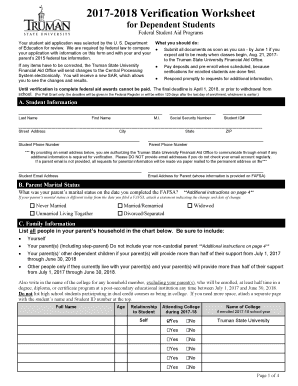
Verification Worksheet Truman State University 2018


What is the Verification Worksheet Truman State University
The Verification Worksheet for Truman State University is a crucial document used in the financial aid process. It is designed to verify the information provided on the Free Application for Federal Student Aid (FAFSA). This form ensures that the data submitted is accurate and complete, which is essential for determining eligibility for federal and state financial aid programs. By completing this worksheet, students help the university confirm their financial situation, allowing for appropriate aid packages to be awarded.
How to obtain the Verification Worksheet Truman State University
Students can obtain the Verification Worksheet from the Truman State University financial aid office or through the university's official website. The form is typically available as a downloadable PDF, allowing students to print it for completion. It is essential to ensure that the correct academic year’s worksheet is used, as forms may vary from year to year. Students should also check for any specific instructions or additional documentation required when submitting the worksheet.
Steps to complete the Verification Worksheet Truman State University
Completing the Verification Worksheet involves several key steps:
- Gather necessary documents, such as tax returns and W-2 forms.
- Fill out the worksheet accurately, ensuring all required fields are completed.
- Double-check the information for accuracy to avoid delays in processing.
- Sign and date the form to certify that the information provided is true and complete.
- Submit the completed worksheet to the financial aid office by the specified deadline.
Legal use of the Verification Worksheet Truman State University
The Verification Worksheet is legally binding, meaning that the information provided must be truthful and accurate. Misrepresentation or failure to complete the form can lead to penalties, including loss of financial aid eligibility. The university adheres to federal regulations regarding the verification process, ensuring that all submitted documents are treated with confidentiality and respect. Students should be aware of the legal implications of providing false information.
Required Documents
To complete the Verification Worksheet, students typically need to provide several documents, including:
- IRS tax return transcripts or copies of tax returns for the relevant year.
- W-2 forms from all employers for the applicable tax year.
- Proof of untaxed income, if applicable, such as Social Security benefits or child support.
- Any additional documentation requested by the financial aid office to clarify discrepancies.
Form Submission Methods
Students can submit the Verification Worksheet through various methods, including:
- Online submission via the university's financial aid portal, if available.
- Mailing the completed form to the financial aid office.
- Delivering the form in person to the financial aid office during business hours.
Quick guide on how to complete 2017 2018 verification worksheet truman state university
The simplest method to obtain and sign Verification Worksheet Truman State University
Across the breadth of your entire organization, ineffective workflows concerning document approval can consume a signNow amount of work hours. Executing documents like Verification Worksheet Truman State University is an inherent aspect of operations in any enterprise, which is why the effectiveness of each contract's lifecycle has such a profound impact on the overall performance of the organization. With airSlate SignNow, signing your Verification Worksheet Truman State University is as straightforward and fast as it can be. You’ll discover on this platform the latest version of nearly any form. Even better, you can sign it instantly without needing to install external software on your computer or printing anything as physical copies.
Steps to obtain and sign your Verification Worksheet Truman State University
- Browse our catalog by category or utilize the search bar to locate the document you require.
- View the document preview by clicking on Learn more to confirm it’s the correct one.
- Hit Get form to begin editing right away.
- Fill out your document and include any requisite information using the toolbar.
- Once complete, click the Sign tool to sign your Verification Worksheet Truman State University.
- Select the signature method that is easiest for you: Draw, Generate initials, or upload an image of your handwritten signature.
- Click Done to finalize editing and proceed to document-sharing choices as needed.
With airSlate SignNow, you have everything you need to manage your documentation efficiently. You can find, fill out, edit and even distribute your Verification Worksheet Truman State University in a single tab with ease. Optimize your workflows by leveraging a unified, intelligent eSignature solution.
Create this form in 5 minutes or less
Find and fill out the correct 2017 2018 verification worksheet truman state university
FAQs
-
How do I fill out the NTSE form 2017- 2018 Jharkhand online?
You cannot gove NTSE online or at your own level you have to belong to a school which is conducting ntse. Then download the form online from the page of ntse, fill it and submit it to your school along with fee. If your school is not conducting ntse, sorry to say but you cannot give ntse. It can only be given through, no institutions are allowed to conduct thos exam.
-
What is the link of the official website to fill out the IBPS RRB 2017-2018 form?
Hello,The notification of IBPS RRB 2017–18 is soon going to be announce by the Officials.With this news, the candidates are now looking for the official links to apply for the IBPS RRB Exam and the complete Step by step procedure of how to apply online.The link of Official website to apply is given below:Welcome to IBPS ::Below are the steps to apply online for the exam.Firstly, visit the official link mentioned above.After click on the link ‘CWE RRB’ at the left side of the page.As soon as the official sources will release the IBPS RRB Notification 2017, the candidates will be able to see another link ‘Common Written Examination – Regional Rural Banks Phase VI’ on the page.After clicking on this link, you can start your IBPS RRB Online Application process.Enter all the required details and upload scanned photographs and signature to proceed with the registration process.After entering all these details, candidates will get a registration number and password through which they can login anytime and make changes in IBPS RRB Online Application.For the final submission, fee payment is required.Application Fee for Officer Scale (I, II & III) and Office Assistant – INR 100 for ST/SC/PWD Candidates and INR 600 for all others.The payment can be made by using Debit Cards (RuPay/ Visa/ MasterCard/ Maestro), Credit Cards, Internet Banking, IMPS, Cash Cards/ Mobile Wallets by providing information as asked on the screen.8. Check all the details before you finally submit the form.9. Take a print out of the form for future use.Hope the above information is useful for you!Thankyou!
-
Do I need to fill out the state admission form to participate in state counselling in the NEET UG 2018?
There is two way to participate in state counseling》Fill the state quota counseling admission form(for 15% quota) and give the preference to your own state with this if your marks are higher and if you are eligible to get admission in your state then you will get the college.》Fill out the form for state counseling like karnataka state counseling has started and Rajasthan counseling will start from 18th june.In 2nd way you will fill the form for 85% state quota and has higher chances to get college in your own state.NOTE= YOU WILL GET COLLEGE IN OTHER STATE (IN 15% QUOTA) WHEN YOU WILL CROSS THE PARTICULAR CUT OFF OF THE NEET AND THAT STATE.BEST OF LUCK.PLEASE DO FOLLOW ME ON QUORA.
-
Is it possible for me to fill out the CMA foundation form now for Dec 2017 and appear in June 2018?
Get full detail information about cma foundation registration from the following link. cma foundation registration process
-
How can I get my ITR verification form for the year 2017 to 2018?
You can download the ITR-V from the income tax e-filing website. Also they must have mailed you the same once you had filed your income tax return.Here is the step by step guide to download your ITR-VHow to Download ITR - V Acknowledgement from the Income Tax Department Website?Follow me on my blog TaxYogi
Create this form in 5 minutes!
How to create an eSignature for the 2017 2018 verification worksheet truman state university
How to make an eSignature for your 2017 2018 Verification Worksheet Truman State University in the online mode
How to generate an eSignature for your 2017 2018 Verification Worksheet Truman State University in Google Chrome
How to create an eSignature for signing the 2017 2018 Verification Worksheet Truman State University in Gmail
How to make an eSignature for the 2017 2018 Verification Worksheet Truman State University straight from your smartphone
How to create an electronic signature for the 2017 2018 Verification Worksheet Truman State University on iOS
How to make an electronic signature for the 2017 2018 Verification Worksheet Truman State University on Android
People also ask
-
What is the Verification Worksheet Truman State University?
The Verification Worksheet Truman State University is a vital document required for students to confirm their financial aid eligibility. It helps ensure that all necessary information is accurate and complete. Completing this worksheet is essential for receiving financial support from the university.
-
How can I complete the Verification Worksheet Truman State University online?
You can complete the Verification Worksheet Truman State University online using the airSlate SignNow platform. Simply upload the document, fill in the required information, and eSign it. This process is simple and efficient, ensuring that your submission is processed quickly.
-
Is there a cost associated with using airSlate SignNow for the Verification Worksheet Truman State University?
airSlate SignNow offers a cost-effective solution for managing the Verification Worksheet Truman State University. Pricing plans are designed to accommodate various needs, including unlimited document signing for individuals and businesses. You can choose a plan that fits your budget and frequency of document use.
-
What features does airSlate SignNow provide for the Verification Worksheet Truman State University?
airSlate SignNow offers several features for the Verification Worksheet Truman State University, including easy document sharing, secure eSigning, and real-time tracking. These features streamline the process, making it easier for students to submit their verification materials promptly.
-
What are the benefits of using airSlate SignNow for submitting the Verification Worksheet Truman State University?
Using airSlate SignNow for the Verification Worksheet Truman State University offers numerous benefits, including convenience, security, and accessibility. You can complete and sign your documents from anywhere, ensuring you meet deadlines without the hassle of printing and mailing.
-
Can I integrate airSlate SignNow with other tools for the Verification Worksheet Truman State University?
Yes, airSlate SignNow integrates seamlessly with various tools that can assist with the Verification Worksheet Truman State University process. This includes CRM, storage solutions, and workflow management tools, enhancing your overall document management experience.
-
How secure is the submission of the Verification Worksheet Truman State University through airSlate SignNow?
Security is a top priority when submitting the Verification Worksheet Truman State University through airSlate SignNow. The platform employs advanced encryption protocols to protect your data, ensuring that your personal information remains confidential throughout the signing process.
Get more for Verification Worksheet Truman State University
- Ta 10 petition pdf tax appeals tribunal nysdta form
- Intervention plan fillable form
- Procedures how to serve legal papers by sheriff juvenile how to serve legal papers by sheriff form
- Academic improvement plan form
- Rlau form
- Face to face progress note and home health orders form
- F 11 029 940 automated clearing house ach transfer authorization f 11 029 940 automated clearing house ach transfer form
- Eligibility determination for donors of human cells tissues form
Find out other Verification Worksheet Truman State University
- How Can I eSign Wisconsin Plumbing PPT
- Can I eSign Colorado Real Estate Form
- How To eSign Florida Real Estate Form
- Can I eSign Hawaii Real Estate Word
- How Do I eSign Hawaii Real Estate Word
- How To eSign Hawaii Real Estate Document
- How Do I eSign Hawaii Real Estate Presentation
- How Can I eSign Idaho Real Estate Document
- How Do I eSign Hawaii Sports Document
- Can I eSign Hawaii Sports Presentation
- How To eSign Illinois Sports Form
- Can I eSign Illinois Sports Form
- How To eSign North Carolina Real Estate PDF
- How Can I eSign Texas Real Estate Form
- How To eSign Tennessee Real Estate Document
- How Can I eSign Wyoming Real Estate Form
- How Can I eSign Hawaii Police PDF
- Can I eSign Hawaii Police Form
- How To eSign Hawaii Police PPT
- Can I eSign Hawaii Police PPT