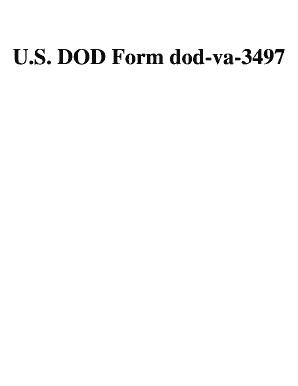
Va Form 5 3497


What is the VA Form 5 3497?
The VA Form 5 3497, also known as the VA 3497, is an official document used by employees of the Department of Veterans Affairs to request a change to part-time employment. This form is essential for those looking to adjust their work hours due to personal circumstances, health issues, or other valid reasons. It serves as a formal request that must be submitted to the appropriate authority within the VA for consideration.
How to Use the VA Form 5 3497
Using the VA Form 5 3497 involves several key steps. First, ensure that you have the most current version of the form, which can typically be found on the VA's official website. Next, fill out the required sections, including personal information, details about your current employment status, and the specific changes you are requesting. After completing the form, submit it to your supervisor or the designated HR representative for review. It is important to keep a copy for your records.
Steps to Complete the VA Form 5 3497
Completing the VA Form 5 3497 requires careful attention to detail. Follow these steps for a successful submission:
- Obtain the latest version of the VA Form 5 3497.
- Provide your personal information, including your name, employee ID, and contact details.
- Clearly state your current employment status and the specific changes you wish to make.
- Include any supporting documentation that may strengthen your request.
- Review the form for accuracy before submitting it to your supervisor.
Key Elements of the VA Form 5 3497
The VA Form 5 3497 includes several important elements that must be completed accurately. These elements typically consist of:
- Employee Information: Name, employee ID, and contact information.
- Current Employment Status: Details about your current position and hours worked.
- Requested Changes: Specifics about the part-time schedule you are requesting.
- Justification: A brief explanation of why you are requesting this change.
Legal Use of the VA Form 5 3497
The VA Form 5 3497 is legally binding when completed and submitted in accordance with the VA's policies. It must be filled out truthfully and accurately, as any false information could lead to disciplinary action. The form is protected under employment laws, ensuring that employees have the right to request changes to their work schedules without fear of retaliation, provided they follow the proper procedures.
Form Submission Methods
Submitting the VA Form 5 3497 can be done through various methods, depending on your workplace policies. Common submission methods include:
- Online Submission: Some VA offices may allow electronic submission via a secure portal.
- Mail: You can send the completed form via postal mail to your HR department.
- In-Person: Delivering the form directly to your supervisor or HR representative is also an option.
Quick guide on how to complete va form 5 3497
Prepare Va Form 5 3497 effortlessly on any device
Digital document management has gained popularity among businesses and individuals alike. It offers a fantastic eco-friendly alternative to conventional printed and signed documents, as you can access the correct form and securely store it online. airSlate SignNow equips you with all the tools necessary to create, modify, and eSign your documents promptly without any holdups. Handle Va Form 5 3497 on any platform using airSlate SignNow’s Android or iOS applications and enhance any document-related process today.
How to modify and eSign Va Form 5 3497 with ease
- Find Va Form 5 3497 and click on Get Form to initiate.
- Utilize the tools we provide to complete your form.
- Highlight important sections of the documents or obscure sensitive information with tools that airSlate SignNow offers specifically for that purpose.
- Create your signature using the Sign tool, which takes just seconds and carries the same legal validity as a traditional wet ink signature.
- Review the information and click on the Done button to save your updates.
- Select how you wish to share your form, via email, text message (SMS), or invitation link, or download it to your computer.
Eliminate concerns about lost or misplaced files, tedious form searching, or errors that necessitate printing new document copies. airSlate SignNow addresses your document management needs with just a few clicks from any device you choose. Alter and eSign Va Form 5 3497 and ensure excellent communication at every stage of the form preparation process with airSlate SignNow.
Create this form in 5 minutes or less
Create this form in 5 minutes!
People also ask
-
What is the VA Form 3497?
The VA Form 3497 is a document used by veterans and service members to request benefits or services. Understanding how to properly fill out and submit this form is crucial for accessing VA benefits efficiently.
-
How can airSlate SignNow assist with VA Form 3497?
airSlate SignNow streamlines the process of signing and managing the VA Form 3497. With its user-friendly interface, you can effortlessly eSign the form and ensure it is sent securely to the appropriate VA departments.
-
Is there a cost associated with using airSlate SignNow for VA Form 3497?
Yes, airSlate SignNow offers various pricing plans to suit different business needs. The cost-effective solution helps you manage VA Form 3497 and other documents without breaking the bank.
-
What features does airSlate SignNow offer for managing VA Form 3497?
airSlate SignNow includes features such as templates, workflow automation, and real-time tracking for your VA Form 3497. These tools make it easier to manage the submission process from start to finish, providing peace of mind.
-
Can I integrate airSlate SignNow with other applications for handling VA Form 3497?
Yes, airSlate SignNow offers seamless integrations with popular applications such as Google Drive, Dropbox, and Microsoft Office. This enables you to easily access and manage your VA Form 3497 alongside other important documents.
-
What are the benefits of using airSlate SignNow for VA Form 3497?
Using airSlate SignNow for VA Form 3497 offers speed and efficiency, allowing you to complete signatures and submissions quickly. Additionally, the document is stored securely, ensuring easy access and compliance with VA requirements.
-
Is airSlate SignNow secure for handling sensitive documents like VA Form 3497?
Absolutely! airSlate SignNow prioritizes security with encryption and advanced authentication measures for handling sensitive documents like the VA Form 3497. Your information remains protected throughout the signing process.
Get more for Va Form 5 3497
- License refund or preference point restoration applicatoin form license refund or preference point restoration applicatoin form
- De 4 572565213 form
- Bpss 153 form
- Fillable online pt referral fax cover sheet fax email form
- Fillable online read before filling out the complaint form
- Liten microstereo till husvagnen sumose form
- Va form 40 1330m 2017 2021 fill and sign printable
- Va form 10 10172 community care provider request for service 571308244
Find out other Va Form 5 3497
- Sign Tennessee Investment Contract Safe
- Sign Maryland Consulting Agreement Template Fast
- Sign California Distributor Agreement Template Myself
- How Do I Sign Louisiana Startup Business Plan Template
- Can I Sign Nevada Startup Business Plan Template
- Sign Rhode Island Startup Business Plan Template Now
- How Can I Sign Connecticut Business Letter Template
- Sign Georgia Business Letter Template Easy
- Sign Massachusetts Business Letter Template Fast
- Can I Sign Virginia Business Letter Template
- Can I Sign Ohio Startup Costs Budget Worksheet
- How Do I Sign Maryland 12 Month Sales Forecast
- How Do I Sign Maine Profit and Loss Statement
- How To Sign Wisconsin Operational Budget Template
- Sign North Carolina Profit and Loss Statement Computer
- Sign Florida Non-Compete Agreement Fast
- How Can I Sign Hawaii Non-Compete Agreement
- Sign Oklahoma General Partnership Agreement Online
- Sign Tennessee Non-Compete Agreement Computer
- Sign Tennessee Non-Compete Agreement Mobile