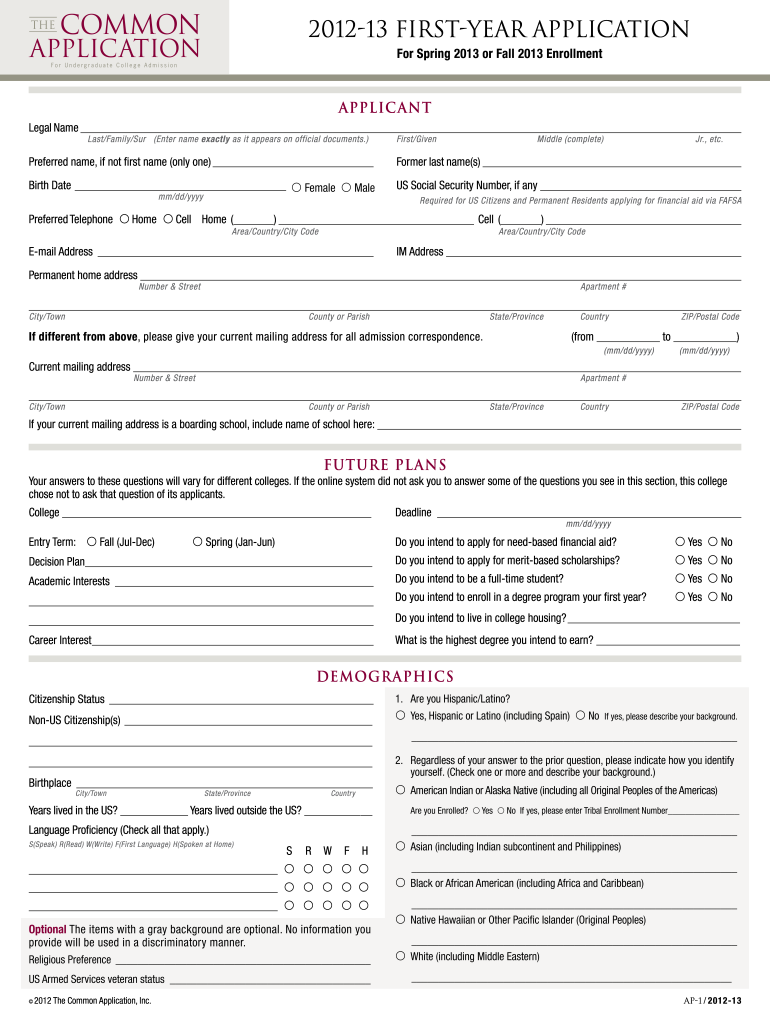
Mock College Application Form


What is the Mock College Application
The mock college application serves as a practice tool for students preparing to apply to colleges. It mimics the structure and requirements of actual college applications, allowing users to familiarize themselves with the process. This form typically includes sections such as personal information, educational background, extracurricular activities, and essays. By using a mock college application, students can enhance their understanding of what is expected in a real application, making them more confident and prepared when the time comes to submit their actual applications.
How to Use the Mock College Application
To effectively use the mock college application, start by downloading a printable version or accessing a digital template. Carefully fill out each section, ensuring that you provide accurate information as if you were applying to a real college. Take the opportunity to reflect on your achievements and experiences while crafting your essays. After completing the mock application, review it thoroughly, and consider seeking feedback from teachers or peers. This practice not only helps identify areas for improvement but also allows you to refine your personal narrative and application strategy.
Steps to Complete the Mock College Application
Completing the mock college application involves several key steps:
- Download or access the application: Obtain a mock college application form in PDF or digital format.
- Fill in personal information: Include your name, contact details, and other essential information.
- Detail your educational background: List schools attended, grades, and any honors received.
- Document extracurricular activities: Highlight clubs, sports, volunteer work, and other relevant experiences.
- Write personal essays: Craft essays that reflect your personality, goals, and motivations.
- Review and edit: Go through your application for accuracy and clarity, making necessary adjustments.
- Seek feedback: Share your mock application with trusted individuals for constructive criticism.
Key Elements of the Mock College Application
The mock college application consists of several essential components that mirror those found in actual applications:
- Personal Information: Basic details about the applicant, including name, address, and contact information.
- Educational Background: Information regarding high schools attended, GPA, and coursework.
- Extracurricular Activities: A list of clubs, sports, and volunteer work that showcases the applicant's interests and commitments.
- Essays: Personal statements that provide insight into the applicant's character, goals, and experiences.
- References: Contact information for teachers or mentors who can provide recommendations.
Legal Use of the Mock College Application
While the mock college application is a practice tool, it is important to understand its legal standing. This form is not submitted to any official institution and does not require compliance with formal regulations. However, students should ensure that the information they provide is accurate and reflective of their actual experiences. Using a mock application responsibly can help avoid potential issues when transitioning to a real application process.
Examples of Using the Mock College Application
Students can use the mock college application in various ways to enhance their preparation:
- Self-assessment: Use the form to evaluate your readiness for college applications.
- Practice interviews: Prepare for college interviews by discussing your mock application with a mentor.
- Workshops: Participate in college application workshops that incorporate mock applications for hands-on experience.
- Peer review: Exchange mock applications with classmates for feedback and support.
Quick guide on how to complete blank college app form
Effortlessly Prepare Mock College Application on Any Device
Online document management has gained traction among businesses and individuals alike. It offers an ideal environmentally friendly alternative to traditional printed and signed documents, allowing you to access the correct form and securely store it online. airSlate SignNow equips you with all the necessary tools to create, modify, and electronically sign your documents quickly without delays. Manage Mock College Application on any device using airSlate SignNow's Android or iOS applications and streamline any document-related process today.
How to Modify and eSign Mock College Application with Ease
- Obtain Mock College Application and click on Get Form to begin.
- Utilize the tools available to complete your document.
- Highlight important sections of your documents or conceal sensitive information using tools provided by airSlate SignNow specifically for this purpose.
- Create your signature with the Sign tool, which takes moments and holds the same legal validity as a conventional ink signature.
- Verify the details and click on the Done button to save your changes.
- Select your preferred method for sharing your document, whether by email, SMS, or invitation link, or download it to your computer.
Eliminate concerns about lost or misplaced files, laborious form searches, or errors that necessitate printing new document copies. airSlate SignNow meets your document management needs in just a few clicks from any device of your choice. Modify and eSign Mock College Application to ensure excellent communication throughout your form preparation process with airSlate SignNow.
Create this form in 5 minutes or less
FAQs
-
What startups are looking for funding in March 2011? For the next three days, I'll be sitting with the VC team at USVP, one of Silicon Valley's biggest VC firms. I'm watching TED with them for the next three days at their offices on Sand Hill Road.
Payoff.com is a social finance platform enabling communities to fulfill their individual and collective dreams. We launched public beta in January 2011 and have collected 1,000+ dreams, of which over 90% are related to money. Payoff helps people fund their dreams and signNow their goals, like saving for a house or vacation, adopting a child, paying off credit cards, and starting a business, in addition to connecting them with other people working towards the same things. The current product enables users to share their dreams, set up goals, link and track financial accounts, earn badges, and receive cash Sur-Prizes for progress. We provide tools from top-quality partners, as well as educational content to help move users to action and success. Ultimately, we provide a more intuitive way for users to understand how they are spending their life -- it’s not about the dollars, but it’s about the positive use of money, time, talent, and charity. We aim to own dreams and achievement on the web. Payoff will create meaningful social connections and dialogue through dreams, goals, implicit communities based on personal transactions (the “real-life check-in”), and our partners. In addition, our relevance and recommendation engine is guided by a Science Advisory Board, with leaders from Cal-Tech, USC, and Northwestern. We recognize that achievement and financial behavior, like most decisions, is driven by emotions, not budgets and lists, and we are signNowing people in this emotional space. One user told us, “I feel more encouragement from these badges than I think you will ever know. I'm not the most emotional person but I have been so poor for most of my adult life trying to get through school that the day [the] "STASH" badge was awarded to me I cried!” Payoff is founded by Scott Saunders (Walz Group, Inc 500) and Eden Warner (pre-revenue to profitability CFO at Fandango), along with folks from Yahoo! and SpotRunner. You can view a video about us at and contact us at scott@payoff.com. Also, check out what folks are saying: AOL WalletPop: http://www.walletpop.com/2011/01...Business Insider: http://www.businessinsider.com/p...U.S. News Money: http://money.usnews.com/money/bl...
-
How can I make it easier for users to fill out a form on mobile apps?
I’ll tell you a secret - you can thank me later for this.If you want to make the form-filling experience easy for a user - make sure that you have a great UI to offer.Everything boils down to UI at the end.Axonator is one of the best mobile apps to collect data since it offers powerful features bundled with a simple UI.The problem with most of the mobile form apps is that they are overloaded with features that aren’t really necessary.The same doesn’t hold true for Axonator. It has useful features but it is very unlikely that the user will feel overwhelmed in using them.So, if you are inclined towards having greater form completion rates for your survey or any data collection projects, then Axonator is the way to go.Apart from that, there are other features that make the data collection process faster like offline data collection, rich data capture - audio, video, images, QR code & barcode data capture, live location & time capture, and more!Check all the features here!You will be able to complete more surveys - because productivity will certainly shoot up.Since you aren’t using paper forms, errors will drop signNowly.The cost of the paper & print will be saved - your office expenses will drop dramatically.No repeat work. No data entry. Time & money saved yet again.Analytics will empower you to make strategic decisions and explore new revenue opportunities.The app is dirt-cheap & you don’t any training to use the app. They come in with a smooth UI. Forget using, even creating forms for your apps is easy on the platform. Just drag & drop - and it’s ready for use. Anyone can build an app under hours.
-
How do I take admission in a B.Tech without taking the JEE Mains?
Admissions into B.Tech courses offered by engineering colleges in India is based on JEE Mains score and 12th percentile. Different private and government universities have already started B Tech admission 2019 procedure. However many reputed Private Colleges in India and colleges not affiliated with the Government colleges conduct state/region wise exams for admission or have their eligibility criterion set for admission.1. State Sponsored Colleges: These colleges have their state entrance exams for entry in such colleges. These colleges follow a particular eligibility criterion2. Private Colleges: These colleges either take admission on the basis of 10+2 score of the candidate or their respective entrance exam score. These colleges generally require students with Physics and Mathematics as compulsory subjects with minimum score requirement in each subject, as prescribed by them.3. Direct Admission: This lateral entry is introduced for students who want direct admission in 2nd year of their Bachelor’s course. However, there is an eligibility criterion for the same.Students should give as many entrance exams, to widen their possibility. College preference should always be based on certain factors like placement, faculty etc.
-
What is the procedure to fill out the DU admission form? How many colleges and courses can I fill in?
It's as simple as filling any school admission form but you need to be quite careful while filling for courses ,don't mind you are from which stream in class 12 choose all the courses you feel like choosing,there is no limitations in choosing course and yes you must fill all the courses related to your stream ,additionally there is no choice for filling of college names in the application form .
Create this form in 5 minutes!
How to create an eSignature for the blank college app form
How to create an eSignature for the Blank College App Form in the online mode
How to create an electronic signature for the Blank College App Form in Chrome
How to generate an electronic signature for signing the Blank College App Form in Gmail
How to generate an electronic signature for the Blank College App Form from your smart phone
How to make an eSignature for the Blank College App Form on iOS
How to make an eSignature for the Blank College App Form on Android devices
People also ask
-
What is a mock college application?
A mock college application is a simulated version of the college application process that allows students to practice and prepare their application materials. This can include essays, resumes, and other documents. Using airSlate SignNow, you can easily create and manage your mock college application to streamline the submission process.
-
How can airSlate SignNow help with my mock college application?
airSlate SignNow provides a user-friendly platform to create, customize, and electronically sign your mock college application documents. Its easy-to-use features allow you to track your progress and ensure that all components are completed on time. This helps reduce stress and improves your chances of submitting a polished application.
-
What pricing plans are available for using airSlate SignNow for mock college applications?
airSlate SignNow offers various pricing plans that cater to individual users and educational institutions. You can choose a plan that fits your budget and project needs. Each plan provides access to robust features that can enhance your mock college application process, making it both efficient and cost-effective.
-
Is it possible to collaborate with others on my mock college application using airSlate SignNow?
Yes, airSlate SignNow allows for easy collaboration on your mock college application. You can invite peers, teachers, or advisors to review and edit your documents. This collaborative feature ensures that you receive valuable feedback and support throughout the application process.
-
What features does airSlate SignNow offer for managing mock college applications?
airSlate SignNow offers features such as document templates, secure e-signatures, and real-time tracking for your mock college applications. These tools make it simple to manage and organize your application materials efficiently. Additionally, you can store your drafts and finalized documents in one secure location for easy access.
-
Can I integrate airSlate SignNow with other applications for my mock college application?
Absolutely! airSlate SignNow supports integrations with several popular applications, such as Google Drive and Dropbox. This allows you to easily import and export your mock college application documents, ensuring that your workflow remains seamless and efficient.
-
What are the benefits of using airSlate SignNow for my mock college application?
Using airSlate SignNow for your mock college application offers numerous benefits, including time savings and increased organization. The platform simplifies the document management process, allowing you to focus on crafting the best application possible. Plus, with its user-friendly interface, even those who are not tech-savvy can navigate the process easily.
Get more for Mock College Application
- Acceptanceofappointmentofregisteredagentdoc form
- Type of certificate requested form
- Montana foreign religious articles of incorporation form forms
- Limitedpartnershiprenewalofregistrationdoc form
- I certify that this is a true and correct copy of identification of recording the possession of form
- A closing document shall be deemed form
- County of state of montana and described as form
- Any is that we occupy the subject property as follows form
Find out other Mock College Application
- Electronic signature Missouri Business Operations Stock Certificate Now
- Electronic signature Alabama Charity Promissory Note Template Computer
- Electronic signature Colorado Charity Promissory Note Template Simple
- Electronic signature Alabama Construction Quitclaim Deed Free
- Electronic signature Alaska Construction Lease Agreement Template Simple
- Electronic signature Construction Form Arizona Safe
- Electronic signature Kentucky Charity Living Will Safe
- Electronic signature Construction Form California Fast
- Help Me With Electronic signature Colorado Construction Rental Application
- Electronic signature Connecticut Construction Business Plan Template Fast
- Electronic signature Delaware Construction Business Letter Template Safe
- Electronic signature Oklahoma Business Operations Stock Certificate Mobile
- Electronic signature Pennsylvania Business Operations Promissory Note Template Later
- Help Me With Electronic signature North Dakota Charity Resignation Letter
- Electronic signature Indiana Construction Business Plan Template Simple
- Electronic signature Wisconsin Charity Lease Agreement Mobile
- Can I Electronic signature Wisconsin Charity Lease Agreement
- Electronic signature Utah Business Operations LLC Operating Agreement Later
- How To Electronic signature Michigan Construction Cease And Desist Letter
- Electronic signature Wisconsin Business Operations LLC Operating Agreement Myself