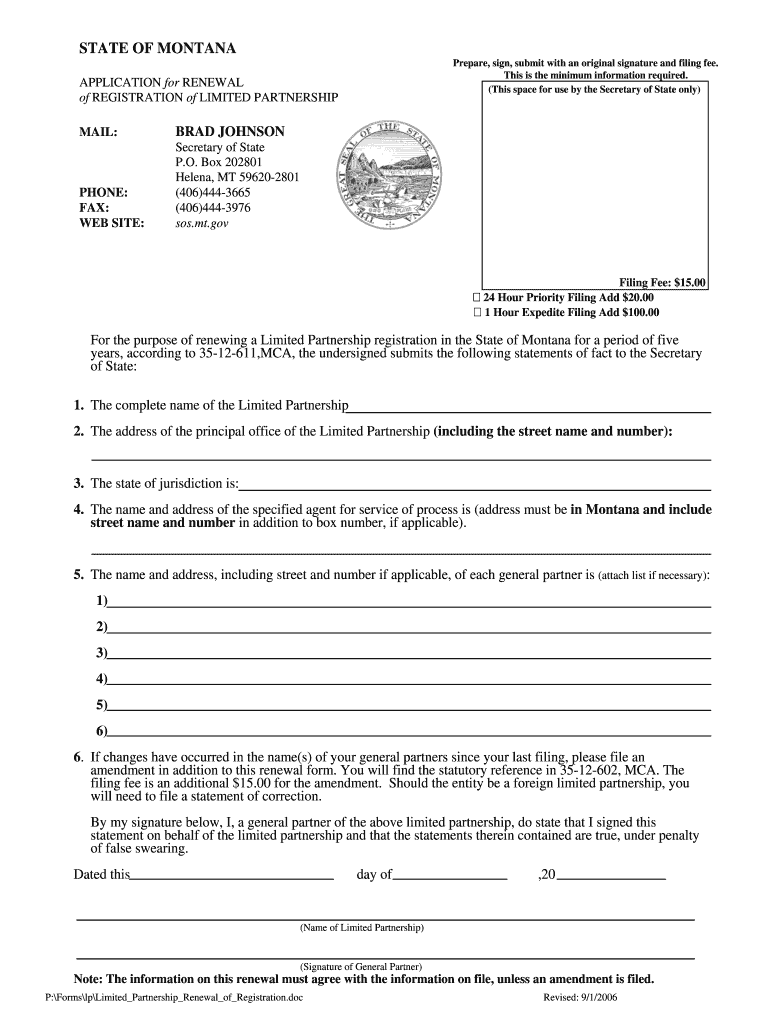
LimitedPartnershipRenewalofRegistration DOC Form


What is the LimitedPartnershipRenewalofRegistration doc
The Limited Partnership Renewal of Registration document is a formal requirement for limited partnerships in the United States to maintain their legal status. This document serves to confirm that the partnership is still active and compliant with state regulations. By filing this renewal, partnerships can ensure their rights and obligations remain intact, allowing them to continue conducting business without interruption. The form typically includes essential information such as the partnership's name, address, and details of the general partners.
How to use the LimitedPartnershipRenewalofRegistration doc
Using the Limited Partnership Renewal of Registration document involves several steps. First, obtain the form from the appropriate state agency or website. Next, fill in the required information accurately, ensuring that all details match the original registration. Once completed, the document must be signed by the appropriate parties, typically the general partners. After signing, submit the form according to your state’s guidelines, which may include online submission, mailing, or in-person delivery.
Steps to complete the LimitedPartnershipRenewalofRegistration doc
Completing the Limited Partnership Renewal of Registration document involves the following steps:
- Gather necessary information about the partnership, including names and addresses of all partners.
- Access the correct form from your state’s business registration website.
- Fill out the form with accurate and up-to-date information.
- Review the document for any errors or omissions.
- Obtain signatures from all required partners.
- Submit the completed form according to your state’s submission methods.
Legal use of the LimitedPartnershipRenewalofRegistration doc
The legal use of the Limited Partnership Renewal of Registration document is crucial for maintaining the partnership's status under state law. Filing this document ensures that the partnership remains compliant with state regulations, protecting its legal rights and privileges. Failure to file the renewal in a timely manner may result in penalties, including the potential dissolution of the partnership. Therefore, it is essential to adhere to all legal requirements associated with this document.
Filing Deadlines / Important Dates
Filing deadlines for the Limited Partnership Renewal of Registration document vary by state. Typically, partnerships must submit their renewal within a specific time frame before the anniversary of their original registration. It is important to check with the state’s business registration office for exact dates and any potential grace periods. Missing the deadline can lead to late fees or administrative dissolution of the partnership.
Required Documents
When preparing to file the Limited Partnership Renewal of Registration document, certain supporting documents may be required. These can include:
- A copy of the original partnership agreement.
- Any amendments made to the partnership agreement since the last filing.
- Proof of payment for any applicable fees.
Having these documents ready can facilitate a smoother filing process and ensure compliance with state requirements.
Quick guide on how to complete limitedpartnershiprenewalofregistrationdoc
Complete LimitedPartnershipRenewalofRegistration doc effortlessly on any device
Digital document management has become increasingly popular among businesses and individuals. It serves as an ideal eco-friendly alternative to conventional printed and signed materials, allowing you to access the correct form and securely store it online. airSlate SignNow provides you with all the tools necessary to create, alter, and electronically sign your documents swiftly without delays. Manage LimitedPartnershipRenewalofRegistration doc on any platform with airSlate SignNow's Android or iOS applications and streamline any document-related task today.
How to modify and electronically sign LimitedPartnershipRenewalofRegistration doc with ease
- Find LimitedPartnershipRenewalofRegistration doc and click Get Form to begin.
- Utilize the tools we offer to complete your document.
- Highlight important sections of your documents or conceal sensitive information with tools that airSlate SignNow offers specifically for that purpose.
- Create your signature using the Sign tool, which takes just seconds and carries the same legal validity as a traditional handwritten signature.
- Review all the information and click on the Done button to save your changes.
- Choose your preferred method to share your form, whether by email, text message (SMS), invitation link, or download it to your computer.
Eliminate the hassle of lost or misplaced files, cumbersome form searches, or errors that necessitate printing new document copies. airSlate SignNow meets all your document management needs in just a few clicks from any device. Modify and electronically sign LimitedPartnershipRenewalofRegistration doc and ensure outstanding communication at any stage of your form preparation process with airSlate SignNow.
Create this form in 5 minutes or less
Create this form in 5 minutes!
People also ask
-
What is the Limited Partnership Renewal of Registration doc?
The Limited Partnership Renewal of Registration doc is a legal document required for maintaining the registration of a limited partnership. It helps ensure that your business remains compliant with state regulations and continues to operate legally. Using airSlate SignNow, you can easily manage and eSign this document with minimal hassle.
-
How much does it cost to use airSlate SignNow for Limited Partnership Renewal of Registration doc?
airSlate SignNow offers competitive pricing for its eSigning services, including the Limited Partnership Renewal of Registration doc. Plans typically start at an affordable monthly rate, with options for businesses of all sizes. Additionally, the cost can vary based on the number of users and features you choose.
-
What are the benefits of using airSlate SignNow for Limited Partnership Renewal of Registration doc?
By using airSlate SignNow for your Limited Partnership Renewal of Registration doc, you streamline the signing process, reduce paper usage, and improve turnaround times. The platform ensures that your documents are signed securely and legally, making compliance easier. Plus, you'll benefit from a user-friendly interface designed to enhance productivity.
-
Can I integrate airSlate SignNow with other tools for managing Limited Partnership Renewal of Registration doc?
Yes, airSlate SignNow offers integrations with various business tools that can enhance your workflow for the Limited Partnership Renewal of Registration doc. You can connect it with CRM systems, document management software, and other platforms to streamline your processes. This integration capability helps improve efficiency and reduces manual data entry.
-
Is the Limited Partnership Renewal of Registration doc legally binding when using airSlate SignNow?
Absolutely! The Limited Partnership Renewal of Registration doc signed through airSlate SignNow is legally binding, as the platform adheres to applicable e-signature laws, such as ESIGN and UETA. This ensures that your electronically signed documents have the same legal weight as traditional handwritten signatures. Your documents are secure and compliant with legal requirements.
-
How can airSlate SignNow help automate the process for Limited Partnership Renewal of Registration doc?
airSlate SignNow offers automation features that simplify the process for the Limited Partnership Renewal of Registration doc. You can set up templates, automate reminders for renewals, and streamline the signing process to ensure nothing is overlooked. This saves you time and helps you stay organized, making it easier to manage ongoing compliance.
-
What features does airSlate SignNow provide for managing Limited Partnership Renewal of Registration doc?
airSlate SignNow provides a variety of features tailored for the Limited Partnership Renewal of Registration doc, including customizable templates, secure eSignature options, and tracking capabilities. You can monitor the status of your documents in real-time and receive notifications when they are signed. These features empower you to manage your documents efficiently and effectively.
Get more for LimitedPartnershipRenewalofRegistration doc
- A typhoid variant and a new serological variation in jb asm form
- Initial findings from the measures of effective teaching project gatesfoundation form
- User guide nokia podcasting application form
- Rbt voluntary inactive status form
- Personal appearance contract template form
- Personal assistant contract template form
- Personal business contract template form
- Personal care caregiver contract template form
Find out other LimitedPartnershipRenewalofRegistration doc
- eSign Georgia Courts Bill Of Lading Online
- eSign Hawaii Courts Contract Mobile
- eSign Hawaii Courts RFP Online
- How To eSign Hawaii Courts RFP
- eSign Hawaii Courts Letter Of Intent Later
- eSign Hawaii Courts IOU Myself
- eSign Hawaii Courts IOU Safe
- Help Me With eSign Hawaii Courts Cease And Desist Letter
- How To eSign Massachusetts Police Letter Of Intent
- eSign Police Document Michigan Secure
- eSign Iowa Courts Emergency Contact Form Online
- eSign Kentucky Courts Quitclaim Deed Easy
- How To eSign Maryland Courts Medical History
- eSign Michigan Courts Lease Agreement Template Online
- eSign Minnesota Courts Cease And Desist Letter Free
- Can I eSign Montana Courts NDA
- eSign Montana Courts LLC Operating Agreement Mobile
- eSign Oklahoma Sports Rental Application Simple
- eSign Oklahoma Sports Rental Application Easy
- eSign Missouri Courts Lease Agreement Template Mobile