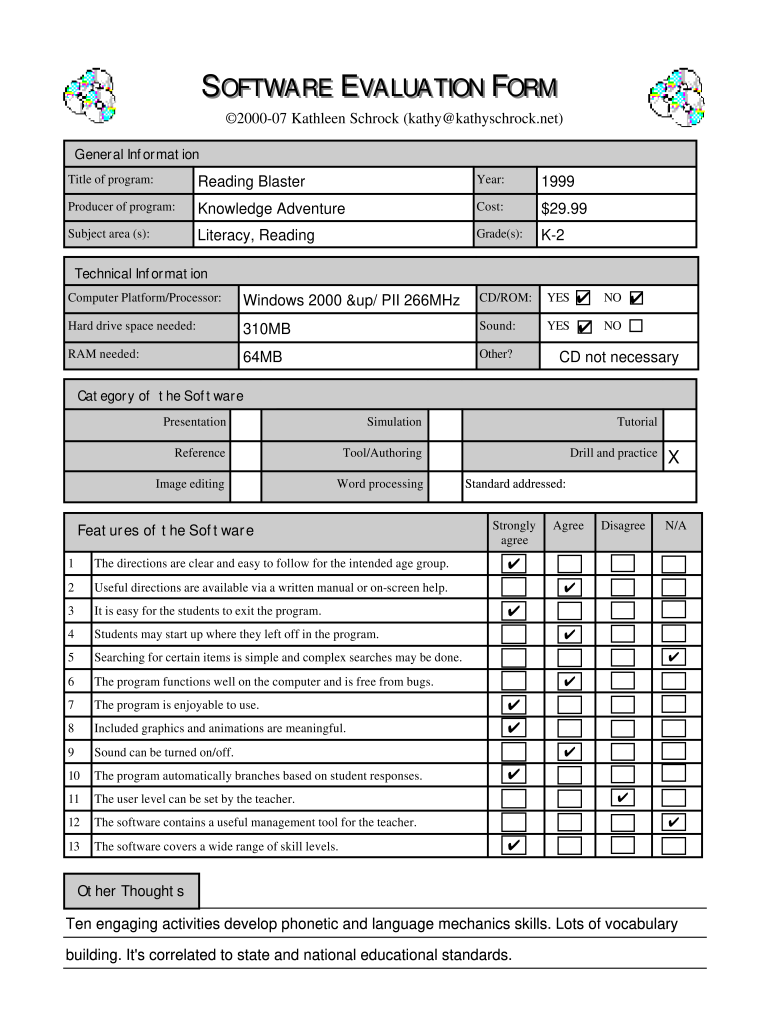
Software Evaluation Tools Form


Understanding Software Evaluation Tools
Software evaluation tools are essential for organizations looking to assess and select the right software solutions for their needs. These tools help streamline the evaluation process by providing structured frameworks that guide users in comparing various software options. They typically include criteria for functionality, usability, cost, and support, allowing teams to make informed decisions based on their specific requirements. By utilizing a software evaluation template, businesses can ensure that they consider all relevant factors and maintain a consistent approach across evaluations.
Steps to Complete the Software Evaluation Template
Completing a software evaluation template involves several key steps to ensure a thorough assessment. Begin by defining the evaluation criteria, which may include aspects such as performance, scalability, and integration capabilities. Next, gather information about the software options being considered, including user reviews and vendor documentation. Once the data is collected, score each software solution against the established criteria. This scoring should reflect both qualitative and quantitative measures. Finally, compile the results into a comprehensive report that highlights the strengths and weaknesses of each option, facilitating informed decision-making.
Key Elements of the Software Evaluation Template
A well-structured software evaluation template includes several critical elements that enhance its effectiveness. These elements typically encompass:
- Criteria Definition: Clearly defined metrics for evaluation, such as cost, features, and user experience.
- Scoring System: A method for assigning scores to each software option based on the defined criteria.
- Comments Section: Space for evaluators to provide qualitative feedback on each software solution.
- Comparison Matrix: A visual representation that allows for easy comparison of scores across different software options.
- Recommendations: A concluding section that summarizes findings and suggests the best software options based on the evaluation.
Legal Use of Software Evaluation Tools
When utilizing software evaluation tools, it is crucial to ensure compliance with relevant legal standards. This includes adhering to data protection regulations, such as the General Data Protection Regulation (GDPR) and the California Consumer Privacy Act (CCPA), especially when handling user data. Additionally, organizations should verify that any software being evaluated complies with industry-specific regulations. This legal framework helps protect both the organization and its users, ensuring that the evaluation process is conducted ethically and responsibly.
Examples of Using Software Evaluation Tools
Software evaluation tools can be applied in various scenarios to enhance decision-making. For instance, a company may use a software evaluation template to assess potential customer relationship management (CRM) systems. By comparing features, pricing, and user feedback, the organization can identify the CRM that best meets its needs. Another example is evaluating project management software, where teams can analyze tools based on collaboration features, ease of use, and integration with existing systems. These examples illustrate the versatility and practicality of software evaluation tools in real-world applications.
How to Obtain Software Evaluation Tools
Organizations can obtain software evaluation tools through several channels. Many vendors offer customizable templates that can be downloaded directly from their websites. Additionally, there are numerous online resources and communities where users share templates and best practices. For businesses seeking a more tailored approach, consulting firms specializing in software selection may provide bespoke evaluation tools designed to meet specific organizational needs. By exploring these options, organizations can access the resources necessary to conduct effective software evaluations.
Quick guide on how to complete software evaluation form
Complete Software Evaluation Tools seamlessly on any device
Online document administration has gained traction among businesses and individuals. It offers an ideal eco-friendly alternative to traditional printed and signed documents, allowing you to obtain the appropriate form and securely store it online. airSlate SignNow equips you with all the necessary tools to create, modify, and eSign your documents quickly without unnecessary delays. Manage Software Evaluation Tools on any device with airSlate SignNow Android or iOS applications and simplify any document-related process today.
How to alter and eSign Software Evaluation Tools effortlessly
- Find Software Evaluation Tools and click Get Form to begin.
- Use the tools we offer to complete your form.
- Highlight pertinent sections of your documents or conceal sensitive information with tools that airSlate SignNow provides specifically for that purpose.
- Create your signature with the Sign feature, which takes seconds and carries the same legal validity as a conventional wet ink signature.
- Review all the information and click the Done button to save your modifications.
- Select how you wish to send your form, whether by email, SMS, invitation link, or download it to your computer.
Eliminate the hassle of lost or disorganized documents, frustrating form searches, or errors that necessitate printing new copies. airSlate SignNow addresses all your document management needs within a few clicks from your preferred device. Adjust and eSign Software Evaluation Tools and ensure superior communication at every step of the form preparation process with airSlate SignNow.
Create this form in 5 minutes or less
FAQs
-
Is it going too far to ask a potential girlfriend to fill out a potential partner evaluation form?
You have, of course, offered her your version of the same form (or equivalent), filled out with all your answers, right?I just applied for a job I may decide I don’t want because their application process is so 1999. Allow that your prospective partners will be evaluating your date selection process while they fill out the form. It is possible that some women will relish a more straightforward, apparently data-driven approach and find it more comfortable to write answers than to talk.This might actually be the best way to weed out incompatible partners, for you.You will have to accept that this WILL weed out incompatible partners, of course. As long as you can live with that fall out, I’m all for reducing the field of candidates to manageable numbers as fast as possible.You might want to have the form reviewed by someone you trust who can help you evaluate how you have worded the various questions and make sure that the data you are seeking is actually relevant to your criteria.(And you do have criteria, of course.)
-
I have zero experience with drones. How can I start a successful business with them? What brands are best, and what companies do I contact to offer my services?
Get started earning income with your droneStarting your drone business is not free but that does not mean you have to take out a 2nd mortgage on your home to start one. Including in the guide below are some of the basic costs to expect to get going. Visit Put Your Drone to Work - Build a drone business and earn extra income - to find many drone business ideas.Develop a drone business plan, it does not have to be formal but it’s a good process to make you think it through before spending any money. Who are your drone services customers, what is the competition like, how are you going to market to those customers, etc.Get FAA certified and work those rules into your business plan. *Costs $170 (knowledge test $150, FAA Certificate $5, Study Guide $15)Purchase your equipment (drone, sensors, carrying bags, etc). What you need depends on the services you are providing, if you filming a 4000 acre ranch extra batteries and extra memory cards are a must. Your drone is your primary business tool and cheap drones can be difficult to fly and less reliable, make sure you get a higher quality unit. *Cost $1,400 (DJI Mavic Pro Bundle)Buy insurance, to be considered a reliable business you need liability insurance to protect yourself and those you are working for. You may also want to insure your drone, its a valuable asset. It’s not as bad its it might sound, add it to your business plan and build the cost into your pricing. *Cost $66 monthBuild a portfolio and practice. Master your drone skills and create samples that you can present to your clients. Don’t charge your first customers, it’s a good thank you for taking a chance with you. Ask instead if they can be a reference for you and they share your work with others. This is also the best way to build a portfolio and get more business.Marketing your drone service with a website and social media. Start a website, we recommend building it yourself, is not as difficult as you think. You don’t need to know how to program or be a graphic designer and that can be a big savings when your first starting out. See our guide(coming soon) to building a simple site that will publish to social media and gain you new customers via google search. *Cost $50 yearSet goals, it sounds basic but so many people don’t have a plan and don’t set and monitor their goals. It should be part of your business plan and it will help you succeed.Although I’m not a fan of credit cards or being in debit, Amazon offers promotions at times allowing store card financing up to 12 months on large purchases with no interest.Total Start up Costs ($1570)Total On going Expense ($70 per month)putyourdronetowork.com
-
What are the main differences between Performable and KISSmetrics?
To address the comment on the question first, I don't think you can compare Google Analytics to either KISSmetrics or Performable. Google Analytics is a free product that does a good job on measuring pageviews, bounce rate, and user geography -- data that doesn't translate into improving your web-based business. If you're directly monetizing your customers, GA is not giving you the accurate, person-based data you need to make the right decisions for your company. Both KISSmetrics and Performable are more focused on helping you improve your business without requiring a huge learning curve. Both allow you to add a simple snippet of Javascript to your site vs. requiring a lot of separate 'tagging' changes. Both use Amazon S3 and load asynchronously so as not to impact your site's performance.Where we're different: KISSmetrics isn't focused on marketers; we have product managers and engineers and quants and designers all using our product in different ways. Our customers range from solo early-stage entrepreneurs to large companies doing millions in monthly revenue. They're measuring and optimizing SaaS sites, FB apps, daily deal e-commerce, virtual goods, community sites, professional blogs, and more.You can install our JS on your site once and then track any event or workflow and create ad-hoc reports entirely through our web front-end. I use KISSmetrics to track the Dave McClure 'pirate metrics' (http://500hats.typepad.com/500bl...) - acquisition, activation, retention, referral, revenue - for our KISSinsights product and I've set up all those reports without touching a line of code. In my past product management gigs, metrics tracking was a chore - because everything I wanted to know involved asking (begging, bribing) an engineer to make changes and waiting for the next release; 90%+ of the time with KISSmetrics I can track a new event and get my question answered within an hour or two on my own.I've set up the core metrics tracking and reports on behalf of customers in less than an hour; if you're a trial or current customer, I'd be happy to do the same for you - you can schedule a call at your convenience at https://tungle.me/kissmetricsWe also provide a rich API which many of our customers use to track custom and back-end events. Some of the things our customers are learning:what their conversion rate is and where potential customers are dropping offwhich marketing channel is most cost-effectively acquiring paying customerswhich upsell CTAs are best converting trial to paying customerswhere to prioritize future product development based on the areas that are most highly usedwhich qualified leads downloaded a whitepaper but never signed up -- including their email address so you can follow up personallywhich pricing page not only initially converts better but results in long-term retained customersMany of the customers I've worked with started with fairly basic conversion and marketing acquisition funnels and have grown over time to running frequent A/B tests, doing rudimentary cohort analysis (look for that to get signNowly better soon), and tracking revenues.Always happy to help folks figure out the most effective way to get the answers you need - calvarez at kissmetrics.com or https://tungle.me/kissmetrics
-
Do military members have to pay any fee for leave or fiancee forms?
NOOOOOOO. You are talking to a military romance scammer. I received an email from the US Army that directly answers your question that is pasted below please keep reading.I believe you are the victim of a military Romance Scam whereas the person you are talking to is a foreign national posing as an American Soldier claiming to be stationed overseas on a peacekeeping mission. That's the key to the scam they always claim to be on a peacekeeping mission.Part of their scam is saying that they have no access to their money that their mission is highly dangerous.If your boyfriend girlfriend/future husband/wife is asking you to do the following or has exhibited this behavior, it is a most likely a scam:Moves to private messaging site immediately after meeting you on Facebook or SnapChat or Instagram or some dating or social media site. Often times they delete the site you met them on right after they asked you to move to a more private messaging siteProfesses love to you very quickly & seems to quote poems and song lyrics along with using their own sort of broken language, as they profess their love and devotion quickly. They also showed concern for your health and love for your family.Promises marriage as soon as he/she gets to state for leave that they asked you to pay for.They Requests money (wire transfers) and Amazon, iTune ,Verizon, etc gift cards, for medicine, religious practices, and leaves to come home, internet access, complete job assignments, help sick friend, get him out of trouble, or anything that sounds fishy.The military does provide all the soldier needs including food medical Care and transportation for leave. Trust me, I lived it, you are probably being scammed. I am just trying to show you examples that you are most likely being connned.Below is an email response I received after I sent an inquiry to the US government when I discovered I was scammed. I received this wonderful response back with lots of useful links on how to find and report your scammer. And how to learn more about Romance Scams.Right now you can also copy the picture he gave you and do a google image search and you will hopefully see the pictures of the real person he is impersonating. this doesn't always work and take some digging. if you find the real person you can direct message them and alert them that their image is being used for scamming.Good Luck to you and I'm sorry this may be happening to you. please continue reading the government response I received below it's very informative. You have contacted an email that is monitored by the U.S. Army Criminal Investigation Command. Unfortunately, this is a common concern. We assure you there is never any reason to send money to anyone claiming to be a Soldier online. If you have only spoken with this person online, it is likely they are not a U.S. Soldier at all. If this is a suspected imposter social media profile, we urge you to report it to that platform as soon as possible. Please continue reading for more resources and answers to other frequently asked questions: How to report an imposter Facebook profile: Caution-https://www.facebook.com/help/16... < Caution-https://www.facebook.com/help/16... > Answers to frequently asked questions: - Soldiers and their loved ones are not charged money so that the Soldier can go on leave. - Soldiers are not charged money for secure communications or leave. - Soldiers do not need permission to get married. - Soldiers emails are in this format: john.doe.mil@mail.mil < Caution-mailto: john.doe.mil@mail.mil > anything ending in .us or .com is not an official email account. - Soldiers have medical insurance, which pays for their medical costs when treated at civilian health care facilities worldwide – family and friends do not need to pay their medical expenses. - Military aircraft are not used to transport Privately Owned Vehicles. - Army financial offices are not used to help Soldiers buy or sell items of any kind. - Soldiers deployed to Combat Zones do not need to solicit money from the public to feed or house themselves or their troops. - Deployed Soldiers do not find large unclaimed sums of money and need your help to get that money out of the country. Anyone who tells you one of the above-listed conditions/circumstances is true is likely posing as a Soldier and trying to steal money from you. We would urge you to immediately cease all contact with this individual. For more information on avoiding online scams and to report this crime, please see the following sites and articles: This article may help clarify some of the tricks social media scammers try to use to take advantage of people: Caution-https://www.army.mil/article/61432/< Caution-https://www.army.mil/article/61432/> CID advises vigilance against 'romance scams,' scammers impersonating Soldiers Caution-https://www.army.mil/article/180749 < Caution-https://www.army.mil/article/180749 > FBI Internet Crime Complaint Center: Caution-http://www.ic3.gov/default.aspx< Caution-http://www.ic3.gov/default.aspx> U.S. Army investigators warn public against romance scams: Caution-https://www.army.mil/article/130...< Caution-https://www.army.mil/article/130...> DOD warns troops, families to be cybercrime smart -Caution-http://www.army.mil/article/1450...< Caution-http://www.army.mil/article/1450...> Use caution with social networking Caution-https://www.army.mil/article/146...< Caution-https://www.army.mil/article/146...> Please see our frequently asked questions section under scams and legal issues. Caution-http://www.army.mil/faq/ < Caution-http://www.army.mil/faq/ > or visit Caution-http://www.cid.army.mil/ < Caution-http://www.cid.army.mil/ >. The challenge with most scams is determining if an individual is a legitimate member of the US Army. Based on the Privacy Act of 1974, we cannot provide this information. If concerned about a scam you may contact the Better Business Bureau (if it involves a solicitation for money), or local law enforcement. If you're involved in a Facebook or dating site scam, you are free to contact us direct; (571) 305-4056. If you have a social security number, you can find information about Soldiers online at Caution-https://www.dmdc.osd.mil/appj/sc... < Caution-https://www.dmdc.osd.mil/appj/sc... > . While this is a free search, it does not help you locate a retiree, but it can tell you if the Soldier is active duty or not. If more information is needed such as current duty station or location, you can contact the Commander Soldier's Records Data Center (SRDC) by phone or mail and they will help you locate individuals on active duty only, not retirees. There is a fee of $3.50 for businesses to use this service. The check or money order must be made out to the U.S. Treasury. It is not refundable. The address is: Commander Soldier's Records Data Center (SRDC) 8899 East 56th Street Indianapolis, IN 46249-5301 Phone: 1-866-771-6357 In addition, it is not possible to remove social networking site profiles without legitimate proof of identity theft or a scam. If you suspect fraud on this site, take a screenshot of any advances for money or impersonations and report the account on the social networking platform immediately. Please submit all information you have on this incident to Caution-www.ic3.gov < Caution-http://www.ic3.gov > (FBI website, Internet Criminal Complaint Center), immediately stop contact with the scammer (you are potentially providing them more information which can be used to scam you), and learn how to protect yourself against these scams at Caution-http://www.ftc.gov < Caution-http://www.ftc.gov > (Federal Trade Commission's website)
-
How can I fill out Google's intern host matching form to optimize my chances of receiving a match?
I was selected for a summer internship 2016.I tried to be very open while filling the preference form: I choose many products as my favorite products and I said I'm open about the team I want to join.I even was very open in the location and start date to get host matching interviews (I negotiated the start date in the interview until both me and my host were happy.) You could ask your recruiter to review your form (there are very cool and could help you a lot since they have a bigger experience).Do a search on the potential team.Before the interviews, try to find smart question that you are going to ask for the potential host (do a search on the team to find nice and deep questions to impress your host). Prepare well your resume.You are very likely not going to get algorithm/data structure questions like in the first round. It's going to be just some friendly chat if you are lucky. If your potential team is working on something like machine learning, expect that they are going to ask you questions about machine learning, courses related to machine learning you have and relevant experience (projects, internship). Of course you have to study that before the interview. Take as long time as you need if you feel rusty. It takes some time to get ready for the host matching (it's less than the technical interview) but it's worth it of course.
Create this form in 5 minutes!
How to create an eSignature for the software evaluation form
How to make an electronic signature for your Software Evaluation Form in the online mode
How to create an eSignature for your Software Evaluation Form in Chrome
How to make an electronic signature for putting it on the Software Evaluation Form in Gmail
How to generate an eSignature for the Software Evaluation Form straight from your smartphone
How to make an electronic signature for the Software Evaluation Form on iOS devices
How to create an eSignature for the Software Evaluation Form on Android
People also ask
-
What is a software evaluation template and how does it work?
A software evaluation template is a structured document that helps businesses assess various software solutions. It typically includes criteria for comparison, such as features, usability, pricing, and support. By using an effective software evaluation template, organizations can make informed decisions about which eSigning solution, like airSlate SignNow, best meets their needs.
-
How can airSlate SignNow help with software evaluations?
airSlate SignNow provides comprehensive features that can be highlighted in a software evaluation template. Its easy-to-use interface, robust security measures, and competitive pricing make it a strong contender for businesses looking to enhance their document processes. By documenting these features in a software evaluation template, users can better compare their options.
-
What are the key features to include in a software evaluation template for eSigning solutions?
When creating a software evaluation template for eSigning solutions, focus on features such as easy document creation, real-time tracking, multi-party signing, and integration capabilities. It's also important to consider user support and mobile access. airSlate SignNow excels in these areas, making it a top choice to include in your evaluations.
-
Is airSlate SignNow affordable for small businesses?
Yes, airSlate SignNow offers a cost-effective solution that caters to businesses of all sizes, including small enterprises. When evaluating pricing in your software evaluation template, you'll find that airSlate SignNow provides features that justify its cost, helping to optimize time and resources for smaller teams. This affordability can be a signNow advantage during your software selection process.
-
What benefits can businesses expect from using a software evaluation template?
Using a software evaluation template allows businesses to systematically compare multiple solutions, ensuring they choose the best fit for their needs. Key benefits include improved decision-making, clearer understanding of software capabilities, and the ability to identify potential gaps. With airSlate SignNow as a potential option, your evaluation process can simplify your choice in eSigning solutions.
-
How can I integrate airSlate SignNow with other tools in my tech stack?
airSlate SignNow offers seamless integrations with a variety of applications, such as CRM and project management tools. When crafting your software evaluation template, it's critical to assess integration capabilities, as this can greatly affect workflow efficiency. Its compatibility ensures that you won't have to disrupt existing processes while adopting this powerful eSigning solution.
-
Can I customize the software evaluation template to fit my business needs?
Absolutely! A software evaluation template should be tailored to address the specific needs of your business. You can modify it to include additional criteria relevant to your organization. This is essential when evaluating tools like airSlate SignNow to ensure a thorough assessment of how it meets your unique requirements.
Get more for Software Evaluation Tools
- Deposition subpoena duces form
- Your name street address city state zip code phone number form
- I swear or affirm under oath that form
- Reply to response to motion for form
- Packet b missoula county form
- Before the department of environmental quality form
- Hon judicial district courthouse mineral county form
- Mt do 1 form
Find out other Software Evaluation Tools
- How Do I Sign South Carolina Lawers Limited Power Of Attorney
- Sign South Dakota Lawers Quitclaim Deed Fast
- Sign South Dakota Lawers Memorandum Of Understanding Free
- Sign South Dakota Lawers Limited Power Of Attorney Now
- Sign Texas Lawers Limited Power Of Attorney Safe
- Sign Tennessee Lawers Affidavit Of Heirship Free
- Sign Vermont Lawers Quitclaim Deed Simple
- Sign Vermont Lawers Cease And Desist Letter Free
- Sign Nevada Insurance Lease Agreement Mobile
- Can I Sign Washington Lawers Quitclaim Deed
- Sign West Virginia Lawers Arbitration Agreement Secure
- Sign Wyoming Lawers Lease Agreement Now
- How To Sign Alabama Legal LLC Operating Agreement
- Sign Alabama Legal Cease And Desist Letter Now
- Sign Alabama Legal Cease And Desist Letter Later
- Sign California Legal Living Will Online
- How Do I Sign Colorado Legal LLC Operating Agreement
- How Can I Sign California Legal Promissory Note Template
- How Do I Sign North Dakota Insurance Quitclaim Deed
- How To Sign Connecticut Legal Quitclaim Deed