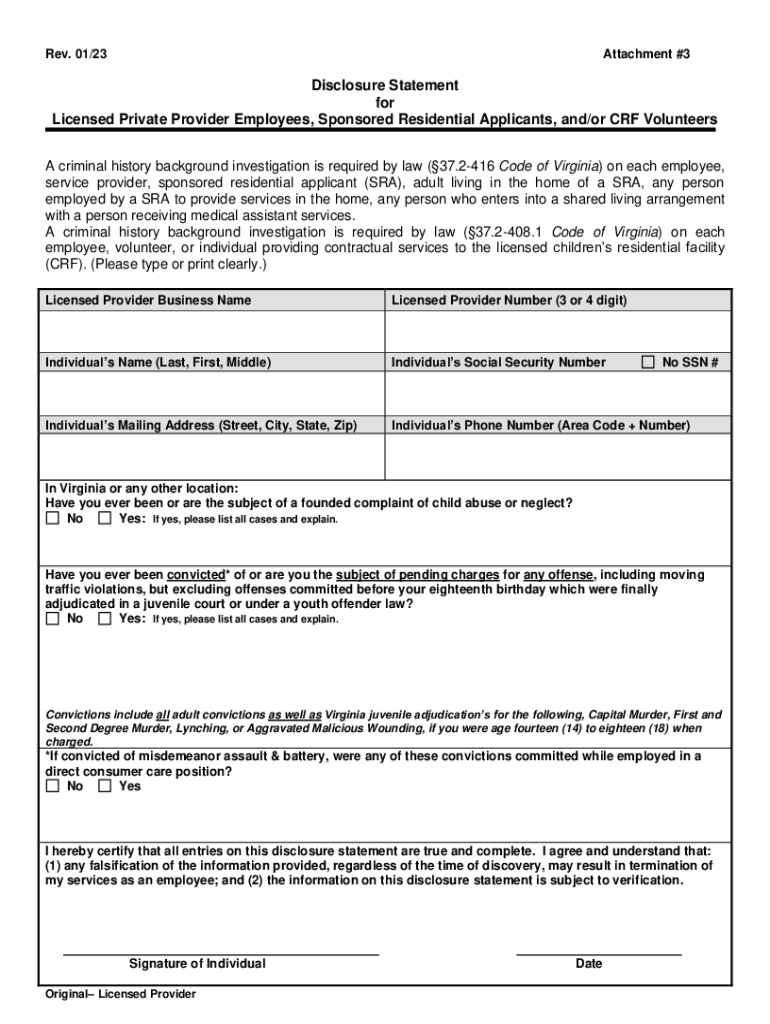
Disclosure Statement for Licensed Private Provider Employees 2023-2026


What is the Disclosure Statement For Licensed Private Provider Employees
The Disclosure Statement for Licensed Private Provider Employees is a crucial document designed to ensure transparency and compliance within private care organizations. This statement outlines the responsibilities and obligations of employees working in licensed private provider settings, particularly in relation to the care and services they provide. It serves as a formal acknowledgment of the employee's understanding of relevant laws, regulations, and ethical standards that govern their role.
How to Use the Disclosure Statement For Licensed Private Provider Employees
Utilizing the Disclosure Statement involves several key steps. First, employees should carefully read the document to understand its contents and implications. After reviewing, employees must sign the statement to confirm their acknowledgment and acceptance of the outlined responsibilities. This signed document should then be submitted to the appropriate supervisory or administrative personnel within the organization for record-keeping purposes.
Steps to Complete the Disclosure Statement For Licensed Private Provider Employees
Completing the Disclosure Statement requires a systematic approach:
- Read the entire document thoroughly to grasp all requirements.
- Fill in any necessary personal information, such as name and position.
- Sign and date the document to indicate your agreement.
- Submit the signed statement to your supervisor or designated office.
Key Elements of the Disclosure Statement For Licensed Private Provider Employees
The Disclosure Statement includes several essential components:
- Employee Information: Personal details of the employee, including name and position.
- Compliance Acknowledgment: A declaration that the employee understands and agrees to comply with relevant laws and regulations.
- Confidentiality Clause: A commitment to maintain the confidentiality of client information.
- Signature Section: A space for the employee's signature and date of acknowledgment.
Legal Use of the Disclosure Statement For Licensed Private Provider Employees
The legal use of the Disclosure Statement is vital for both employees and employers. It serves as a legal document that can be referenced in case of disputes or compliance issues. By signing the statement, employees affirm their understanding of the legal obligations associated with their role, which can protect both the employee and the organization in legal contexts. It is essential for organizations to retain these documents as part of their compliance records.
State-Specific Rules for the Disclosure Statement For Licensed Private Provider Employees
Each state may have specific regulations regarding the Disclosure Statement for Licensed Private Provider Employees. It is important for employers and employees to familiarize themselves with their state’s requirements. This may include additional disclosures, specific language that must be included, or variations in the signing process. Consulting state regulatory agencies or legal counsel can provide clarity on these specifics.
Create this form in 5 minutes or less
Find and fill out the correct disclosure statement for licensed private provider employees
Create this form in 5 minutes!
How to create an eSignature for the disclosure statement for licensed private provider employees
How to create an electronic signature for a PDF online
How to create an electronic signature for a PDF in Google Chrome
How to create an e-signature for signing PDFs in Gmail
How to create an e-signature right from your smartphone
How to create an e-signature for a PDF on iOS
How to create an e-signature for a PDF on Android
People also ask
-
What is a Disclosure Statement For Licensed Private Provider Employees?
A Disclosure Statement For Licensed Private Provider Employees is a document that outlines the qualifications and background of employees working in licensed private provider settings. It ensures transparency and compliance with regulatory standards, helping organizations maintain trust and accountability.
-
How can airSlate SignNow help with the Disclosure Statement For Licensed Private Provider Employees?
airSlate SignNow streamlines the process of creating, sending, and eSigning Disclosure Statements For Licensed Private Provider Employees. Our platform allows you to easily manage these documents, ensuring they are securely signed and stored, which enhances compliance and efficiency.
-
What features does airSlate SignNow offer for managing Disclosure Statements?
airSlate SignNow offers features such as customizable templates, automated workflows, and secure eSigning for Disclosure Statements For Licensed Private Provider Employees. These tools simplify document management and ensure that all necessary information is captured accurately and efficiently.
-
Is airSlate SignNow cost-effective for handling Disclosure Statements?
Yes, airSlate SignNow provides a cost-effective solution for managing Disclosure Statements For Licensed Private Provider Employees. Our pricing plans are designed to accommodate businesses of all sizes, ensuring you get the best value for your document management needs.
-
Can I integrate airSlate SignNow with other software for Disclosure Statements?
Absolutely! airSlate SignNow offers seamless integrations with various software applications, allowing you to manage Disclosure Statements For Licensed Private Provider Employees alongside your existing tools. This integration capability enhances workflow efficiency and data accuracy.
-
What are the benefits of using airSlate SignNow for Disclosure Statements?
Using airSlate SignNow for Disclosure Statements For Licensed Private Provider Employees provides numerous benefits, including improved compliance, faster processing times, and enhanced security. Our platform ensures that your documents are handled efficiently while maintaining the highest standards of data protection.
-
How secure is airSlate SignNow for handling Disclosure Statements?
airSlate SignNow prioritizes security, employing advanced encryption and authentication measures to protect Disclosure Statements For Licensed Private Provider Employees. Our platform is designed to keep your sensitive information safe while ensuring compliance with industry regulations.
Get more for Disclosure Statement For Licensed Private Provider Employees
- State form 20070 r5 5 21
- Form pd 7 ampquotplate surrender applicationampquot new york
- Booklet for new residents form
- Certificate of compliance for daily dotstatepaus form
- Please type or print your name and mailing form
- Instructions vehicle and traffic law section 425 requires the repossessor of a motor vehicle or motorcycle to do form
- Co applicants last name form
- Maryland vr 056 06 18 form
Find out other Disclosure Statement For Licensed Private Provider Employees
- Electronic signature South Carolina Sports Separation Agreement Easy
- Electronic signature Virginia Courts Business Plan Template Fast
- How To Electronic signature Utah Courts Operating Agreement
- Electronic signature West Virginia Courts Quitclaim Deed Computer
- Electronic signature West Virginia Courts Quitclaim Deed Free
- Electronic signature Virginia Courts Limited Power Of Attorney Computer
- Can I Sign Alabama Banking PPT
- Electronic signature Washington Sports POA Simple
- How To Electronic signature West Virginia Sports Arbitration Agreement
- Electronic signature Wisconsin Sports Residential Lease Agreement Myself
- Help Me With Sign Arizona Banking Document
- How Do I Sign Arizona Banking Form
- How Can I Sign Arizona Banking Form
- How Can I Sign Arizona Banking Form
- Can I Sign Colorado Banking PPT
- How Do I Sign Idaho Banking Presentation
- Can I Sign Indiana Banking Document
- How Can I Sign Indiana Banking PPT
- How To Sign Maine Banking PPT
- Help Me With Sign Massachusetts Banking Presentation