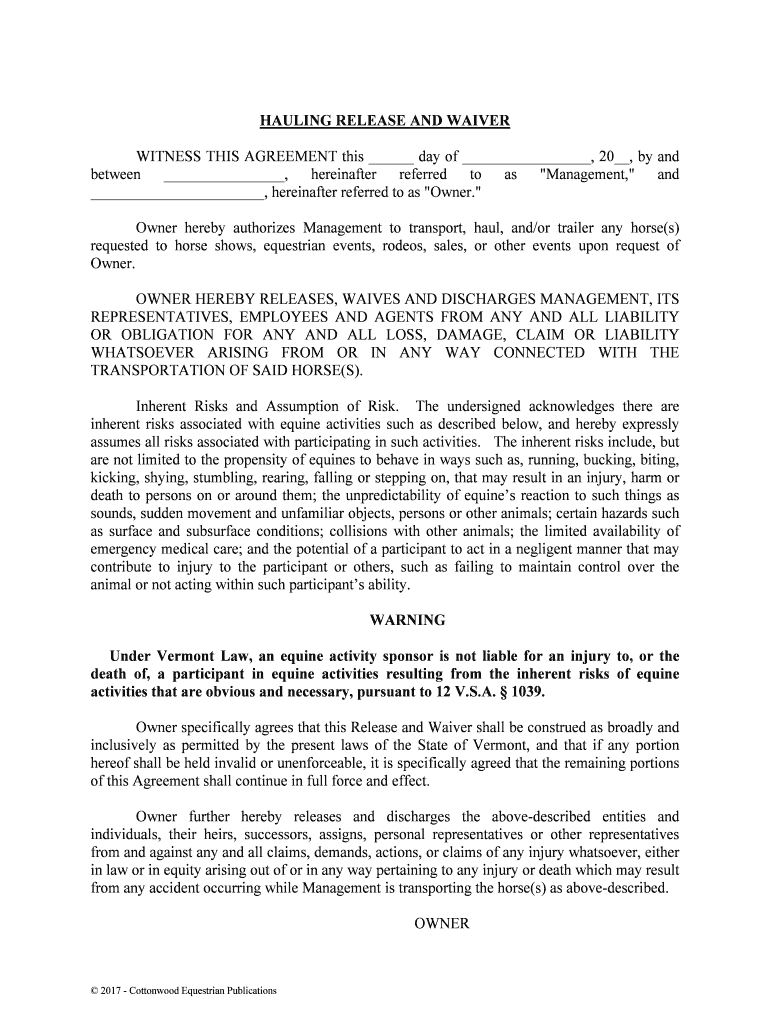
Under Vermont Law, an Equine Activity Sponsor is Not Liable for an Injury To, or the Form


Understanding the Equine Activity Liability Under Vermont Law
Under Vermont law, an equine activity sponsor is not liable for injuries sustained by participants engaged in equine activities. This legal framework is designed to protect sponsors, including riding schools, stables, and event organizers, from lawsuits related to inherent risks associated with horse-related activities. Inherent risks may include unpredictable behavior of horses, falls, and collisions. Understanding these provisions is crucial for both sponsors and participants to navigate liability issues effectively.
Steps to Complete the Liability Waiver Form
Completing the liability waiver form under Vermont law involves several key steps. First, ensure that the form is properly titled and identifies all parties involved, including the equine activity sponsor and the participant. Next, read through the form carefully to understand the legal implications of signing. Participants should provide accurate personal information and sign the document, indicating their acknowledgment of the risks involved. It is advisable to keep a copy of the signed form for personal records.
Legal Use of the Liability Waiver Form
The liability waiver form serves a critical legal purpose. It acts as a contract between the equine activity sponsor and the participant, outlining the risks and responsibilities associated with equine activities. For the waiver to be enforceable, it must be clear, unambiguous, and voluntarily signed by the participant. Additionally, it should comply with Vermont's legal standards for liability waivers, ensuring that it adequately informs participants of the risks involved.
Key Elements of the Liability Waiver
A well-structured liability waiver under Vermont law should include several key elements. Firstly, it must clearly define the scope of activities covered by the waiver. Secondly, it should detail the inherent risks associated with equine activities. Thirdly, the waiver must include a statement releasing the sponsor from liability for injuries sustained during these activities. Lastly, it should require the participant's signature and date, confirming their understanding and acceptance of the terms.
State-Specific Rules for Liability Waivers
Vermont has specific rules governing liability waivers related to equine activities. These rules ensure that waivers are not overly broad and that they provide adequate notice of risks. Additionally, waivers must be signed by participants voluntarily and without coercion. It is essential for sponsors to stay informed about any changes in state law that may affect the validity of their liability waivers.
Examples of Equine Activity Liability Waivers
Examples of liability waivers can vary based on the type of equine activity. For instance, a riding school may use a waiver that outlines risks associated with lessons and trail rides. Conversely, an equine event organizer might include terms addressing the risks of competitions. Each example should reflect the specific activities and risks involved, ensuring clarity for participants.
Importance of Digital Signatures for Liability Waivers
Utilizing digital signatures for liability waivers offers several advantages. Digital tools enhance the efficiency of document execution, allowing participants to sign waivers remotely. This method is not only convenient but also legally binding, provided that it complies with relevant eSignature laws such as ESIGN and UETA. Implementing a reliable digital signature solution ensures that waivers are securely signed and stored, facilitating easier access and compliance tracking.
Quick guide on how to complete under vermont law an equine activity sponsor is not liable for an injury to or the
Effortlessly Prepare Under Vermont Law, An Equine Activity Sponsor Is Not Liable For An Injury To, Or The on Any Device
Managing documents online has gained popularity among companies and individuals. It offers a perfect environmentally friendly alternative to traditional printed and signed papers, as you can easily find the appropriate form and securely store it digitally. airSlate SignNow equips you with all the necessary tools to create, modify, and eSign your documents swiftly and without delays. Handle Under Vermont Law, An Equine Activity Sponsor Is Not Liable For An Injury To, Or The on any platform with airSlate SignNow's Android or iOS applications and enhance any document-centric procedure today.
Effortlessly Edit and eSign Under Vermont Law, An Equine Activity Sponsor Is Not Liable For An Injury To, Or The
- Find Under Vermont Law, An Equine Activity Sponsor Is Not Liable For An Injury To, Or The and click Get Form to begin.
- Utilize the tools we provide to fill out your form.
- Emphasize relevant portions of your documents or obscure sensitive details using tools specifically offered by airSlate SignNow for that purpose.
- Create your eSignature using the Sign tool, which takes mere seconds and holds the same legal validity as a standard wet ink signature.
- Review all information and click the Done button to save your changes.
- Select your preferred method for sending your form, whether by email, SMS, or invite link, or download it to your computer.
Eliminate the hassle of lost or misplaced files, tedious form searching, or mistakes that require printing new document copies. airSlate SignNow meets all your document management needs in a few clicks from any device you choose. Alter and eSign Under Vermont Law, An Equine Activity Sponsor Is Not Liable For An Injury To, Or The to ensure effective communication at every step of the document preparation process with airSlate SignNow.
Create this form in 5 minutes or less
Create this form in 5 minutes!
People also ask
-
What are the benefits of using airSlate SignNow for equine activity sponsors in Vermont?
Using airSlate SignNow provides equine activity sponsors in Vermont with a streamlined way to manage documents, ensuring that they are compliant with state regulations. Under Vermont Law, An Equine Activity Sponsor Is Not Liable For An Injury To, Or The, participants when proper waivers are in place. Our platform allows for easy eSigning and set up of such waivers, enhancing safety and compliance.
-
How does airSlate SignNow integrate with existing business tools for equine operations?
airSlate SignNow integrates seamlessly with various business tools such as CRM systems, enabling equine activity sponsors to manage their operations efficiently. Under Vermont Law, An Equine Activity Sponsor Is Not Liable For An Injury To, Or The, participants, making accurate document tracking essential. Our integrations help maintain all signing processes in a centralized location.
-
Is airSlate SignNow cost-effective for small equine businesses in Vermont?
Yes, airSlate SignNow is a cost-effective solution designed for businesses of all sizes, including small equine operations. The ability to manage legal documents efficiently ensures that businesses can comply with laws like 'Under Vermont Law, An Equine Activity Sponsor Is Not Liable For An Injury To, Or The,' while keeping operational costs low. This pricing flexibility allows small businesses to maintain legal safety without breaking the bank.
-
What features does airSlate SignNow offer for equine injury waivers?
airSlate SignNow offers features specifically designed for creating and managing equine injury waivers, which are crucial for compliance. Under Vermont Law, An Equine Activity Sponsor Is Not Liable For An Injury To, Or The, when these waivers are properly executed. Our easy-to-use templates simplify creating these documents and ensure they are signed correctly every time.
-
Can airSlate SignNow help in educating staff about liability for equine activities?
Definitely! airSlate SignNow helps equine activity sponsors educate staff by providing access to liability documents and training materials directly through the platform. Understanding that 'Under Vermont Law, An Equine Activity Sponsor Is Not Liable For An Injury To, Or The,' is crucial for staff handling equine activities. The platform allows for shared access to these resources, enhancing overall safety protocols.
-
What support resources are available for users of airSlate SignNow?
airSlate SignNow provides a robust support system including tutorials, a knowledge base, and customer service for all users. As equine activity sponsors navigating laws like 'Under Vermont Law, An Equine Activity Sponsor Is Not Liable For An Injury To, Or The,' having reliable support is vital. Our team is dedicated to ensuring that you have the resources needed for optimal usage.
-
How secure is airSlate SignNow for managing sensitive equine activity documents?
Security is a top priority at airSlate SignNow. All documents signed through our platform are encrypted, ensuring the protection of sensitive information related to equine activities. Knowing that 'Under Vermont Law, An Equine Activity Sponsor Is Not Liable For An Injury To, Or The,' includes sensitive documents, we implement high-end security measures to safeguard these important files.
Get more for Under Vermont Law, An Equine Activity Sponsor Is Not Liable For An Injury To, Or The
- State farm car insurance light therapy codes chiropractic form
- California state athletic commission application for professional promoter california state athletic commission application for form
- California state athletic commission promoter original application form
- City of pomona business license form
- Fillable online corp delaware stock certificate of form
- 126 clearance form
- Arizona 830 form
- Nm acd form
Find out other Under Vermont Law, An Equine Activity Sponsor Is Not Liable For An Injury To, Or The
- How Can I eSign Wyoming Real Estate Form
- How Can I eSign Hawaii Police PDF
- Can I eSign Hawaii Police Form
- How To eSign Hawaii Police PPT
- Can I eSign Hawaii Police PPT
- How To eSign Delaware Courts Form
- Can I eSign Hawaii Courts Document
- Can I eSign Nebraska Police Form
- Can I eSign Nebraska Courts PDF
- How Can I eSign North Carolina Courts Presentation
- How Can I eSign Washington Police Form
- Help Me With eSignature Tennessee Banking PDF
- How Can I eSignature Virginia Banking PPT
- How Can I eSignature Virginia Banking PPT
- Can I eSignature Washington Banking Word
- Can I eSignature Mississippi Business Operations Document
- How To eSignature Missouri Car Dealer Document
- How Can I eSignature Missouri Business Operations PPT
- How Can I eSignature Montana Car Dealer Document
- Help Me With eSignature Kentucky Charity Form