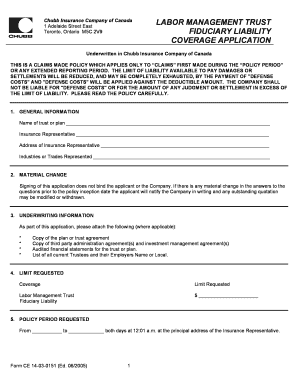
Labor Management Trust Fiduciary Liability Brochure Form


What is the Labor Management Trust Fiduciary Liability Brochure Form
The Labor Management Trust Fiduciary Liability Brochure Form is a critical document that outlines the fiduciary responsibilities associated with managing labor management trusts. This form serves as a guide for trustees, providing essential information about their legal obligations and the protections available under fiduciary liability insurance. Understanding this form is vital for ensuring compliance with federal regulations and safeguarding the interests of trust beneficiaries.
How to use the Labor Management Trust Fiduciary Liability Brochure Form
Using the Labor Management Trust Fiduciary Liability Brochure Form involves several key steps. First, ensure you have the latest version of the form, as updates may occur. Next, review the contents thoroughly to understand your fiduciary duties and the associated risks. After familiarizing yourself with the information, complete any required sections, ensuring accuracy and clarity. Finally, retain a copy for your records and distribute it to relevant stakeholders as needed.
Steps to complete the Labor Management Trust Fiduciary Liability Brochure Form
Completing the Labor Management Trust Fiduciary Liability Brochure Form requires careful attention to detail. Follow these steps:
- Obtain the latest version of the form from a reliable source.
- Read through the entire document to understand your obligations.
- Fill in any necessary information, ensuring it is accurate and complete.
- Review the form for any errors or omissions before finalizing.
- Sign and date the form where required, ensuring compliance with eSignature regulations if submitting electronically.
Legal use of the Labor Management Trust Fiduciary Liability Brochure Form
The legal use of the Labor Management Trust Fiduciary Liability Brochure Form hinges on compliance with relevant laws and regulations. It is essential to ensure that the form is filled out accurately and submitted in accordance with federal and state guidelines. Additionally, maintaining proper documentation and records of the form's completion can help protect against potential legal issues related to fiduciary duties.
Key elements of the Labor Management Trust Fiduciary Liability Brochure Form
Several key elements are crucial to the Labor Management Trust Fiduciary Liability Brochure Form. These include:
- Definition of fiduciary responsibilities and obligations.
- Information on fiduciary liability insurance coverage.
- Guidelines for managing trust assets effectively.
- Disclosure requirements for potential conflicts of interest.
- Resources for further education on fiduciary duties.
Who Issues the Form
The Labor Management Trust Fiduciary Liability Brochure Form is typically issued by regulatory bodies overseeing labor management trusts. This may include federal agencies such as the Department of Labor or specific state agencies responsible for labor relations. Understanding the issuing authority can provide insights into the form's requirements and the legal framework surrounding fiduciary responsibilities.
Quick guide on how to complete labor management trust fiduciary liability brochure form
Effortlessly Prepare Labor Management Trust Fiduciary Liability Brochure Form on Any Device
Managing documents online has gained popularity among both businesses and individuals. It offers an ideal environmentally friendly alternative to traditional printed and signed documents, allowing you to access the appropriate form and securely store it online. airSlate SignNow provides you with all the necessary tools to create, modify, and electronically sign your documents swiftly without any delays. Manage Labor Management Trust Fiduciary Liability Brochure Form on any platform using airSlate SignNow's Android or iOS applications and streamline any document-related tasks today.
The Most Efficient Way to Alter and eSign Labor Management Trust Fiduciary Liability Brochure Form with Ease
- Obtain Labor Management Trust Fiduciary Liability Brochure Form and click on Get Form to begin.
- Utilize the tools we provide to complete your form.
- Emphasize important sections of the documents or conceal sensitive information using specialized tools offered by airSlate SignNow for that purpose.
- Create your signature with the Sign tool, which takes only seconds and carries the same legal validity as a conventional wet ink signature.
- Review the information and click on the Done button to confirm your changes.
- Select your preferred method to submit your form, whether via email, text message (SMS), invite link, or download it to your computer.
Forget about misplaced or lost documents, frustrating form searches, or mistakes that require printing new copies. airSlate SignNow addresses all your document management needs in just a few clicks from any device of your choice. Adjust and eSign Labor Management Trust Fiduciary Liability Brochure Form and ensure excellent communication throughout your form preparation process with airSlate SignNow.
Create this form in 5 minutes or less
Create this form in 5 minutes!
How to create an eSignature for the labor management trust fiduciary liability brochure form
How to create an electronic signature for a PDF online
How to create an electronic signature for a PDF in Google Chrome
How to create an e-signature for signing PDFs in Gmail
How to create an e-signature right from your smartphone
How to create an e-signature for a PDF on iOS
How to create an e-signature for a PDF on Android
People also ask
-
What is the Labor Management Trust Fiduciary Liability Brochure Form?
The Labor Management Trust Fiduciary Liability Brochure Form is a document designed to provide essential information about fiduciary liability insurance for labor management trusts. This form outlines how the insurance protects the trustees and fund managers from claims related to bsignNowes of fiduciary duties. Understanding this form is crucial for ensuring compliance and safeguarding the assets of the trust.
-
How can the Labor Management Trust Fiduciary Liability Brochure Form benefit my organization?
The Labor Management Trust Fiduciary Liability Brochure Form helps organizations mitigate risks associated with fiduciary responsibilities. By utilizing this form, businesses can clearly communicate coverage details, ensuring that trustees understand their obligations and protection. This proactive approach can enhance confidence among stakeholders and improve governance.
-
What features are included in the Labor Management Trust Fiduciary Liability Brochure Form?
The Labor Management Trust Fiduciary Liability Brochure Form includes comprehensive sections on coverage limits, exclusions, and claims processes. It also provides a clear summary of fiduciary duties and responsibilities. By using this form, organizations can streamline their documentation process and ensure all relevant information is presented clearly.
-
Is there a cost associated with obtaining the Labor Management Trust Fiduciary Liability Brochure Form?
The Labor Management Trust Fiduciary Liability Brochure Form itself is typically included in the overall costs of fiduciary liability insurance policies. However, associated costs may vary depending on the provider and level of coverage selected. It's essential to consult with your insurance broker or provider to get precise pricing information.
-
Can I integrate the Labor Management Trust Fiduciary Liability Brochure Form with my existing software?
Yes, many software solutions available today allow for the integration of the Labor Management Trust Fiduciary Liability Brochure Form. By using platforms like airSlate SignNow, you can effortlessly send and eSign this brochure form, ensuring a seamless transition between different systems. This integration helps save time and reduces paperwork errors.
-
How does airSlate SignNow simplify the use of the Labor Management Trust Fiduciary Liability Brochure Form?
airSlate SignNow provides an intuitive platform that simplifies the process of sending and eSigning the Labor Management Trust Fiduciary Liability Brochure Form. With user-friendly tools and options for electronic signatures, businesses can efficiently manage their documentation without traditional hassles. This feature signNowly enhances workflow efficiency across the organization.
-
What should I do if I need help filling out the Labor Management Trust Fiduciary Liability Brochure Form?
If you need assistance with the Labor Management Trust Fiduciary Liability Brochure Form, consider consulting your insurance broker or a legal expert. These professionals can provide guidance on accurately completing the form and understanding its implications. Additionally, airSlate SignNow offers customer support to assist you with any questions related to document management.
Get more for Labor Management Trust Fiduciary Liability Brochure Form
Find out other Labor Management Trust Fiduciary Liability Brochure Form
- Electronic signature Michigan Independent Contractor Agreement Template Now
- Electronic signature Oregon Independent Contractor Agreement Template Computer
- Electronic signature Texas Independent Contractor Agreement Template Later
- Electronic signature Florida Employee Referral Form Secure
- How To Electronic signature Florida CV Form Template
- Electronic signature Mississippi CV Form Template Easy
- Electronic signature Ohio CV Form Template Safe
- Electronic signature Nevada Employee Reference Request Mobile
- How To Electronic signature Washington Employee Reference Request
- Electronic signature New York Working Time Control Form Easy
- How To Electronic signature Kansas Software Development Proposal Template
- Electronic signature Utah Mobile App Design Proposal Template Fast
- Electronic signature Nevada Software Development Agreement Template Free
- Electronic signature New York Operating Agreement Safe
- How To eSignature Indiana Reseller Agreement
- Electronic signature Delaware Joint Venture Agreement Template Free
- Electronic signature Hawaii Joint Venture Agreement Template Simple
- Electronic signature Idaho Web Hosting Agreement Easy
- Electronic signature Illinois Web Hosting Agreement Secure
- Electronic signature Texas Joint Venture Agreement Template Easy