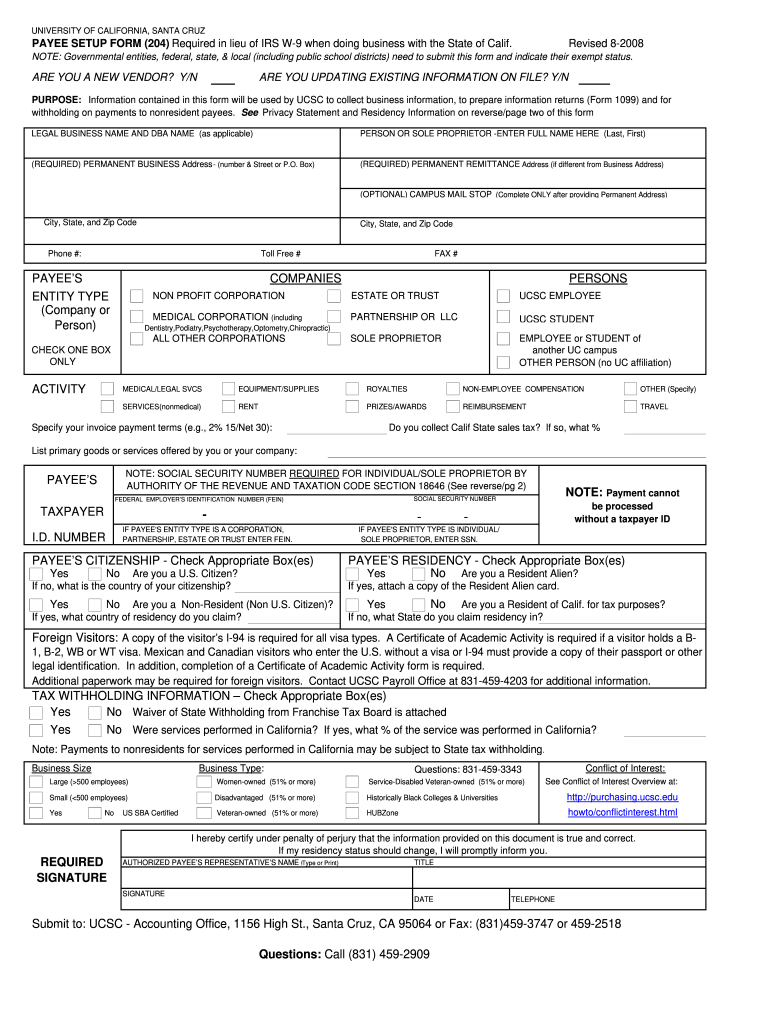
Payee Setup 204 Online Form University of California, Santa Cruz Cbse Ucsc


Understanding the Payee Setup 204 Online Form
The Payee Setup 204 Online Form is an essential document for individuals or entities wishing to receive payments from the University of California, Santa Cruz. This form collects necessary information to set up a payee profile in the university's financial system. It is designed to streamline the payment process and ensure compliance with university policies. By completing this form, payees provide information such as their name, address, tax identification number, and payment preferences, which are crucial for accurate and timely disbursement of funds.
Steps to Complete the Payee Setup 204 Online Form
Completing the Payee Setup 204 Online Form involves several straightforward steps:
- Access the online form through the University of California, Santa Cruz website.
- Fill in your personal or business information accurately, including your name, address, and tax identification number.
- Specify your payment preferences, such as direct deposit or check.
- Review the information for accuracy to avoid delays in payment processing.
- Submit the form electronically to ensure it is received by the university's financial department.
Following these steps carefully will help ensure that your payee setup is processed without complications.
Legal Use of the Payee Setup 204 Online Form
The Payee Setup 204 Online Form is legally binding once submitted and accepted by the University of California, Santa Cruz. It is crucial that all information provided is accurate and truthful, as any discrepancies may lead to legal issues or delays in payment. The form serves as a formal agreement between the payee and the university, outlining the terms under which payments will be made. Compliance with federal and state regulations is essential, and the university may require additional documentation to verify the information provided.
Key Elements of the Payee Setup 204 Online Form
Several key elements must be included in the Payee Setup 204 Online Form to ensure its validity:
- Name: The full legal name of the payee, whether an individual or entity.
- Address: The current mailing address where correspondence will be sent.
- Tax Identification Number: This could be a Social Security Number (SSN) for individuals or an Employer Identification Number (EIN) for businesses.
- Payment Method: A clear indication of how the payee prefers to receive payments, either via direct deposit or check.
Including these elements ensures that the form meets the university's requirements for processing payments efficiently.
How to Obtain the Payee Setup 204 Online Form
The Payee Setup 204 Online Form can be obtained directly from the University of California, Santa Cruz's official website. It is typically found in the financial or administrative sections dedicated to payee information. Users may also contact the university's financial department for assistance in locating the form or for any questions regarding the completion process. Accessing the form online allows for a more efficient and streamlined submission process.
Form Submission Methods
The Payee Setup 204 Online Form can be submitted electronically through the university's online portal. This method ensures prompt processing and reduces the risk of lost paperwork. In some cases, if electronic submission is not possible, the form may also be printed and mailed to the appropriate department. It is important to verify the submission method preferred by the university to ensure compliance with their procedures.
Quick guide on how to complete payee setup 204 online form university of california santa cruz cbse ucsc
Complete Payee Setup 204 Online Form University Of California, Santa Cruz Cbse Ucsc seamlessly on any device
Digital document management has grown increasingly favored by businesses and individuals alike. It serves as an ideal environmentally-friendly substitute for conventional printed and signed paperwork, allowing you to obtain the correct format and securely store it online. airSlate SignNow provides all the tools necessary for you to create, edit, and eSign your documents quickly and without interruption. Manage Payee Setup 204 Online Form University Of California, Santa Cruz Cbse Ucsc on any device with airSlate SignNow's Android or iOS applications and simplify your document-centric processes today.
The easiest method to modify and eSign Payee Setup 204 Online Form University Of California, Santa Cruz Cbse Ucsc effortlessly
- Locate Payee Setup 204 Online Form University Of California, Santa Cruz Cbse Ucsc and then click Get Form to begin.
- Utilize the tools we provide to fill out your form.
- Emphasize important parts of the documents or conceal sensitive information with tools specifically offered by airSlate SignNow for that purpose.
- Create your eSignature using the Sign feature, which takes mere seconds and has the same legal validity as a traditional handwritten signature.
- Review the details and then click the Done button to save your modifications.
- Select your preferred method to share your form, whether by email, SMS, or invitation link, or download it to your computer.
Eliminate concerns about lost or misplaced documents, tedious form searching, or mistakes that necessitate printing new copies. airSlate SignNow meets your document management needs within a few clicks from any device of your choosing. Edit and eSign Payee Setup 204 Online Form University Of California, Santa Cruz Cbse Ucsc to ensure excellent communication at every stage of the form preparation process with airSlate SignNow.
Create this form in 5 minutes or less
FAQs
-
How often do people assume you're a stoner when they find out you went to the University of California, Santa Cruz?
When I went to school there, people (who didn't already know me) automatically assumed I partied a lot. This was about the time that Rolling Stone named UCSC "The Most Stoned Students on the Most Stoned Day on the Most Stoned Campus on Earth" in regards to the 4/20 celebrations. It didn't help that the Bay Area news outlets would visit the school on 4/20 to cover it as an event, despite the fact that a lot of non-students attend that day. I think the school has a reputation for having a very laid-back and liberal atmosphere.Now that I'm a little older, I don't get the same kind of response as I did when I was a student.
Create this form in 5 minutes!
How to create an eSignature for the payee setup 204 online form university of california santa cruz cbse ucsc
How to create an eSignature for the Payee Setup 204 Online Form University Of California Santa Cruz Cbse Ucsc online
How to make an eSignature for the Payee Setup 204 Online Form University Of California Santa Cruz Cbse Ucsc in Google Chrome
How to generate an eSignature for putting it on the Payee Setup 204 Online Form University Of California Santa Cruz Cbse Ucsc in Gmail
How to generate an eSignature for the Payee Setup 204 Online Form University Of California Santa Cruz Cbse Ucsc right from your smartphone
How to generate an eSignature for the Payee Setup 204 Online Form University Of California Santa Cruz Cbse Ucsc on iOS devices
How to create an electronic signature for the Payee Setup 204 Online Form University Of California Santa Cruz Cbse Ucsc on Android devices
People also ask
-
What is the UCSC 204 form?
The UCSC 204 form is a crucial document used by students at the University of California, Santa Cruz, to manage various administrative tasks. With airSlate SignNow, you can easily eSign and send the UCSC 204 form securely, streamlining your submission process.
-
How can I eSign the UCSC 204 form using airSlate SignNow?
To eSign the UCSC 204 form with airSlate SignNow, simply upload your document, add signature fields, and invite others to sign electronically. This user-friendly platform ensures that your UCSC 204 form is secure and compliant with legal standards.
-
What are the benefits of using airSlate SignNow for the UCSC 204 form?
Using airSlate SignNow for the UCSC 204 form offers benefits such as faster processing times, reduced paper waste, and improved security. With our platform, you can easily track the status of your document and ensure timely submissions.
-
Can airSlate SignNow integrate with other tools for processing the UCSC 204 form?
Yes, airSlate SignNow seamlessly integrates with various applications such as Google Drive, Dropbox, and more. This allows you to store, manage, and collaborate on your UCSC 204 form efficiently within your existing workflows.
-
Is there a cost associated with using airSlate SignNow for the UCSC 204 form?
airSlate SignNow offers various pricing plans to suit different needs, including a budget-friendly option for users handling the UCSC 204 form. Our transparent pricing structure ensures you only pay for the features you require, making our solution cost-effective.
-
How secure is the airSlate SignNow platform for the UCSC 204 form?
airSlate SignNow prioritizes security, utilizing advanced encryption protocols to protect your data when you handle the UCSC 204 form. Compliance with regulations ensures that your sensitive information remains safe throughout the signing process.
-
What types of documents can I send along with the UCSC 204 form using airSlate SignNow?
In addition to the UCSC 204 form, you can send various document types including contracts, agreements, and consent forms using airSlate SignNow. Our versatile platform allows you to manage all your documents in one place, simplifying your workflow.
Get more for Payee Setup 204 Online Form University Of California, Santa Cruz Cbse Ucsc
Find out other Payee Setup 204 Online Form University Of California, Santa Cruz Cbse Ucsc
- How To Integrate Sign in Banking
- How To Use Sign in Banking
- Help Me With Use Sign in Banking
- Can I Use Sign in Banking
- How Do I Install Sign in Banking
- How To Add Sign in Banking
- How Do I Add Sign in Banking
- How Can I Add Sign in Banking
- Can I Add Sign in Banking
- Help Me With Set Up Sign in Government
- How To Integrate eSign in Banking
- How To Use eSign in Banking
- How To Install eSign in Banking
- How To Add eSign in Banking
- How To Set Up eSign in Banking
- How To Save eSign in Banking
- How To Implement eSign in Banking
- How To Set Up eSign in Construction
- How To Integrate eSign in Doctors
- How To Use eSign in Doctors