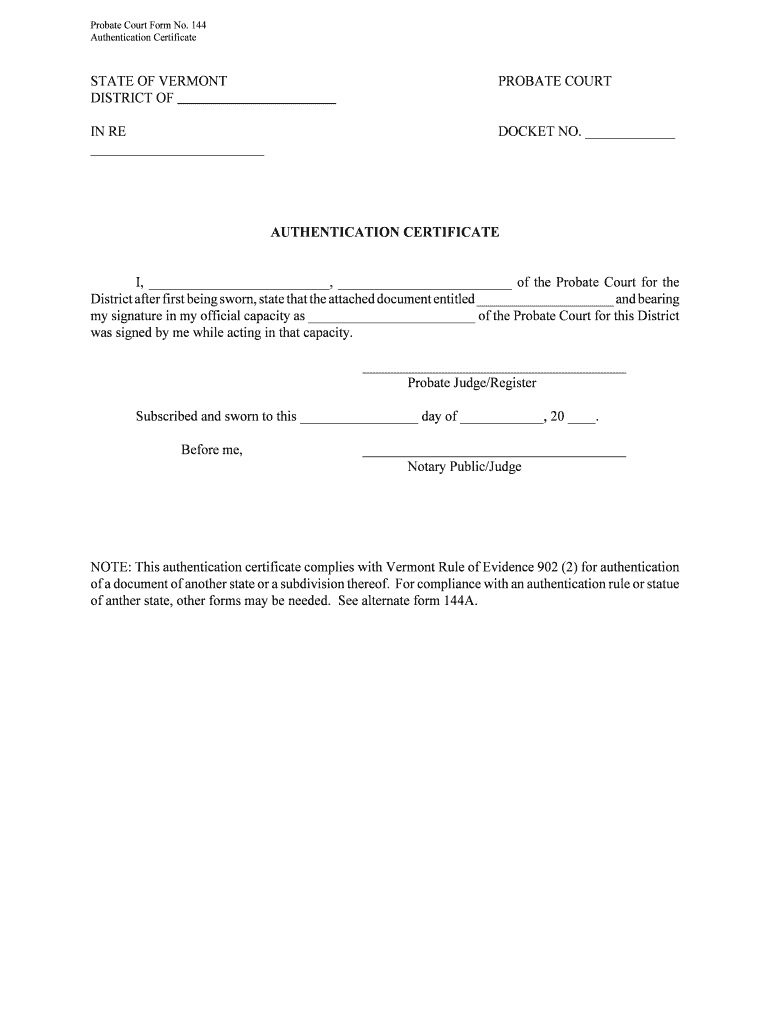
Authentication Certificate Form


What is the authentication certificate?
The authentication certificate is a formal document that verifies the identity of a signer in electronic transactions. It serves as proof that a specific individual has signed a document, ensuring the integrity and authenticity of the signature. This certificate is crucial in various legal and business contexts, particularly when documents are executed electronically. The authentication certificate format typically includes essential details such as the signer's name, the time and date of signing, and a unique identifier associated with the transaction.
How to use the authentication certificate
Using the authentication certificate involves several key steps to ensure that the document is legally binding and secure. First, the signer must complete the required fields in the document they intend to sign. Once this is done, they can apply their electronic signature using a trusted eSignature platform. After signing, the authentication certificate is generated automatically, providing a record of the transaction. This certificate can then be stored or shared as needed, serving as evidence of the signing process and the signer's identity.
Steps to complete the authentication certificate
Completing the authentication certificate involves a straightforward process. Follow these steps to ensure accuracy and compliance:
- Gather necessary information, including the signer's full name and email address.
- Access the document that requires signing and fill in all required fields.
- Select an eSignature solution that offers authentication certificate generation.
- Sign the document electronically, ensuring that all signatures are applied as needed.
- Review the completed document for accuracy before finalizing.
- Obtain the authentication certificate generated by the eSignature platform.
Key elements of the authentication certificate
The authentication certificate includes several critical components that validate the signing process. Key elements are:
- Signer Information: This includes the full name and email address of the individual who signed the document.
- Date and Time Stamp: The exact date and time when the document was signed, providing a record of the signing event.
- Unique Identifier: A specific code or number that links the authentication certificate to the signed document.
- Signature Verification: Details confirming the legitimacy of the electronic signature used.
Legal use of the authentication certificate
The authentication certificate plays a vital role in ensuring that electronically signed documents hold legal weight. Under U.S. law, electronic signatures are recognized as valid and enforceable, provided they meet certain criteria outlined in the ESIGN Act and UETA. The authentication certificate serves as evidence that the signer consented to the terms of the document and that the signing process adhered to legal standards. This is particularly important in scenarios involving contracts, agreements, and other legally binding documents.
Examples of using the authentication certificate
Authentication certificates are utilized across various sectors to enhance document security and compliance. Common examples include:
- Real Estate Transactions: Used to verify signatures on purchase agreements and lease contracts.
- Financial Services: Employed in loan agreements and account opening documents to ensure identity verification.
- Healthcare: Utilized for patient consent forms and medical records, ensuring compliance with HIPAA regulations.
- Corporate Governance: Applied in board resolutions and shareholder agreements to validate electronic signatures.
Quick guide on how to complete authentication certificate
Complete Authentication Certificate effortlessly on any device
Online document management has become widely embraced by businesses and individuals alike. It offers an ideal eco-friendly alternative to conventional printed and signed papers, as you can easily find the appropriate form and securely store it online. airSlate SignNow equips you with all the tools needed to create, modify, and eSign your documents promptly without delays. Manage Authentication Certificate on any platform with airSlate SignNow's Android or iOS applications and streamline any document-based process today.
The easiest way to modify and eSign Authentication Certificate effortlessly
- Obtain Authentication Certificate and then click Get Form to begin.
- Utilize the tools we offer to complete your document.
- Emphasize pertinent sections of your documents or conceal sensitive information using tools specifically designed for that purpose by airSlate SignNow.
- Create your eSignature with the Sign tool, which takes mere seconds and holds the same legal validity as a traditional wet ink signature.
- Verify the details and then click the Done button to save your changes.
- Select your preferred method of delivering your form, whether by email, SMS, invitation link, or download it to your computer.
Eliminate concerns about lost or misplaced documents, tedious form searches, or errors that require printing new document copies. airSlate SignNow meets all your document management needs in just a few clicks from any device of your choice. Edit and eSign Authentication Certificate and guarantee exceptional communication at every stage of the form preparation process with airSlate SignNow.
Create this form in 5 minutes or less
Create this form in 5 minutes!
People also ask
-
What is an authentication certificate format in airSlate SignNow?
An authentication certificate format in airSlate SignNow refers to the digital signature protocol used to verify the identity of signers. This format ensures the integrity and authenticity of documents, making it a crucial element for businesses that require secure document handling.
-
How does airSlate SignNow handle authentication certificate formats?
airSlate SignNow efficiently handles multiple authentication certificate formats to cater to diverse business needs. By supporting various digital signature standards, it offers flexibility for organizations looking to maintain compliance and security in their document transactions.
-
Are there any additional costs associated with using specific authentication certificate formats?
While airSlate SignNow provides a competitive pricing model, certain advanced features, including specific authentication certificate formats, may incur additional costs. It's advisable to review the pricing structure to determine any extra fees that may apply based on the selected features.
-
What benefits do I get from using airSlate SignNow's authentication certificate format?
Using airSlate SignNow's authentication certificate format enhances document security and ensures legal compliance. This allows businesses to streamline their workflows while maintaining a secure and trusted signing environment for all parties involved.
-
Can airSlate SignNow integrate with other platforms for authentication certificate formats?
Yes, airSlate SignNow offers integrations with various platforms that support multiple authentication certificate formats. These integrations make it easier for businesses to incorporate secure signing into their existing workflows and systems.
-
Is the authentication certificate format user-friendly for non-technical users?
Absolutely! airSlate SignNow is designed to be user-friendly, including its features related to authentication certificate formats. Non-technical users can easily navigate the platform to send and sign documents without needing extensive training or technical expertise.
-
How can I ensure compliance with regulations using the authentication certificate format?
airSlate SignNow's authentication certificate format is built to align with various regulatory standards, helping your business stay compliant. Using this format for signing documents ensures that your electronic signatures meet legal requirements across different jurisdictions.
Get more for Authentication Certificate
- Am the court appointed guardian for form
- How to find michigan court recordscourtreferencecom form
- Pdf pcm 215a certification and report on petition for michigan courts form
- Jis code cja form
- All adoptions to be filed at family division of form
- Form pc685 ampquotapplication and order for appointment of out of
- Pc 653 order regarding appointment of guardianlimited guardian of a minor form
- Jc 84 claim of appeal and order appointing appellate counsel form
Find out other Authentication Certificate
- How Can I eSignature Wyoming Lawers Quitclaim Deed
- eSignature California Plumbing Profit And Loss Statement Easy
- How To eSignature California Plumbing Business Letter Template
- eSignature Kansas Plumbing Lease Agreement Template Myself
- eSignature Louisiana Plumbing Rental Application Secure
- eSignature Maine Plumbing Business Plan Template Simple
- Can I eSignature Massachusetts Plumbing Business Plan Template
- eSignature Mississippi Plumbing Emergency Contact Form Later
- eSignature Plumbing Form Nebraska Free
- How Do I eSignature Alaska Real Estate Last Will And Testament
- Can I eSignature Alaska Real Estate Rental Lease Agreement
- eSignature New Jersey Plumbing Business Plan Template Fast
- Can I eSignature California Real Estate Contract
- eSignature Oklahoma Plumbing Rental Application Secure
- How Can I eSignature Connecticut Real Estate Quitclaim Deed
- eSignature Pennsylvania Plumbing Business Plan Template Safe
- eSignature Florida Real Estate Quitclaim Deed Online
- eSignature Arizona Sports Moving Checklist Now
- eSignature South Dakota Plumbing Emergency Contact Form Mobile
- eSignature South Dakota Plumbing Emergency Contact Form Safe