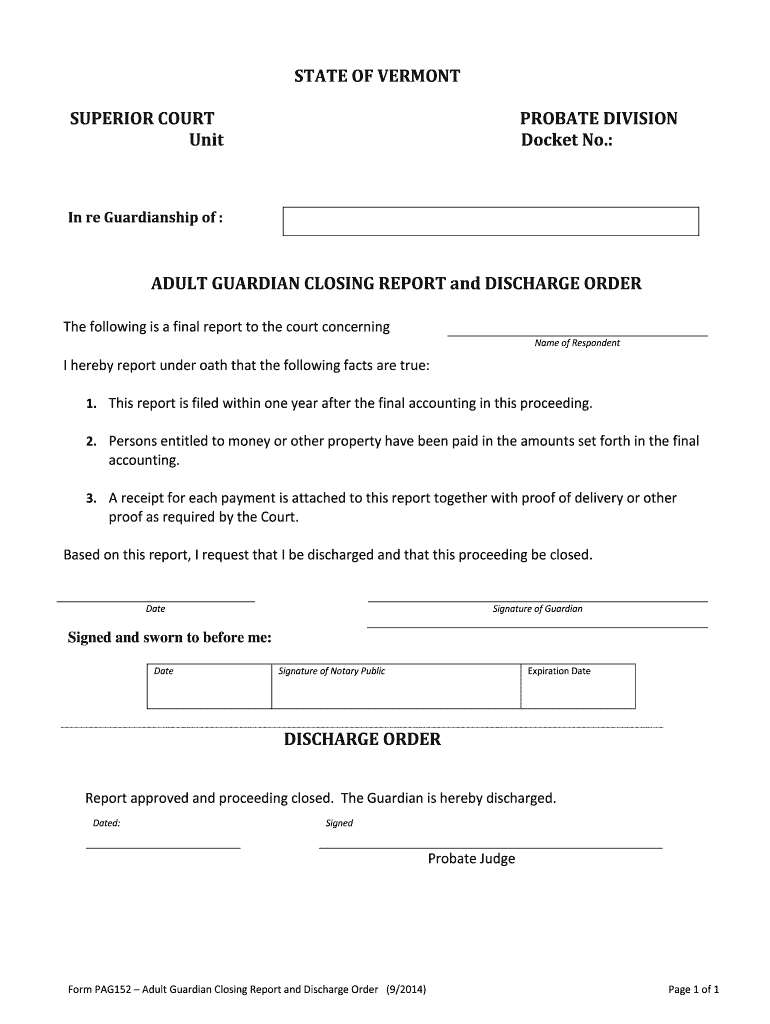
Form PAG 152 Adult Guardian Closing Report and Discharge


What is the Form PAG 152 Adult Guardian Closing Report And Discharge
The Form PAG 152 Adult Guardian Closing Report And Discharge is a legal document used to formally conclude the guardianship of an adult individual. This form is essential for documenting the termination of a guardianship arrangement, ensuring that all responsibilities and obligations of the guardian are officially recognized as completed. The form typically includes details about the guardian, the individual under guardianship, and the reasons for the discharge. It serves as a critical record for both the guardian and the court, providing clarity on the status of the guardianship.
How to use the Form PAG 152 Adult Guardian Closing Report And Discharge
Using the Form PAG 152 Adult Guardian Closing Report And Discharge involves a straightforward process. First, gather all necessary information about the guardianship, including the names and addresses of the guardian and the individual under guardianship. Next, accurately fill out the form, ensuring all sections are completed with the required details. After completing the form, it must be signed and dated by the guardian. Finally, submit the form to the appropriate court or agency overseeing the guardianship case to finalize the discharge.
Steps to complete the Form PAG 152 Adult Guardian Closing Report And Discharge
Completing the Form PAG 152 Adult Guardian Closing Report And Discharge requires careful attention to detail. Follow these steps for successful completion:
- Review the form to understand all required sections.
- Provide accurate information about the guardian and the individual under guardianship.
- Include the reasons for the discharge, ensuring they comply with legal requirements.
- Sign and date the form, confirming that all information is true and accurate.
- Submit the completed form to the relevant court or agency.
Legal use of the Form PAG 152 Adult Guardian Closing Report And Discharge
The legal use of the Form PAG 152 Adult Guardian Closing Report And Discharge is crucial for ensuring that the termination of guardianship is recognized by the court. This form must be completed in accordance with state laws governing guardianship. It serves as an official record that the guardian has fulfilled their duties and that the individual under guardianship is no longer under legal guardianship. Proper use of this form helps protect the rights of both the guardian and the individual, ensuring compliance with legal standards.
Key elements of the Form PAG 152 Adult Guardian Closing Report And Discharge
Key elements of the Form PAG 152 Adult Guardian Closing Report And Discharge include:
- Identifying information for the guardian and the individual under guardianship.
- The date of the guardianship termination.
- Reasons for the closure of the guardianship.
- Signatures of the guardian and any required witnesses.
- Certification that all obligations have been met.
Who Issues the Form
The Form PAG 152 Adult Guardian Closing Report And Discharge is typically issued by state courts or agencies responsible for overseeing guardianship matters. Each state may have its specific requirements and processes for obtaining this form. It is important for guardians to check with their local court or legal authority to ensure they are using the correct version of the form and complying with all relevant regulations.
Quick guide on how to complete form pag 152 adult guardian closing report and discharge
Complete Form PAG 152 Adult Guardian Closing Report And Discharge easily on any device
Digital document management has become increasingly favored by businesses and individuals. It offers a sustainable alternative to traditional printed and signed documents, allowing you to obtain the necessary forms and securely store them online. airSlate SignNow equips you with all the tools required to create, modify, and electronically sign your files promptly without delays. Manage Form PAG 152 Adult Guardian Closing Report And Discharge on any device with airSlate SignNow's Android or iOS applications and enhance any document-centric process today.
The easiest way to modify and electronically sign Form PAG 152 Adult Guardian Closing Report And Discharge effortlessly
- Obtain Form PAG 152 Adult Guardian Closing Report And Discharge and select Get Form to begin.
- Use the tools we offer to complete your document.
- Emphasize important sections of your documents or redact sensitive information with tools that airSlate SignNow provides specifically for that purpose.
- Generate your eSignature with the Sign tool, which takes mere moments and holds the same legal validity as a traditional handwritten signature.
- Review the details and click on the Done button to save your changes.
- Select your preferred method of sharing your form, via email, text message (SMS), or invite link, or download it to your computer.
Eliminate concerns about lost or misplaced documents, tedious form searches, or errors that require reprinting new document copies. airSlate SignNow addresses all your document management needs in just a few clicks from any device of your choice. Edit and electronically sign Form PAG 152 Adult Guardian Closing Report And Discharge and ensure effective communication at every step of the form preparation process with airSlate SignNow.
Create this form in 5 minutes or less
Create this form in 5 minutes!
People also ask
-
What is the Form PAG 152 Adult Guardian Closing Report And Discharge?
The Form PAG 152 Adult Guardian Closing Report And Discharge is a legal document used to conclude guardianship proceedings. This form outlines the guardian's activities and allows for the discharge of responsibilities upon fulfilling them. Using airSlate SignNow, you can easily fill out, sign, and manage the Form PAG 152 Adult Guardian Closing Report And Discharge online.
-
How can airSlate SignNow help me with the Form PAG 152 Adult Guardian Closing Report And Discharge?
airSlate SignNow simplifies the process of completing the Form PAG 152 Adult Guardian Closing Report And Discharge by providing templates and eSignature capabilities. You can securely collect signatures, store documents, and track the status of your forms. This ensures a hassle-free experience when handling important legal documents.
-
Is there a cost associated with using airSlate SignNow for the Form PAG 152 Adult Guardian Closing Report And Discharge?
Yes, airSlate SignNow offers various pricing plans that accommodate different needs, including individual and business options. The service is cost-effective, allowing you to manage the Form PAG 152 Adult Guardian Closing Report And Discharge without breaking the bank. Explore our pricing page to find the plan that works best for you.
-
What features does airSlate SignNow provide for managing the Form PAG 152 Adult Guardian Closing Report And Discharge?
airSlate SignNow offers a range of features, including eSigning, document templates, and secure sharing. For the Form PAG 152 Adult Guardian Closing Report And Discharge, you can customize templates, automate workflows, and ensure compliance with legal requirements. These features enhance your document management process and save time.
-
Can I integrate airSlate SignNow with other software for handling the Form PAG 152 Adult Guardian Closing Report And Discharge?
Yes, airSlate SignNow supports integration with various applications to streamline your workflows. You can connect it with tools like Google Drive, Dropbox, and CRM systems for better management of the Form PAG 152 Adult Guardian Closing Report And Discharge. This integration improves productivity and helps you keep all your documents organized.
-
How secure is the airSlate SignNow platform for handling the Form PAG 152 Adult Guardian Closing Report And Discharge?
Security is a top priority for airSlate SignNow. The platform employs advanced encryption protocols to protect your documents, including the Form PAG 152 Adult Guardian Closing Report And Discharge. Additionally, user authentication and secure access controls ensure that only authorized personnel can access sensitive information.
-
What are the benefits of using airSlate SignNow for the Form PAG 152 Adult Guardian Closing Report And Discharge?
Using airSlate SignNow for the Form PAG 152 Adult Guardian Closing Report And Discharge offers numerous benefits, including efficiency, cost savings, and ease of use. The platform helps you complete and sign documents quickly, reducing turnaround times. You can also track and manage all related tasks from a single dashboard, enhancing overall productivity.
Get more for Form PAG 152 Adult Guardian Closing Report And Discharge
Find out other Form PAG 152 Adult Guardian Closing Report And Discharge
- eSignature Montana Real Estate Quitclaim Deed Mobile
- eSignature Montana Real Estate Quitclaim Deed Fast
- eSignature Montana Real Estate Cease And Desist Letter Easy
- How Do I eSignature Nebraska Real Estate Lease Agreement
- eSignature Nebraska Real Estate Living Will Now
- Can I eSignature Michigan Police Credit Memo
- eSignature Kentucky Sports Lease Agreement Template Easy
- eSignature Minnesota Police Purchase Order Template Free
- eSignature Louisiana Sports Rental Application Free
- Help Me With eSignature Nevada Real Estate Business Associate Agreement
- How To eSignature Montana Police Last Will And Testament
- eSignature Maine Sports Contract Safe
- eSignature New York Police NDA Now
- eSignature North Carolina Police Claim Secure
- eSignature New York Police Notice To Quit Free
- eSignature North Dakota Real Estate Quitclaim Deed Later
- eSignature Minnesota Sports Rental Lease Agreement Free
- eSignature Minnesota Sports Promissory Note Template Fast
- eSignature Minnesota Sports Forbearance Agreement Online
- eSignature Oklahoma Real Estate Business Plan Template Free