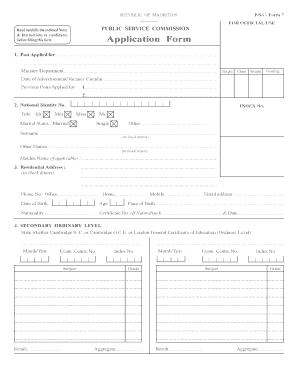
Psc Govmu Form


What is the PSC Govmu?
The PSC Govmu refers to the Public Service Commission of Mauritius, which oversees the recruitment and management of public service personnel. It is responsible for ensuring that the hiring process is fair, transparent, and based on merit. The PSC plays a crucial role in maintaining the integrity of public service employment, which includes various government departments and agencies.
Steps to Complete the PSC Form 7
Completing the PSC Form 7 is a straightforward process that requires attention to detail. Here are the steps to follow:
- Gather Required Information: Collect all necessary personal and educational details, including identification numbers and qualifications.
- Access the Form: Visit the official PSC website to download the PSC Form 7 or fill it out online if available.
- Fill Out the Form: Carefully complete each section of the form, ensuring accuracy in your entries.
- Review Your Submission: Double-check all information for errors or omissions before finalizing your application.
- Submit the Form: Follow the specified submission method, whether online, by mail, or in person, as outlined by the PSC.
Legal Use of the PSC Govmu
Using the PSC Govmu and its forms, such as the PSC Form 7, is governed by specific legal frameworks that ensure compliance with employment laws. It is essential to understand that electronic submissions are legally binding when they meet certain criteria, including proper authentication and secure transmission of data. The PSC adheres to regulations that protect the rights of applicants and maintain the integrity of the recruitment process.
Eligibility Criteria
To apply using the PSC Form 7, candidates must meet specific eligibility criteria set by the Public Service Commission. These criteria typically include:
- Citizenship or legal residency in Mauritius.
- Minimum educational qualifications as specified for the position.
- Relevant work experience, if applicable.
- Age limits, which may vary depending on the job category.
Form Submission Methods
The PSC Form 7 can be submitted through various methods to accommodate different applicants. The available submission methods include:
- Online Submission: Many applicants prefer this method for its convenience and speed.
- Mail: Applicants can print the completed form and send it via postal service to the designated PSC address.
- In-Person: Submitting the form in person at a PSC office may be required for certain positions or circumstances.
Key Elements of the PSC Form 7
The PSC Form 7 includes several critical elements that applicants must complete. These typically consist of:
- Personal Information: Name, address, contact details, and identification numbers.
- Educational Background: Details of academic qualifications and institutions attended.
- Work Experience: A summary of previous employment relevant to the position applied for.
- References: Contact information for individuals who can vouch for the applicant's qualifications and character.
Quick guide on how to complete psc govmu
Effortlessly Prepare Psc Govmu on Any Device
Digital document management has become increasingly popular among businesses and individuals. It offers an ideal environmentally friendly alternative to conventional printed and signed documents, allowing you to obtain the necessary forms and securely store them online. airSlate SignNow equips you with all the tools required to create, edit, and electronically sign your documents quickly without any delays. Manage Psc Govmu on any device using airSlate SignNow's Android or iOS applications and streamline any document-related process today.
The Best Method to Edit and Electronically Sign Psc Govmu with Ease
- Obtain Psc Govmu and then click Get Form to begin.
- Utilize the tools we provide to fill out your form.
- Emphasize important sections of your documents or redact sensitive information using tools that airSlate SignNow specifically offers for that purpose.
- Create your signature with the Sign tool, which takes only seconds and carries the same legal validity as a traditional wet ink signature.
- Review all the information, then click the Done button to save your changes.
- Choose how you want to send your form—via email, text message (SMS), invite link, or download it to your computer.
Eliminate concerns about lost or misplaced documents, tedious form searches, or mistakes that require printing new copies. airSlate SignNow meets all your document management needs in just a few clicks from your preferred device. Edit and electronically sign Psc Govmu to ensure excellent communication throughout the form preparation process with airSlate SignNow.
Create this form in 5 minutes or less
Create this form in 5 minutes!
How to create an eSignature for the psc govmu
How to make an electronic signature for your PDF file in the online mode
How to make an electronic signature for your PDF file in Chrome
The best way to make an eSignature for putting it on PDFs in Gmail
The way to create an eSignature from your smartphone
The best way to generate an electronic signature for a PDF file on iOS devices
The way to create an eSignature for a PDF file on Android
People also ask
-
What is the psc form 7 2019 used for?
The psc form 7 2019 is designed for professionals to report their service completion effectively. It helps in documenting critical information and streamlining processes for various applications. By utilizing the psc form 7 2019, businesses can ensure compliance and accuracy in their reporting.
-
How can airSlate SignNow help with the psc form 7 2019?
airSlate SignNow simplifies the process of filling out and signing the psc form 7 2019. Our eSignature solution allows you to send, receive, and store documents securely online. This not only saves time but also eliminates the hassle of traditional paperwork.
-
Is there a cost associated with using the psc form 7 2019 features?
airSlate SignNow offers a cost-effective solution for managing the psc form 7 2019. Pricing varies based on your business needs and scale. We provide various plans which ensure that you can access the features you need without overspending.
-
Can I integrate airSlate SignNow with other applications while using the psc form 7 2019?
Yes, airSlate SignNow supports multiple integrations that enhance your workflow with the psc form 7 2019. Whether you use CRM software, cloud storage, or other tools, our platform can seamlessly connect them. This helps boost productivity by creating a cohesive environment for document management.
-
What are the key features of airSlate SignNow for the psc form 7 2019?
Key features include easy document sharing, secure eSigning, and real-time tracking for the psc form 7 2019. Users can customize templates, set reminders, and access documents from any device. These features combined ensure a smooth and efficient signing process.
-
How secure is the electronic signature on the psc form 7 2019?
The electronic signatures on the psc form 7 2019 through airSlate SignNow are legally binding and comply with various regulations. We utilize encryption and security measures to protect your data, ensuring that your documents remain confidential and tamper-proof.
-
Can I track the status of the psc form 7 2019 once it's sent?
Absolutely! airSlate SignNow provides users with the ability to track the status of the psc form 7 2019 in real-time. You'll receive notifications when the document is viewed, signed, and finalized, granting you complete visibility into your document's journey.
Get more for Psc Govmu
- New patient form knee dr alan m hirahara md frcsc
- Case 215 cv 05909 km jbc document 239 filed 111016 form
- While toxicology tests take time state crime lab exceeds form
- 806 cv 00458 jfb fg3 doc 135 filed 111208 page 1 of 21 page id form
- P the grantee will maintain systematic participant enrollment information
- Home community service waiver form
- Weatherizationarizona department of housing form
- Mdataramirezwork in progressdeanna14cv3398 l form
Find out other Psc Govmu
- eSign Michigan Courts Lease Agreement Template Online
- eSign Minnesota Courts Cease And Desist Letter Free
- Can I eSign Montana Courts NDA
- eSign Montana Courts LLC Operating Agreement Mobile
- eSign Oklahoma Sports Rental Application Simple
- eSign Oklahoma Sports Rental Application Easy
- eSign Missouri Courts Lease Agreement Template Mobile
- Help Me With eSign Nevada Police Living Will
- eSign New York Courts Business Plan Template Later
- Can I eSign North Carolina Courts Limited Power Of Attorney
- eSign North Dakota Courts Quitclaim Deed Safe
- How To eSign Rhode Island Sports Quitclaim Deed
- Help Me With eSign Oregon Courts LLC Operating Agreement
- eSign North Dakota Police Rental Lease Agreement Now
- eSign Tennessee Courts Living Will Simple
- eSign Utah Courts Last Will And Testament Free
- eSign Ohio Police LLC Operating Agreement Mobile
- eSign Virginia Courts Business Plan Template Secure
- How To eSign West Virginia Courts Confidentiality Agreement
- eSign Wyoming Courts Quitclaim Deed Simple