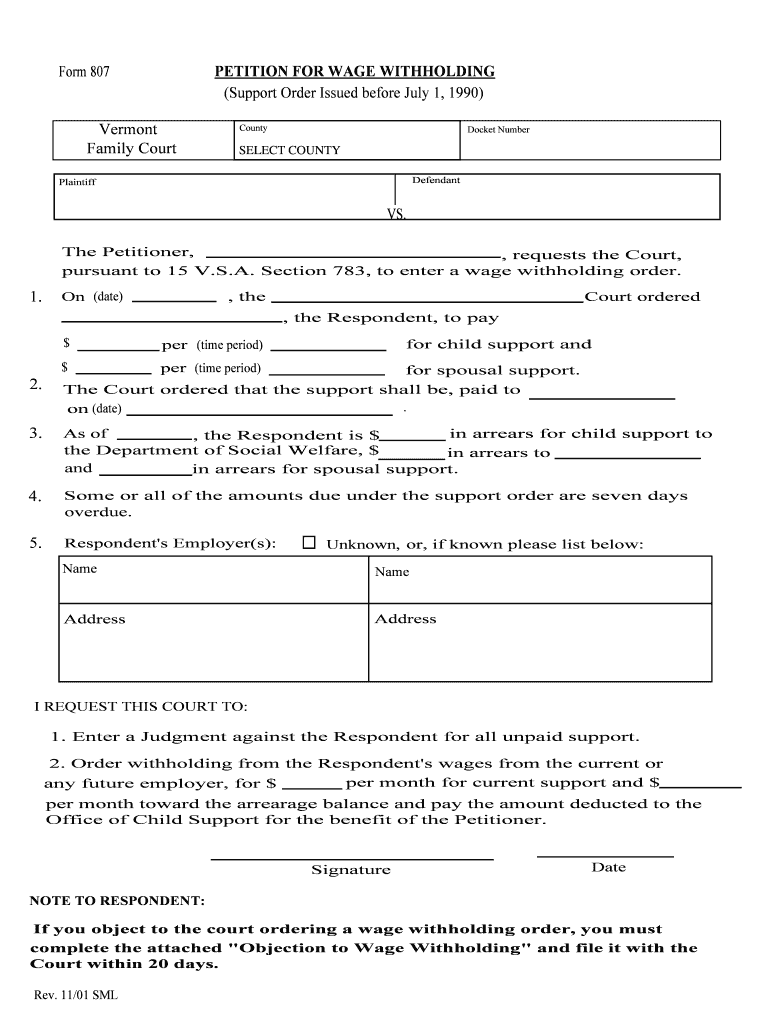
Child SupportRestraining OrderChild Support Scribd Form


What is the Child Support Restraining Order?
The Child Support Restraining Order is a legal document designed to protect the rights of individuals involved in child support cases. This order can prevent one parent from taking certain actions that may affect the financial support of a child. It is essential for ensuring that child support obligations are met and that the welfare of the child is prioritized. The document outlines specific restrictions and requirements that must be adhered to by both parties involved in the child support agreement.
How to Use the Child Support Restraining Order
Utilizing the Child Support Restraining Order involves understanding its provisions and ensuring compliance with its terms. This order can be used to prevent a parent from relocating with the child, altering financial arrangements, or making significant decisions without mutual consent. It is crucial to keep a copy of the order accessible and to communicate any concerns regarding compliance to the appropriate legal authorities. Proper use of this order can help maintain stability in the child's life and uphold the intended child support agreements.
Steps to Complete the Child Support Restraining Order
Completing the Child Support Restraining Order requires several key steps:
- Gather necessary information, including details about both parents and the child.
- Clearly outline the specific restrictions that need to be enforced.
- Complete the required forms accurately, ensuring all information is up-to-date.
- Sign the document in the presence of a notary public to validate it.
- File the completed order with the appropriate court or legal authority.
Legal Use of the Child Support Restraining Order
The legal use of the Child Support Restraining Order is governed by state-specific laws. It is important to ensure that the order complies with local regulations and that both parties understand their rights and responsibilities. The order must be enforced by the court, and any violations can lead to legal consequences for the offending party. Understanding the legal framework surrounding this order can help individuals navigate the complexities of child support cases effectively.
State-Specific Rules for the Child Support Restraining Order
Each state has its own regulations regarding the Child Support Restraining Order. These rules may dictate how the order is issued, enforced, and modified. It is essential for individuals to familiarize themselves with their state's specific requirements to ensure compliance. Consulting with a legal professional can provide clarity on how state laws apply to individual cases and can aid in the proper execution of the order.
Required Documents for the Child Support Restraining Order
To successfully file a Child Support Restraining Order, several documents are typically required:
- Completed application form for the restraining order.
- Proof of identity for both parents.
- Documentation of existing child support agreements.
- Any evidence supporting the need for the restraining order.
Penalties for Non-Compliance with the Child Support Restraining Order
Failure to comply with the Child Support Restraining Order can result in serious legal consequences. Penalties may include fines, modification of custody arrangements, or even jail time in severe cases. It is imperative for both parties to adhere to the terms outlined in the order to avoid these repercussions. Understanding the implications of non-compliance can help ensure that both parents fulfill their obligations and maintain a positive environment for the child.
Quick guide on how to complete child supportrestraining orderchild support scribd
Complete Child SupportRestraining OrderChild Support Scribd effortlessly on any device
Digital document management has become increasingly popular among businesses and individuals. It serves as an ideal eco-friendly alternative to traditional printed and signed documents, allowing you to locate the right form and securely store it online. airSlate SignNow provides all the tools necessary to create, edit, and eSign your documents swiftly without delays. Manage Child SupportRestraining OrderChild Support Scribd on any device with airSlate SignNow's Android or iOS applications and enhance any document-related task today.
How to edit and eSign Child SupportRestraining OrderChild Support Scribd with ease
- Locate Child SupportRestraining OrderChild Support Scribd and click on Get Form to initiate the process.
- Utilize the tools we offer to fill out your document.
- Emphasize important sections of your documents or redact sensitive information using tools provided by airSlate SignNow specifically for that purpose.
- Create your eSignature with the Sign tool, which takes mere seconds and holds the same legal validity as a conventional wet ink signature.
- Review the information and click on the Done button to save your changes.
- Choose how you wish to share your form, via email, SMS, or invitation link, or download it to your computer.
Forget about lost or misplaced documents, tedious form searching, or mistakes that necessitate printing new document copies. airSlate SignNow addresses your document management needs in just a few clicks from any device you prefer. Edit and eSign Child SupportRestraining OrderChild Support Scribd and ensure excellent communication at every stage of the form preparation process with airSlate SignNow.
Create this form in 5 minutes or less
Create this form in 5 minutes!
People also ask
-
What is airSlate SignNow and how does it relate to Child SupportRestraining OrderChild Support Scribd?
airSlate SignNow is a document management platform that allows users to easily send and eSign documents. Whether you're dealing with Child Support or a Restraining Order related to Child Support Scribd, our platform simplifies the entire process, ensuring legal compliance and ease of use.
-
How does airSlate SignNow ensure compliance with Child SupportRestraining OrderChild Support Scribd?
Our platform offers legally binding eSignatures and secure document storage, which are crucial for managing sensitive documents related to Child SupportRestraining OrderChild Support Scribd. We adhere to strict security standards, ensuring your documents are protected throughout the signing process.
-
What pricing options does airSlate SignNow offer for services related to Child SupportRestraining OrderChild Support Scribd?
airSlate SignNow provides flexible pricing plans tailored to different business needs. Whether you're an individual handling a single Child SupportRestraining OrderChild Support Scribd or a large organization, we have plans that cater to your specific requirements while remaining cost-effective.
-
Can I integrate airSlate SignNow with other applications for managing Child SupportRestraining OrderChild Support Scribd?
Yes, airSlate SignNow integrates seamlessly with various applications like Google Drive, Dropbox, and others, enhancing your workflow for managing Child SupportRestraining OrderChild Support Scribd. This integration allows for easier document access and sharing, streamlining your processes.
-
What features does airSlate SignNow provide for handling documents related to Child SupportRestraining OrderChild Support Scribd?
airSlate SignNow offers several features, including customizable templates, real-time tracking, and reminders. For cases involving Child SupportRestraining OrderChild Support Scribd, these tools help ensure your documents are processed correctly and on time.
-
Is airSlate SignNow user-friendly for individuals unfamiliar with Child SupportRestraining OrderChild Support Scribd documentation?
Absolutely! airSlate SignNow is designed with user-friendliness in mind, even for those who are not tech-savvy. Our intuitive interface and customer support resources make it easy to navigate the requirements of Child SupportRestraining OrderChild Support Scribd documentation.
-
What are the benefits of using airSlate SignNow for Child SupportRestraining OrderChild Support Scribd?
Using airSlate SignNow for Child SupportRestraining OrderChild Support Scribd can save you time and reduce stress. With our efficient document management and eSignature capabilities, you can focus more on important matters rather than paperwork.
Get more for Child SupportRestraining OrderChild Support Scribd
- Jus 8773 telephonic seller registration oag ca form
- Automated firearms system form
- Declaration of due deligence fresno court house form
- Application to vacate civil assessmen06272019doc form
- Addendum to divorce agreement sample form
- Cover for dispatcher questionnaire and mer form
- 8016fp form
- Ea 115 request to continue court hearing judicial council forms
Find out other Child SupportRestraining OrderChild Support Scribd
- eSignature North Dakota Real Estate Quitclaim Deed Later
- eSignature Minnesota Sports Rental Lease Agreement Free
- eSignature Minnesota Sports Promissory Note Template Fast
- eSignature Minnesota Sports Forbearance Agreement Online
- eSignature Oklahoma Real Estate Business Plan Template Free
- eSignature South Dakota Police Limited Power Of Attorney Online
- How To eSignature West Virginia Police POA
- eSignature Rhode Island Real Estate Letter Of Intent Free
- eSignature Rhode Island Real Estate Business Letter Template Later
- eSignature South Dakota Real Estate Lease Termination Letter Simple
- eSignature Tennessee Real Estate Cease And Desist Letter Myself
- How To eSignature New Mexico Sports Executive Summary Template
- Can I eSignature Utah Real Estate Operating Agreement
- eSignature Vermont Real Estate Warranty Deed Online
- eSignature Vermont Real Estate Operating Agreement Online
- eSignature Utah Real Estate Emergency Contact Form Safe
- eSignature Washington Real Estate Lease Agreement Form Mobile
- How Can I eSignature New York Sports Executive Summary Template
- eSignature Arkansas Courts LLC Operating Agreement Now
- How Do I eSignature Arizona Courts Moving Checklist