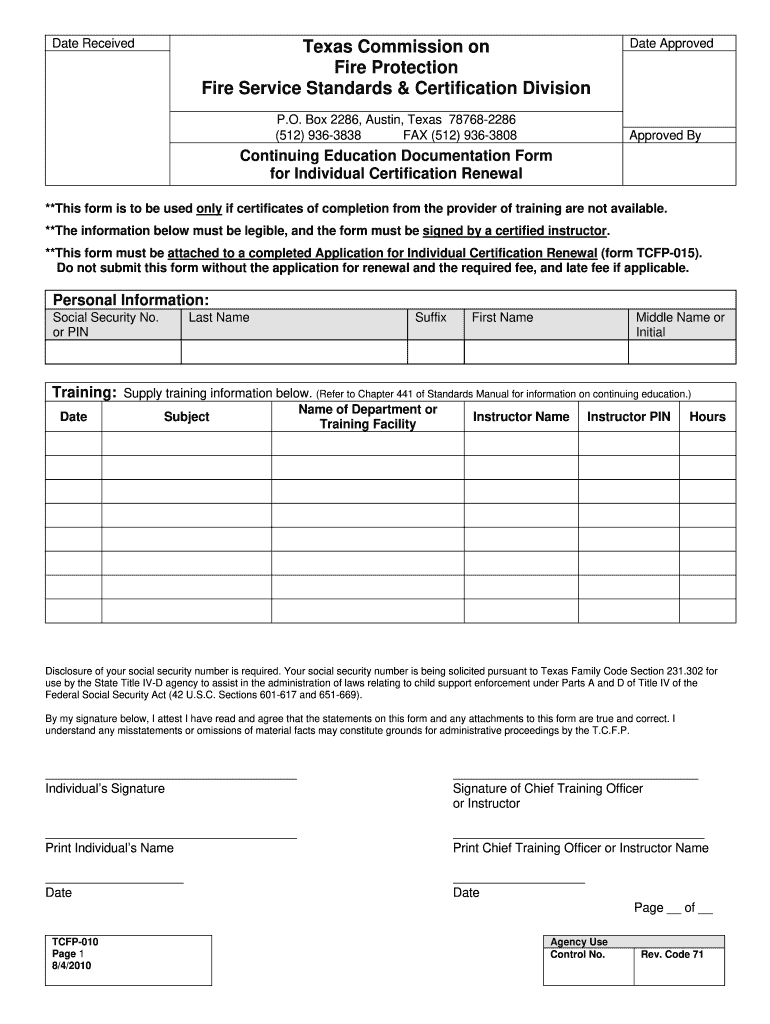
Texas Commission on Fire Protection Fire Service Standards Tcfp Texas 2010


What is the Texas Commission On Fire Protection Fire Service Standards Tcfp Texas
The Texas Commission on Fire Protection (TCFP) establishes essential fire service standards to ensure the safety and effectiveness of fire protection services across Texas. These standards encompass various aspects, including training, certification, and operational protocols for fire departments. The TCFP aims to enhance the quality of fire service delivery and promote uniformity in practices throughout the state, thereby safeguarding communities and enhancing public safety.
How to use the Texas Commission On Fire Protection Fire Service Standards Tcfp Texas
Utilizing the Texas Commission on Fire Protection Fire Service Standards involves understanding the guidelines set forth by the TCFP. Fire departments should regularly review these standards to align their training programs and operational procedures. Departments can implement these guidelines by integrating them into their training curricula, ensuring that personnel are certified according to TCFP requirements, and adhering to operational protocols during emergency responses. This approach not only enhances service delivery but also fosters a culture of safety and professionalism within the fire service.
Steps to complete the Texas Commission On Fire Protection Fire Service Standards Tcfp Texas
Completing the Texas Commission on Fire Protection Fire Service Standards requires a systematic approach. First, organizations should assess their current practices against TCFP standards. Next, they must develop or update training programs to meet certification requirements. Following this, fire departments should implement the necessary operational procedures and ensure all personnel are trained accordingly. Finally, regular audits and evaluations should be conducted to maintain compliance and identify areas for improvement.
Legal use of the Texas Commission On Fire Protection Fire Service Standards Tcfp Texas
The legal use of the Texas Commission on Fire Protection Fire Service Standards is critical for fire departments to operate within the law. Compliance with TCFP standards is often mandated by state regulations, and failure to adhere can result in penalties or loss of certification. Departments must ensure that all operational practices, training, and certification processes align with these standards to maintain legal standing and protect public safety.
Key elements of the Texas Commission On Fire Protection Fire Service Standards Tcfp Texas
Key elements of the Texas Commission on Fire Protection Fire Service Standards include training requirements, certification processes, and operational guidelines. These elements are designed to ensure that fire service personnel are adequately prepared to respond to emergencies. Training requirements specify the necessary education and practical experience, while certification processes validate the skills and knowledge of fire service professionals. Operational guidelines outline best practices for responding to incidents, ensuring a consistent and effective approach across different fire departments.
State-specific rules for the Texas Commission On Fire Protection Fire Service Standards Tcfp Texas
State-specific rules related to the Texas Commission on Fire Protection Fire Service Standards are crucial for ensuring compliance with local regulations. These rules may include specific training hours, certification requirements, and operational protocols unique to Texas. Fire departments must familiarize themselves with these regulations to ensure that their practices align with state laws and TCFP standards, thereby promoting safety and accountability in fire service operations.
Quick guide on how to complete texas commission on fire protection fire service standards tcfp texas
Handle Texas Commission On Fire Protection Fire Service Standards Tcfp Texas anywhere, anytime
Your regular business tasks may necessitate extra attention when managing state-specific business documents. Regain your office hours and decrease the costs associated with paperwork by using airSlate SignNow. airSlate SignNow provides you with a wide array of pre-made business documents, including Texas Commission On Fire Protection Fire Service Standards Tcfp Texas, which you can utilize and share with your business associates. Manage your Texas Commission On Fire Protection Fire Service Standards Tcfp Texas effortlessly with robust editing and eSignature features and send it directly to your recipients.
Steps to obtain Texas Commission On Fire Protection Fire Service Standards Tcfp Texas in just a few clicks:
- Select a form pertinent to your state.
- Click Learn More to view the document and ensure its accuracy.
- Choose Get Form to begin using it.
- Texas Commission On Fire Protection Fire Service Standards Tcfp Texas will instantly open in the editor. No additional steps are necessary.
- Utilize airSlate SignNow’s sophisticated editing features to complete or modify the document.
- Select the Sign option to create your personal signature and eSign your document.
- Once finished, simply click Done, save your changes, and access your document.
- Send the form via email or SMS, or use a link-to-fill option with your partners or allow them to download the document.
airSlate SignNow effectively saves you time managing Texas Commission On Fire Protection Fire Service Standards Tcfp Texas and allows you to locate necessary documents in one place. A comprehensive library of forms is organized and designed to address key business functions that are vital for your organization. The advanced editor minimizes the likelihood of mistakes, as you can quickly rectify errors and check your documents on any device before sending them out. Start your free trial today to explore all the benefits of airSlate SignNow for your everyday business operations.
Create this form in 5 minutes or less
Find and fill out the correct texas commission on fire protection fire service standards tcfp texas
Create this form in 5 minutes!
How to create an eSignature for the texas commission on fire protection fire service standards tcfp texas
How to generate an eSignature for your Texas Commission On Fire Protection Fire Service Standards Tcfp Texas in the online mode
How to create an eSignature for the Texas Commission On Fire Protection Fire Service Standards Tcfp Texas in Google Chrome
How to generate an eSignature for putting it on the Texas Commission On Fire Protection Fire Service Standards Tcfp Texas in Gmail
How to create an electronic signature for the Texas Commission On Fire Protection Fire Service Standards Tcfp Texas from your smartphone
How to create an electronic signature for the Texas Commission On Fire Protection Fire Service Standards Tcfp Texas on iOS
How to make an electronic signature for the Texas Commission On Fire Protection Fire Service Standards Tcfp Texas on Android devices
People also ask
-
What are the Texas Commission On Fire Protection Fire Service Standards TCFP Texas?
The Texas Commission On Fire Protection Fire Service Standards TCFP Texas are guidelines established to ensure the competency and training of fire service personnel in Texas. These standards help maintain high levels of performance and safety within fire departments across the state. Understanding these standards is essential for compliance and effective fire service operations.
-
How can airSlate SignNow help with compliance to TCFP Texas standards?
airSlate SignNow offers a streamlined solution for managing documents related to the Texas Commission On Fire Protection Fire Service Standards TCFP Texas. By enabling efficient eSigning and document workflows, our platform ensures that all necessary training and compliance documents are easily accessible and properly executed. This helps fire departments stay organized and compliant with state regulations.
-
What features does airSlate SignNow provide for fire service departments in Texas?
airSlate SignNow features customizable templates, bulk sending, and secure eSigning capabilities that are ideal for fire service departments adhering to the Texas Commission On Fire Protection Fire Service Standards TCFP Texas. These features enhance the efficiency of document management, allowing fire departments to focus more on their critical operations. Additionally, our platform provides real-time tracking and audit trails for compliance purposes.
-
Is airSlate SignNow a cost-effective solution for fire departments?
Yes, airSlate SignNow is designed to be a cost-effective solution for fire departments, including those complying with the Texas Commission On Fire Protection Fire Service Standards TCFP Texas. Our pricing plans are tailored to fit the budgets of various organizations, ensuring that they can access essential eSigning services without overspending. This helps departments allocate resources effectively while maintaining compliance.
-
Can airSlate SignNow integrate with other software used by fire departments?
Absolutely! airSlate SignNow integrates seamlessly with various software applications commonly used by fire departments, making it easier to manage documents related to the Texas Commission On Fire Protection Fire Service Standards TCFP Texas. Whether you use CRM systems, project management tools, or other document management platforms, our integrations ensure a smooth workflow and enhanced productivity.
-
What benefits will my fire department see from using airSlate SignNow?
By using airSlate SignNow, your fire department will experience improved efficiency in handling documents related to the Texas Commission On Fire Protection Fire Service Standards TCFP Texas. Benefits include faster document turnaround times, reduced paper usage, and improved compliance tracking. These enhancements allow your team to focus on their primary mission of serving and protecting the community.
-
How secure is airSlate SignNow for handling sensitive documents?
Security is a top priority at airSlate SignNow, especially when dealing with documents related to the Texas Commission On Fire Protection Fire Service Standards TCFP Texas. Our platform utilizes advanced encryption and security protocols to protect sensitive information and ensure compliance with state regulations. This commitment to security gives fire departments peace of mind when managing critical documents.
Get more for Texas Commission On Fire Protection Fire Service Standards Tcfp Texas
- Online ef23 10603 form
- Conditional qualification letter form
- Blank loan approval letter form
- Tceq public water system plan review submittal form form no 10233
- Pioneer natural resources company certificate of insurance pnr c01 form2_2012 tdi texas
- Tvc 16 veterans form
- Content form 11355171
- Utah dept of corrections visitor renewal form
Find out other Texas Commission On Fire Protection Fire Service Standards Tcfp Texas
- How Can I eSign Rhode Island Real Estate Rental Lease Agreement
- How Do I eSign California Police Living Will
- Can I eSign South Dakota Real Estate Quitclaim Deed
- How To eSign Tennessee Real Estate Business Associate Agreement
- eSign Michigan Sports Cease And Desist Letter Free
- How To eSign Wisconsin Real Estate Contract
- How To eSign West Virginia Real Estate Quitclaim Deed
- eSign Hawaii Police Permission Slip Online
- eSign New Hampshire Sports IOU Safe
- eSign Delaware Courts Operating Agreement Easy
- eSign Georgia Courts Bill Of Lading Online
- eSign Hawaii Courts Contract Mobile
- eSign Hawaii Courts RFP Online
- How To eSign Hawaii Courts RFP
- eSign Hawaii Courts Letter Of Intent Later
- eSign Hawaii Courts IOU Myself
- eSign Hawaii Courts IOU Safe
- Help Me With eSign Hawaii Courts Cease And Desist Letter
- How To eSign Massachusetts Police Letter Of Intent
- eSign Police Document Michigan Secure