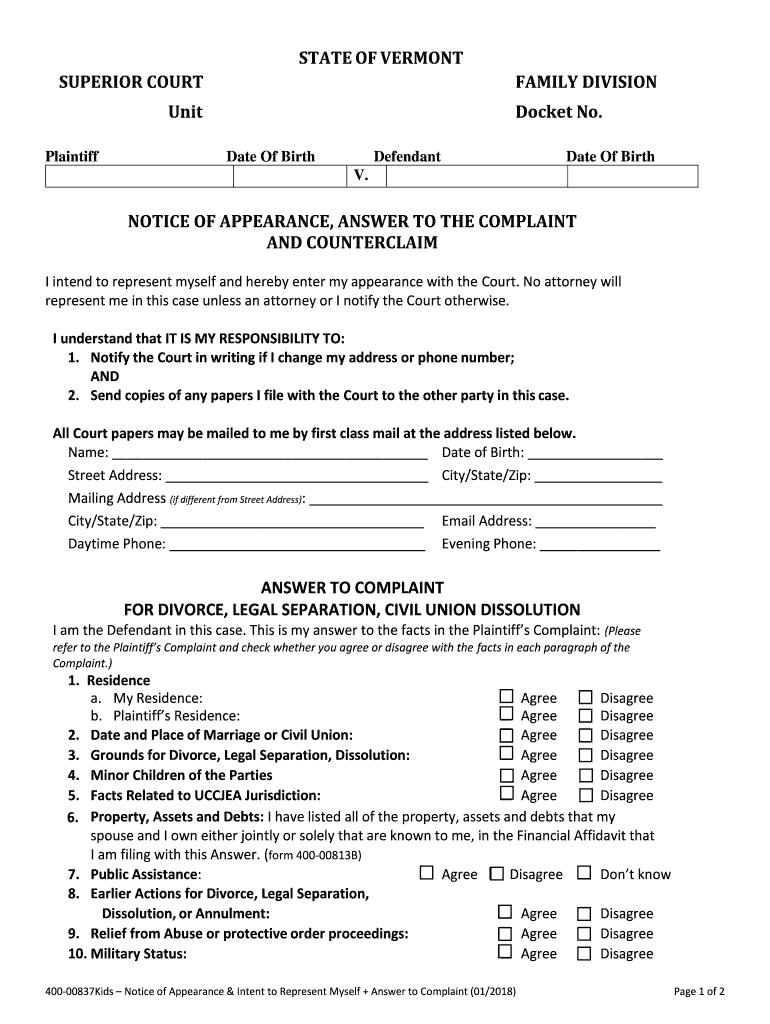
How to File an Answer to a Complaint in the Superior Court of Form


What is the How To File An Answer To A Complaint In The Superior Court Of
The process of filing an answer to a complaint in the Superior Court is a critical step in legal proceedings. This document serves as your formal response to allegations made against you in a complaint. It outlines your defenses and any counterclaims you may have. Understanding this form is essential to ensure that you address the claims appropriately and protect your rights within the legal framework.
Steps to complete the How To File An Answer To A Complaint In The Superior Court Of
Completing the answer to a complaint involves several key steps. First, carefully read the complaint to understand the allegations. Next, draft your answer, clearly stating your responses to each allegation. You may admit, deny, or state that you lack sufficient knowledge to respond to each claim. After drafting, review the document for accuracy and completeness. Finally, sign and date the answer before submitting it to the court.
Legal use of the How To File An Answer To A Complaint In The Superior Court Of
Filing an answer to a complaint is a legally required step in civil litigation. It is your opportunity to present your side of the story and to contest the claims made against you. The answer must comply with the rules of the court where the complaint was filed, including formatting and deadlines. Failure to file an answer can result in a default judgment against you, underscoring the importance of adhering to legal protocols.
Required Documents
To file an answer to a complaint, you typically need the following documents: the original complaint, your drafted answer, and any exhibits you wish to include. Some jurisdictions may also require a case information statement or a filing fee. It is important to check with the specific court for any additional requirements to ensure your submission is complete.
Form Submission Methods (Online / Mail / In-Person)
Submitting your answer to a complaint can be done through various methods, depending on the court's rules. Many courts now allow electronic filing, which can streamline the process. Alternatively, you can submit your answer by mail or in person at the courthouse. Ensure that you follow the specific submission guidelines provided by the court to avoid delays or complications.
Filing Deadlines / Important Dates
Timeliness is crucial when filing an answer to a complaint. Most jurisdictions require that you file your answer within a specified timeframe, often ranging from twenty to thirty days after being served with the complaint. Missing this deadline can have serious consequences, including the possibility of a default judgment. It is advisable to mark important dates on your calendar and set reminders to ensure compliance.
Quick guide on how to complete how to file an answer to a complaint in the superior court of
Prepare How To File An Answer To A Complaint In The Superior Court Of effortlessly on any gadget
Digital document management has gained traction among businesses and individuals. It offers an excellent environmentally friendly alternative to traditional printed and signed paperwork, allowing you to locate the correct form and securely save it online. airSlate SignNow equips you with all the necessary tools to create, modify, and eSign your documents swiftly without delays. Handle How To File An Answer To A Complaint In The Superior Court Of on any gadget with airSlate SignNow Android or iOS applications and enhance any document-related procedure today.
The easiest method to alter and eSign How To File An Answer To A Complaint In The Superior Court Of without hassle
- Obtain How To File An Answer To A Complaint In The Superior Court Of and click on Get Form to begin.
- Make use of the resources we provide to complete your document.
- Emphasize important sections of the documents or obscure sensitive information with tools specifically designed for this purpose by airSlate SignNow.
- Create your eSignature using the Sign tool, which takes mere seconds and carries the same legal significance as a conventional wet ink signature.
- Review all the details and click on the Done button to save your changes.
- Choose how you wish to send your form, via email, SMS, or invitation link, or download it to your computer.
Eliminate the worries of lost or misplaced documents, tedious form searches, or mistakes requiring the printing of new document copies. airSlate SignNow fulfills all your document management needs in just a few clicks from any device of your choice. Edit and eSign How To File An Answer To A Complaint In The Superior Court Of and ensure outstanding communication at any phase of the form preparation process with airSlate SignNow.
Create this form in 5 minutes or less
Create this form in 5 minutes!
People also ask
-
What is the first step in learning how to file an answer to a complaint in the Superior Court of your jurisdiction?
To understand how to file an answer to a complaint in the Superior Court of your jurisdiction, start by reviewing your local court's rules. Each court may have specific guidelines for filing responses, which you'll need to adhere to in order for your answer to be accepted.
-
How can airSlate SignNow assist me in filing my answer to a complaint?
airSlate SignNow can streamline the process of filing your answer to a complaint by allowing you to easily prepare and eSign your documents online. With its user-friendly interface, you can focus on the content of your answer instead of getting bogged down by paperwork.
-
Is there a cost associated with using airSlate SignNow to file an answer to a complaint?
Yes, while airSlate SignNow offers cost-effective solutions, there may be subscription fees based on the features you choose. However, the efficiency gained from using the platform can save you time and resources when learning how to file an answer to a complaint in the Superior Court of your jurisdiction.
-
What key features should I look for in an eSigning solution for legal documents?
When searching for an eSigning solution, consider features like document templates, real-time collaboration, and security measures. airSlate SignNow offers these features, making it easier for you to handle your legal documents, including how to file an answer to a complaint in the Superior Court of.
-
Can I integrate airSlate SignNow with other tools I use for legal practice?
Absolutely! airSlate SignNow allows for integrations with a variety of applications, such as CRM systems and document management tools. This can enhance your workflow as you navigate how to file an answer to a complaint in the Superior Court of more efficiently.
-
What benefits does eSigning provide when filing legal documents?
eSigning offers several benefits, including convenience, speed, and enhanced security. These advantages are particularly useful when you are figuring out how to file an answer to a complaint in the Superior Court of, ensuring your documents are filed promptly and securely.
-
How does airSlate SignNow ensure the security of my legal documents?
airSlate SignNow employs robust security measures such as encryption and secure access controls. This commitment to security ensures that your sensitive information remains protected while you learn how to file an answer to a complaint in the Superior Court of your jurisdiction.
Get more for How To File An Answer To A Complaint In The Superior Court Of
Find out other How To File An Answer To A Complaint In The Superior Court Of
- eSign West Virginia Education Resignation Letter Secure
- eSign Education PDF Wyoming Mobile
- Can I eSign Nebraska Finance & Tax Accounting Business Plan Template
- eSign Nebraska Finance & Tax Accounting Business Letter Template Online
- eSign Nevada Finance & Tax Accounting Resignation Letter Simple
- eSign Arkansas Government Affidavit Of Heirship Easy
- eSign California Government LLC Operating Agreement Computer
- eSign Oklahoma Finance & Tax Accounting Executive Summary Template Computer
- eSign Tennessee Finance & Tax Accounting Cease And Desist Letter Myself
- eSign Finance & Tax Accounting Form Texas Now
- eSign Vermont Finance & Tax Accounting Emergency Contact Form Simple
- eSign Delaware Government Stock Certificate Secure
- Can I eSign Vermont Finance & Tax Accounting Emergency Contact Form
- eSign Washington Finance & Tax Accounting Emergency Contact Form Safe
- How To eSign Georgia Government Claim
- How Do I eSign Hawaii Government Contract
- eSign Hawaii Government Contract Now
- Help Me With eSign Hawaii Government Contract
- eSign Hawaii Government Contract Later
- Help Me With eSign California Healthcare / Medical Lease Agreement