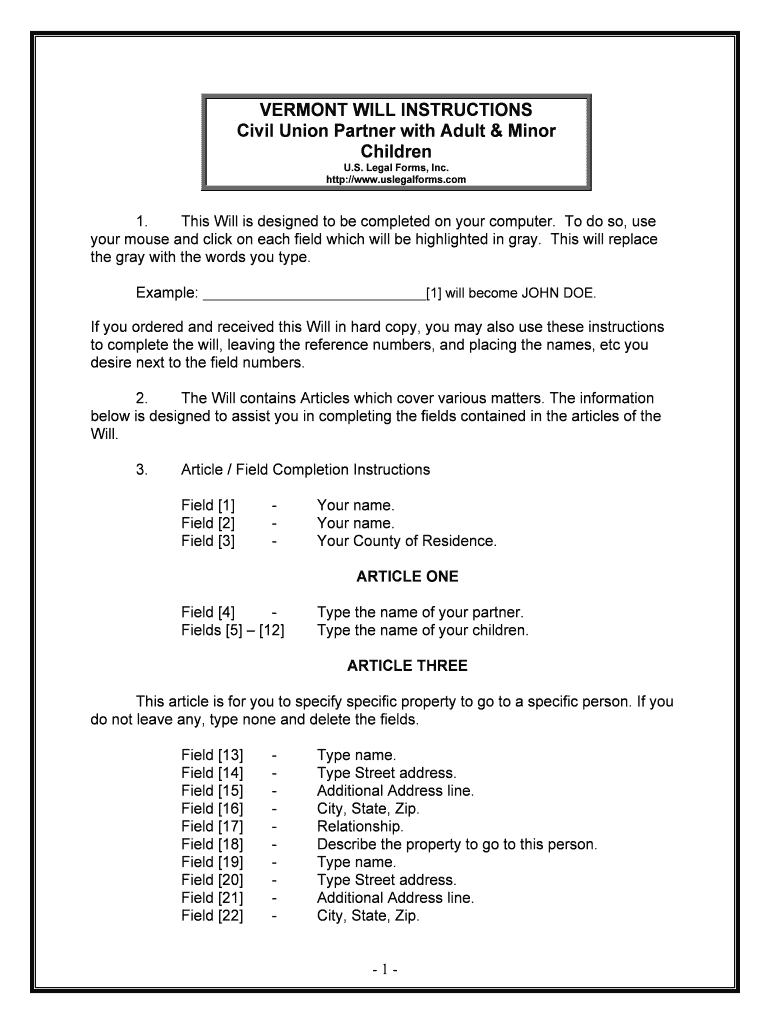
Generally, a Selfproving Affidavit Allows the Will to Be Admitted to Form


What is the Generally, A Selfproving Affidavit Allows The Will To Be Admitted To
A self-proving affidavit is a legal document that allows a will to be admitted to probate without the need for witnesses to testify about its validity. This affidavit is typically signed by the testator (the person who made the will) and witnesses in the presence of a notary public. In the United States, this process simplifies the probate process by providing a clear declaration that the will was executed according to state laws. The self-proving affidavit serves as evidence of the will's authenticity, making it easier for the court to accept the will without additional verification.
How to use the Generally, A Selfproving Affidavit Allows The Will To Be Admitted To
To utilize a self-proving affidavit, the testator must include it as part of the will or attach it to the will at the time of execution. The affidavit must be signed by the testator and at least two witnesses. After signing, a notary public must acknowledge the signatures. This document should then be stored with the will in a safe place. When the testator passes away, the executor can present the will along with the self-proving affidavit to the probate court, facilitating a smoother admission process.
Key elements of the Generally, A Selfproving Affidavit Allows The Will To Be Admitted To
Several key elements must be present in a self-proving affidavit for it to be valid. These include:
- The testator's declaration that the document is their last will and testament.
- Signatures from the testator and two witnesses.
- A notary public's acknowledgment of the signatures.
- Compliance with state-specific legal requirements regarding the form and content of the affidavit.
Ensuring these elements are correctly included helps protect the will's validity during probate proceedings.
Steps to complete the Generally, A Selfproving Affidavit Allows The Will To Be Admitted To
Completing a self-proving affidavit involves several steps:
- Draft the will, ensuring it meets all legal requirements.
- Prepare the self-proving affidavit, including necessary declarations and signature lines.
- Gather at least two witnesses who can attest to the signing of the will.
- Sign the will and the affidavit in the presence of the witnesses.
- Have the notary public acknowledge the signatures on the affidavit.
- Store the signed will and affidavit together in a secure location.
Following these steps ensures that the self-proving affidavit is properly executed and can be used effectively in probate.
State-specific rules for the Generally, A Selfproving Affidavit Allows The Will To Be Admitted To
Each state in the U.S. has specific rules governing the execution and acceptance of self-proving affidavits. It is essential to understand these rules, as they can vary significantly. Some states may require additional information or specific language to be included in the affidavit. For instance, some jurisdictions may have particular forms that must be used, while others may allow for more flexibility. Consulting state statutes or a legal professional can ensure compliance with local laws.
Legal use of the Generally, A Selfproving Affidavit Allows The Will To Be Admitted To
The legal use of a self-proving affidavit is to streamline the probate process by eliminating the need for witnesses to appear in court. This document provides a presumption of validity, allowing the court to accept the will without further evidence. It is particularly useful in cases where witnesses may be unavailable or have passed away. By including a self-proving affidavit, the testator can help ensure that their wishes are honored with minimal complications during probate.
Quick guide on how to complete generally a selfproving affidavit allows the will to be admitted to
Prepare Generally, A Selfproving Affidavit Allows The Will To Be Admitted To effortlessly on any device
Digital document management has gained traction among businesses and individuals. It serves as an ideal eco-friendly alternative to traditional printed and signed documents, as you can access the necessary form and securely store it online. airSlate SignNow provides you with all the tools you require to create, edit, and eSign your documents swiftly without delays. Manage Generally, A Selfproving Affidavit Allows The Will To Be Admitted To on any platform with airSlate SignNow Android or iOS applications and enhance any document-driven process today.
How to modify and eSign Generally, A Selfproving Affidavit Allows The Will To Be Admitted To with ease
- Obtain Generally, A Selfproving Affidavit Allows The Will To Be Admitted To and then click Get Form to initiate the process.
- Utilize the tools we offer to fill out your document.
- Emphasize relevant sections of your documents or obscure sensitive data with tools that airSlate SignNow supplies specifically for that purpose.
- Generate your signature using the Sign feature, which takes mere seconds and carries the same legal validity as a conventional wet-ink signature.
- Review all the details and then click the Done button to save your changes.
- Select your preferred method of delivering your form, whether by email, text message (SMS), invitation link, or download it to your computer.
Eliminate concerns about lost or misplaced files, tedious form searches, or errors requiring new document prints. airSlate SignNow addresses all your document management needs in just a few clicks from any device you choose. Edit and eSign Generally, A Selfproving Affidavit Allows The Will To Be Admitted To and ensure excellent communication at any stage of the form preparation process with airSlate SignNow.
Create this form in 5 minutes or less
Create this form in 5 minutes!
People also ask
-
What is a self-proving affidavit?
A self-proving affidavit is a legal document that verifies the authenticity of a will. Generally, a self-proving affidavit allows the will to be admitted to probate without requiring witnesses to testify, streamlining the process signNowly.
-
How does airSlate SignNow support self-proving affidavits?
airSlate SignNow provides a platform where users can create and sign self-proving affidavits electronically. This enables quick execution and ensures that generally, a self-proving affidavit allows the will to be admitted to without hassle.
-
What are the benefits of using airSlate SignNow for wills?
Using airSlate SignNow for wills allows for secure, legal eSigning and document management. Generally, a self-proving affidavit allows the will to be admitted to quickly, minimizing delays in processing and ensuring timely execution of the testator's wishes.
-
Is airSlate SignNow compliant with legal standards for wills?
Yes, airSlate SignNow complies with applicable legal standards for electronic signatures and document handling. This means that generally, a self-proving affidavit allows the will to be admitted to where eSigning is valid.
-
What pricing options are available with airSlate SignNow?
airSlate SignNow offers flexible pricing plans to cater to different business needs. You can choose from monthly or annual subscriptions, ensuring that you have access to features that allow generally, a self-proving affidavit allows the will to be admitted to without breaking the bank.
-
Can I integrate airSlate SignNow with other platforms?
Absolutely! airSlate SignNow integrates seamlessly with various applications, including cloud storage services and CRM systems. These integrations enhance workflow efficiency, and generally, a self-proving affidavit allows the will to be admitted to without repetitive manual processes.
-
What features does airSlate SignNow offer for document management?
airSlate SignNow offers robust features such as customizable templates, advanced security, and tracking for document status. These features ensure that your documents, including those that generally, a self-proving affidavit allows the will to be admitted to, are handled with the utmost care.
Get more for Generally, A Selfproving Affidavit Allows The Will To Be Admitted To
- Oregon division of financial regulation form
- City of tigard tree permits form
- Form 49
- Application for school bus drivers permit or certificate form
- State of oregon water quality permits wastewater form
- Oregon vaccines for children 407995927 form
- Form or ap cipez application for construction state of oregon
- Registration and application forms oregongov
Find out other Generally, A Selfproving Affidavit Allows The Will To Be Admitted To
- Sign Oregon Lawers Limited Power Of Attorney Simple
- Sign Oregon Lawers POA Online
- Sign Mississippi Insurance POA Fast
- How Do I Sign South Carolina Lawers Limited Power Of Attorney
- Sign South Dakota Lawers Quitclaim Deed Fast
- Sign South Dakota Lawers Memorandum Of Understanding Free
- Sign South Dakota Lawers Limited Power Of Attorney Now
- Sign Texas Lawers Limited Power Of Attorney Safe
- Sign Tennessee Lawers Affidavit Of Heirship Free
- Sign Vermont Lawers Quitclaim Deed Simple
- Sign Vermont Lawers Cease And Desist Letter Free
- Sign Nevada Insurance Lease Agreement Mobile
- Can I Sign Washington Lawers Quitclaim Deed
- Sign West Virginia Lawers Arbitration Agreement Secure
- Sign Wyoming Lawers Lease Agreement Now
- How To Sign Alabama Legal LLC Operating Agreement
- Sign Alabama Legal Cease And Desist Letter Now
- Sign Alabama Legal Cease And Desist Letter Later
- Sign California Legal Living Will Online
- How Do I Sign Colorado Legal LLC Operating Agreement