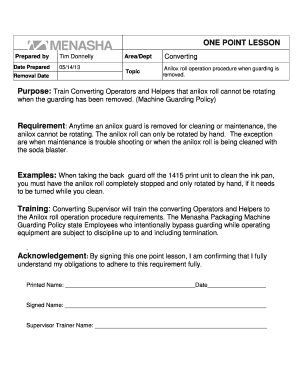
One Point Lesson Format in Excel Download


What is the one point lesson format in Excel?
The one point lesson format in Excel is a structured tool designed to convey essential information in a concise manner. It serves as a training aid, providing clear and straightforward guidance on specific topics or tasks. This format typically includes a single key point, supported by relevant details, examples, and visual aids. The goal is to enhance understanding and retention of the material presented. The one point lesson template is particularly useful in educational settings, corporate training, and process documentation, facilitating effective communication and learning.
How to use the one point lesson format in Excel
Utilizing the one point lesson format in Excel involves several straightforward steps. First, identify the key point or lesson you wish to convey. This should be a focused topic that can be explained succinctly. Next, gather supporting information, including examples, visuals, and any necessary context that will aid comprehension. Once you have your content, open Excel and create a new spreadsheet. Use clear headings and bullet points to organize your information, ensuring that the layout is easy to read. Incorporating charts or images can further enhance the lesson's effectiveness. Finally, save your work in the desired format, such as XLS or PDF, for easy distribution and access.
Key elements of the one point lesson format in Excel
Several key elements define the one point lesson format in Excel. These include:
- Clarity: The primary point should be clearly stated at the beginning.
- Conciseness: Information should be brief and to the point, avoiding unnecessary detail.
- Visual support: Use charts, images, or diagrams to illustrate concepts and enhance understanding.
- Examples: Include practical examples to demonstrate the application of the lesson.
- Accessibility: Ensure the document is easy to share and access, using common file formats like XLS or PDF.
Steps to complete the one point lesson format in Excel
Completing the one point lesson format in Excel involves a series of methodical steps:
- Define the lesson's main point.
- Research and compile supporting details, examples, and visuals.
- Open Excel and create a new workbook.
- Input the key point in a prominent position, such as the top of the first column.
- Organize supporting information in subsequent rows or columns, using bullet points for clarity.
- Incorporate visuals where applicable, ensuring they are relevant and enhance the lesson.
- Review the document for clarity and accuracy before saving it in your desired format.
Legal use of the one point lesson format in Excel
When using the one point lesson format in Excel for educational or professional purposes, it is essential to ensure compliance with relevant legal standards. This includes respecting copyright laws when using images or content from other sources. Additionally, if the lessons are used in a corporate training context, they should align with company policies and industry regulations. Maintaining data privacy and security is also crucial, especially if the lessons contain sensitive information. Utilizing a trusted platform like airSlate SignNow can help ensure that any documents created are legally binding and secure.
Examples of using the one point lesson format in Excel
Examples of the one point lesson format in Excel can vary widely depending on the context. In a corporate setting, a lesson might focus on a specific software feature, detailing how to use it effectively. In an educational context, a one point lesson could cover a historical event, summarizing its significance and impact. Other examples include:
- A lesson on workplace safety protocols.
- Instructions for completing a specific task, like filing an expense report.
- A summary of best practices for customer service interactions.
Quick guide on how to complete one point lesson format in excel download
Prepare One Point Lesson Format In Excel Download effortlessly on any device
Digital document management has gained traction among organizations and individuals. It offers an ideal eco-friendly alternative to traditional printed and signed documents, as you can access the necessary form and securely store it online. airSlate SignNow provides all the tools you need to create, edit, and electronically sign your documents swiftly without delays. Manage One Point Lesson Format In Excel Download on any platform with airSlate SignNow's Android or iOS applications and streamline any document-related task today.
How to modify and eSign One Point Lesson Format In Excel Download with ease
- Obtain One Point Lesson Format In Excel Download and then select Get Form to begin.
- Use the tools we provide to complete your form.
- Emphasize pertinent sections of the documents or conceal sensitive data with tools specifically designed for this purpose by airSlate SignNow.
- Create your eSignature using the Sign tool, which takes just seconds and holds the same legal validity as a traditional handwritten signature.
- Review the information and then click on the Done button to save your changes.
- Choose how you wish to send your form, whether via email, SMS, or shareable link, or download it to your computer.
Say goodbye to lost or misplaced documents, tedious form searches, or errors that necessitate printing new document copies. airSlate SignNow satisfies your document management needs in just a few clicks from any device of your choosing. Edit and eSign One Point Lesson Format In Excel Download and ensure effective communication throughout the form preparation process with airSlate SignNow.
Create this form in 5 minutes or less
Create this form in 5 minutes!
How to create an eSignature for the one point lesson format in excel download
The best way to make an e-signature for a PDF file online
The best way to make an e-signature for a PDF file in Google Chrome
The way to create an electronic signature for signing PDFs in Gmail
How to generate an e-signature straight from your mobile device
How to make an e-signature for a PDF file on iOS
How to generate an e-signature for a PDF document on Android devices
People also ask
-
What is a one point lesson template XLS download?
A one point lesson template XLS download is a structured spreadsheet designed to capture key insights and instructions in a concise format. This template helps streamline training and communication within teams, ensuring that important information is easily accessible and reusable.
-
How can I utilize the one point lesson template XLS download in my organization?
You can utilize the one point lesson template XLS download by implementing it for training sessions, project briefings, or process documentation. This template allows you to break down complex topics into straightforward lessons, making it easier for employees to grasp essential concepts quickly.
-
What are the main features of the one point lesson template XLS download?
The one point lesson template XLS download typically includes sections for the lesson title, objective, key points, and assignments. These features facilitate easy customization and adoption, enabling users to adapt the template to their specific needs effortlessly.
-
Is the one point lesson template XLS download compatible with other software?
Yes, the one point lesson template XLS download is compatible with various spreadsheet software such as Microsoft Excel and Google Sheets. This flexibility makes it easy to integrate into your existing systems, allowing seamless collaboration among team members.
-
What are the benefits of using a one point lesson template XLS download?
Using a one point lesson template XLS download improves clarity and retention of information, enhances training efficiency, and standardizes lesson delivery across teams. It also reduces the time spent on creating lesson plans from scratch, enabling faster onboarding and knowledge transfer.
-
Is there a cost associated with obtaining the one point lesson template XLS download?
The one point lesson template XLS download can come at no cost if you access free resources or it might be part of a paid offering depending on the provider. It's important to review the pricing details associated with the download on the provider's website, like airSlate SignNow, to make an informed decision.
-
Can I customize the one point lesson template XLS download?
Absolutely, you can customize the one point lesson template XLS download to fit your organizational needs. Editing the template allows you to add your branding, modify sections, and include specific content relevant to your business's training objectives and processes.
Get more for One Point Lesson Format In Excel Download
- Ax2128elaw us forest service form
- Iowa guide 34 iowa instruction 1942 a revised 203 form
- Development design procedure and policy manual city of form
- Uniform enforcement of foreign judgments act
- Tenant defenses to evictions in iowanolo form
- Chronic substance abusers form
- Form 2 financial affidavit of parent and application for
- Substance abuse professionals sapus department of form
Find out other One Point Lesson Format In Excel Download
- Sign Maryland Plumbing Letter Of Intent Myself
- Sign Hawaii Orthodontists Claim Free
- Sign Nevada Plumbing Job Offer Easy
- Sign Nevada Plumbing Job Offer Safe
- Sign New Jersey Plumbing Resignation Letter Online
- Sign New York Plumbing Cease And Desist Letter Free
- Sign Alabama Real Estate Quitclaim Deed Free
- How Can I Sign Alabama Real Estate Affidavit Of Heirship
- Can I Sign Arizona Real Estate Confidentiality Agreement
- How Do I Sign Arizona Real Estate Memorandum Of Understanding
- Sign South Dakota Plumbing Job Offer Later
- Sign Tennessee Plumbing Business Letter Template Secure
- Sign South Dakota Plumbing Emergency Contact Form Later
- Sign South Dakota Plumbing Emergency Contact Form Myself
- Help Me With Sign South Dakota Plumbing Emergency Contact Form
- How To Sign Arkansas Real Estate Confidentiality Agreement
- Sign Arkansas Real Estate Promissory Note Template Free
- How Can I Sign Arkansas Real Estate Operating Agreement
- Sign Arkansas Real Estate Stock Certificate Myself
- Sign California Real Estate IOU Safe