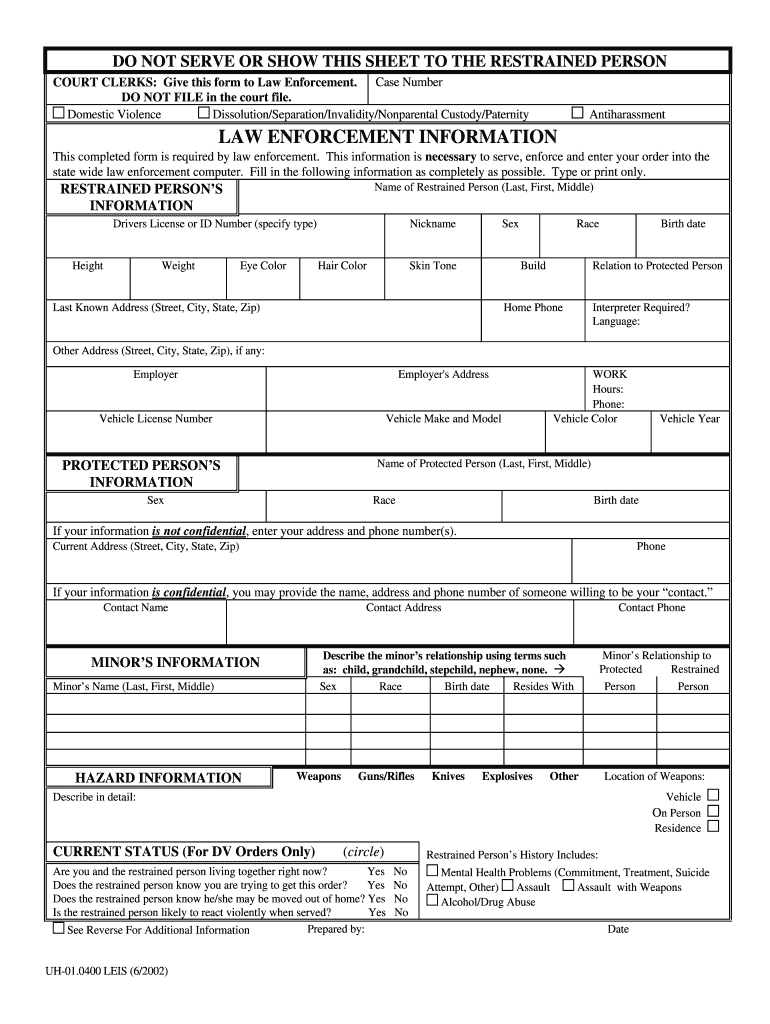
Do Not Serve or Show This Sheet to Respondent Washington Form


What is the Do Not Serve Or Show This Sheet To Respondent Washington
The Do Not Serve Or Show This Sheet To Respondent Washington is a legal document used in Washington State to protect sensitive information during legal proceedings. This form is typically issued by a court and instructs that certain documents or information should not be disclosed to the respondent involved in a case. It is crucial for maintaining confidentiality and ensuring that the legal process is not compromised by the premature sharing of information.
How to Use the Do Not Serve Or Show This Sheet To Respondent Washington
Using the Do Not Serve Or Show This Sheet To Respondent Washington involves several key steps. First, ensure that the form is properly filled out, including all required information such as case details and the parties involved. Next, submit the form to the appropriate court or legal authority. It is essential to follow any specific instructions provided by the court to ensure that the form is valid and enforceable. Once filed, the form serves as a directive to prevent the disclosure of sensitive information to the respondent.
Steps to Complete the Do Not Serve Or Show This Sheet To Respondent Washington
Completing the Do Not Serve Or Show This Sheet To Respondent Washington requires careful attention to detail. Here are the steps to follow:
- Obtain the form from the court or legal resources.
- Fill in the case number, names of the parties, and any other required information accurately.
- Review the form for completeness and correctness.
- Sign and date the form as required.
- File the form with the appropriate court clerk.
Legal Use of the Do Not Serve Or Show This Sheet To Respondent Washington
The legal use of the Do Not Serve Or Show This Sheet To Respondent Washington is governed by state law. This form is designed to protect the rights of individuals involved in legal proceedings by ensuring that sensitive information is not disclosed inappropriately. Courts recognize the importance of confidentiality in legal matters, and this form serves as a protective measure to uphold that principle.
Key Elements of the Do Not Serve Or Show This Sheet To Respondent Washington
Key elements of the Do Not Serve Or Show This Sheet To Respondent Washington include:
- The case number and title, which identifies the legal matter.
- The names of the parties involved, ensuring clarity on who is protected by the form.
- Specific instructions regarding what information should not be disclosed.
- The signature of the filing party, which validates the document.
State-Specific Rules for the Do Not Serve Or Show This Sheet To Respondent Washington
In Washington State, specific rules govern the use of the Do Not Serve Or Show This Sheet To Respondent. These rules may include requirements for filing timelines, the necessity of notifying the court of any changes, and adherence to confidentiality standards. It is important for individuals to familiarize themselves with these regulations to ensure compliance and the effective use of the form in legal proceedings.
Quick guide on how to complete do not serve or show this sheet to respondent washington
Prepare Do Not Serve Or Show This Sheet To Respondent Washington seamlessly on any device
Digital document management has become increasingly sought after by businesses and individuals alike. It offers a superb eco-friendly substitute to conventional printed and signed paperwork, as you can access the correct form and securely keep it online. airSlate SignNow equips you with all the tools necessary to create, modify, and eSign your documents quickly without delays. Manage Do Not Serve Or Show This Sheet To Respondent Washington on any device with airSlate SignNow's Android or iOS applications and enhance any document-centric process today.
The simplest way to modify and eSign Do Not Serve Or Show This Sheet To Respondent Washington with ease
- Find Do Not Serve Or Show This Sheet To Respondent Washington and then click Get Form to begin.
- Utilize the tools we offer to fill out your form.
- Select important sections of your documents or obscure sensitive information with tools that airSlate SignNow has designed specifically for this purpose.
- Generate your eSignature using the Sign tool, which takes mere moments and carries the same legal validity as a traditional handwritten signature.
- Review all the details and then click on the Done button to finalize your modifications.
- Decide how you wish to share your form, via email, text message (SMS), invite link, or download it to your computer.
Eliminate concerns about lost or misfiled documents, tedious form searches, or errors that necessitate creating new document copies. airSlate SignNow meets all your document management needs in just a few clicks from your preferred device. Alter and eSign Do Not Serve Or Show This Sheet To Respondent Washington and guarantee excellent communication at any stage of your form preparation process with airSlate SignNow.
Create this form in 5 minutes or less
Create this form in 5 minutes!
People also ask
-
What does 'Do Not Serve Or Show This Sheet To Respondent Washington' imply in airSlate SignNow?
'Do Not Serve Or Show This Sheet To Respondent Washington' is a crucial directive in our eSignature process, ensuring certain documents remain confidential. airSlate SignNow allows you to manage sensitive information effortlessly, giving you control over what is shown and to whom. By using our platform, you can ensure compliance and protect your sensitive details.
-
How does airSlate SignNow handle the 'Do Not Serve Or Show This Sheet To Respondent Washington' directive?
With airSlate SignNow, you can seamlessly implement the 'Do Not Serve Or Show This Sheet To Respondent Washington' directive in your documentation processes. Our platform allows for specific visibility settings to ensure that only the intended recipients can access particular documents. This feature enhances your document security and integrity.
-
Is airSlate SignNow cost-effective for businesses dealing with sensitive documents?
Yes, airSlate SignNow is a cost-effective solution for businesses managing sensitive documents, including those adhering to 'Do Not Serve Or Show This Sheet To Respondent Washington' protocols. Our pricing plans are designed to accommodate businesses of all sizes, ensuring access to powerful eSigning tools without straining your budget. Enjoy robust features that prioritize your confidentiality.
-
What features does airSlate SignNow offer related to document confidentiality?
airSlate SignNow offers several features that enhance document confidentiality, including customizable access controls and secure storage options. Specifically for 'Do Not Serve Or Show This Sheet To Respondent Washington', our platform allows you to restrict viewing and signing permissions according to your business needs. This ensures only authorized personnel can interact with sensitive documents.
-
Can I integrate airSlate SignNow with other software to manage sensitive documents?
Absolutely! airSlate SignNow supports integration with various software solutions, making it easier to manage documents that require directives like 'Do Not Serve Or Show This Sheet To Respondent Washington.' You can connect with CRM systems, project management tools, and more to streamline your processes while ensuring data privacy.
-
How does airSlate SignNow benefit organizations handling legal documents?
Organizations handling legal documents benefit from airSlate SignNow by leveraging features designed for confidentiality and compliance. With options to mark documents as 'Do Not Serve Or Show This Sheet To Respondent Washington,' businesses can ensure sensitive information remains protected. Our eSigning solution also simplifies the process, making it easy to manage and track legal documents efficiently.
-
What support does airSlate SignNow provide for compliance with Washington state laws?
airSlate SignNow provides solid support for compliance with Washington state laws, particularly regarding directives like 'Do Not Serve Or Show This Sheet To Respondent Washington.' Our dedicated customer support team is available to guide you through maintaining compliance in your eSigning processes, ensuring your business meets all necessary legal requirements.
Get more for Do Not Serve Or Show This Sheet To Respondent Washington
Find out other Do Not Serve Or Show This Sheet To Respondent Washington
- Sign Idaho Business Operations Resignation Letter Online
- Sign Illinois Business Operations Affidavit Of Heirship Later
- How Do I Sign Kansas Business Operations LLC Operating Agreement
- Sign Kansas Business Operations Emergency Contact Form Easy
- How To Sign Montana Business Operations Warranty Deed
- Sign Nevada Business Operations Emergency Contact Form Simple
- Sign New Hampshire Business Operations Month To Month Lease Later
- Can I Sign New York Business Operations Promissory Note Template
- Sign Oklahoma Business Operations Contract Safe
- Sign Oregon Business Operations LLC Operating Agreement Now
- Sign Utah Business Operations LLC Operating Agreement Computer
- Sign West Virginia Business Operations Rental Lease Agreement Now
- How To Sign Colorado Car Dealer Arbitration Agreement
- Sign Florida Car Dealer Resignation Letter Now
- Sign Georgia Car Dealer Cease And Desist Letter Fast
- Sign Georgia Car Dealer Purchase Order Template Mobile
- Sign Delaware Car Dealer Limited Power Of Attorney Fast
- How To Sign Georgia Car Dealer Lease Agreement Form
- How To Sign Iowa Car Dealer Resignation Letter
- Sign Iowa Car Dealer Contract Safe