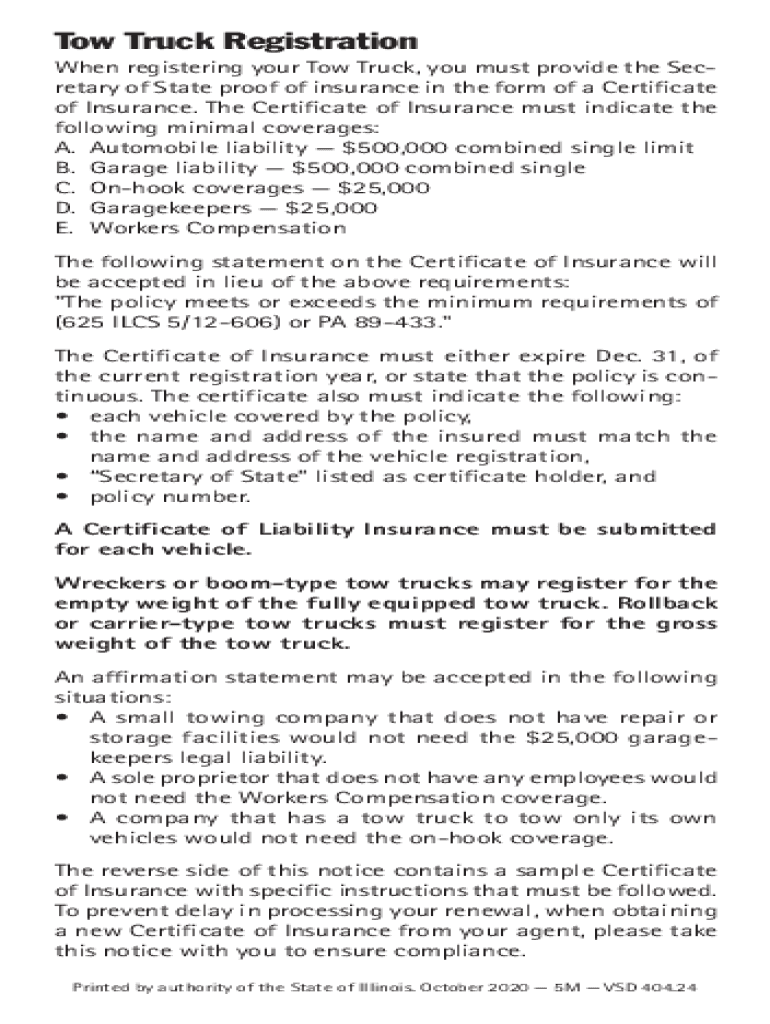
Illinois Tow 2020-2026


What is the Illinois Tow
The Illinois Tow is a formal document required for the registration of tow trucks operating within the state of Illinois. This form serves as an essential part of the regulatory framework that governs towing services, ensuring compliance with state laws and safety standards. It is crucial for businesses engaged in towing operations to understand the specifics of this form, as it outlines the necessary information and requirements for legal operation.
How to Obtain the Illinois Tow
To obtain the Illinois Tow, businesses must follow a structured process. First, they need to visit the official state website or the Department of Transportation office to access the form. The form can typically be downloaded in PDF format or requested in physical form. After acquiring the form, businesses should carefully review the instructions provided to ensure all required information is accurately filled out before submission.
Steps to Complete the Illinois Tow
Completing the Illinois Tow involves several key steps:
- Gather necessary information, including business details, vehicle identification numbers, and proof of insurance.
- Fill out the form with accurate and complete information, ensuring compliance with all state requirements.
- Review the completed form for any errors or omissions.
- Submit the form either online, by mail, or in person, depending on the submission method chosen.
Legal Use of the Illinois Tow
The legal use of the Illinois Tow is governed by state regulations that stipulate how towing companies must operate. This includes adhering to safety standards, maintaining proper insurance coverage, and ensuring that all vehicles are registered correctly. Non-compliance with these regulations can result in penalties or the revocation of towing privileges.
Required Documents
When completing the Illinois Tow, several documents are required to support the application. These typically include:
- Proof of insurance that meets state minimum requirements.
- Vehicle registration documents for each tow truck.
- Business license or registration details.
Form Submission Methods
The Illinois Tow can be submitted through various methods, providing flexibility for businesses. Options typically include:
- Online submission through the state’s official portal.
- Mailing the completed form to the designated office.
- In-person submission at local Department of Transportation offices.
Penalties for Non-Compliance
Failure to comply with the requirements associated with the Illinois Tow can lead to significant consequences. Penalties may include fines, suspension of towing privileges, or legal action against the business. It is essential for towing companies to stay informed about compliance requirements to avoid these risks.
Quick guide on how to complete illinois tow 571848998
Completing Illinois Tow effortlessly on any device
Managing documents online has gained signNow traction among businesses and individuals. It offers a perfect environmentally friendly alternative to conventional printed and signed paperwork, as you can easily locate the appropriate form and securely store it online. airSlate SignNow equips you with all the necessary tools to create, edit, and electronically sign your documents swiftly, without delays. Handle Illinois Tow on any device using the airSlate SignNow Android or iOS applications and streamline any document-based operation today.
The most efficient way to modify and electronically sign Illinois Tow without hassle
- Locate Illinois Tow and click on Get Form to initiate the process.
- Utilize the tools we offer to complete your document.
- Emphasize important sections of the documents or redact sensitive information with tools that airSlate SignNow specifically provides for this purpose.
- Generate your signature using the Sign tool, which takes mere seconds and carries the same legal validity as a conventional wet ink signature.
- Review all the details and click on the Done button to save your modifications.
- Select your preferred method to deliver your form, whether by email, SMS, or invite link, or download it to your computer.
Eliminate the worries of lost or misplaced files, tedious form searches, or errors that require reprinting new document copies. airSlate SignNow addresses your document management needs in just a few clicks from any device you choose. Modify and electronically sign Illinois Tow and ensure outstanding communication at every stage of the form preparation process with airSlate SignNow.
Create this form in 5 minutes or less
Find and fill out the correct illinois tow 571848998
Create this form in 5 minutes!
How to create an eSignature for the illinois tow 571848998
The way to create an electronic signature for your PDF in the online mode
The way to create an electronic signature for your PDF in Chrome
How to generate an electronic signature for putting it on PDFs in Gmail
How to make an e-signature straight from your smart phone
The best way to create an electronic signature for a PDF on iOS devices
How to make an e-signature for a PDF document on Android OS
People also ask
-
What is il truck and how can it benefit my business?
Il truck is a powerful tool that enhances document management by allowing businesses to send and eSign documents quickly. With features that streamline workflows, il truck helps reduce turnaround times and improves overall efficiency. By adopting il truck, companies can effectively modernize their document processes while saving time and resources.
-
How much does il truck cost?
The pricing for il truck is designed to be competitive and budget-friendly. Various plans are available to suit different business needs, starting from a basic package to more comprehensive options. Businesses can evaluate their requirements and choose the plan that fits best, making il truck an economical choice for any organization.
-
What features does il truck offer for document management?
Il truck comes equipped with a suite of features including customizable templates, advanced security options, and real-time tracking of document status. Additionally, il truck allows for seamless collaboration among team members, making it easier to gather multiple signatures efficiently. These features contribute to a more organized and streamlined document workflow.
-
Can il truck integrate with other tools we use?
Yes, il truck offers integration capabilities with various popular business applications, enhancing its functionality. This means you can connect il truck with your CRM, project management tools, and cloud storage solutions for a more cohesive workflow. By using il truck alongside your existing tools, you can further streamline your document management processes.
-
How does il truck ensure the security of my documents?
Il truck prioritizes document security with advanced encryption and compliance with industry standards. All signed documents are securely stored and easily accessible, ensuring that sensitive information remains protected. By using il truck, businesses can confidently manage their documents, knowing that security is a top concern.
-
Is il truck user-friendly for non-technical users?
Absolutely! Il truck is designed with an intuitive interface that makes it accessible even for non-technical users. The straightforward navigation and clear instructions help users quickly adopt the platform without extensive training. This ease of use is one of the key reasons many organizations prefer il truck over other solutions.
-
What kind of customer support can I expect with il truck?
Customers using il truck can take advantage of comprehensive support options, including live chat, email support, and an extensive knowledge base. The support team is dedicated to ensuring a smooth user experience and is available to address any concerns or queries you may have. This level of support enhances your experience with il truck and helps you resolve issues quickly.
Get more for Illinois Tow
- Have failed to be in the exercise of due care is not liable for an injury to or the death of a form
- Ali abas resource materials modern real estate transactions form
- If this lease is terminated by the closing of the sale of the property form
- Above for longer than three 3 months unless seller is given advance written notice of the new form
- Take notice your lease is hereby terminated due to your default under the terms and form
- 30 day notice of termination of form
- 90 day notice to terminate year to year lease prior to end of term residential form
- 20 day notice to remedy breach or lease terminates residential form
Find out other Illinois Tow
- How To eSign California Stock Transfer Form Template
- How Can I eSign Colorado Stock Transfer Form Template
- Help Me With eSignature Wisconsin Pet Custody Agreement
- eSign Virginia Stock Transfer Form Template Easy
- How To eSign Colorado Payment Agreement Template
- eSign Louisiana Promissory Note Template Mobile
- Can I eSign Michigan Promissory Note Template
- eSign Hawaii Football Registration Form Secure
- eSign Hawaii Football Registration Form Fast
- eSignature Hawaii Affidavit of Domicile Fast
- Can I eSignature West Virginia Affidavit of Domicile
- eSignature Wyoming Affidavit of Domicile Online
- eSign Montana Safety Contract Safe
- How To eSign Arizona Course Evaluation Form
- How To eSign California Course Evaluation Form
- How To eSign Florida Course Evaluation Form
- How To eSign Hawaii Course Evaluation Form
- How To eSign Illinois Course Evaluation Form
- eSign Hawaii Application for University Free
- eSign Hawaii Application for University Secure