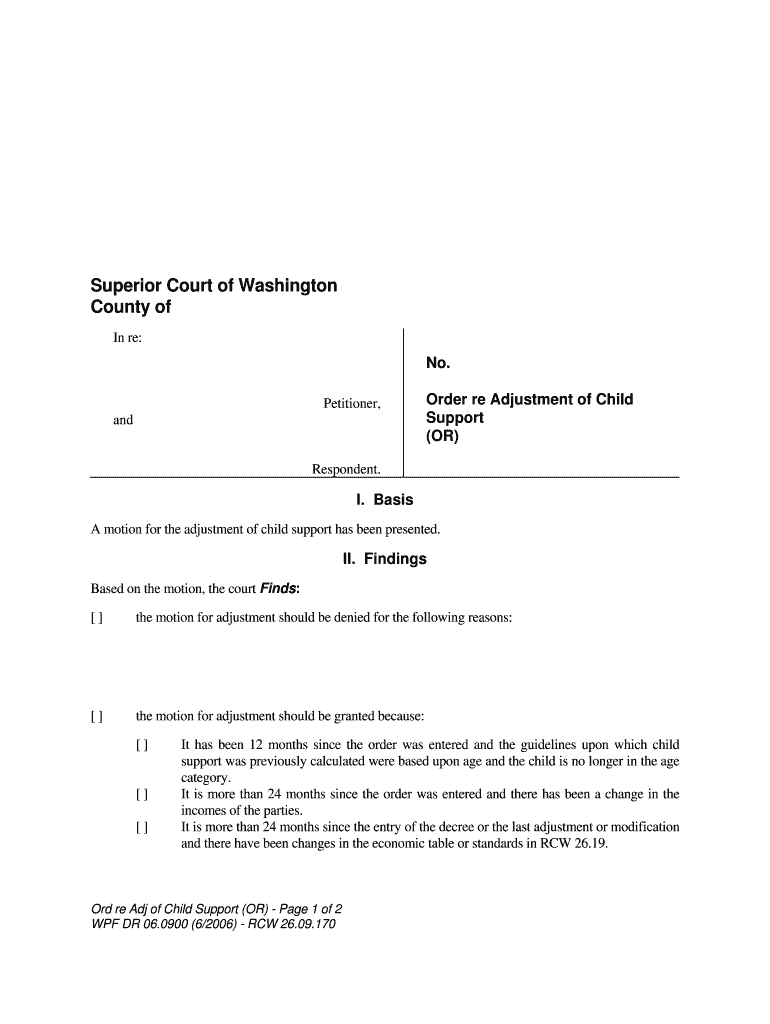
Responding to a Motion for Adjustment of Your Child Support Form


Understanding the Responding To A Motion For Adjustment Of Your Child Support
The Responding To A Motion For Adjustment Of Your Child Support is a legal document used when a parent wishes to contest or respond to a request for changes in child support payments. This motion can arise from changes in financial circumstances, such as job loss or increased income, and is crucial for ensuring that child support obligations remain fair and appropriate. Understanding the legal implications and requirements of this form is essential for parents navigating the family court system.
Steps to Complete the Responding To A Motion For Adjustment Of Your Child Support
Completing the Responding To A Motion For Adjustment Of Your Child Support involves several key steps:
- Review the motion carefully to understand the requested changes.
- Gather financial documents that support your position, such as pay stubs, tax returns, and any relevant expenses.
- Fill out the response form accurately, ensuring all required fields are completed.
- Include any evidence or documentation that supports your case.
- Sign and date the form, ensuring compliance with any state-specific requirements.
Legal Use of the Responding To A Motion For Adjustment Of Your Child Support
This form serves a legal purpose in family court proceedings. It is essential to use the Responding To A Motion For Adjustment Of Your Child Support correctly to ensure that your response is valid and can be considered by the court. The legal use of this document includes submitting it within the required timeframe and following the specific rules set by your state’s family law. Failure to adhere to these legal standards may result in a default judgment against you.
Key Elements of the Responding To A Motion For Adjustment Of Your Child Support
When completing the Responding To A Motion For Adjustment Of Your Child Support, several key elements must be included:
- Your personal information, including name, address, and contact details.
- The case number associated with your child support order.
- Details regarding the motion you are responding to, including the requested changes.
- Your position on the motion, clearly stating whether you agree or disagree with the proposed adjustments.
- Any additional comments or evidence supporting your response.
Filing Deadlines / Important Dates
Timeliness is critical when responding to a motion for adjustment. Each state has specific deadlines for filing your response, typically ranging from ten to thirty days after receiving the motion. It is important to check your local court rules to ensure compliance with these deadlines, as missing them may result in losing your right to contest the motion.
Form Submission Methods
The Responding To A Motion For Adjustment Of Your Child Support can be submitted through various methods, depending on your jurisdiction:
- Online: Many courts allow electronic filing through their websites.
- Mail: You can send your completed form to the court clerk via postal service.
- In-Person: You may also file the form directly at the courthouse.
Quick guide on how to complete responding to a motion for adjustment of your child support
Complete Responding To A Motion For Adjustment Of Your Child Support effortlessly on any device
Web-based document management has gained increased traction among businesses and individuals. It serves as an ideal eco-conscious substitute for traditional printed and signed paperwork, since you can locate the right form and securely keep it online. airSlate SignNow provides you with all the tools necessary to create, edit, and eSign your documents swiftly without delays. Manage Responding To A Motion For Adjustment Of Your Child Support on any platform using airSlate SignNow Android or iOS applications and simplify any document-related workflow today.
How to modify and eSign Responding To A Motion For Adjustment Of Your Child Support effortlessly
- Obtain Responding To A Motion For Adjustment Of Your Child Support and then hit Get Form to begin.
- Utilize the tools we provide to finish your document.
- Emphasize pertinent sections of the documents or conceal sensitive information using tools that airSlate SignNow offers specifically for that purpose.
- Craft your signature using the Sign feature, which takes mere seconds and bears the same legal validity as a traditional wet ink signature.
- Review all the information and then click on the Done button to save your modifications.
- Select your preferred method of sending your form, whether by email, text message (SMS), invite link, or download it to your computer.
Eliminate concerns about lost or disorganized documents, cumbersome form searches, or mistakes that require printing new document copies. airSlate SignNow addresses all your document management needs in just a few clicks from any device you choose. Edit and eSign Responding To A Motion For Adjustment Of Your Child Support and guarantee effective communication at any stage of the form preparation process with airSlate SignNow.
Create this form in 5 minutes or less
Create this form in 5 minutes!
People also ask
-
What is the process for Responding To A Motion For Adjustment Of Your Child Support?
Responding To A Motion For Adjustment Of Your Child Support typically involves preparing a formal response document, which must be submitted to the court. It's vital to include any necessary evidence or documentation that supports your case. Utilizing airSlate SignNow can streamline this process by allowing you to eSign and send documents securely.
-
How can airSlate SignNow help in Responding To A Motion For Adjustment Of Your Child Support?
airSlate SignNow simplifies the process of Responding To A Motion For Adjustment Of Your Child Support by providing a user-friendly platform for eSigning documents. You can collaborate with your attorney, make necessary edits, and ensure all paperwork is signed and submitted on time. This eliminates the hassle of printing and mailing physical documents.
-
What pricing plans does airSlate SignNow offer for legal document management?
airSlate SignNow offers various pricing plans tailored to different needs, starting from basic options for individual use to comprehensive solutions for businesses. Each plan includes access to features beneficial for Responding To A Motion For Adjustment Of Your Child Support. You can choose a plan that fits your budget while ensuring legal compliance.
-
Are there any additional features that assist with Responding To A Motion For Adjustment Of Your Child Support?
Yes, airSlate SignNow includes features such as document templates, real-time collaboration, and an audit trail to track changes. These tools are particularly useful when Responding To A Motion For Adjustment Of Your Child Support, as they help maintain organization and transparency throughout the process.
-
Is it easy to integrate airSlate SignNow with other tools I use?
Absolutely! airSlate SignNow offers seamless integrations with popular platforms such as Google Drive, Dropbox, and Microsoft Office. This capability ensures that you can access and manage your documents effectively while Responding To A Motion For Adjustment Of Your Child Support.
-
Can I access airSlate SignNow from any device when Responding To A Motion For Adjustment Of Your Child Support?
Yes, airSlate SignNow is designed to be accessible from any device, whether it's a computer, tablet, or smartphone. This enables you to work on your response to the Motion for Adjustment Of Your Child Support whenever and wherever you need, enhancing your flexibility and efficiency.
-
What type of customer support does airSlate SignNow provide?
airSlate SignNow offers robust customer support, including live chat, email assistance, and an extensive knowledge base. Whether you have questions about Responding To A Motion For Adjustment Of Your Child Support or need help navigating the platform, support is readily available to ensure a smooth experience.
Get more for Responding To A Motion For Adjustment Of Your Child Support
Find out other Responding To A Motion For Adjustment Of Your Child Support
- How Do I Sign Wisconsin Legal Form
- Help Me With Sign Massachusetts Life Sciences Presentation
- How To Sign Georgia Non-Profit Presentation
- Can I Sign Nevada Life Sciences PPT
- Help Me With Sign New Hampshire Non-Profit Presentation
- How To Sign Alaska Orthodontists Presentation
- Can I Sign South Dakota Non-Profit Word
- Can I Sign South Dakota Non-Profit Form
- How To Sign Delaware Orthodontists PPT
- How Can I Sign Massachusetts Plumbing Document
- How To Sign New Hampshire Plumbing PPT
- Can I Sign New Mexico Plumbing PDF
- How To Sign New Mexico Plumbing Document
- How To Sign New Mexico Plumbing Form
- Can I Sign New Mexico Plumbing Presentation
- How To Sign Wyoming Plumbing Form
- Help Me With Sign Idaho Real Estate PDF
- Help Me With Sign Idaho Real Estate PDF
- Can I Sign Idaho Real Estate PDF
- How To Sign Idaho Real Estate PDF