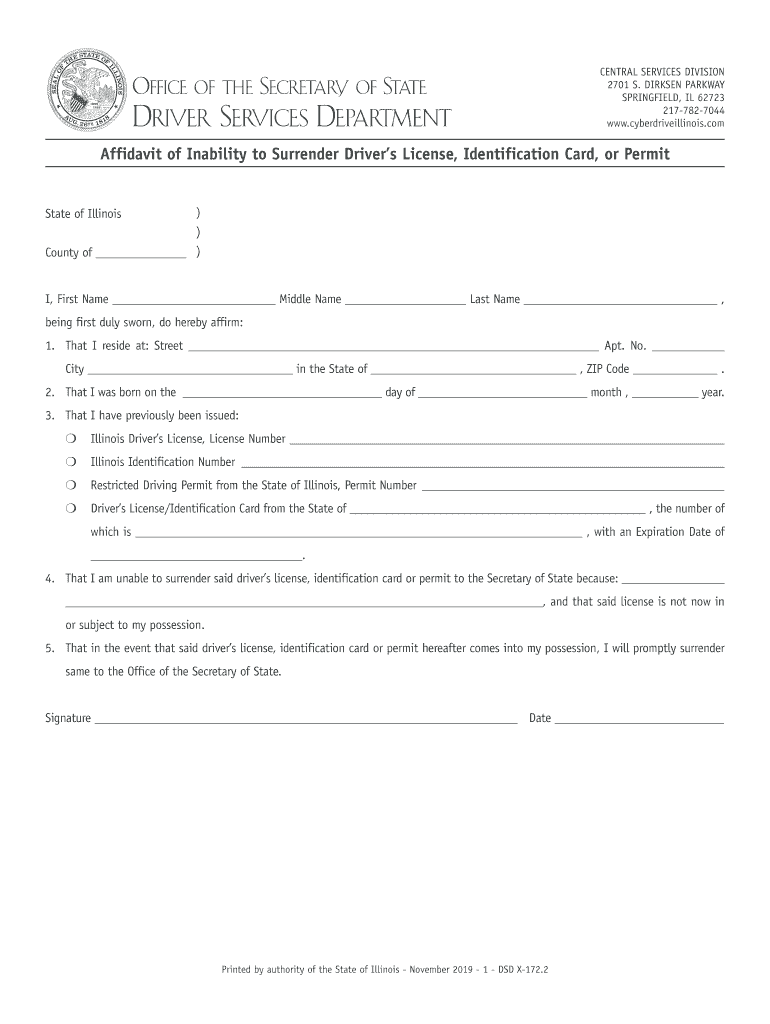
Affidavit of Inability to Surrender Driver's License, Identification Form


Understanding the Affidavit of Inability to Surrender Driver's License
The Affidavit of Inability to Surrender Driver's License, often referred to as the Illinois DSD permit, is a legal document that allows individuals who are unable to surrender their driver's license or identification card to formally declare their inability to do so. This affidavit is typically used when a person is unable to present their physical identification due to various reasons such as loss, theft, or other extenuating circumstances. It serves as a formal statement that can be submitted to the appropriate authorities to validate the individual's claim.
Steps to Complete the Affidavit of Inability to Surrender Driver's License
Completing the Affidavit of Inability to Surrender Driver's License involves several clear steps:
- Obtain the affidavit form from the Illinois Secretary of State's website or a local DMV office.
- Fill out the required personal information, including your full name, address, and any relevant identification numbers.
- Clearly state the reason for your inability to surrender your driver's license or identification card.
- Sign the affidavit in the presence of a notary public to ensure its legal validity.
- Submit the completed affidavit to the appropriate state agency, either online or in person, as per the instructions provided with the form.
Legal Use of the Affidavit of Inability to Surrender Driver's License
The legal use of the Affidavit of Inability to Surrender Driver's License is crucial for individuals facing difficulties in presenting their identification. This document can be utilized in various situations, such as when applying for a new license or ID, or when needing to prove identity for legal or financial purposes. It is important to ensure that the affidavit is filled out accurately and submitted to the correct authority to avoid potential legal issues.
Key Elements of the Affidavit of Inability to Surrender Driver's License
When preparing the Affidavit of Inability to Surrender Driver's License, several key elements must be included:
- Personal Information: Full name, address, and contact details.
- Reason for Inability: A clear explanation of why the individual cannot surrender their license or ID.
- Signature: The affidavit must be signed by the individual and notarized.
- Submission Details: Information on where and how to submit the affidavit.
Obtaining the Affidavit of Inability to Surrender Driver's License
To obtain the Affidavit of Inability to Surrender Driver's License, individuals can visit the Illinois Secretary of State's website or a local Department of Motor Vehicles (DMV) office. The form is typically available for download or can be requested in person. It is advisable to check for any specific requirements or additional documentation that may be needed when applying for the affidavit.
State-Specific Rules for the Affidavit of Inability to Surrender Driver's License
Each state may have specific rules and regulations governing the use of the Affidavit of Inability to Surrender Driver's License. In Illinois, for instance, it is essential to ensure that the affidavit complies with state laws regarding identification and licensing. This may include requirements for notarization, submission deadlines, and any necessary supporting documents. Familiarizing oneself with these rules is crucial to ensure the affidavit is recognized and accepted by state authorities.
Quick guide on how to complete affidavit of inability to surrender drivers license identification
Ease of Preparing Affidavit Of Inability To Surrender Driver's License, Identification on Any Device
Managing documents online has gained traction among businesses and individuals alike. It offers an ideal eco-friendly substitute for traditional printed and signed forms, as you can easily locate the necessary template and securely store it online. airSlate SignNow provides all the resources you need to create, modify, and electronically sign your documents swiftly without any hold-ups. Manage Affidavit Of Inability To Surrender Driver's License, Identification on any device with the airSlate SignNow applications for Android or iOS and streamline your document-related processes today.
The easiest method to modify and electronically sign Affidavit Of Inability To Surrender Driver's License, Identification effortlessly
- Locate Affidavit Of Inability To Surrender Driver's License, Identification and click Get Form to begin.
- Utilize the features we offer to fill out your form.
- Highlight important sections of the documents or obscure sensitive information with the tools that airSlate SignNow provides specifically for that purpose.
- Create your electronic signature using the Sign tool, which takes mere seconds and carries the same legal significance as a traditional wet ink signature.
- Review the information and click the Done button to save your modifications.
- Specify how you wish to send your form, via email, SMS, or an invitation link, or download it to your computer.
Say goodbye to lost or misplaced documents, tedious form searching, or mistakes that require printing new document copies. airSlate SignNow meets your document management needs in just a few clicks from any device you choose. Modify and electronically sign Affidavit Of Inability To Surrender Driver's License, Identification to ensure clear communication at every stage of your form preparation process with airSlate SignNow.
Create this form in 5 minutes or less
Create this form in 5 minutes!
People also ask
-
What is dsd x and how does it relate to airSlate SignNow?
dsd x is an advanced feature within airSlate SignNow that enhances document signing capabilities. It simplifies the signing process, making it faster and more efficient for users. With dsd x, businesses can ensure secure and legally binding electronic signatures.
-
How much does airSlate SignNow cost with the dsd x feature?
airSlate SignNow offers competitive pricing plans that include the dsd x feature. Plans are designed to accommodate businesses of all sizes, ensuring cost-effectiveness. You can choose from monthly or yearly subscriptions to find the best fit for your budget.
-
What features does dsd x include?
The dsd x feature in airSlate SignNow includes customizable templates, real-time tracking, and advanced security options. It also allows for multiple signers and supports various file formats. These features streamline the signing process and enhance user experience.
-
What are the benefits of using dsd x with airSlate SignNow?
Using dsd x with airSlate SignNow offers numerous benefits, such as improved workflow efficiency and reduced turnaround time for document signing. Additionally, it enhances collaboration by allowing multiple users to sign documents simultaneously. This results in quicker decision-making for your business.
-
Can I integrate dsd x with other software applications?
Yes, dsd x seamlessly integrates with a variety of third-party applications within airSlate SignNow. This allows users to automate their workflows and sync data across platforms, increasing productivity. Popular integrations include CRMs, cloud storage, and project management tools.
-
Is dsd x suitable for small businesses?
Absolutely! dsd x is designed to meet the needs of small businesses by offering a user-friendly and cost-effective eSigning solution. With its flexibility and scalable features, it is ideal for companies looking to streamline their document processes without investing heavily in technology.
-
How secure is the dsd x feature in airSlate SignNow?
dsd x is built with security in mind; airSlate SignNow uses industry-leading encryption protocols to protect your documents. Signatures collected through dsd x are legally binding and comply with global eSigning regulations. Your data remains safe and accessible only to authorized users.
Get more for Affidavit Of Inability To Surrender Driver's License, Identification
- Njac 6a14 special education form
- List of clauses form
- Maintenance adequacy of agreed upon payments form
- Measuring japans nursery quality within the uncrc stacks form
- Talkincome taxremoved text wikipedia form
- Full text of ampquotreport on human artificial reproduction and form
- Poli ies ampampamp proedures manual form
- Form retail internet site agreement
Find out other Affidavit Of Inability To Surrender Driver's License, Identification
- eSignature California Plumbing Profit And Loss Statement Easy
- How To eSignature California Plumbing Business Letter Template
- eSignature Kansas Plumbing Lease Agreement Template Myself
- eSignature Louisiana Plumbing Rental Application Secure
- eSignature Maine Plumbing Business Plan Template Simple
- Can I eSignature Massachusetts Plumbing Business Plan Template
- eSignature Mississippi Plumbing Emergency Contact Form Later
- eSignature Plumbing Form Nebraska Free
- How Do I eSignature Alaska Real Estate Last Will And Testament
- Can I eSignature Alaska Real Estate Rental Lease Agreement
- eSignature New Jersey Plumbing Business Plan Template Fast
- Can I eSignature California Real Estate Contract
- eSignature Oklahoma Plumbing Rental Application Secure
- How Can I eSignature Connecticut Real Estate Quitclaim Deed
- eSignature Pennsylvania Plumbing Business Plan Template Safe
- eSignature Florida Real Estate Quitclaim Deed Online
- eSignature Arizona Sports Moving Checklist Now
- eSignature South Dakota Plumbing Emergency Contact Form Mobile
- eSignature South Dakota Plumbing Emergency Contact Form Safe
- Can I eSignature South Dakota Plumbing Emergency Contact Form