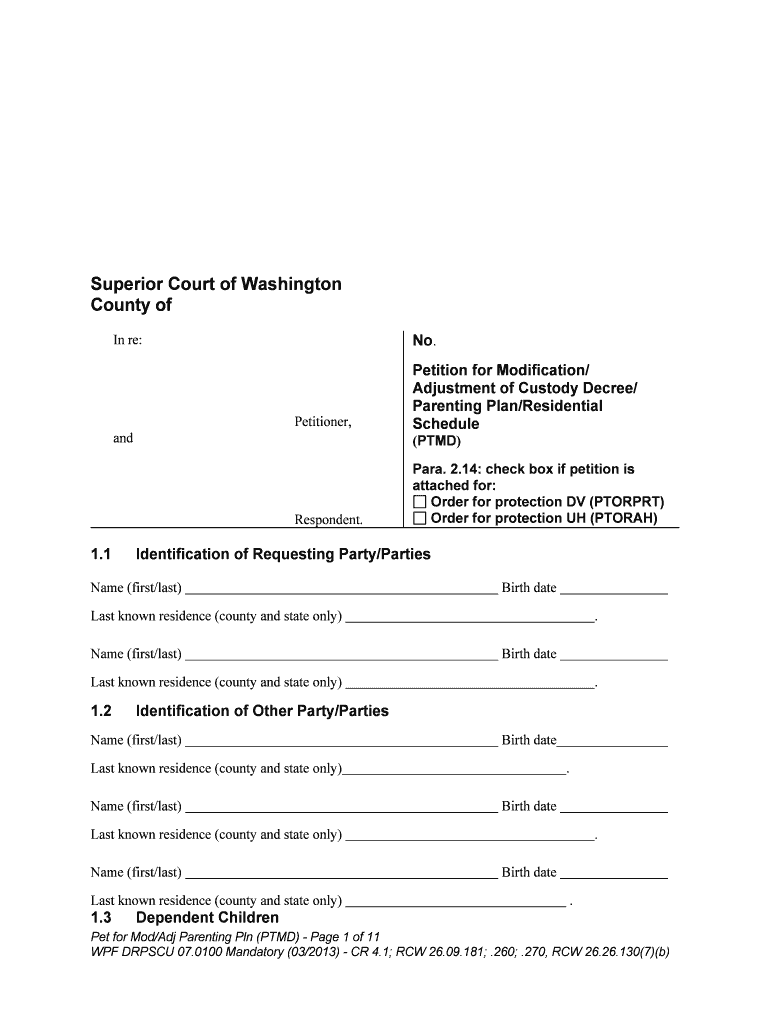
Petition for Modification Form


What is the Petition For Modification
The Petition For Modification is a legal document used to request changes to an existing court order, often related to child custody, support, or visitation arrangements. This form allows individuals to formally present their case for modification, providing necessary details about the changes they seek and the reasons behind their request. It is essential for individuals to understand the specific legal grounds that justify a modification, as courts typically require evidence of a significant change in circumstances to grant such requests.
Steps to complete the Petition For Modification
Completing the Petition For Modification involves several important steps to ensure that the document is properly filled out and submitted. Begin by gathering all relevant information, including details of the original court order and any supporting documentation that illustrates the need for modification. Next, accurately fill out the petition form, ensuring that all sections are completed clearly and concisely. After completing the form, review it for accuracy and completeness before signing. Finally, file the petition with the appropriate court, adhering to any local rules regarding submission methods and deadlines.
Key elements of the Petition For Modification
When preparing a Petition For Modification, several key elements must be included to ensure its effectiveness. These elements typically encompass:
- Case Information: Include the names of all parties involved, the case number, and the court where the original order was issued.
- Details of the Original Order: Provide a summary of the existing order that is being modified.
- Requested Modifications: Clearly outline the specific changes being requested.
- Justification: Explain the reasons for the requested modifications, emphasizing any significant changes in circumstances.
- Signature: Ensure that the petition is signed and dated by the petitioner.
Legal use of the Petition For Modification
The legal use of the Petition For Modification is governed by specific laws and regulations that vary by state. It is crucial for petitioners to understand that modifications are not granted lightly; courts require substantial evidence to support claims of changed circumstances. Legal representation is often advisable to navigate the complexities of family law and to ensure that the petition adheres to all procedural requirements. Proper legal use also involves timely filing and compliance with any court orders that remain in effect until a modification is granted.
Filing Deadlines / Important Dates
Filing deadlines for a Petition For Modification can vary based on state laws and the nature of the modification being requested. It is essential to be aware of any specific timeframes within which the petition must be filed to avoid dismissal. Typically, petitions should be filed as soon as the petitioner becomes aware of the circumstances warranting a change. Keeping track of important dates, such as court hearings and response deadlines from the other party, is crucial to ensure compliance and to facilitate a smooth legal process.
Who Issues the Form
The Petition For Modification is typically issued by the court where the original order was established. In most cases, the court provides a standardized form that must be completed and filed by the petitioner. Some jurisdictions may allow for variations in the form, so it is important to check with the local court for the correct version and any specific requirements that may apply. Additionally, legal resources or family law attorneys can provide guidance on obtaining the appropriate form and ensuring it is filled out correctly.
Quick guide on how to complete petition for modification
Complete Petition For Modification effortlessly on any device
Digital document management has gained popularity among businesses and individuals. It offers an ideal eco-friendly substitute for traditional printed and signed papers, allowing you to acquire the correct form and securely store it online. airSlate SignNow equips you with all the resources necessary to create, modify, and electronically sign your documents quickly and without delays. Handle Petition For Modification on any platform using the airSlate SignNow Android or iOS applications and streamline any document-focused process today.
The simplest way to modify and eSign Petition For Modification without hassle
- Find Petition For Modification and click Get Form to begin.
- Utilize the tools we provide to finish your document.
- Mark signNow parts of the documents or redact private information with tools that airSlate SignNow specifically offers for that purpose.
- Create your signature with the Sign tool, which takes seconds and carries the same legal validity as a conventional wet ink signature.
- Review the details and click the Done button to save your changes.
- Select your preferred method to send your form, whether by email, SMS, invitation link, or download it to your computer.
Say goodbye to lost or misplaced documents, exhaustive form hunting, or errors that require reprinting new document copies. airSlate SignNow addresses your document management needs in just a few clicks from your chosen device. Edit and eSign Petition For Modification and ensure excellent communication at every stage of the document preparation process with airSlate SignNow.
Create this form in 5 minutes or less
Create this form in 5 minutes!
People also ask
-
What is a Petition For Modification in the context of document signing?
A Petition For Modification is a legal document used to request changes in a court order, such as custody arrangements or support payments. Utilizing airSlate SignNow allows users to create, send, and eSign these documents efficiently, making modifications easier and faster.
-
How does airSlate SignNow help with creating a Petition For Modification?
airSlate SignNow offers templates and customizable fields specifically for legal documents like a Petition For Modification. Users can easily fill in the necessary information and send it for eSignature, ensuring that all modifications are officially recognized.
-
Is pricing for airSlate SignNow competitive for legal documents like a Petition For Modification?
Yes, airSlate SignNow provides cost-effective solutions tailored for businesses needing to handle legal documents, including a Petition For Modification. Our pricing plans are designed to suit varying budgets without compromising on features or security.
-
What integrations does airSlate SignNow offer for handling a Petition For Modification?
airSlate SignNow seamlessly integrates with various platforms such as Google Drive, Dropbox, and Microsoft Office. This means you can easily access and manage your Petition For Modification documents across different systems, enhancing your workflow efficiency.
-
Can I track the status of my Petition For Modification with airSlate SignNow?
Absolutely! airSlate SignNow enables users to track the status of their documents, including a Petition For Modification. You will receive notifications when the document is viewed, signed, or completed, ensuring you're always updated on its progress.
-
How secure is airSlate SignNow for legal documents like a Petition For Modification?
airSlate SignNow prioritizes document security with advanced encryption and compliance with industry standards. Your Petition For Modification and any sensitive legal documents are protected during creation, sending, and storage.
-
Can I customize a Petition For Modification template on airSlate SignNow?
Yes, users can easily customize templates for a Petition For Modification on airSlate SignNow. The platform allows you to modify text fields, add signatures, and adjust document elements to best fit your specific legal needs.
Get more for Petition For Modification
- 2018 2019 verification work sheet v5 form
- Oisss 160 form
- Texas residency questionnaire form
- Dependent status verification benefit plans redlandsedu form
- College of arts and sciences university of redlands form
- Chapter 15 fees billing collection and credit form
- For assistance completing this form contact the financial aid
- Worksheet 2018 2019 form
Find out other Petition For Modification
- eSignature Texas Healthcare / Medical Bill Of Lading Simple
- eSignature Virginia Healthcare / Medical Living Will Computer
- eSignature West Virginia Healthcare / Medical Claim Free
- How To eSignature Kansas High Tech Business Plan Template
- eSignature Kansas High Tech Lease Agreement Template Online
- eSignature Alabama Insurance Forbearance Agreement Safe
- How Can I eSignature Arkansas Insurance LLC Operating Agreement
- Help Me With eSignature Michigan High Tech Emergency Contact Form
- eSignature Louisiana Insurance Rental Application Later
- eSignature Maryland Insurance Contract Safe
- eSignature Massachusetts Insurance Lease Termination Letter Free
- eSignature Nebraska High Tech Rental Application Now
- How Do I eSignature Mississippi Insurance Separation Agreement
- Help Me With eSignature Missouri Insurance Profit And Loss Statement
- eSignature New Hampshire High Tech Lease Agreement Template Mobile
- eSignature Montana Insurance Lease Agreement Template Online
- eSignature New Hampshire High Tech Lease Agreement Template Free
- How To eSignature Montana Insurance Emergency Contact Form
- eSignature New Jersey High Tech Executive Summary Template Free
- eSignature Oklahoma Insurance Warranty Deed Safe