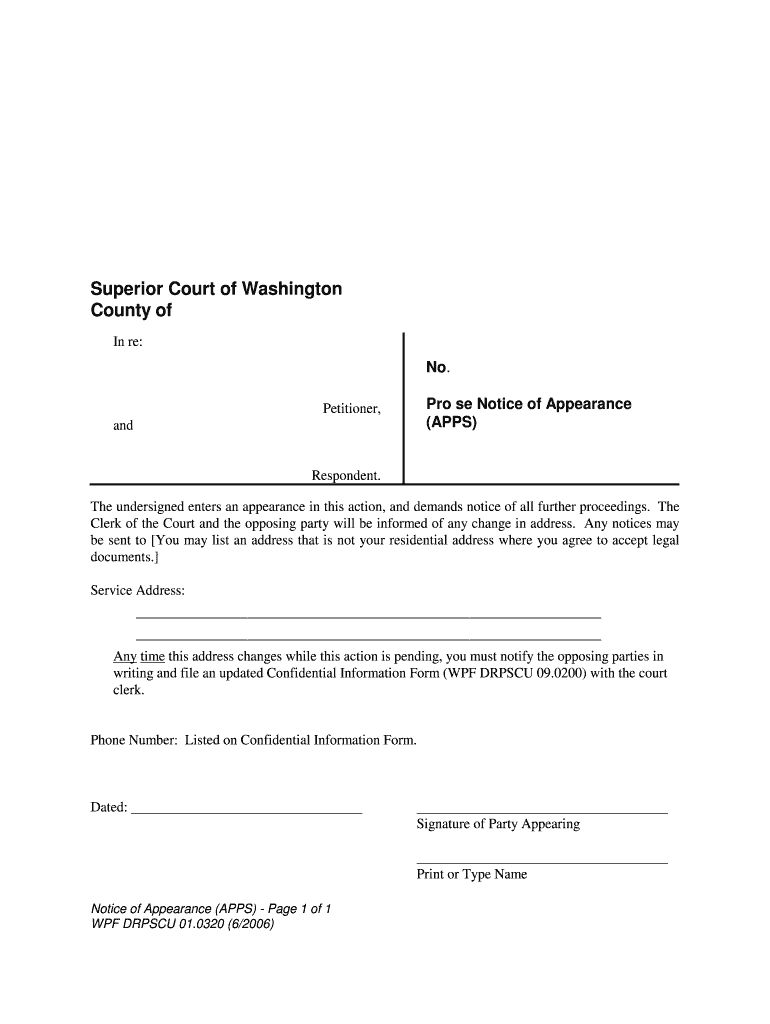
Responding to a Petition for Modification of a Child Form


What is the Responding To A Petition For Modification Of A Child
The Responding To A Petition For Modification Of A Child form is a legal document used in family law cases. It allows a parent or guardian to formally respond to a petition filed by another party seeking to change existing child custody, visitation, or support arrangements. This form is crucial for ensuring that the responding party can present their views and any relevant evidence before the court. It typically includes sections for detailing the reasons for the response, any objections to the proposed modifications, and supporting documentation.
Steps to complete the Responding To A Petition For Modification Of A Child
Completing the Responding To A Petition For Modification Of A Child involves several important steps:
- Review the petition: Understand the changes being requested and the reasons behind them.
- Gather evidence: Collect any relevant documents or information that supports your position.
- Complete the form: Fill out the form accurately, ensuring all required sections are addressed.
- Sign and date the form: Ensure that you provide your signature, as this is necessary for the document to be legally binding.
- File the form: Submit the completed form to the appropriate court, following local filing procedures.
Legal use of the Responding To A Petition For Modification Of A Child
The legal use of the Responding To A Petition For Modification Of A Child form is essential in family law proceedings. It serves as a formal response to the petition, allowing the responding party to assert their rights and present their case. Courts require this document to ensure that all parties have an opportunity to be heard. Proper use of the form can influence the court's decision regarding custody or support modifications, making it a critical component of the legal process.
Key elements of the Responding To A Petition For Modification Of A Child
Several key elements must be included in the Responding To A Petition For Modification Of A Child form to ensure its effectiveness:
- Identification of parties: Clearly state the names and contact information of both the responding party and the petitioner.
- Response to allegations: Address each point raised in the original petition, providing your perspective and any evidence.
- Proposed changes: If applicable, suggest alternative modifications that you believe are in the child's best interest.
- Signature: Include your signature and date to validate the response.
State-specific rules for the Responding To A Petition For Modification Of A Child
Each state in the U.S. has specific rules and procedures governing the Responding To A Petition For Modification Of A Child. These rules can vary significantly, including filing deadlines, required documentation, and court procedures. It is important to consult your state's family law guidelines or seek legal advice to ensure compliance with local regulations. Understanding these state-specific rules can help in effectively navigating the modification process.
Form Submission Methods (Online / Mail / In-Person)
The Responding To A Petition For Modification Of A Child can typically be submitted through various methods, depending on the court's requirements:
- Online submission: Many courts offer electronic filing options, allowing you to submit the form through their website.
- Mail: You can send the completed form via postal mail to the appropriate court address.
- In-person: Alternatively, you may file the form in person at the court clerk's office, where you can receive immediate confirmation of your submission.
Quick guide on how to complete responding to a petition for modification of a child
Complete Responding To A Petition For Modification Of A Child effortlessly on any gadget
Digital document management has gained signNow traction among companies and individuals. It serves as a superb eco-friendly substitute for conventional printed and signed documents, enabling you to locate the appropriate template and securely store it online. airSlate SignNow equips you with all the features necessary to generate, modify, and eSign your files rapidly without any hold-ups. Manage Responding To A Petition For Modification Of A Child on any gadget with airSlate SignNow's Android or iOS applications and enhance any document-driven workflow today.
The easiest way to alter and eSign Responding To A Petition For Modification Of A Child without any hassle
- Find Responding To A Petition For Modification Of A Child and then click Get Form to commence.
- Make use of the tools we provide to fill out your document.
- Emphasize important sections of your documents or obscure sensitive details with the tools that airSlate SignNow specifically offers for such tasks.
- Generate your eSignature using the Sign feature, which takes mere seconds and holds the same legal validity as a conventional wet ink signature.
- Review the information and then click on the Done button to secure your modifications.
- Decide how you wish to share your form, via email, text message (SMS), or an invitation link, or download it to your computer.
Eliminate worries about missing or lost documents, tedious form searches, or errors that necessitate printing new document copies. airSlate SignNow fulfills all your document management requirements in just a few clicks from any device you prefer. Alter and eSign Responding To A Petition For Modification Of A Child and guarantee effective communication at every step of your form preparation journey with airSlate SignNow.
Create this form in 5 minutes or less
Create this form in 5 minutes!
People also ask
-
What is involved in Responding To A Petition For Modification Of A Child?
Responding To A Petition For Modification Of A Child requires an understanding of legal documentation and the specific changes being requested. It typically involves preparing a formal response that outlines your position and may require additional evidence or documentation to support your case.
-
How can airSlate SignNow assist me in Responding To A Petition For Modification Of A Child?
airSlate SignNow provides an easy-to-use platform for creating, editing, and eSigning essential documents needed for Responding To A Petition For Modification Of A Child. With customizable templates and intuitive editing tools, you can streamline your document preparation process.
-
What features does airSlate SignNow offer for handling legal documents like petitions?
airSlate SignNow offers features such as customizable templates, secure cloud storage, and collaborative tools that are perfect for Responding To A Petition For Modification Of A Child. Users can easily track document status and ensure timely responses, making legal processes more efficient.
-
Is airSlate SignNow affordable for legal professionals?
Yes, airSlate SignNow is a cost-effective solution tailored for professionals handling cases like Responding To A Petition For Modification Of A Child. With various pricing plans, users can select options that fit their budget while enjoying all the necessary features for effective document management.
-
Can I integrate airSlate SignNow with other applications?
Absolutely! airSlate SignNow seamlessly integrates with various applications, enhancing your workflow while Responding To A Petition For Modification Of A Child. This means you can easily connect with tools you already use, streamlining your document management process.
-
How secure is airSlate SignNow for managing important legal documents?
Security is a top priority at airSlate SignNow. When Responding To A Petition For Modification Of A Child, you can trust that your documents are protected with advanced encryption and secure access controls, ensuring that sensitive information remains confidential.
-
What support does airSlate SignNow provide for users unfamiliar with eSigning?
Users who are new to eSigning can access comprehensive support resources at airSlate SignNow. Whether you're Responding To A Petition For Modification Of A Child or need general guidance, our customer support team is ready to help with tutorials, FAQs, and personalized assistance.
Get more for Responding To A Petition For Modification Of A Child
- Enhanced vehicle safety inspection penndot home form
- Abandoned vehicle affidavit of sale form for registered tow truck operators rtto to use as an affidavit of sale of an abandoned
- Itdidahogovwp contentuploadsindemnifying affidavit itd idaho transportation department form
- Request to re issue a bureau of motor vehicles division of form
- 2021 form ok repackager license application fill online
- Health information privacy statement
- Bureau of infectious disease control nh covid 19 employer form
- Et2325pdf wisconsin department of employee trust funds form
Find out other Responding To A Petition For Modification Of A Child
- Can I eSignature Nevada Non-disclosure agreement PDF
- eSignature New Mexico Non-disclosure agreement PDF Online
- Can I eSignature Utah Non-disclosure agreement PDF
- eSignature Rhode Island Rental agreement lease Easy
- eSignature New Hampshire Rental lease agreement Simple
- eSignature Nebraska Rental lease agreement forms Fast
- eSignature Delaware Rental lease agreement template Fast
- eSignature West Virginia Rental lease agreement forms Myself
- eSignature Michigan Rental property lease agreement Online
- Can I eSignature North Carolina Rental lease contract
- eSignature Vermont Rental lease agreement template Online
- eSignature Vermont Rental lease agreement template Now
- eSignature Vermont Rental lease agreement template Free
- eSignature Nebraska Rental property lease agreement Later
- eSignature Tennessee Residential lease agreement Easy
- Can I eSignature Washington Residential lease agreement
- How To eSignature Vermont Residential lease agreement form
- How To eSignature Rhode Island Standard residential lease agreement
- eSignature Mississippi Commercial real estate contract Fast
- eSignature Arizona Contract of employment Online